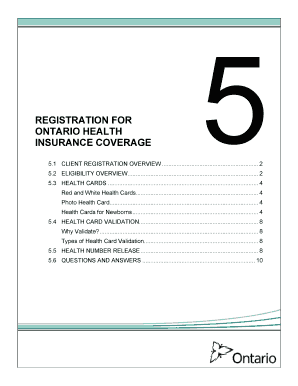
Ontario Health Card Application Form PDF


What is the Ontario Health Card Application Form Pdf
The Ontario Health Card Application Form, commonly referred to as the OHIP application form pdf, is a crucial document for individuals seeking to register for Ontario's health insurance coverage. This form is designed to collect essential personal information, ensuring that residents can access necessary health services. The application typically requires details such as the applicant's full name, date of birth, and address, along with proof of residency and identity. Completing this form accurately is vital for obtaining a health card, which is essential for receiving medical care in Ontario.
How to use the Ontario Health Card Application Form Pdf
Using the Ontario Health Card Application Form pdf involves several steps to ensure proper submission and processing. First, download the form from a reliable source. Once you have the form, fill it out with accurate information, ensuring all required fields are completed. After filling out the form, you can either print it for a physical submission or save it for electronic submission if applicable. Be sure to include any required supporting documents, such as proof of identity and residency, to avoid delays in processing your application.
Steps to complete the Ontario Health Card Application Form Pdf
Completing the Ontario Health Card Application Form pdf requires careful attention to detail. Follow these steps for a smooth process:
- Download the form from a trusted source.
- Fill in your personal information accurately, including your full name, address, and date of birth.
- Provide proof of residency, such as a utility bill or lease agreement.
- Include identification documents, like a driver's license or passport.
- Review the completed form for accuracy before submission.
- Submit the form either online, by mail, or in person at designated locations.
Legal use of the Ontario Health Card Application Form Pdf
The Ontario Health Card Application Form pdf must be used in accordance with applicable laws and regulations governing health insurance in Ontario. This includes ensuring that the information provided is truthful and accurate, as any discrepancies may lead to legal consequences or denial of coverage. Furthermore, the form should only be submitted by eligible residents who meet the criteria set forth by Ontario's health insurance program. Understanding the legal implications of the application process is essential for maintaining compliance and securing health coverage.
Eligibility Criteria
To successfully complete the Ontario Health Card Application Form pdf, applicants must meet specific eligibility criteria. Generally, individuals must be residents of Ontario and provide proof of their residency status. This can include documents such as a rental agreement or utility bill. Additionally, applicants must be Canadian citizens or permanent residents to qualify for the Ontario Health Insurance Plan (OHIP). Ensuring that you meet these criteria before applying can help streamline the application process.
Required Documents
When filling out the Ontario Health Card Application Form pdf, several documents are required to support your application. These typically include:
- Proof of identity, such as a driver's license or passport.
- Proof of residency, like a recent utility bill or lease agreement.
- Any previous health cards or documentation related to prior health coverage.
Having these documents ready can facilitate a smoother application process and reduce the likelihood of delays.
Form Submission Methods
There are various methods available for submitting the Ontario Health Card Application Form pdf. Applicants can choose to submit the form online if the option is available, which is often the quickest method. Alternatively, the form can be mailed to the appropriate health services office or submitted in person at designated locations. It is important to check the specific submission guidelines based on your location to ensure that your application is processed efficiently.
Quick guide on how to complete ontario health card application form pdf
Manage Ontario Health Card Application Form Pdf effortlessly on any device
Digital document management has gained signNow traction among businesses and individuals. It serves as an ideal eco-friendly alternative to conventional printed and signed papers, as you can easily locate the appropriate form and securely save it online. airSlate SignNow equips you with all the tools necessary to create, edit, and eSign your documents rapidly without any delays. Handle Ontario Health Card Application Form Pdf on any device using airSlate SignNow Android or iOS applications and enhance any document-centric process today.
The easiest method to edit and eSign Ontario Health Card Application Form Pdf without hassle
- Obtain Ontario Health Card Application Form Pdf and click Get Form to begin.
- Utilize the tools we offer to complete your document.
- Emphasize important sections of your documents or redact sensitive details with the tools that airSlate SignNow provides specifically for that purpose.
- Create your eSignature with the Sign feature, which takes only seconds and holds the same legal validity as a traditional wet ink signature.
- Review all the details and click the Done button to save your changes.
- Choose your preferred method to deliver your form, whether by email, SMS, or invitation link, or download it to your computer.
Put aside concerns about lost or misplaced documents, exhaustive form searching, or mistakes that necessitate printing new copies. airSlate SignNow addresses all your document management needs in just a few clicks from any device you choose. Modify and eSign Ontario Health Card Application Form Pdf and ensure excellent communication at every step of the form preparation process with airSlate SignNow.
Create this form in 5 minutes or less
Create this form in 5 minutes!
How to create an eSignature for the ontario health card application form pdf
How to create an electronic signature for a PDF online
How to create an electronic signature for a PDF in Google Chrome
How to create an e-signature for signing PDFs in Gmail
How to create an e-signature right from your smartphone
How to create an e-signature for a PDF on iOS
How to create an e-signature for a PDF on Android
People also ask
-
What is the OHIP application form PDF and why do I need it?
The OHIP application form PDF is a necessary document for individuals seeking to apply for health insurance coverage in Ontario. Completing this form accurately ensures that you receive the healthcare services you are entitled to. It's crucial to submit the correct version and information on the OHIP application form PDF to avoid delays in your application.
-
How can I download the OHIP application form PDF?
You can easily download the OHIP application form PDF from the official Ontario government website or other trusted sources online. Ensure that you are retrieving the most current version to avoid any issues with your application process. Having the latest OHIP application form PDF will streamline your application experience.
-
Is there a cost associated with the OHIP application form PDF?
No, the OHIP application form PDF is provided at no cost. The application itself is free of charge, making it accessible for everyone eligible for OHIP coverage. However, some services related to health coverage may incur associated fees after your application is processed.
-
Can I fill out the OHIP application form PDF electronically?
Yes, many platforms offer options to fill out the OHIP application form PDF electronically. Using tools like airSlate SignNow allows you to complete, sign, and send the form digitally, enhancing convenience and efficiency. This is particularly useful for individuals who prefer quick and easy online processing.
-
What should I include when completing the OHIP application form PDF?
When filling out the OHIP application form PDF, ensure you provide accurate personal information, including your name, address, and proof of residency. Additionally, be prepared to include details regarding your immigration status, if applicable. Correctly providing this information is essential for the approval of your application.
-
How long does it take to process the OHIP application form PDF?
The processing time for the OHIP application form PDF can vary, but typically it may take several weeks. Ensure that you have submitted all required documents accurately to avoid potential delays. Checking your application status through the official channels can help you stay informed.
-
Can I track the status of my OHIP application after submitting the PDF?
Yes, you can track the status of your OHIP application after submitting the form PDF. Typically, you would need to contact ServiceOntario or check their official website for updates. Keeping track of your application helps ensure any issues can be addressed promptly.
Get more for Ontario Health Card Application Form Pdf
Find out other Ontario Health Card Application Form Pdf
- How To Electronic signature Colorado Courts PDF
- How To Electronic signature Nebraska Sports Form
- How To Electronic signature Colorado Courts Word
- How To Electronic signature Colorado Courts Form
- How To Electronic signature Colorado Courts Presentation
- Can I Electronic signature Connecticut Courts PPT
- Can I Electronic signature Delaware Courts Document
- How Do I Electronic signature Illinois Courts Document
- How To Electronic signature Missouri Courts Word
- How Can I Electronic signature New Jersey Courts Document
- How Can I Electronic signature New Jersey Courts Document
- Can I Electronic signature Oregon Sports Form
- How To Electronic signature New York Courts Document
- How Can I Electronic signature Oklahoma Courts PDF
- How Do I Electronic signature South Dakota Courts Document
- Can I Electronic signature South Dakota Sports Presentation
- How To Electronic signature Utah Courts Document
- Can I Electronic signature West Virginia Courts PPT
- Send Sign PDF Free
- How To Send Sign PDF