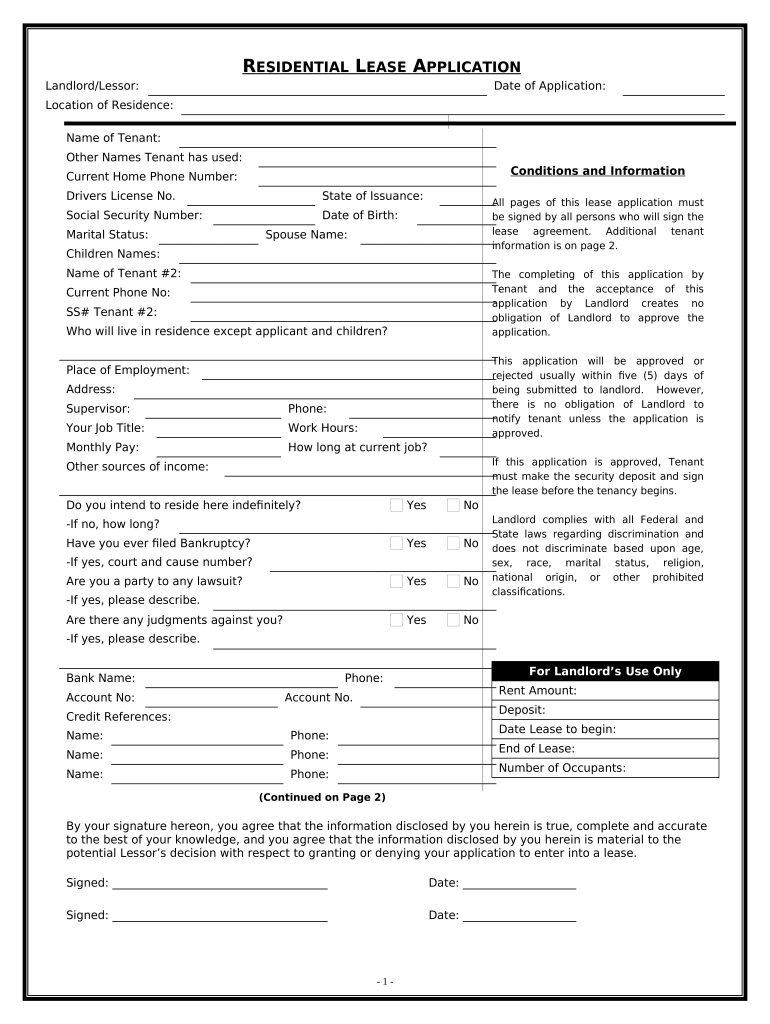
Fl Lease Form


What is the FL Lease
The FL lease is a legally binding document used in the state of Florida to outline the terms and conditions of renting residential or commercial property. It serves as a contract between the landlord and tenant, detailing essential elements such as rental amount, duration of the lease, and responsibilities of both parties. Understanding the specifics of the FL lease is crucial for both landlords and tenants to ensure compliance with state laws and to protect their rights throughout the rental period.
How to Use the FL Lease
Using the FL lease involves several steps to ensure that both parties are aware of their rights and obligations. First, both the landlord and tenant should review the lease terms carefully to ensure mutual understanding. Once agreed upon, the lease must be signed by both parties, either in person or digitally. Digital signing is becoming increasingly popular due to its convenience and legal validity, provided that the electronic signature complies with relevant regulations.
Steps to Complete the FL Lease
Completing the FL lease requires attention to detail to ensure all necessary information is included. Here are the key steps:
- Gather necessary information, including names, addresses, and contact details of both parties.
- Specify the rental property address and any included amenities.
- Clearly outline the rental amount, payment schedule, and any security deposits required.
- Include the lease duration, renewal terms, and conditions for termination.
- Ensure both parties sign and date the lease, either in person or electronically.
Legal Use of the FL Lease
The FL lease must adhere to Florida state laws to be considered legally enforceable. This includes compliance with regulations concerning security deposits, eviction procedures, and tenant rights. Additionally, both parties should be aware of local ordinances that may affect the lease terms. By ensuring that the lease complies with these legal requirements, landlords and tenants can avoid disputes and protect their interests.
Key Elements of the FL Lease
Several key elements must be included in the FL lease to ensure clarity and legal validity. These elements include:
- Names of the parties: Full names of the landlord and tenant.
- Property description: Complete address and description of the rental property.
- Rental terms: Amount of rent, due dates, and payment methods.
- Duration of the lease: Start and end dates of the rental agreement.
- Responsibilities: Maintenance obligations, utilities, and any restrictions on property use.
State-Specific Rules for the FL Lease
Florida has specific rules governing leases that both landlords and tenants should be aware of. These include regulations on security deposits, which cannot exceed a certain amount, and requirements for providing notice before eviction. Understanding these state-specific rules is essential for ensuring that the lease is compliant and that both parties' rights are protected throughout the rental agreement.
Quick guide on how to complete fl lease
Prepare Fl Lease effortlessly on any gadget
Digital document management has gained traction with companies and individuals alike. It serves as an ideal eco-friendly substitute for conventional printed and signed paperwork, allowing you to locate the correct form and securely archive it online. airSlate SignNow provides all the resources you require to create, modify, and eSign your documents quickly and without any issues. Handle Fl Lease on any device using the airSlate SignNow Android or iOS applications and enhance any document-centric process today.
The easiest way to modify and eSign Fl Lease with ease
- Find Fl Lease and click on Get Form to begin.
- Utilize the tools available to complete your form.
- Emphasize pertinent sections of the documents or redact sensitive information with the tools specifically provided by airSlate SignNow for that purpose.
- Create your signature using the Sign feature, which takes just seconds and has the same legal validity as a traditional handwritten signature.
- Review the details and click on the Done button to save your alterations.
- Choose how you'd like to send your form, whether via email, SMS, invite link, or download it to your computer.
Say goodbye to lost or misfiled documents, tedious form navigation, or mistakes that necessitate printing new copies. airSlate SignNow fulfills all your document management requirements in just a few clicks from any device you prefer. Modify and eSign Fl Lease and guarantee outstanding communication throughout your form preparation journey with airSlate SignNow.
Create this form in 5 minutes or less
Create this form in 5 minutes!
People also ask
-
What is a FL lease, and how does airSlate SignNow facilitate it?
A FL lease refers to a leasing agreement structured to meet specific requirements in Florida. With airSlate SignNow, you can easily create, send, and eSign FL leases, ensuring a streamlined process that complies with state regulations. Our platform simplifies the lease management process, making it efficient and user-friendly.
-
What features does airSlate SignNow offer for managing FL leases?
airSlate SignNow provides features like customizable templates, secure eSigning, and automated workflows specifically designed for FL leases. You can also track the status of your lease agreements in real-time, making it easy to manage multiple documents simultaneously. These features help reduce errors and speed up the leasing process.
-
How much does it cost to use airSlate SignNow for FL leases?
The pricing for airSlate SignNow varies based on the plan you choose, but it offers cost-effective solutions for managing FL leases. With flexible subscription options, you can select a plan that fits your business needs and budget. Start with a free trial to explore all the features before making a commitment.
-
Can I integrate airSlate SignNow with other software for FL leases?
Yes, airSlate SignNow seamlessly integrates with various popular software applications, enhancing your ability to manage FL leases. Whether you use CRM tools, cloud storage services, or project management systems, our integrations ensure a cohesive workflow. This connectivity allows for easier document management and improved productivity.
-
Is airSlate SignNow secure for handling FL leases?
Absolutely! airSlate SignNow prioritizes security, utilizing industry-leading encryption protocols to protect your FL leases and sensitive information. Our compliance with global security standards ensures that your documents remain confidential and secure. Rest assured that your data is safe while using our platform.
-
What are the benefits of using airSlate SignNow for FL leases?
Using airSlate SignNow for FL leases brings numerous benefits, including increased efficiency and reduced turnaround times. The platform's intuitive design allows users to execute leases quickly while maintaining compliance. Additionally, the electronic signature feature eliminates the need for in-person meetings, saving time and resources.
-
How user-friendly is airSlate SignNow for creating FL leases?
airSlate SignNow is designed with user-friendliness in mind, making it easy to create FL leases even for those with minimal technical expertise. Our customizable templates and guided workflows help you get started quickly. You can create a professional lease document in just a few clicks, enhancing your overall leasing experience.
Get more for Fl Lease
Find out other Fl Lease
- Can I eSign Hawaii High Tech Document
- How Can I eSign Hawaii High Tech Document
- How Do I eSign Hawaii High Tech Document
- Can I eSign Hawaii High Tech Word
- How Can I eSign Hawaii High Tech Form
- How Do I eSign New Mexico Healthcare / Medical Word
- How To eSign Washington High Tech Presentation
- Help Me With eSign Vermont Healthcare / Medical PPT
- How To eSign Arizona Lawers PDF
- How To eSign Utah Government Word
- How Can I eSign Connecticut Lawers Presentation
- Help Me With eSign Hawaii Lawers Word
- How Can I eSign Hawaii Lawers Document
- How To eSign Hawaii Lawers PPT
- Help Me With eSign Hawaii Insurance PPT
- Help Me With eSign Idaho Insurance Presentation
- Can I eSign Indiana Insurance Form
- How To eSign Maryland Insurance PPT
- Can I eSign Arkansas Life Sciences PDF
- How Can I eSign Arkansas Life Sciences PDF