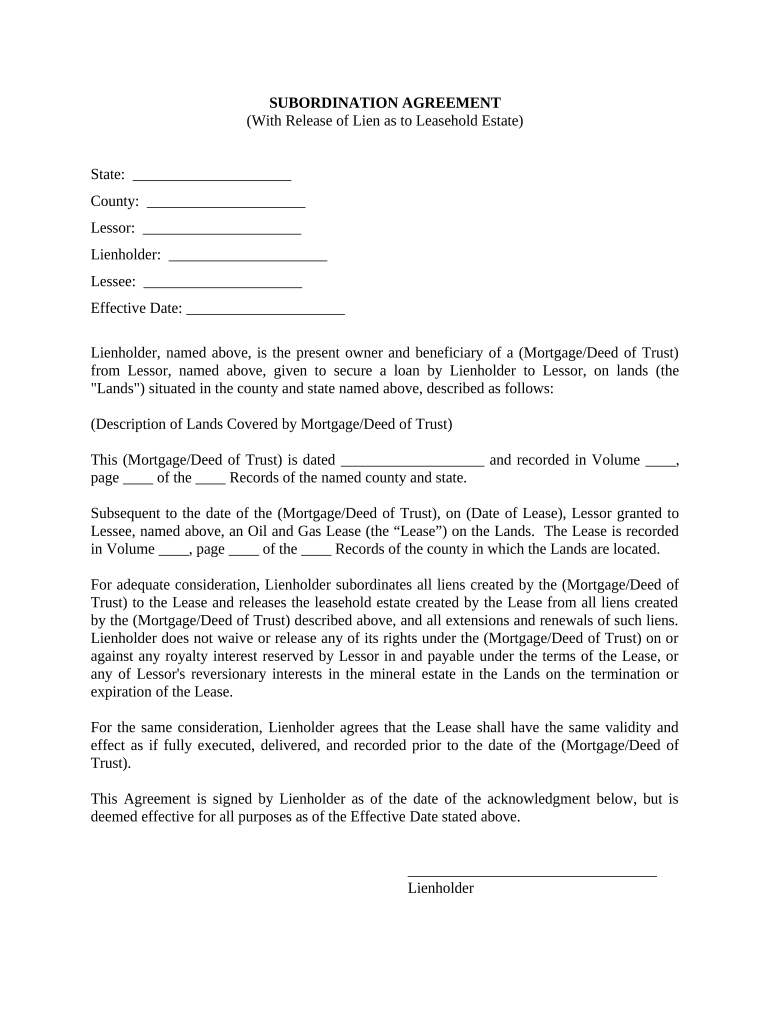
Lease Subordination Agreement Florida Form


What is the Lease Subordination Agreement Florida
The Lease Subordination Agreement in Florida is a legal document that establishes the priority of lease rights in relation to other interests in the property, such as mortgages. This agreement allows a landlord to subordinate their lease to a lender's mortgage, meaning that the lender's rights take precedence over the lease. This is particularly important in situations where the property may be foreclosed upon, ensuring that the lender's interests are protected while also clarifying the tenant's rights under the lease. Understanding this agreement is essential for both landlords and tenants to navigate potential conflicts regarding property ownership and lease agreements.
Key elements of the Lease Subordination Agreement Florida
Several key elements are essential in a Lease Subordination Agreement in Florida. These include:
- Identification of Parties: Clearly stating the names and addresses of the landlord, tenant, and lender involved in the agreement.
- Description of the Property: Providing a detailed description of the property that is subject to the lease and mortgage.
- Subordination Clause: A statement that explicitly outlines the subordination of the lease to the mortgage, detailing the rights of the lender.
- Tenant Rights: Clarifying the rights of the tenant in the event of foreclosure or transfer of ownership.
- Signatures: The agreement must be signed by all parties to be legally binding, ensuring that each party acknowledges and agrees to the terms.
Steps to complete the Lease Subordination Agreement Florida
Completing a Lease Subordination Agreement in Florida involves several important steps. First, ensure that all parties involved are clearly identified. Next, gather necessary information regarding the property and existing lease terms. After drafting the agreement, review it carefully to ensure all key elements are included. Once finalized, all parties should sign the document, and it may be beneficial to have it notarized for added legal validity. Finally, provide copies of the signed agreement to all parties involved for their records.
Legal use of the Lease Subordination Agreement Florida
The legal use of a Lease Subordination Agreement in Florida is crucial for protecting the interests of both landlords and tenants. This agreement is often utilized in commercial real estate transactions, where multiple parties may have claims on the property. By establishing the hierarchy of rights, the agreement helps prevent disputes and ensures that all parties understand their obligations. It is essential to comply with Florida's real estate laws when drafting and executing this agreement to ensure its enforceability in a court of law.
How to obtain the Lease Subordination Agreement Florida
Obtaining a Lease Subordination Agreement in Florida can be done through various methods. Many legal document services offer templates that can be customized to meet specific needs. Additionally, consulting with a real estate attorney can provide tailored guidance and ensure that the agreement complies with state laws. It is also possible to find resources online that provide information on drafting this type of agreement. Regardless of the method chosen, it is important to ensure that the final document accurately reflects the intentions of all parties involved.
State-specific rules for the Lease Subordination Agreement Florida
Florida has specific rules and regulations governing Lease Subordination Agreements that must be adhered to for the document to be legally binding. These include ensuring that the agreement is in writing, signed by all parties, and clearly outlines the terms of subordination. It is also important to consider local laws and any additional requirements that may apply based on the jurisdiction in which the property is located. Familiarizing oneself with these state-specific rules can help prevent legal complications in the future.
Quick guide on how to complete lease subordination agreement florida
Prepare Lease Subordination Agreement Florida effortlessly on any device
Online document management has become increasingly popular among businesses and individuals. It offers an ideal eco-friendly option to traditional printed and signed documents, as you can obtain the necessary form and securely store it online. airSlate SignNow equips you with all the tools required to create, edit, and eSign your documents promptly without delays. Manage Lease Subordination Agreement Florida on any device with the airSlate SignNow apps for Android or iOS and streamline any document-related processes today.
How to edit and eSign Lease Subordination Agreement Florida with ease
- Obtain Lease Subordination Agreement Florida and then click Get Form to begin.
- Use the tools we offer to complete your document.
- Emphasize important sections of the documents or conceal sensitive information with tools specifically provided by airSlate SignNow for that purpose.
- Create your eSignature using the Sign feature, which takes mere seconds and carries the same legal validity as a traditional handwritten signature.
- Review the information and then click the Done button to save your changes.
- Choose how you prefer to share your form, whether by email, text message (SMS), invite link, or download it to your computer.
Eliminate concerns about lost or misplaced documents, tedious form searches, or mistakes that require reprinting new document copies. airSlate SignNow fulfills all your document management needs in just a few clicks from any device of your choice. Modify and eSign Lease Subordination Agreement Florida and ensure excellent communication throughout the form preparation process with airSlate SignNow.
Create this form in 5 minutes or less
Create this form in 5 minutes!
People also ask
-
What is a Lease Subordination Agreement Florida?
A Lease Subordination Agreement Florida is a legal document that establishes the priority of lease agreements in relation to mortgage obligations. This agreement ensures that the tenant's lease rights remain intact even if the property is sold or refinanced. It's essential for protecting tenant interests in Florida.
-
Why do I need a Lease Subordination Agreement Florida?
If you're a tenant or landlord in Florida, a Lease Subordination Agreement is crucial for outlining the terms of lease priorities in case of property ownership changes. It helps prevent disputes and ensures transparency in lease agreements during transactions. This agreement protects both parties' interests.
-
How much does a Lease Subordination Agreement Florida cost?
The cost of a Lease Subordination Agreement Florida can vary depending on the complexity of the lease and legal assistance required. Generally, drafting this agreement can be done affordably, especially using airSlate SignNow's eSigning solutions. It’s advisable to compare prices to ensure you get the best service.
-
Can I create a Lease Subordination Agreement Florida using airSlate SignNow?
Yes, airSlate SignNow provides an easy-to-use platform for creating and eSigning a Lease Subordination Agreement Florida. With customizable templates and seamless integration, you can quickly prepare and execute this important document online, saving you time and effort.
-
What are the benefits of using airSlate SignNow for a Lease Subordination Agreement Florida?
Using airSlate SignNow for a Lease Subordination Agreement Florida offers numerous advantages, including cost-effectiveness, ease of use, and fast document delivery. Our platform ensures secure eSigning and streamlined workflows, enabling you to manage your lease agreements efficiently.
-
Is the Lease Subordination Agreement Florida legally binding?
Yes, a properly executed Lease Subordination Agreement Florida is legally binding, provided it meets all necessary legal requirements and is signed by all parties involved. It creates clear obligations and rights, making it vital to ensure all terms are understood and accepted before signing.
-
What integrations does airSlate SignNow offer for managing Lease Subordination Agreement Florida?
airSlate SignNow offers integrations with various business tools and applications to enhance your document management processes, including CRM systems and cloud storage services. This connectivity allows you to manage your Lease Subordination Agreement Florida alongside other essential business documents efficiently.
Get more for Lease Subordination Agreement Florida
Find out other Lease Subordination Agreement Florida
- Can I eSignature Alaska Orthodontists PDF
- How Do I eSignature New York Non-Profit Form
- How To eSignature Iowa Orthodontists Presentation
- Can I eSignature South Dakota Lawers Document
- Can I eSignature Oklahoma Orthodontists Document
- Can I eSignature Oklahoma Orthodontists Word
- How Can I eSignature Wisconsin Orthodontists Word
- How Do I eSignature Arizona Real Estate PDF
- How To eSignature Arkansas Real Estate Document
- How Do I eSignature Oregon Plumbing PPT
- How Do I eSignature Connecticut Real Estate Presentation
- Can I eSignature Arizona Sports PPT
- How Can I eSignature Wisconsin Plumbing Document
- Can I eSignature Massachusetts Real Estate PDF
- How Can I eSignature New Jersey Police Document
- How Can I eSignature New Jersey Real Estate Word
- Can I eSignature Tennessee Police Form
- How Can I eSignature Vermont Police Presentation
- How Do I eSignature Pennsylvania Real Estate Document
- How Do I eSignature Texas Real Estate Document