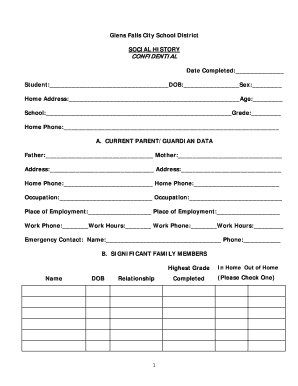
Social History Form Template 2005-2026


What is the Social History Form Template
The social history form template is a structured document designed to collect comprehensive information about an individual's background, experiences, and circumstances. This template is particularly useful in fields such as social work, healthcare, and legal settings, where understanding a person's social context is crucial for effective service delivery. It typically includes sections for personal details, family background, education history, employment status, and any relevant social or health issues. Utilizing a standardized form ensures that all necessary information is gathered systematically, facilitating better analysis and support.
How to Use the Social History Form Template
Using the social history form template involves several straightforward steps. First, ensure you have the correct version of the form that aligns with your specific needs. Next, gather all relevant information before starting to fill out the form. This may include personal identification details, previous addresses, and any pertinent medical or social history. As you complete the template, be thorough and accurate, providing as much detail as possible to ensure a comprehensive understanding of the individual’s background. Finally, review the completed form for any errors or omissions before submission.
Steps to Complete the Social History Form Template
Completing the social history form template requires careful attention to detail. Follow these steps for effective completion:
- Start by entering personal identification information, such as name, date of birth, and contact details.
- Document family background, including relationships and any relevant social dynamics.
- Include educational history, noting schools attended, degrees earned, and any special training.
- Detail employment history, including job titles, responsibilities, and periods of employment.
- Provide information on any health issues, support systems, and social services utilized.
- Review the form for accuracy and completeness before finalizing.
Legal Use of the Social History Form Template
The social history form template serves as a legally recognized document when filled out correctly and signed. It is essential to comply with relevant legal standards, such as privacy regulations and consent requirements, particularly in healthcare and social services. Ensuring that the form is completed with accurate information and proper signatures can help protect both the individual providing the information and the organization utilizing the data. Additionally, maintaining confidentiality and secure storage of the completed forms is critical to uphold legal and ethical standards.
Key Elements of the Social History Form Template
Several key elements are essential to include in the social history form template to ensure its effectiveness. These elements typically encompass:
- Personal Information: Basic details such as name, age, and contact information.
- Family Background: Information about family members and relationships.
- Education: Schools attended, degrees obtained, and any special training.
- Employment History: Previous jobs, roles, and durations of employment.
- Health and Social Issues: Any existing health conditions or social challenges faced.
- Support Systems: Availability of family, friends, or community resources.
Examples of Using the Social History Form Template
The social history form template can be utilized in various scenarios to gather essential information. For instance, social workers may use it to assess a client's needs and develop a tailored intervention plan. Healthcare providers might employ the template to understand a patient's background better, which can inform treatment decisions. Additionally, legal professionals may require social history information to build cases or provide context in family law matters. Each application highlights the importance of a thorough understanding of an individual's social context.
Quick guide on how to complete social history form template
Prepare Social History Form Template effortlessly on any device
Digital document management has gained signNow traction among businesses and individuals. It serves as an ideal environmentally friendly alternative to traditional printed and signed paperwork, allowing you to find the appropriate form and securely store it online. airSlate SignNow equips you with all the tools necessary to create, modify, and eSign your documents swiftly without delays. Handle Social History Form Template on any device using airSlate SignNow's Android or iOS applications and enhance any document-driven process today.
How to modify and eSign Social History Form Template with ease
- Locate Social History Form Template and click Get Form to begin.
- Utilize the tools we provide to complete your form.
- Highlight important sections of the documents or obscure sensitive information with tools that airSlate SignNow offers specifically for this purpose.
- Create your eSignature using the Sign tool, which takes moments and carries the same legal authority as a traditional handwritten signature.
- Verify all the details and click the Done button to save your modifications.
- Choose how you would like to send your form, via email, SMS, or invitation link, or download it to your computer.
Say goodbye to lost or misfiled documents, tedious form searching, or mistakes that require recreating new document copies. airSlate SignNow fulfills all your document management needs in just a few clicks from any device you prefer. Modify and eSign Social History Form Template and ensure outstanding communication at every stage of your form preparation process with airSlate SignNow.
Create this form in 5 minutes or less
Create this form in 5 minutes!
How to create an eSignature for the social history form template
How to create an electronic signature for a PDF online
How to create an electronic signature for a PDF in Google Chrome
How to create an e-signature for signing PDFs in Gmail
How to create an e-signature right from your smartphone
How to create an e-signature for a PDF on iOS
How to create an e-signature for a PDF on Android
People also ask
-
How does airSlate SignNow relate to New York social history?
airSlate SignNow supports research and documentation related to New York social history by providing users with efficient tools to eSign and manage important documents. This can streamline processes for historians, educators, and organizations involved in preserving New York’s social heritage. By utilizing our platform, professionals can focus more on their research rather than paperwork.
-
What features does airSlate SignNow offer for New York social history documentation?
airSlate SignNow comes with a range of features beneficial for handling documents in New York social history, including customizable templates, secure cloud storage, and electronic signatures. These features make it easier to collect and manage signatures from collaborators or stakeholders in social history projects. Additionally, our integrations with popular tools enhance workflow efficiency.
-
How much does airSlate SignNow cost for projects related to New York social history?
Our pricing for airSlate SignNow is flexible and designed to accommodate various budgets, which is particularly useful for organizations dealing with New York social history. We offer several plans ranging from free trials to enterprise solutions. This allows users to select a plan that best fits their needs and access essential features.
-
Can airSlate SignNow integrate with other tools used in New York social history?
Yes, airSlate SignNow seamlessly integrates with various applications commonly used in New York social history projects, including CRM systems and document management tools. This interoperability allows for a cohesive workflow where documentation and engagement can occur without interruption. Our API can also support custom integrations as needed.
-
What benefits does airSlate SignNow provide for educators focusing on New York social history?
For educators studying New York social history, airSlate SignNow offers the convenience of digital signatures and easy document management. This enhances the educational experience by simplifying the process of obtaining permissions and contracts. Additionally, our templates can help educators quickly draft necessary documents for their courses.
-
Is airSlate SignNow secure for handling sensitive New York social history documents?
Absolutely, airSlate SignNow takes security very seriously, especially when dealing with sensitive New York social history documents. Our platform is compliant with industry standards and employs advanced encryption to protect your information. Users can confidently manage and share documents knowing that their data is safe.
-
How can users benefit from airSlate SignNow’s mobile functionality when researching New York social history?
With airSlate SignNow’s mobile functionality, users researching New York social history can access and manage documents on-the-go. This flexibility allows historians and researchers to obtain signatures or share information at locations relevant to their studies. The mobile app ensures that vital research can continue uninterrupted, regardless of location.
Get more for Social History Form Template
- What is 1402 form
- What is a pcor form michigan
- Tennessee lineal transfer form
- Ohio department of public safety bureau of motor vehicles ohio out of state vehicle inspection form
- Ma dph waiver request form
- Fifth third bank financial assistance application form
- Sixth judicial circuit local form motion tofor
- Motor america sales form
Find out other Social History Form Template
- Sign Vermont Construction Rental Lease Agreement Safe
- Sign Utah Construction Cease And Desist Letter Computer
- Help Me With Sign Utah Construction Cease And Desist Letter
- Sign Wisconsin Construction Purchase Order Template Simple
- Sign Arkansas Doctors LLC Operating Agreement Free
- Sign California Doctors Lease Termination Letter Online
- Sign Iowa Doctors LLC Operating Agreement Online
- Sign Illinois Doctors Affidavit Of Heirship Secure
- Sign Maryland Doctors Quitclaim Deed Later
- How Can I Sign Maryland Doctors Quitclaim Deed
- Can I Sign Missouri Doctors Last Will And Testament
- Sign New Mexico Doctors Living Will Free
- Sign New York Doctors Executive Summary Template Mobile
- Sign New York Doctors Residential Lease Agreement Safe
- Sign New York Doctors Executive Summary Template Fast
- How Can I Sign New York Doctors Residential Lease Agreement
- Sign New York Doctors Purchase Order Template Online
- Can I Sign Oklahoma Doctors LLC Operating Agreement
- Sign South Dakota Doctors LLC Operating Agreement Safe
- Sign Texas Doctors Moving Checklist Now