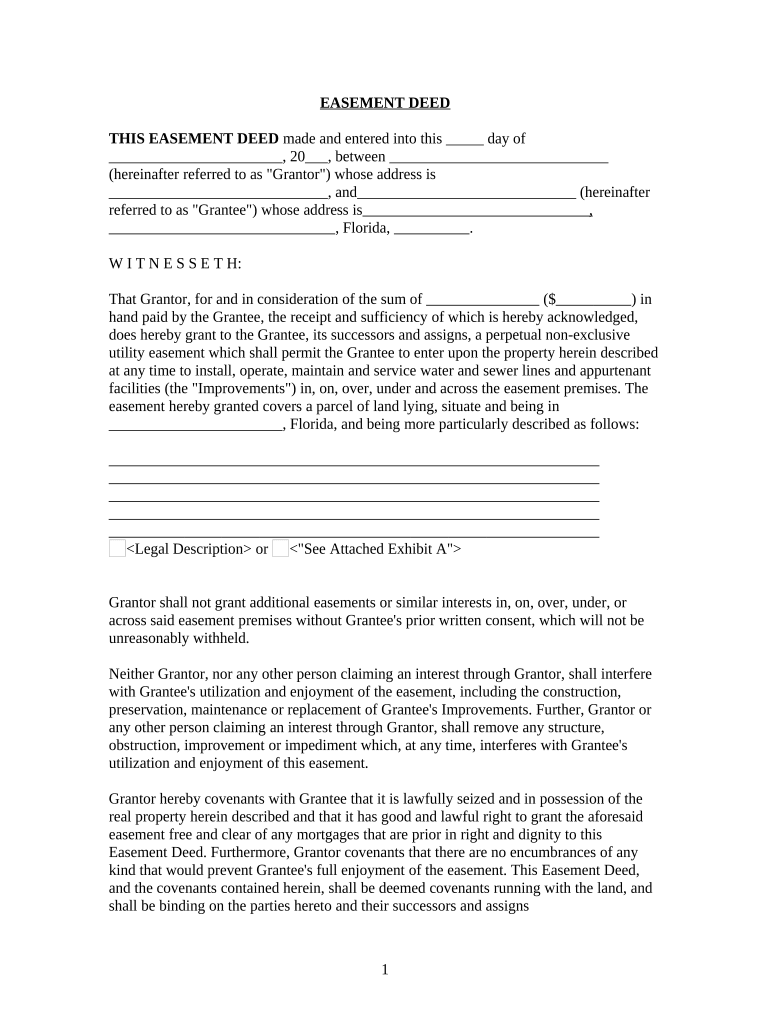
Florida Easement Form


What is the Florida Easement
The Florida easement is a legal agreement that grants one party the right to use a portion of another party's property for a specific purpose. Common examples include utility easements, where utility companies have access to maintain infrastructure, or access easements, which allow individuals to cross private property to reach a public road. Understanding the nature of an easement is crucial for property owners, as it can affect property value and usage rights.
Key Elements of the Florida Easement
Several key elements define a Florida easement. These include:
- Purpose: The specific reason for the easement, such as utility access or drainage.
- Duration: The time frame during which the easement is valid, which can be temporary or permanent.
- Location: The exact area of the property that the easement covers, often outlined in a legal description.
- Rights and Responsibilities: The obligations of both the easement holder and the property owner, including maintenance and access rights.
Steps to Complete the Florida Easement
Completing a Florida easement involves several important steps:
- Draft the Agreement: Clearly outline the terms, including purpose, duration, and responsibilities.
- Obtain Necessary Approvals: Depending on the easement type, you may need consent from local authorities or other stakeholders.
- Sign the Document: Ensure that all parties involved sign the easement agreement, preferably in the presence of a notary.
- Record the Easement: File the signed easement with the county clerk's office to make it legally enforceable.
Legal Use of the Florida Easement
The legal use of a Florida easement is governed by both state laws and the specific terms outlined in the easement agreement. It is essential for both parties to adhere to these regulations to avoid disputes. For instance, the easement holder must use the easement only for the intended purpose and cannot expand its use without consent. Additionally, property owners retain the right to use their property, provided it does not interfere with the easement holder's rights.
Who Issues the Florida Easement
In Florida, easements are typically created through mutual agreement between property owners. However, certain easements, such as those for public utilities, may be granted by local governments or utility companies. It is important for property owners to understand who has the authority to issue an easement, as this can impact the terms and enforcement of the agreement.
Examples of Using the Florida Easement
Examples of common uses for Florida easements include:
- Utility Easements: Allow utility companies to install and maintain power lines, water pipes, or sewage systems.
- Access Easements: Provide a pathway for individuals to reach public roads or neighboring properties.
- Drainage Easements: Enable water runoff management to prevent flooding on adjacent properties.
Quick guide on how to complete florida easement
Complete Florida Easement effortlessly on any device
Web-based document management has become popular among businesses and individuals. It offers an ideal eco-friendly substitute for traditional printed and signed documents, as you can locate the right form and securely save it online. airSlate SignNow provides all the resources you need to create, alter, and eSign your documents swiftly without delays. Manage Florida Easement on any platform with airSlate SignNow Android or iOS applications and enhance any document-centered workflow today.
How to modify and eSign Florida Easement with ease
- Locate Florida Easement and then click Get Form to begin.
- Utilize the tools we offer to fill out your document.
- Emphasize important sections of the documents or redact sensitive information with tools that airSlate SignNow provides specifically for that purpose.
- Create your eSignature using the Sign feature, which takes mere seconds and carries the same legal validity as a conventional pen and ink signature.
- Verify the details and then click on the Done button to save your changes.
- Choose how you wish to share your form, be it through email, text message (SMS), or invitation link, or download it to your computer.
Eliminate concerns about lost or misplaced files, tedious form searches, or mistakes that require printing new document copies. airSlate SignNow addresses all your document management needs in just a few clicks from any device of your choosing. Modify and eSign Florida Easement and ensure outstanding communication at every stage of your form preparation process with airSlate SignNow.
Create this form in 5 minutes or less
Create this form in 5 minutes!
People also ask
-
What is an FL deed form?
An FL deed form is a legal document used to transfer property ownership in Florida. This form is essential for formalizing real estate transactions and ensuring that all legal requirements are met. By using the FL deed form, both parties can have a clear record of the property transfer.
-
How can I obtain an FL deed form?
You can obtain an FL deed form from various sources, including online legal service providers like airSlate SignNow. Our platform offers easy access to customize and fill out the FL deed form accurately, ensuring all necessary information is included for a successful property transfer.
-
What features does airSlate SignNow offer for managing FL deed forms?
airSlate SignNow provides a robust set of features for managing FL deed forms, including easy document editing, eSignature capabilities, and secure cloud storage. These features streamline the process, allowing users to create, sign, and store their FL deed forms all in one place.
-
Is airSlate SignNow cost-effective for using FL deed forms?
Yes, airSlate SignNow is a cost-effective solution for using FL deed forms. Our competitive pricing plans cater to businesses of all sizes, ensuring that you can access essential tools for document management without breaking the bank.
-
Can I integrate airSlate SignNow with other tools for handling FL deed forms?
Absolutely! airSlate SignNow offers integrations with various tools and platforms, allowing you to streamline your workflow while handling FL deed forms. This flexibility ensures that you can seamlessly incorporate eSigning and document management into your existing systems.
-
What are the benefits of using airSlate SignNow for FL deed forms?
Using airSlate SignNow for FL deed forms provides numerous benefits, including enhanced security, time-saving processes, and compliant document handling. Our user-friendly platform ensures that you can handle your deed forms efficiently while maintaining legal integrity.
-
Can I track the status of my FL deed forms in airSlate SignNow?
Yes, airSlate SignNow allows you to track the status of your FL deed forms in real-time. You can monitor who has viewed or signed the document, providing you with complete visibility and ensuring that your property transactions are progressing smoothly.
Get more for Florida Easement
Find out other Florida Easement
- Electronic signature Texas Car Lease Agreement Template Easy
- Electronic signature New Mexico Articles of Incorporation Template Free
- Electronic signature New Mexico Articles of Incorporation Template Easy
- Electronic signature Oregon Articles of Incorporation Template Simple
- eSignature Montana Direct Deposit Enrollment Form Easy
- How To Electronic signature Nevada Acknowledgement Letter
- Electronic signature New Jersey Acknowledgement Letter Free
- Can I eSignature Oregon Direct Deposit Enrollment Form
- Electronic signature Colorado Attorney Approval Later
- How To Electronic signature Alabama Unlimited Power of Attorney
- Electronic signature Arizona Unlimited Power of Attorney Easy
- Can I Electronic signature California Retainer Agreement Template
- How Can I Electronic signature Missouri Unlimited Power of Attorney
- Electronic signature Montana Unlimited Power of Attorney Secure
- Electronic signature Missouri Unlimited Power of Attorney Fast
- Electronic signature Ohio Unlimited Power of Attorney Easy
- How Can I Electronic signature Oklahoma Unlimited Power of Attorney
- How Do I Electronic signature South Carolina Unlimited Power of Attorney
- How Can I Electronic signature Alaska Limited Power of Attorney
- How To Electronic signature Massachusetts Retainer Agreement Template