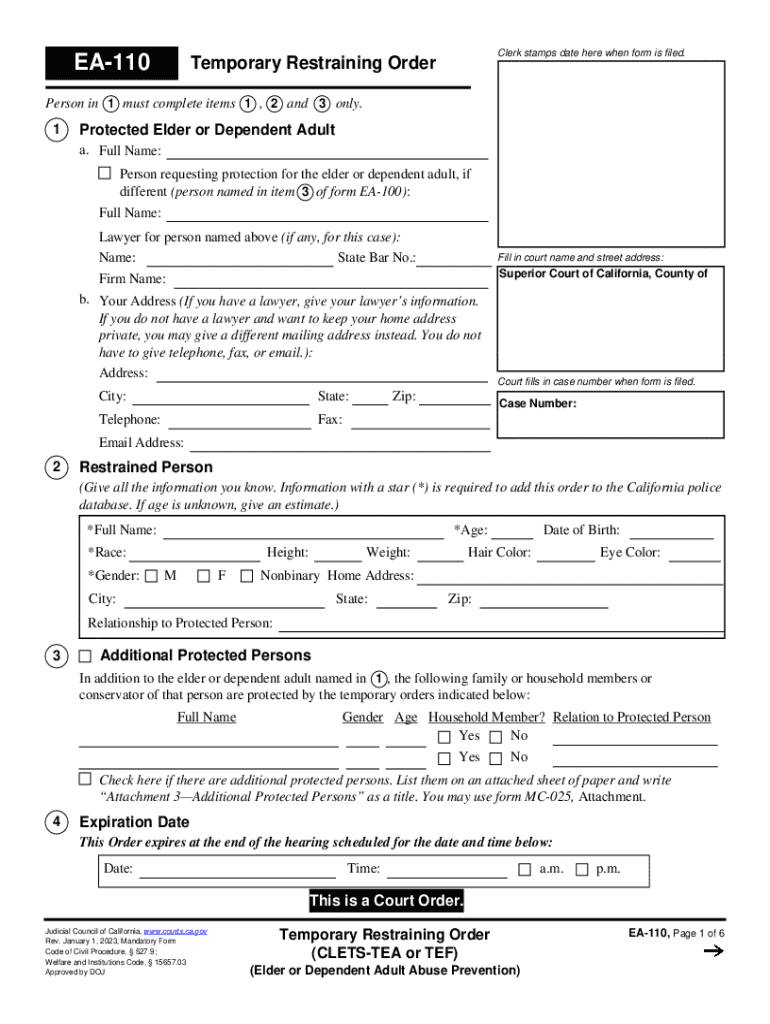
EA 110 Temporary Restraining Order CLETS TEA or TEF 2023


Understanding the EA 110 Temporary Restraining Order
The EA 110 Temporary Restraining Order, also known as the California restraining TEF, is a legal document used to protect individuals from harassment or threats. This order is typically issued in urgent situations where immediate protection is necessary. The form is part of the California Court system and is designed to provide temporary relief until a more permanent solution can be established through a court hearing.
Steps to Complete the EA 110 Temporary Restraining Order
Filling out the EA 110 form requires careful attention to detail. Here are the essential steps:
- Gather Information: Collect all relevant details about the situation, including names, addresses, and specific incidents that warrant the restraining order.
- Fill Out the Form: Complete the EA 110 form, ensuring that all sections are filled accurately. Include information about the protected person and the restrained person.
- File the Form: Submit the completed form to the appropriate court. This can typically be done in person, by mail, or through electronic filing, depending on the court's procedures.
- Attend the Hearing: After filing, a court date will be set. It is crucial to attend this hearing to present your case for the restraining order.
Legal Use of the EA 110 Temporary Restraining Order
The EA 110 Temporary Restraining Order serves a vital legal function in protecting individuals from potential harm. It is used in various situations, including domestic violence cases, stalking, and harassment. The order restricts the restrained person from contacting or coming near the protected individual, providing a legal basis for law enforcement to intervene if necessary.
Eligibility Criteria for the EA 110 Temporary Restraining Order
To qualify for an EA 110 Temporary Restraining Order, the applicant must demonstrate a credible threat of harm. Eligibility typically includes:
- The applicant must be a person who feels threatened or harassed.
- The incidents must be recent and specific, showing an immediate need for protection.
- There must be a clear relationship between the applicant and the restrained person, such as familial, romantic, or cohabitation ties.
Obtaining the EA 110 Temporary Restraining Order
Obtaining the EA 110 involves a straightforward process. Individuals can request the form from their local courthouse or download it from the California court website. After filling out the form, it must be filed with the court clerk. The court will then schedule a hearing, where the applicant can present their case.
Key Elements of the EA 110 Temporary Restraining Order
The EA 110 form includes several key elements that must be addressed:
- Information about the parties: Names and addresses of both the applicant and the restrained person.
- Details of the incidents: A description of the events leading to the request for the order.
- Requested protections: Specific actions the applicant wishes the court to enforce, such as no contact or distance requirements.
Quick guide on how to complete ea 110 temporary restraining order clets tea or tef
Complete EA 110 Temporary Restraining Order CLETS TEA Or TEF seamlessly on any device
Online document management has become increasingly favored by both businesses and individuals. It offers an ideal eco-friendly substitute for conventional printed and signed documents, allowing you to locate the appropriate form and securely store it online. airSlate SignNow equips you with all the resources necessary to create, edit, and electronically sign your documents swiftly without delays. Handle EA 110 Temporary Restraining Order CLETS TEA Or TEF on any device using the airSlate SignNow Android or iOS applications and enhance any document-based process today.
How to modify and electronically sign EA 110 Temporary Restraining Order CLETS TEA Or TEF effortlessly
- Obtain EA 110 Temporary Restraining Order CLETS TEA Or TEF and click on Get Form to begin.
- Utilize the tools we offer to complete your document.
- Emphasize pertinent sections of the documents or obscure sensitive information using tools that airSlate SignNow provides specifically for that purpose.
- Generate your eSignature with the Sign tool, which takes seconds and holds the same legal validity as a traditional wet ink signature.
- Verify the information and click on the Done button to save your adjustments.
- Decide how you wish to send your form, whether by email, SMS, invite link, or download it to your computer.
Forget about lost or misplaced files, tedious form navigation, or errors that require printing new document copies. airSlate SignNow caters to your document management needs in just a few clicks from any device of your choice. Modify and electronically sign EA 110 Temporary Restraining Order CLETS TEA Or TEF to ensure outstanding communication at every stage of your form preparation process with airSlate SignNow.
Create this form in 5 minutes or less
Find and fill out the correct ea 110 temporary restraining order clets tea or tef
Create this form in 5 minutes!
How to create an eSignature for the ea 110 temporary restraining order clets tea or tef
How to create an electronic signature for a PDF online
How to create an electronic signature for a PDF in Google Chrome
How to create an e-signature for signing PDFs in Gmail
How to create an e-signature right from your smartphone
How to create an e-signature for a PDF on iOS
How to create an e-signature for a PDF on Android
People also ask
-
What is a California restraining tef?
A California restraining tef is a legal document used to prevent an individual from engaging in certain behaviors or contacting another person. It is essential for ensuring safety in various situations, such as domestic disputes. Understanding how to properly create and manage this document is crucial for compliance with California law.
-
How can airSlate SignNow help with California restraining tef?
airSlate SignNow provides an easy-to-use platform for creating, sending, and eSigning California restraining tef documents. With its intuitive interface, users can quickly fill out necessary information and ensure that all legal requirements are met. This streamlines the process, making it more efficient and less stressful.
-
What are the pricing options for airSlate SignNow?
airSlate SignNow offers various pricing plans to accommodate different business needs, including options for individuals and teams. Each plan provides access to essential features for managing documents like California restraining tef. You can choose a plan that best fits your budget and requirements.
-
What features does airSlate SignNow offer for managing California restraining tef?
airSlate SignNow includes features such as customizable templates, secure eSigning, and document tracking, which are vital for managing California restraining tef. These tools help ensure that your documents are completed accurately and efficiently. Additionally, the platform allows for easy collaboration among multiple parties.
-
Are there any benefits to using airSlate SignNow for legal documents?
Using airSlate SignNow for legal documents like California restraining tef offers numerous benefits, including enhanced security, reduced turnaround time, and improved compliance. The platform ensures that your documents are securely stored and easily accessible. This can signNowly reduce the stress associated with legal paperwork.
-
Can airSlate SignNow integrate with other software?
Yes, airSlate SignNow can integrate with various software applications, enhancing its functionality for managing California restraining tef. This includes popular tools for project management, CRM, and cloud storage. Such integrations streamline workflows and improve overall efficiency.
-
Is airSlate SignNow user-friendly for those unfamiliar with eSigning?
Absolutely! airSlate SignNow is designed to be user-friendly, making it accessible even for those unfamiliar with eSigning processes. The platform provides clear instructions and support, ensuring that users can easily navigate the creation and signing of California restraining tef documents without any hassle.
Get more for EA 110 Temporary Restraining Order CLETS TEA Or TEF
Find out other EA 110 Temporary Restraining Order CLETS TEA Or TEF
- Electronic signature New Jersey Cohabitation Agreement Fast
- Help Me With Electronic signature Alabama Living Will
- How Do I Electronic signature Louisiana Living Will
- Electronic signature Arizona Moving Checklist Computer
- Electronic signature Tennessee Last Will and Testament Free
- Can I Electronic signature Massachusetts Separation Agreement
- Can I Electronic signature North Carolina Separation Agreement
- How To Electronic signature Wyoming Affidavit of Domicile
- Electronic signature Wisconsin Codicil to Will Later
- Electronic signature Idaho Guaranty Agreement Free
- Electronic signature North Carolina Guaranty Agreement Online
- eSignature Connecticut Outsourcing Services Contract Computer
- eSignature New Hampshire Outsourcing Services Contract Computer
- eSignature New York Outsourcing Services Contract Simple
- Electronic signature Hawaii Revocation of Power of Attorney Computer
- How Do I Electronic signature Utah Gift Affidavit
- Electronic signature Kentucky Mechanic's Lien Free
- Electronic signature Maine Mechanic's Lien Fast
- Can I Electronic signature North Carolina Mechanic's Lien
- How To Electronic signature Oklahoma Mechanic's Lien