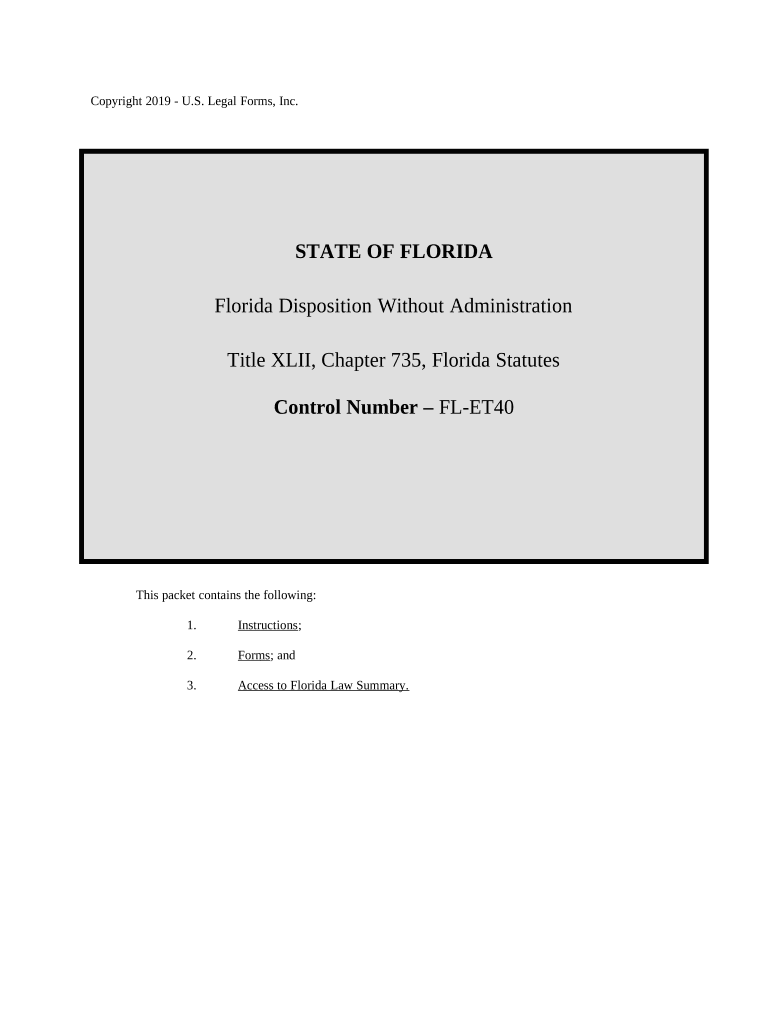
Florida Without Administration Form


What is the Florida Without Administration
The Florida Without Administration form is a legal document used in cases where an individual seeks to settle the estate of a deceased person without formal probate proceedings. This form is particularly relevant when the estate consists solely of personal property and does not exceed a certain value threshold, allowing for a simplified process. By using this form, heirs can claim assets without the need for court intervention, streamlining the transfer of ownership.
How to use the Florida Without Administration
To effectively use the Florida Without Administration form, individuals must first gather all necessary information regarding the deceased’s assets and liabilities. This includes identifying all personal property, such as bank accounts, vehicles, and personal belongings. Once the form is completed with accurate details, it should be signed by the heirs and submitted to the relevant institutions, such as banks or DMV, to facilitate the transfer of assets.
Steps to complete the Florida Without Administration
Completing the Florida Without Administration form involves several key steps:
- Gather information about the deceased's assets and liabilities.
- Obtain the Florida Without Administration form from a reliable source.
- Fill out the form with accurate details, ensuring all required information is included.
- Have all heirs sign the form to validate their consent.
- Submit the completed form to the appropriate institutions to claim the assets.
Legal use of the Florida Without Administration
The legal use of the Florida Without Administration form hinges on compliance with state laws governing estate administration. This form is legally binding when executed correctly, meaning that all parties involved must adhere to the stipulations outlined in Florida statutes. It is crucial for heirs to ensure that the total value of the estate does not exceed the limits set by law to qualify for this simplified process.
Key elements of the Florida Without Administration
Several key elements define the Florida Without Administration form:
- Eligibility Criteria: The estate must consist solely of personal property and meet the value threshold established by Florida law.
- Signature Requirements: All heirs must sign the form to indicate their agreement and consent to the distribution of assets.
- Asset Identification: A comprehensive list of the deceased’s assets must be included to ensure transparency and accuracy in the transfer process.
Who Issues the Form
The Florida Without Administration form is typically not issued by a specific agency but can be obtained from various legal resources, including online legal document providers, law offices, or state government websites. It is essential to ensure that the version of the form used is up-to-date and compliant with current Florida laws.
Quick guide on how to complete florida without administration
Complete Florida Without Administration smoothly on any device
Online document management has become increasingly favored by businesses and individuals. It offers an ideal environmentally friendly alternative to traditional printed and signed paperwork, allowing you to access the appropriate form and securely store it online. airSlate SignNow equips you with all the resources necessary to create, modify, and electronically sign your documents quickly and efficiently. Manage Florida Without Administration on any device with airSlate SignNow's Android or iOS applications and enhance any document-oriented process today.
The easiest way to alter and eSign Florida Without Administration without difficulty
- Obtain Florida Without Administration and click Get Form to begin.
- Utilize the tools we offer to complete your form.
- Emphasize important sections of the documents or obscure sensitive information using tools that airSlate SignNow specifically offers for that purpose.
- Craft your signature with the Sign tool, which takes mere moments and holds the same legal validity as a conventional wet ink signature.
- Review the details and then click on the Done button to preserve your modifications.
- Select your preferred method to send your form, via email, text message (SMS), or invitation link, or download it to your computer.
Eliminate concerns about lost or misfiled documents, tedious form searching, or mistakes that require reprinting new document copies. airSlate SignNow meets your document management needs in just a few clicks from any device you choose. Edit and eSign Florida Without Administration and guarantee effective communication at any stage of the form preparation process with airSlate SignNow.
Create this form in 5 minutes or less
Create this form in 5 minutes!
People also ask
-
What is airSlate SignNow and how does it help businesses in Florida without administration?
airSlate SignNow is a user-friendly eSignature solution that enables businesses in Florida without administration to send and sign documents efficiently. Its simple interface allows users to manage contracts, agreements, and forms quickly, reducing the need for complex administrative processes.
-
Is there a free trial available for airSlate SignNow for users in Florida without administration?
Yes, airSlate SignNow offers a free trial for businesses in Florida without administration. This allows prospective customers to explore its features and functionalities, ensuring that they get the most out of the platform before making a financial commitment.
-
What pricing plans does airSlate SignNow offer for companies in Florida without administration?
airSlate SignNow provides a range of pricing plans tailored for companies in Florida without administration. These plans start with a basic subscription for small businesses and scale up to enterprise solutions, catering to various needs and budgets while maintaining affordability.
-
What features does airSlate SignNow provide to support businesses in Florida without administration?
airSlate SignNow includes essential features such as customizable templates, document sharing, and advanced security measures. These functionalities assist businesses in Florida without administration to streamline their document management and improve workflow efficiency.
-
How does airSlate SignNow benefit small businesses in Florida without administration?
For small businesses in Florida without administration, airSlate SignNow offers signNow benefits like enhanced productivity and reduced paperwork. By digitizing the signing process, businesses can save time and resources, allowing them to focus on core operations and customer service.
-
Can airSlate SignNow integrate with other software for businesses in Florida without administration?
Yes, airSlate SignNow seamlessly integrates with many popular business applications, which is ideal for organizations in Florida without administration. This allows you to connect your existing tools and streamline workflows without disruptions.
-
What security features does airSlate SignNow offer for users in Florida without administration?
airSlate SignNow prioritizes security with features like data encryption and secure cloud storage. For businesses in Florida without administration, this ensures that all documents and transactions remain confidential and protected against unauthorized access.
Get more for Florida Without Administration
Find out other Florida Without Administration
- eSignature New Jersey Plumbing Business Plan Template Fast
- Can I eSignature California Real Estate Contract
- eSignature Oklahoma Plumbing Rental Application Secure
- How Can I eSignature Connecticut Real Estate Quitclaim Deed
- eSignature Pennsylvania Plumbing Business Plan Template Safe
- eSignature Florida Real Estate Quitclaim Deed Online
- eSignature Arizona Sports Moving Checklist Now
- eSignature South Dakota Plumbing Emergency Contact Form Mobile
- eSignature South Dakota Plumbing Emergency Contact Form Safe
- Can I eSignature South Dakota Plumbing Emergency Contact Form
- eSignature Georgia Real Estate Affidavit Of Heirship Later
- eSignature Hawaii Real Estate Operating Agreement Online
- eSignature Idaho Real Estate Cease And Desist Letter Online
- eSignature Idaho Real Estate Cease And Desist Letter Simple
- eSignature Wyoming Plumbing Quitclaim Deed Myself
- eSignature Colorado Sports Living Will Mobile
- eSignature Iowa Real Estate Moving Checklist Simple
- eSignature Iowa Real Estate Quitclaim Deed Easy
- eSignature Real Estate Form Louisiana Simple
- eSignature Louisiana Real Estate LLC Operating Agreement Myself