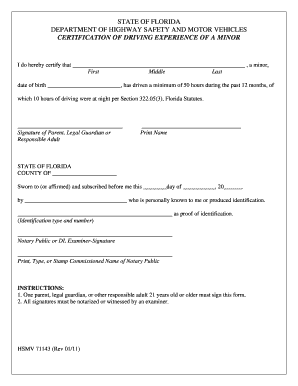
Driving Experience Letter Form


What is the Driving Experience Letter
The driving experience letter serves as a formal document that verifies an individual's driving history and experience. This letter is often required by insurance companies, employers, or educational institutions to assess a person's qualifications for driving-related roles or to provide proof of driving experience. It typically includes details such as the duration of driving experience, types of vehicles operated, and any relevant endorsements or restrictions on the driver’s license.
How to Obtain the Driving Experience Letter
To obtain a driving experience letter, individuals usually need to request it from their state’s Department of Motor Vehicles (DMV) or equivalent authority. The process may involve filling out a specific application form, providing identification, and paying a nominal fee. Some states may allow online requests, while others might require in-person visits. It’s essential to check the specific requirements of your state to ensure a smooth application process.
Steps to Complete the Driving Experience Letter
Completing the driving experience letter involves several steps:
- Gather necessary personal information, including your full name, address, and driver's license number.
- Collect details about your driving history, such as the types of vehicles you have driven and the duration of your driving experience.
- Fill out the required form accurately, ensuring all information is correct and complete.
- Submit the form to the appropriate authority, either online or in person, along with any required fees.
Key Elements of the Driving Experience Letter
A well-structured driving experience letter should contain several key elements to ensure its validity:
- Personal Information: The letter should include the driver's full name and contact information.
- Driving History: A detailed account of the individual’s driving experience, including the types of vehicles driven and the time period of driving.
- Certification Statement: A statement confirming the accuracy of the information provided, often signed by a relevant authority.
- Date of Issue: The date when the letter is issued, which may be important for validity purposes.
Legal Use of the Driving Experience Letter
The driving experience letter can be used in various legal contexts, such as applying for insurance, seeking employment in driving positions, or fulfilling educational requirements. It is crucial that the letter is accurate and reflects the true driving history of the individual, as discrepancies may lead to legal complications or denial of services. Ensuring compliance with state regulations regarding the issuance and use of this letter is also important.
Examples of Using the Driving Experience Letter
There are several scenarios where a driving experience letter may be required:
- When applying for a job that requires driving, employers may request proof of driving experience.
- Insurance companies often require a driving experience letter to determine coverage rates and eligibility.
- Educational institutions may ask for this letter when enrolling students in driver education programs.
Quick guide on how to complete driving experience letter
Finalize Driving Experience Letter seamlessly on any gadget
Online document administration has gained traction among enterprises and individuals alike. It offers an ideal environmentally friendly substitute for conventional printed and signed documents, allowing you to access the right form and securely save it online. airSlate SignNow equips you with all the tools you need to create, edit, and eSign your documents swiftly without hindrances. Manage Driving Experience Letter on any gadget using airSlate SignNow's Android or iOS applications and enhance any paperwork process today.
How to modify and eSign Driving Experience Letter effortlessly
- Obtain Driving Experience Letter and click on Get Form to begin.
- Utilize the tools we provide to fill out your form.
- Emphasize pertinent sections of the documents or obscure sensitive details with tools specifically provided by airSlate SignNow for that purpose.
- Create your eSignature with the Sign feature, which takes mere seconds and holds the same legal validity as a conventional wet ink signature.
- Review the information and click on the Done button to save your modifications.
- Choose your preferred method of sending your form, whether by email, SMS, invitation link, or downloading it to your computer.
Forget the hassle of lost or misplaced documents, tedious form searching, or errors that necessitate printing new copies. airSlate SignNow fulfills your document management needs in just a few clicks from the device you prefer. Adjust and eSign Driving Experience Letter while ensuring excellent communication throughout the document preparation process with airSlate SignNow.
Create this form in 5 minutes or less
Create this form in 5 minutes!
How to create an eSignature for the driving experience letter
How to create an electronic signature for a PDF online
How to create an electronic signature for a PDF in Google Chrome
How to create an e-signature for signing PDFs in Gmail
How to create an e-signature right from your smartphone
How to create an e-signature for a PDF on iOS
How to create an e-signature for a PDF on Android
People also ask
-
What is a completed certification of driving experience?
A completed certification of driving experience is a document that verifies a driver’s history and skills behind the wheel. It is essential for individuals seeking to prove their driving qualifications to employers or licensing authorities. Using airSlate SignNow, you can easily create and manage this certification with our user-friendly eSigning platform.
-
How does airSlate SignNow facilitate obtaining a completed certification of driving experience?
With airSlate SignNow, you can streamline the process of obtaining a completed certification of driving experience by efficiently sending documents for eSignature. Our platform simplifies document management and tracking, ensuring that you receive signatures quickly and securely. This helps you save time and reduce the administrative burden associated with document handling.
-
What are the costs associated with using airSlate SignNow for completed certification of driving experience documents?
The pricing for using airSlate SignNow depends on the plan you choose, tailored to suit various business needs. We offer competitive pricing with unlimited eSigning capabilities, which includes the ability to manage completed certification of driving experience documents without hidden fees. Please visit our pricing page for detailed information on plans.
-
Can I customize my completed certification of driving experience template?
Yes, airSlate SignNow allows you to customize your completed certification of driving experience template according to your specific requirements. You can add fields, logos, and other pertinent information to personalize your document. This customization ensures that the certification reflects your brand and meets all necessary standards.
-
What benefits does eSigning the completed certification of driving experience offer?
eSigning your completed certification of driving experience offers numerous benefits, including immediate access, enhanced security, and legal validity. With airSlate SignNow, you no longer need to print, sign, and scan documents manually. This increases efficiency, reduces waste, and ensures that your certifications are received in a timely manner.
-
What types of integrations does airSlate SignNow support for managing my completed certification of driving experience?
airSlate SignNow offers a variety of integrations with popular tools such as Google Drive, Salesforce, and Dropbox. These integrations allow you to manage your completed certification of driving experience documents and connect your existing workflows seamlessly. This helps to enhance productivity and ensures that all your documents are organized and accessible.
-
Is airSlate SignNow secure for handling completed certification of driving experience documents?
Absolutely! airSlate SignNow adheres to strict security protocols to ensure that your completed certification of driving experience documents are safe. We use advanced encryption and compliance with legal standards like GDPR, ensuring that your sensitive information remains protected. You can confidently manage and send your certification documents knowing they are secure.
Get more for Driving Experience Letter
- Lksd home form
- City of chandler hydrant meter application chandleraz form
- Tempe az sales tax 2014 form
- Pdf statement of financial interest arkansas form
- Cers emergency response contingency plan form
- Active netactivecomantiochrecreation form
- Recycling receipt for materials city of antioch ci antioch ca form
- Special diet application form city of ottawa ottawa
Find out other Driving Experience Letter
- How Can I Sign Georgia Courts Lease Termination Letter
- eSign Hawaii Banking Agreement Simple
- eSign Hawaii Banking Rental Application Computer
- eSign Hawaii Banking Agreement Easy
- eSign Hawaii Banking LLC Operating Agreement Fast
- eSign Hawaii Banking Permission Slip Online
- eSign Minnesota Banking LLC Operating Agreement Online
- How Do I eSign Mississippi Banking Living Will
- eSign New Jersey Banking Claim Mobile
- eSign New York Banking Promissory Note Template Now
- eSign Ohio Banking LLC Operating Agreement Now
- Sign Maryland Courts Quitclaim Deed Free
- How To Sign Massachusetts Courts Quitclaim Deed
- Can I Sign Massachusetts Courts Quitclaim Deed
- eSign California Business Operations LLC Operating Agreement Myself
- Sign Courts Form Mississippi Secure
- eSign Alabama Car Dealer Executive Summary Template Fast
- eSign Arizona Car Dealer Bill Of Lading Now
- How Can I eSign Alabama Car Dealer Executive Summary Template
- eSign California Car Dealer LLC Operating Agreement Online