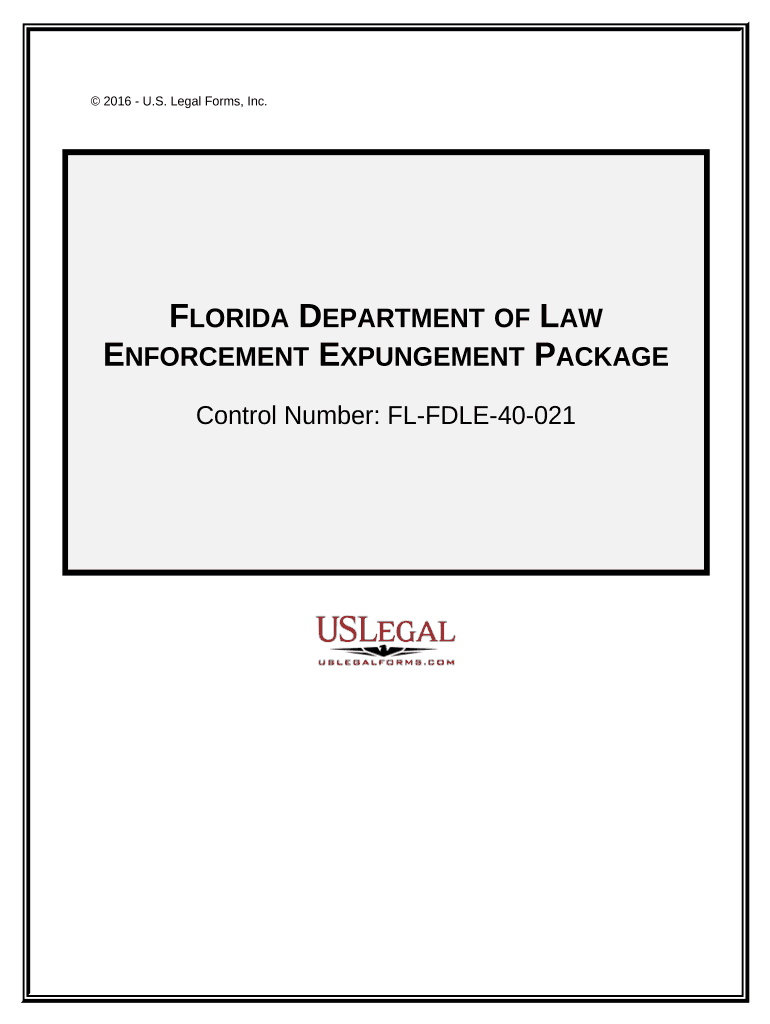
Expungement Packet Florida Form


What is the Expungement Packet Florida
The expungement packet in Florida is a collection of legal documents designed to facilitate the process of sealing or expunging a criminal record. This packet includes forms that must be filled out and submitted to the appropriate court to request the removal of certain criminal offenses from public records. It is essential for individuals seeking to clear their records to understand the specific requirements and procedures involved in using this packet effectively.
How to Obtain the Expungement Packet Florida
To obtain the expungement packet in Florida, individuals can visit the official website of the Florida Department of Law Enforcement (FDLE) or the website of their local court. These resources typically provide downloadable forms and instructions on how to complete them. Additionally, many legal aid organizations offer guidance on accessing and filling out the expungement packet, ensuring that individuals have the necessary support throughout the process.
Steps to Complete the Expungement Packet Florida
Completing the expungement packet involves several key steps:
- Review the eligibility criteria to ensure you qualify for expungement.
- Download and print the expungement packet from the FDLE or local court website.
- Fill out the required forms accurately, providing all necessary information.
- Gather supporting documents, such as a certified copy of the arrest record.
- Submit the completed packet along with any required fees to the appropriate court.
Legal Use of the Expungement Packet Florida
The legal use of the expungement packet is governed by Florida law, which outlines the specific offenses eligible for expungement and the process for sealing records. It is crucial for individuals to understand that not all criminal records can be expunged. The packet must be used in accordance with state regulations to ensure that the request is valid and legally recognized by the court.
Eligibility Criteria
Eligibility for using the expungement packet in Florida is determined by several factors:
- The individual must have completed all terms of their sentence, including probation.
- The offense must be eligible for expungement under Florida law.
- No other criminal charges should be pending against the individual.
Understanding these criteria is essential for anyone considering the expungement process.
Form Submission Methods
Individuals can submit the expungement packet through various methods:
- Online submission via the local court's electronic filing system, if available.
- Mailing the completed forms to the appropriate court address.
- In-person submission at the courthouse, allowing for immediate confirmation of receipt.
Choosing the right submission method can help streamline the expungement process.
Quick guide on how to complete expungement packet florida
Complete Expungement Packet Florida effortlessly on any device
Digital document management has become increasingly popular among businesses and individuals. It serves as a perfect environmentally friendly alternative to traditional printed and signed documents, allowing you to obtain the necessary form and securely archive it online. airSlate SignNow equips you with all the resources required to create, alter, and electronically sign your documents quickly without delays. Manage Expungement Packet Florida on any device using airSlate SignNow's Android or iOS applications and enhance any document-related workflow today.
The easiest method to modify and electronically sign Expungement Packet Florida without hassle
- Find Expungement Packet Florida and then click Get Form to begin.
- Use the tools at your disposal to fill out your form.
- Highlight pertinent parts of your documents or obscure sensitive information with tools specifically provided by airSlate SignNow for that reason.
- Create your signature with the Sign tool, which takes seconds and carries the same legal validity as a conventional wet ink signature.
- Review the information and then click the Done button to preserve your modifications.
- Choose how you want to send your form, either by email, text (SMS), invite link, or download it to your computer.
Say goodbye to lost or misplaced documents, tedious form hunting, or mistakes that necessitate printing new document copies. airSlate SignNow fulfills all your requirements in document management with just a few clicks from any device you prefer. Alter and electronically sign Expungement Packet Florida and ensure outstanding communication at every stage of your form preparation process with airSlate SignNow.
Create this form in 5 minutes or less
Create this form in 5 minutes!
People also ask
-
What is law expungement Florida?
Law expungement in Florida is a legal process that allows individuals to remove certain criminal records from public view. This process can provide an opportunity for a fresh start by eliminating the negative impact of a past conviction. Understanding the specifics of law expungement Florida is essential to navigate the application process effectively.
-
How can airSlate SignNow assist with law expungement Florida documents?
airSlate SignNow offers an efficient platform to prepare and eSign law expungement Florida documents securely. Users can easily upload legal forms, add necessary signatures, and send them electronically, making the process smoother and more organized. This ensures that all documents are properly executed and submitted on time.
-
What are the costs associated with law expungement Florida?
The total cost of law expungement Florida can vary based on several factors, including attorney fees, filing fees, and other associated legal expenses. Using airSlate SignNow can help streamline this process, potentially reducing time and costs involved in managing paperwork. It is advisable to consult legal professionals for precise estimates.
-
Are there specific eligibility requirements for law expungement Florida?
Yes, there are specific eligibility requirements for law expungement Florida that individuals must meet. Generally, the eligibility depends on the nature of the crime and whether it meets the criteria set by Florida law. Consulting with a legal expert can clarify these requirements and ensure you meet the standards.
-
What features does airSlate SignNow offer for law expungement Florida?
airSlate SignNow provides a variety of features such as document templates, secure document storage, and the ability to eSign legally binding agreements. These features enhance the preparation of law expungement Florida applications, making it easier to manage the documentation and reduce errors. This user-friendly interface helps non-legal professionals navigate complex paperwork.
-
What benefits do users gain from using airSlate SignNow for law expungement Florida?
Using airSlate SignNow for law expungement Florida brings numerous benefits, including time efficiency and reduced administrative burden. With its intuitive design, users can complete their documentation faster than traditional methods. Additionally, the platform's security ensures that sensitive information is protected throughout the process.
-
Can I integrate airSlate SignNow with other legal software for law expungement Florida?
Yes, airSlate SignNow can be integrated with other legal software, enhancing your workflow for law expungement Florida. These integrations help streamline communication and data transfer between systems, allowing users to manage their cases more effectively. This seamless integration ensures that all necessary tools are at your fingertips.
Get more for Expungement Packet Florida
- Montcalm county building department form
- Chapter 19 lab using index fossils answer key form
- Manatee county subcontractor form
- Aflac accidental injury claim form 100103985
- Fill in the blank states form
- Tire king inc v robert flynn iii brief of appellee byu law form
- Withdrawal request form
- Sample professional will apa practice organization form
Find out other Expungement Packet Florida
- eSign Indiana Non-Profit Business Plan Template Fast
- How To eSign Kansas Non-Profit Business Plan Template
- eSign Indiana Non-Profit Cease And Desist Letter Free
- eSign Louisiana Non-Profit Quitclaim Deed Safe
- How Can I eSign Maryland Non-Profit Credit Memo
- eSign Maryland Non-Profit Separation Agreement Computer
- eSign Legal PDF New Jersey Free
- eSign Non-Profit Document Michigan Safe
- eSign New Mexico Legal Living Will Now
- eSign Minnesota Non-Profit Confidentiality Agreement Fast
- How Do I eSign Montana Non-Profit POA
- eSign Legal Form New York Online
- Can I eSign Nevada Non-Profit LLC Operating Agreement
- eSign Legal Presentation New York Online
- eSign Ohio Legal Moving Checklist Simple
- How To eSign Ohio Non-Profit LLC Operating Agreement
- eSign Oklahoma Non-Profit Cease And Desist Letter Mobile
- eSign Arizona Orthodontists Business Plan Template Simple
- eSign Oklahoma Non-Profit Affidavit Of Heirship Computer
- How Do I eSign Pennsylvania Non-Profit Quitclaim Deed