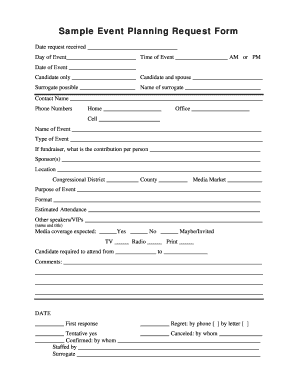
Event Planner Consultation Form


What is the Event Planner Consultation Form
The event planner consultation form is a structured document designed to gather essential information from clients seeking event planning services. This form typically includes sections for personal details, event specifics, budget considerations, and preferences. By collecting this information, event planners can tailor their services to meet the unique needs of each client, ensuring a personalized approach to event management.
How to Use the Event Planner Consultation Form
To effectively use the event planner consultation form, clients should fill out all required fields with accurate and detailed information. This may include the event date, location, number of guests, and any special requests. Event planners can then review the completed forms to assess client needs and preferences, enabling them to provide tailored recommendations and services. Utilizing a digital format for this form can streamline the process, allowing for easy sharing and quick access.
Key Elements of the Event Planner Consultation Form
Several key elements are essential for an effective event planner consultation form. These include:
- Client Information: Name, contact details, and preferred method of communication.
- Event Details: Type of event, date, location, and estimated guest count.
- Budget: Overall budget range and specific allocations for different aspects of the event.
- Preferences: Themes, styles, and any specific requests or requirements.
- Additional Services: Interest in services such as catering, decoration, and entertainment.
Steps to Complete the Event Planner Consultation Form
Completing the event planner consultation form involves several straightforward steps:
- Gather Information: Collect all necessary details about the event and personal preferences.
- Fill Out the Form: Enter the information into the designated fields, ensuring accuracy.
- Review: Double-check the completed form for any errors or missing information.
- Submit: Send the form to the event planner via the preferred method, whether electronically or in print.
Legal Use of the Event Planner Consultation Form
The legal use of the event planner consultation form hinges on its compliance with relevant regulations regarding data privacy and electronic signatures. When completed electronically, the form must adhere to the ESIGN and UETA acts, which validate electronic signatures and ensure the document's legal standing. It is crucial for event planners to inform clients about how their data will be used and stored, maintaining transparency and trust.
Examples of Using the Event Planner Consultation Form
There are various scenarios where the event planner consultation form can be beneficial:
- Weddings: Couples can outline their vision, budget, and specific requirements for their special day.
- Corporate Events: Companies can detail their objectives, expected attendance, and any branding considerations.
- Private Parties: Individuals can express their preferences for themes, catering, and entertainment options.
Quick guide on how to complete event planner consultation form
Complete Event Planner Consultation Form effortlessly on any device
Digital document management has gained traction among businesses and individuals alike. It serves as an ideal eco-friendly alternative to traditional printed and signed documents, allowing you to obtain the necessary form and securely preserve it online. airSlate SignNow equips you with all the tools required to create, modify, and eSign your documents swiftly without holdups. Handle Event Planner Consultation Form on any device with airSlate SignNow Android or iOS applications and streamline your document-related procedures today.
How to adjust and eSign Event Planner Consultation Form with ease
- Obtain Event Planner Consultation Form and then click Get Form to begin.
- Utilize the tools we offer to finish your document.
- Emphasize important sections of your documents or redact sensitive information with tools that airSlate SignNow provides specifically for that task.
- Generate your eSignature using the Sign feature, which takes mere seconds and holds the same legal validity as a conventional wet ink signature.
- Review the details and then click on the Done button to save your modifications.
- Select your preferred method for sending your form, whether by email, text message (SMS), invitation link, or download it to your computer.
Eliminate the hassle of lost or misplaced documents, tedious form searches, or mistakes that necessitate printing new copies. airSlate SignNow addresses your document management needs in just a few clicks from any device you prefer. Adjust and eSign Event Planner Consultation Form and guarantee outstanding communication at every stage of the form preparation process with airSlate SignNow.
Create this form in 5 minutes or less
Create this form in 5 minutes!
How to create an eSignature for the event planner consultation form
How to create an electronic signature for a PDF online
How to create an electronic signature for a PDF in Google Chrome
How to create an e-signature for signing PDFs in Gmail
How to create an e-signature right from your smartphone
How to create an e-signature for a PDF on iOS
How to create an e-signature for a PDF on Android
People also ask
-
What is an event planner consultation form?
An event planner consultation form is a document designed to capture essential details about your event needs and preferences. It allows you to communicate effectively with your event planner, ensuring that they understand your vision. Using the airSlate SignNow platform, you can create and customize your event planner consultation form in minutes.
-
How does the airSlate SignNow event planner consultation form work?
The airSlate SignNow event planner consultation form is easy to use. You can fill out the form online, providing details such as event type, date, location, and guest count. Once completed, you can send this form directly to your event planner for a seamless consultation process.
-
What features does the event planner consultation form offer?
The event planner consultation form includes customizable fields, eSignature capabilities, and secure document storage. These features streamline the planning process and ensure that all gathered information is well-organized and easily accessible. Plus, it can be fully integrated with other tools you use for event planning.
-
Is the event planner consultation form customizable?
Yes, the airSlate SignNow event planner consultation form is highly customizable. You can add or remove fields based on your specific requirements, ensuring that you capture all the necessary information for your event. This customization helps create a tailored experience for both you and your event planner.
-
What are the benefits of using the event planner consultation form?
Using the event planner consultation form simplifies the initial planning process and ensures clarity from the beginning. This structured approach allows event planners to better understand your needs, leading to a more successful event. Additionally, the airSlate SignNow solution offers a cost-effective way to manage documents without the hassle of paperwork.
-
How much does the event planner consultation form cost?
The cost of using the airSlate SignNow event planner consultation form depends on the subscription plan you choose. We offer various pricing options that cater to different business needs, ensuring you have access to a complete document management solution. Check out our pricing page for detailed information.
-
Can I integrate the event planner consultation form with other tools?
Absolutely! The airSlate SignNow event planner consultation form can be integrated with various applications and platforms, enhancing your workflow. Integrations with popular tools like Google Drive and CRM systems ensure that all your event planning processes are efficient and interconnected.
Get more for Event Planner Consultation Form
- Kiwisaver first home withdrawal kiwibank form
- Kiwibank imt form 2013
- Sea service testimonial certificate format
- Resolution 880 form
- Microsoft word credit application template fillable form
- Asplundh application form
- Bed bath and beyond careers form
- Producer statement for approved applicator viking roofspec vikingroofspec co form
Find out other Event Planner Consultation Form
- How To Electronic signature Hawaii Sports Presentation
- How To Electronic signature Massachusetts Police Form
- Can I Electronic signature South Carolina Real Estate Document
- Help Me With Electronic signature Montana Police Word
- How To Electronic signature Tennessee Real Estate Document
- How Do I Electronic signature Utah Real Estate Form
- How To Electronic signature Utah Real Estate PPT
- How Can I Electronic signature Virginia Real Estate PPT
- How Can I Electronic signature Massachusetts Sports Presentation
- How To Electronic signature Colorado Courts PDF
- How To Electronic signature Nebraska Sports Form
- How To Electronic signature Colorado Courts Word
- How To Electronic signature Colorado Courts Form
- How To Electronic signature Colorado Courts Presentation
- Can I Electronic signature Connecticut Courts PPT
- Can I Electronic signature Delaware Courts Document
- How Do I Electronic signature Illinois Courts Document
- How To Electronic signature Missouri Courts Word
- How Can I Electronic signature New Jersey Courts Document
- How Can I Electronic signature New Jersey Courts Document