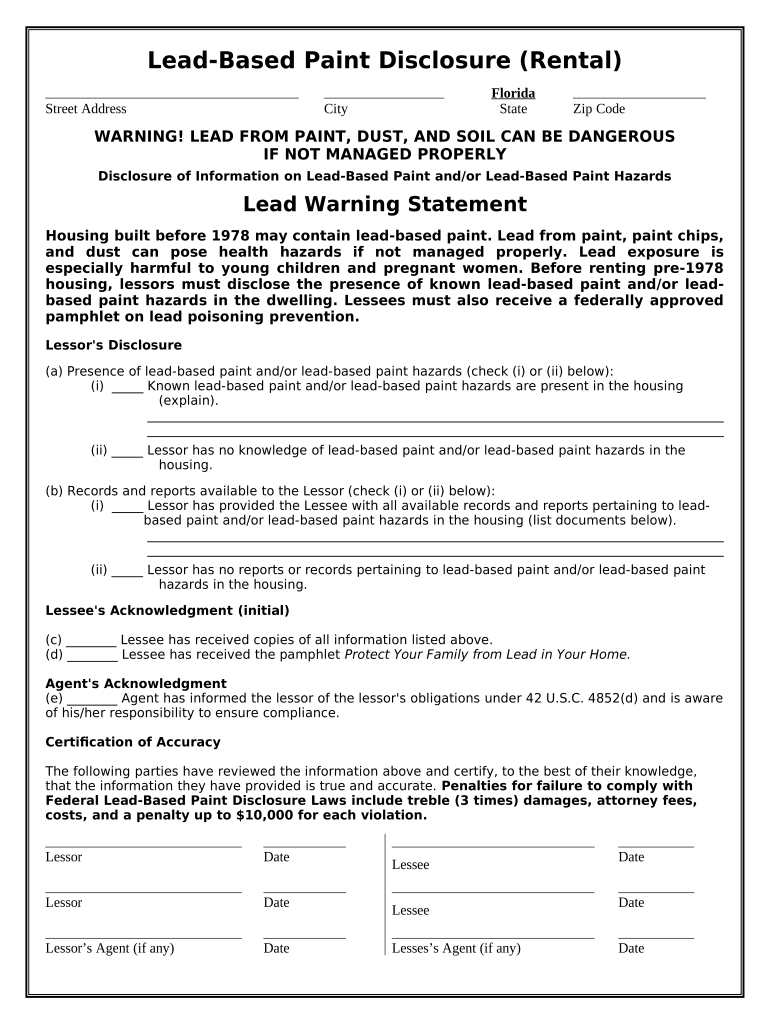
Lead Based Paint Disclosure for Rental Transaction Florida Form


What is the Lead Based Paint Disclosure For Rental Transaction Florida
The Lead Based Paint Disclosure for Rental Transaction in Florida is a legal document that informs tenants about the potential presence of lead-based paint in properties built before 1978. This disclosure is crucial for protecting the health of tenants, especially young children, who are more vulnerable to lead exposure. Landlords are required to provide this information before signing a rental agreement, ensuring that tenants are aware of any risks associated with lead paint.
Key elements of the Lead Based Paint Disclosure For Rental Transaction Florida
This disclosure must include specific information, such as:
- A statement indicating that the property may contain lead-based paint.
- A list of any known lead-based paint hazards.
- Information on the dangers of lead exposure.
- A copy of the EPA pamphlet "Protect Your Family from Lead in Your Home."
- The signatures of both the landlord and tenant, confirming receipt of the disclosure.
Steps to complete the Lead Based Paint Disclosure For Rental Transaction Florida
To properly complete the Lead Based Paint Disclosure, follow these steps:
- Review the property for any lead-based paint hazards.
- Obtain the EPA pamphlet "Protect Your Family from Lead in Your Home."
- Fill out the disclosure form, including all required information.
- Ensure both the landlord and tenant sign and date the document.
- Provide a copy of the signed disclosure to the tenant for their records.
Legal use of the Lead Based Paint Disclosure For Rental Transaction Florida
Legally, the Lead Based Paint Disclosure must be provided to tenants before they sign a lease agreement. Failure to do so can result in penalties for landlords, including potential legal action. The disclosure serves as a protective measure, ensuring that tenants are informed about lead hazards and can make educated decisions regarding their living environment.
How to use the Lead Based Paint Disclosure For Rental Transaction Florida
Using the Lead Based Paint Disclosure involves several steps:
- Prepare the disclosure form before showing the property to potential tenants.
- Discuss the contents of the disclosure with prospective tenants.
- Ensure that tenants understand the implications of lead exposure.
- Collect signatures from both parties to confirm receipt and understanding.
State-specific rules for the Lead Based Paint Disclosure For Rental Transaction Florida
In Florida, the rules surrounding the Lead Based Paint Disclosure are aligned with federal regulations. Landlords must comply with the federal requirement to disclose any known lead hazards in properties built before 1978. Additionally, Florida law emphasizes the importance of providing tenants with educational materials about lead exposure risks, ensuring comprehensive awareness and safety.
Quick guide on how to complete lead based paint disclosure for rental transaction florida
Complete Lead Based Paint Disclosure For Rental Transaction Florida effortlessly on any device
Digital document management has become increasingly favored by businesses and individuals alike. It offers an ideal eco-friendly substitute to conventional printed and signed papers, allowing you to obtain the correct form and securely store it online. airSlate SignNow equips you with all the tools necessary to create, edit, and electronically sign your documents promptly without delays. Manage Lead Based Paint Disclosure For Rental Transaction Florida across any device using the airSlate SignNow Android or iOS applications and enhance any document-driven process today.
Ways to edit and electronically sign Lead Based Paint Disclosure For Rental Transaction Florida with ease
- Obtain Lead Based Paint Disclosure For Rental Transaction Florida and then click Get Form to commence.
- Utilize the tools we offer to complete your document.
- Highlight pertinent sections of your documents or conceal sensitive data with tools that airSlate SignNow provides specifically for that purpose.
- Generate your eSignature using the Sign feature, which takes mere seconds and carries the same legal validity as a conventional wet ink signature.
- Verify the details and then click on the Done button to keep your changes.
- Choose how you wish to share your form, via email, SMS, or invitation link, or download it to your computer.
Eliminate the hassle of lost or misplaced documents, tedious form searches, or errors that necessitate printing new copies. airSlate SignNow fulfills all your document management needs in just a few clicks from any device of your preference. Modify and electronically sign Lead Based Paint Disclosure For Rental Transaction Florida and guarantee seamless communication at any stage of the form preparation process with airSlate SignNow.
Create this form in 5 minutes or less
Create this form in 5 minutes!
People also ask
-
What is the Lead Based Paint Disclosure For Rental Transaction Florida?
The Lead Based Paint Disclosure For Rental Transaction Florida is a legal document that landlords must provide to tenants before leasing properties built before 1978. This disclosure informs tenants about potential lead-based paint hazards, ensuring tenant safety and compliance with federal regulations.
-
Why is the Lead Based Paint Disclosure important for landlords in Florida?
Providing the Lead Based Paint Disclosure For Rental Transaction Florida is crucial for landlords as it minimizes liability and protects tenants. Failure to provide this disclosure can lead to legal repercussions, making it essential for landlords to understand their responsibilities under the law.
-
How does airSlate SignNow facilitate the Lead Based Paint Disclosure process?
airSlate SignNow simplifies the Lead Based Paint Disclosure For Rental Transaction Florida by offering an intuitive platform for electronic signatures. Landlords can easily create, send, and track disclosures, ensuring a seamless experience for both landlords and tenants.
-
What are the pricing options for using airSlate SignNow for Lead Based Paint Disclosures?
airSlate SignNow offers flexible pricing plans that cater to businesses of all sizes looking to manage the Lead Based Paint Disclosure For Rental Transaction Florida. Pricing details can vary based on the features chosen, ensuring that users can select a plan that best meets their needs.
-
Can I integrate airSlate SignNow with other software for managing Lead Based Paint Disclosures?
Yes, airSlate SignNow supports integrations with various applications and platforms, making it easier to manage the Lead Based Paint Disclosure For Rental Transaction Florida. Users can connect it with property management software to streamline their workflow and enhance efficiency.
-
What are the benefits of using airSlate SignNow for Lead Based Paint Disclosures?
Using airSlate SignNow to handle the Lead Based Paint Disclosure For Rental Transaction Florida offers benefits like increased efficiency, reduced paperwork, and improved compliance. The digital nature of the platform ensures that documents are easily accessible and securely stored.
-
Is electronic signature valid for the Lead Based Paint Disclosure in Florida?
Yes, electronic signatures are legally valid for the Lead Based Paint Disclosure For Rental Transaction Florida under the Electronic Signatures in Global and National Commerce Act (ESIGN). This allows landlords and tenants to complete transactions quickly and conveniently online.
Get more for Lead Based Paint Disclosure For Rental Transaction Florida
Find out other Lead Based Paint Disclosure For Rental Transaction Florida
- How To eSignature Iowa Orthodontists Presentation
- Can I eSignature South Dakota Lawers Document
- Can I eSignature Oklahoma Orthodontists Document
- Can I eSignature Oklahoma Orthodontists Word
- How Can I eSignature Wisconsin Orthodontists Word
- How Do I eSignature Arizona Real Estate PDF
- How To eSignature Arkansas Real Estate Document
- How Do I eSignature Oregon Plumbing PPT
- How Do I eSignature Connecticut Real Estate Presentation
- Can I eSignature Arizona Sports PPT
- How Can I eSignature Wisconsin Plumbing Document
- Can I eSignature Massachusetts Real Estate PDF
- How Can I eSignature New Jersey Police Document
- How Can I eSignature New Jersey Real Estate Word
- Can I eSignature Tennessee Police Form
- How Can I eSignature Vermont Police Presentation
- How Do I eSignature Pennsylvania Real Estate Document
- How Do I eSignature Texas Real Estate Document
- How Can I eSignature Colorado Courts PDF
- Can I eSignature Louisiana Courts Document