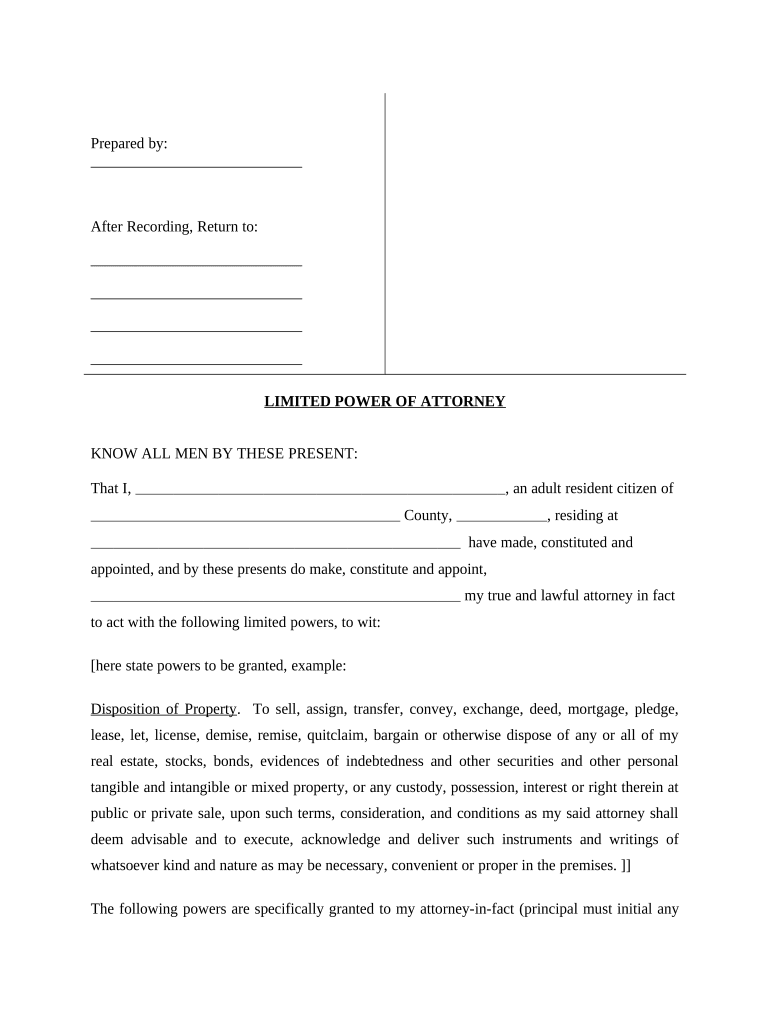
Limited Power of Attorney Limited Powers Florida Form


Understanding the Limited Power of Attorney in Florida
The Limited Power of Attorney in Florida allows an individual, known as the principal, to designate another person, referred to as the agent, to act on their behalf in specific matters. This legal document is particularly useful when the principal is unable to manage their affairs due to absence, illness, or other reasons. The powers granted can be tailored to fit the principal's needs, covering areas such as financial transactions, real estate decisions, or healthcare decisions. It is essential to clearly outline the scope of authority to prevent any misuse of power.
Steps to Complete the Limited Power of Attorney in Florida
Completing a Limited Power of Attorney form in Florida involves several key steps:
- Choose the agent: Select a trustworthy individual who will act in your best interest.
- Define the powers: Clearly specify the powers you are granting. This could include handling bank transactions, managing real estate, or making healthcare decisions.
- Draft the document: Use a template or consult a legal professional to ensure all necessary elements are included.
- Sign the document: The principal must sign the form in the presence of a notary public to ensure its validity.
- Distribute copies: Provide copies of the signed document to the agent and any relevant institutions.
Legal Use of the Limited Power of Attorney in Florida
The Limited Power of Attorney is legally binding in Florida when executed according to state laws. It is crucial to comply with the requirements set forth in Florida Statutes, including the necessity of notarization. This document can be revoked at any time by the principal, provided they are of sound mind. Understanding the legal implications and ensuring the document is properly executed can help prevent disputes and ensure that the agent acts within the granted authority.
Key Elements of the Limited Power of Attorney in Florida
Several key elements must be included in a Limited Power of Attorney in Florida to ensure its effectiveness:
- Principal's information: Full name and address of the individual granting the power.
- Agent's information: Full name and address of the person receiving the power.
- Scope of authority: A detailed description of the powers being granted, including any limitations.
- Effective date: Specify when the powers become effective, which can be immediate or upon a certain event.
- Signatures: The principal's signature and notary acknowledgment are required for the document to be valid.
Obtaining the Limited Power of Attorney in Florida
To obtain a Limited Power of Attorney in Florida, individuals can access templates online or consult with an attorney for a customized document. Many legal service providers offer templates that comply with Florida law. It is advisable to ensure that the chosen template includes all necessary provisions and complies with state requirements. Once the document is drafted, follow the steps for execution to ensure it is legally binding.
Examples of Using the Limited Power of Attorney in Florida
There are various scenarios where a Limited Power of Attorney may be utilized in Florida:
- Real estate transactions: An individual may grant authority to an agent to sell or manage property on their behalf.
- Financial matters: A principal can allow an agent to handle banking transactions or investments during their absence.
- Healthcare decisions: In situations where the principal cannot make medical decisions, they may designate an agent to make those choices.
Quick guide on how to complete limited power of attorney limited powers florida
Complete Limited Power Of Attorney Limited Powers Florida effortlessly on any device
Digital document management has become increasingly popular among businesses and individuals. It offers an excellent eco-friendly option to conventional printed and signed materials, allowing you to obtain the necessary form and securely hold it online. airSlate SignNow equips you with all the resources required to create, modify, and eSign your documents promptly without hassles. Manage Limited Power Of Attorney Limited Powers Florida on any device using airSlate SignNow's Android or iOS applications and enhance any document-driven process today.
How to modify and eSign Limited Power Of Attorney Limited Powers Florida with ease
- Locate Limited Power Of Attorney Limited Powers Florida and then click Get Form to begin.
- Utilize the tools we offer to fill out your form.
- Emphasize pertinent sections of your documents or cover sensitive information using tools that airSlate SignNow provides specifically for that purpose.
- Generate your eSignature with the Sign tool, which takes moments and carries the same legal validity as a conventional wet ink signature.
- Review the details and then click on the Done button to save your modifications.
- Choose how you want to send your form, via email, text message (SMS), invitation link, or download it to your computer.
Leave behind the hassle of lost or misplaced files, tedious form searching, or errors that necessitate printing new document copies. airSlate SignNow meets your document management needs in just a few clicks from a device of your choice. Modify and eSign Limited Power Of Attorney Limited Powers Florida and ensure exceptional communication at any point in your form preparation process with airSlate SignNow.
Create this form in 5 minutes or less
Create this form in 5 minutes!
People also ask
-
What is a Limited Power of Attorney in Florida?
A Limited Power of Attorney in Florida is a legal document that grants someone the authority to act on your behalf in specific situations. This type of document is tailored to particular tasks and allows you to maintain control over decisions while entrusting others with certain powers. With airSlate SignNow, creating and managing your Limited Powers in Florida is streamlined and efficient.
-
How can I create a Limited Power of Attorney in Florida using airSlate SignNow?
Creating a Limited Power of Attorney in Florida with airSlate SignNow is simple and user-friendly. You can customize templates to suit your needs and ensure compliance with state regulations. Our platform guides you through each step, making it easy to eSign and share the document securely.
-
What are the benefits of using airSlate SignNow for Limited Powers in Florida?
Using airSlate SignNow for your Limited Powers in Florida offers numerous benefits, including cost-effectiveness, ease of use, and a secure environment for document handling. Our platform allows for quick eSigning, reducing turnaround times and ensuring that your documents are handled with professionalism and care.
-
Are there any costs associated with creating a Limited Power of Attorney in Florida on your platform?
Yes, airSlate SignNow offers affordable pricing plans for creating a Limited Power of Attorney in Florida. These plans are designed to fit various budgets, providing access to essential features and services. You can choose the plan that best aligns with your needs, ensuring value for your investment.
-
Can I customize my Limited Power of Attorney document on airSlate SignNow?
Absolutely! airSlate SignNow allows you to fully customize your Limited Power of Attorney in Florida. You can add specific powers, detail limitations, and tailor the document according to your unique requirements, ensuring it meets your exact needs.
-
Is my Limited Power of Attorney document secure with airSlate SignNow?
Yes, your Limited Power of Attorney documents are secure with airSlate SignNow. We utilize advanced encryption and security protocols to safeguard your information, ensuring that only authorized individuals can access and eSign your documents. Your privacy and security are our top priorities.
-
Does airSlate SignNow integrate with other applications for managing Limited Powers?
Yes, airSlate SignNow offers integrations with various applications to enhance the management of your Limited Powers in Florida. This flexibility allows you to streamline workflows and connect with the tools you already use, making the document process more efficient and cohesive.
Get more for Limited Power Of Attorney Limited Powers Florida
Find out other Limited Power Of Attorney Limited Powers Florida
- Can I Electronic signature North Carolina Mechanic's Lien
- How To Electronic signature Oklahoma Mechanic's Lien
- Electronic signature Oregon Mechanic's Lien Computer
- Electronic signature Vermont Mechanic's Lien Simple
- How Can I Electronic signature Virginia Mechanic's Lien
- Electronic signature Washington Mechanic's Lien Myself
- Electronic signature Louisiana Demand for Extension of Payment Date Simple
- Can I Electronic signature Louisiana Notice of Rescission
- Electronic signature Oregon Demand for Extension of Payment Date Online
- Can I Electronic signature Ohio Consumer Credit Application
- eSignature Georgia Junior Employment Offer Letter Later
- Electronic signature Utah Outsourcing Services Contract Online
- How To Electronic signature Wisconsin Debit Memo
- Electronic signature Delaware Junior Employment Offer Letter Later
- Electronic signature Texas Time Off Policy Later
- Electronic signature Texas Time Off Policy Free
- eSignature Delaware Time Off Policy Online
- Help Me With Electronic signature Indiana Direct Deposit Enrollment Form
- Electronic signature Iowa Overtime Authorization Form Online
- Electronic signature Illinois Employee Appraisal Form Simple