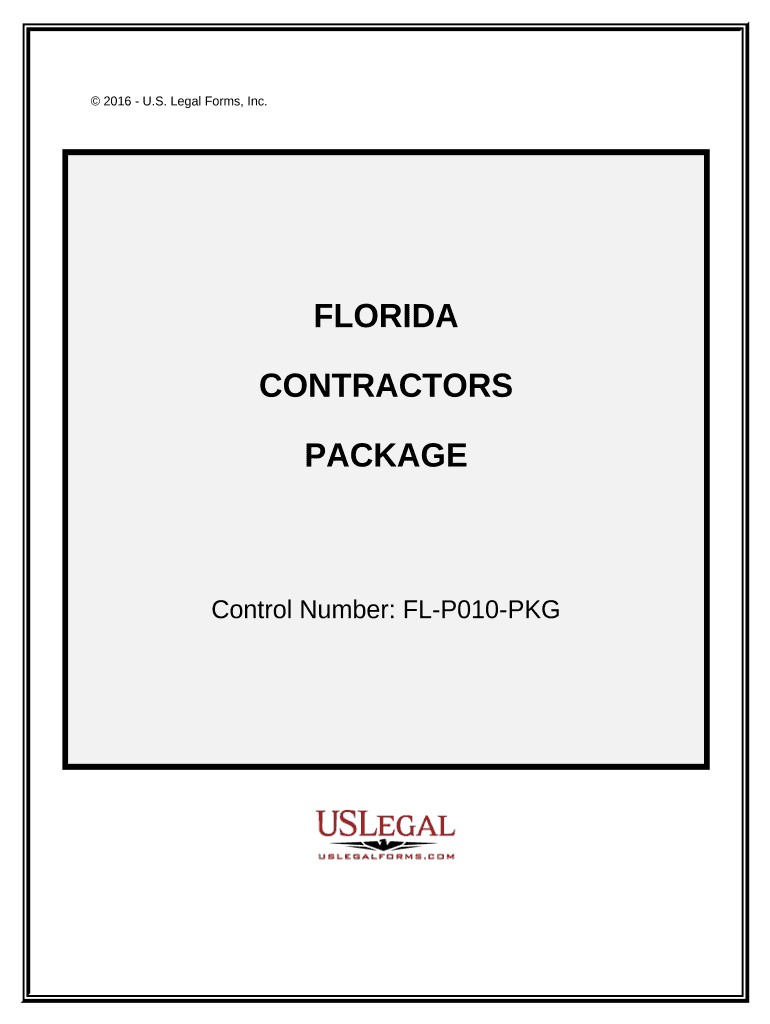
Florida Form Package


What is the Florida Form Package
The Florida form package is a collection of essential documents used for various legal and administrative purposes within the state of Florida. This package typically includes forms required for business registration, tax filings, and compliance with state regulations. It is crucial for individuals and businesses to understand the specific forms included in the package, as they vary depending on the purpose, such as contractor registration or tax documentation.
How to use the Florida Form Package
Using the Florida form package involves several straightforward steps. First, identify the specific forms relevant to your needs. Next, ensure you have the necessary information and documentation ready to complete each form accurately. After filling out the forms, you can utilize a reliable eSignature solution to sign and submit them digitally. This process streamlines the handling of paperwork and ensures compliance with Florida's legal requirements.
Steps to complete the Florida Form Package
Completing the Florida form package requires careful attention to detail. Follow these steps for a smooth process:
- Gather all required information, such as identification numbers and business details.
- Access the forms through a trusted source or platform.
- Fill out each form accurately, ensuring all fields are completed.
- Review the forms for any errors or omissions.
- Sign the documents using a secure eSignature tool to validate your submission.
- Submit the completed forms according to the specified methods, whether online, by mail, or in person.
Legal use of the Florida Form Package
The legal use of the Florida form package is governed by state laws and regulations. Each form must be completed correctly and submitted within the designated timelines to be considered valid. Utilizing a digital platform for eSigning enhances the legal standing of the documents, as it complies with the Electronic Signatures in Global and National Commerce (ESIGN) Act and the Uniform Electronic Transactions Act (UETA). Ensuring compliance with these laws is essential for the forms to be recognized by authorities and courts.
Key elements of the Florida Form Package
Key elements of the Florida form package include:
- Identification requirements, such as Social Security numbers or Employer Identification Numbers (EIN).
- Specific instructions for each form, detailing how to complete and submit them.
- Deadlines for submission to avoid penalties or non-compliance.
- Contact information for state agencies that oversee the forms.
Examples of using the Florida Form Package
Examples of using the Florida form package can vary widely. For instance, contractors may need to complete specific forms to register their business with the state or apply for necessary permits. Similarly, individuals may use the package for tax-related documentation, such as filing income taxes or claiming deductions. Understanding these examples helps users navigate their specific requirements effectively.
Quick guide on how to complete florida form package
Prepare Florida Form Package effortlessly on any device
Digital document management has become increasingly popular among organizations and individuals. It offers an ideal eco-friendly substitute for traditional printed and signed documents, allowing you to access the correct format and securely store it online. airSlate SignNow equips you with all the necessary tools to create, modify, and electronically sign your documents swiftly without delays. Handle Florida Form Package on any device with airSlate SignNow's Android or iOS applications and simplify any document-related task today.
The simplest method to edit and eSign Florida Form Package with ease
- Obtain Florida Form Package and click Get Form to begin.
- Use the tools we provide to complete your document.
- Emphasize important sections of your documents or redact sensitive information with tools that airSlate SignNow offers specifically for that purpose.
- Create your signature using the Sign tool, which takes mere seconds and holds the same legal validity as a conventional wet ink signature.
- Review all the details and click the Done button to save your changes.
- Choose your delivery method for your form, either by email, SMS, or shareable link, or download it to your computer.
Eliminate concerns about lost or misplaced documents, tedious form searching, or errors that require reprinting new document copies. airSlate SignNow addresses all your document management requirements in just a few clicks from your chosen device. Modify and eSign Florida Form Package and ensure outstanding communication at any stage of your form preparation process with airSlate SignNow.
Create this form in 5 minutes or less
Create this form in 5 minutes!
People also ask
-
What is a Florida form package?
A Florida form package is a collection of essential legal documents and forms that are tailored specifically for use in Florida. This package is designed to streamline the document preparation process, ensuring compliance with state laws. Utilizing a Florida form package can simplify tasks such as real estate transactions, estate planning, and business formation.
-
How much does the Florida form package cost?
The cost of the Florida form package varies depending on the specific forms included and the features offered. Typically, airSlate SignNow provides competitive pricing to ensure that businesses can access their required forms without breaking the bank. By choosing the Florida form package, you can save time and reduce legal fees related to document preparation.
-
What features are included in the Florida form package?
The Florida form package includes a variety of customizable documents, templates, and e-signature features that allow for a seamless signing process. Users can access tools for document collaboration, tracking, and management, all aimed at improving efficiency. With this package, you also benefit from secure storage and easy retrieval of your important documents.
-
How does the Florida form package benefit businesses?
The Florida form package benefits businesses by reducing the time and effort associated with document preparation and signing. It provides businesses with access to legally compliant forms that can help mitigate risks. Additionally, the easy-to-use interface of airSlate SignNow ensures that even those without legal experience can work with the Florida form package effectively.
-
Can I integrate the Florida form package with other software?
Yes, the Florida form package is designed to integrate seamlessly with various other software solutions. You can connect it with popular platforms such as Google Drive, Dropbox, and CRM tools to enhance your document management process. This integration allows users to streamline their workflow further, making the use of the Florida form package even more efficient.
-
Is the Florida form package suitable for small businesses?
Absolutely! The Florida form package is an ideal solution for small businesses looking to manage their legal documents efficiently. It provides access to essential forms without the need for extensive legal knowledge, making it accessible for entrepreneurs and small business owners. The affordability of the Florida form package also ensures that it fits within most small business budgets.
-
How do I get started with the Florida form package?
Getting started with the Florida form package is straightforward. Simply visit the airSlate SignNow website, select the Florida form package that meets your needs, and sign up for an account. Once registered, you can begin customizing and sending documents for e-signature right away.
Get more for Florida Form Package
Find out other Florida Form Package
- Sign Iowa Gym Membership Agreement Later
- Can I Sign Michigan Gym Membership Agreement
- Sign Colorado Safety Contract Safe
- Sign North Carolina Safety Contract Later
- Sign Arkansas Application for University Free
- Sign Arkansas Nanny Contract Template Fast
- How To Sign California Nanny Contract Template
- How Do I Sign Colorado Medical Power of Attorney Template
- How To Sign Louisiana Medical Power of Attorney Template
- How Do I Sign Louisiana Medical Power of Attorney Template
- Can I Sign Florida Memorandum of Agreement Template
- How Do I Sign Hawaii Memorandum of Agreement Template
- Sign Kentucky Accident Medical Claim Form Fast
- Sign Texas Memorandum of Agreement Template Computer
- How Do I Sign Utah Deed of Trust Template
- Sign Minnesota Declaration of Trust Template Simple
- Sign Texas Shareholder Agreement Template Now
- Sign Wisconsin Shareholder Agreement Template Simple
- Sign Nebraska Strategic Alliance Agreement Easy
- Sign Nevada Strategic Alliance Agreement Online