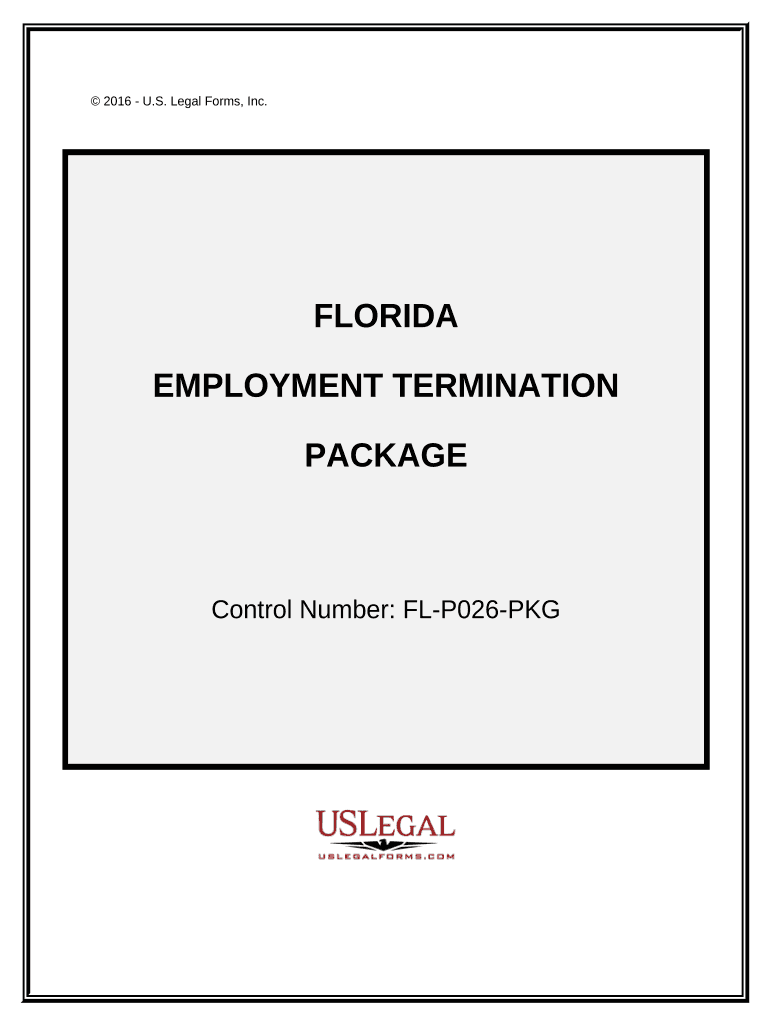
Florida Employment Form


What is the Florida Employment Form
The Florida Employment Form is a crucial document used by employers in the state of Florida to collect necessary information from new hires. This form typically includes details such as the employee's name, address, Social Security number, and tax withholding preferences. It serves as a formal record of employment and is essential for compliance with state and federal regulations. Understanding the purpose and components of this form is vital for both employers and employees to ensure accurate record-keeping and adherence to legal requirements.
How to use the Florida Employment Form
Using the Florida Employment Form involves several key steps. First, employers should ensure that the form is provided to new employees on or before their first day of work. Employees must fill out the form accurately, providing all required information. Once completed, the form should be reviewed for accuracy by the employer. It is important to keep a copy of the form in the employee's personnel file for future reference and compliance purposes. This process helps maintain transparency and ensures that both parties are aware of their obligations.
Steps to complete the Florida Employment Form
Completing the Florida Employment Form involves a systematic approach to ensure all necessary information is accurately provided. Here are the steps to follow:
- Begin by entering your full name as it appears on your Social Security card.
- Provide your current address, including city, state, and zip code.
- Fill in your Social Security number, ensuring it is correct to avoid any issues with tax reporting.
- Indicate your tax withholding preferences, which may include filing status and allowances.
- Review the completed form for any errors or omissions before submission.
- Submit the form to your employer, either electronically or in paper form, as per their requirements.
Legal use of the Florida Employment Form
The Florida Employment Form must be completed and used in accordance with various legal guidelines to ensure its validity. Employers are required to maintain accurate records of employee information for tax purposes and compliance with labor laws. The form must be stored securely to protect the personal information of employees. Additionally, it is important to adhere to state and federal regulations regarding employment documentation, as failure to do so can result in penalties for both employers and employees.
Key elements of the Florida Employment Form
Several key elements are essential to the Florida Employment Form. These include:
- Employee Information: Full name, address, and Social Security number.
- Tax Withholding Information: Employee's filing status and number of allowances claimed.
- Signature: The employee must sign and date the form to validate the information provided.
Each of these elements plays a crucial role in ensuring the form is complete and legally binding.
Who Issues the Form
The Florida Employment Form is typically issued by employers to their new hires. While there is no official state-issued form, employers may create their own version that complies with state and federal requirements. It is the responsibility of the employer to ensure that the form meets all necessary legal standards and is provided in a timely manner to new employees. Employers may also refer to guidelines from the Florida Department of Revenue and the Internal Revenue Service for additional compliance information.
Quick guide on how to complete florida employment form 497303370
Effortlessly Prepare Florida Employment Form on Any Device
Online document management has become increasingly popular among businesses and individuals. It serves as an ideal eco-friendly alternative to traditional printed and signed documents, allowing you to access the necessary forms and securely store them online. airSlate SignNow provides all the tools required to create, modify, and electronically sign your documents swiftly without delays. Manage Florida Employment Form on any device using the airSlate SignNow Android or iOS applications and streamline your document-related processes today.
How to Modify and Electronically Sign Florida Employment Form with Ease
- Locate Florida Employment Form and click Get Form to begin.
- Utilize the tools we provide to complete your form.
- Emphasize key sections of your documents or obscure confidential information with tools that airSlate SignNow offers specifically for that purpose.
- Generate your eSignature using the Sign tool, which takes just seconds and holds the same legal validity as a traditional wet ink signature.
- Review the details and click on the Done button to save your changes.
- Select how you wish to share your form, whether by email, text message (SMS), invitation link, or download it to your computer.
Say goodbye to lost or misplaced files, tedious form searches, or mistakes that require printing new document copies. airSlate SignNow meets your document management needs in just a few clicks from any device you prefer. Edit and electronically sign Florida Employment Form while ensuring outstanding communication at any stage of your form preparation process with airSlate SignNow.
Create this form in 5 minutes or less
Create this form in 5 minutes!
People also ask
-
What is a Florida employment form and why is it important?
A Florida employment form is a document used to gather essential information from employees during the hiring process in Florida. This form is important because it ensures that businesses comply with state laws while collecting necessary details such as tax information and personal identification from new hires.
-
How can airSlate SignNow help with Florida employment forms?
airSlate SignNow streamlines the process of creating, sending, and eSigning Florida employment forms. By using our platform, businesses can easily customize and automate these forms, ensuring a smooth workflow that saves time and reduces paperwork.
-
What features does airSlate SignNow offer for managing Florida employment forms?
With airSlate SignNow, users can access features like customizable templates, secure electronic signatures, and real-time tracking for Florida employment forms. These functionalities enhance the efficiency of document management, making it easier for HR teams to handle multiple forms simultaneously.
-
Is airSlate SignNow cost-effective for small businesses needing Florida employment forms?
Yes, airSlate SignNow offers pricing plans that are designed to be affordable for small businesses managing Florida employment forms. Our solutions minimize overhead costs by reducing the need for physical storage and streamlining the hiring process.
-
Can I integrate airSlate SignNow with other software for managing Florida employment forms?
Absolutely! airSlate SignNow easily integrates with various HR and management software systems, making it simple to incorporate Florida employment forms into your existing workflows. This integration allows for seamless data sharing and improved efficiency.
-
What security measures are in place for Florida employment forms signed through airSlate SignNow?
airSlate SignNow prioritizes security by implementing robust measures for protecting Florida employment forms. Our platform uses advanced encryption, access controls, and compliance with industry standards to ensure that all signed documents are secure and confidential.
-
How does airSlate SignNow enhance the signing process for Florida employment forms?
airSlate SignNow enhances the signing process by providing a user-friendly interface that allows signers to complete Florida employment forms quickly and easily. With features like auto-reminders and mobile accessibility, the signing experience is efficient and convenient for all parties involved.
Get more for Florida Employment Form
Find out other Florida Employment Form
- How To eSign North Carolina Real Estate PDF
- How Can I eSign Texas Real Estate Form
- How To eSign Tennessee Real Estate Document
- How Can I eSign Wyoming Real Estate Form
- How Can I eSign Hawaii Police PDF
- Can I eSign Hawaii Police Form
- How To eSign Hawaii Police PPT
- Can I eSign Hawaii Police PPT
- How To eSign Delaware Courts Form
- Can I eSign Hawaii Courts Document
- Can I eSign Nebraska Police Form
- Can I eSign Nebraska Courts PDF
- How Can I eSign North Carolina Courts Presentation
- How Can I eSign Washington Police Form
- Help Me With eSignature Tennessee Banking PDF
- How Can I eSignature Virginia Banking PPT
- How Can I eSignature Virginia Banking PPT
- Can I eSignature Washington Banking Word
- Can I eSignature Mississippi Business Operations Document
- How To eSignature Missouri Car Dealer Document