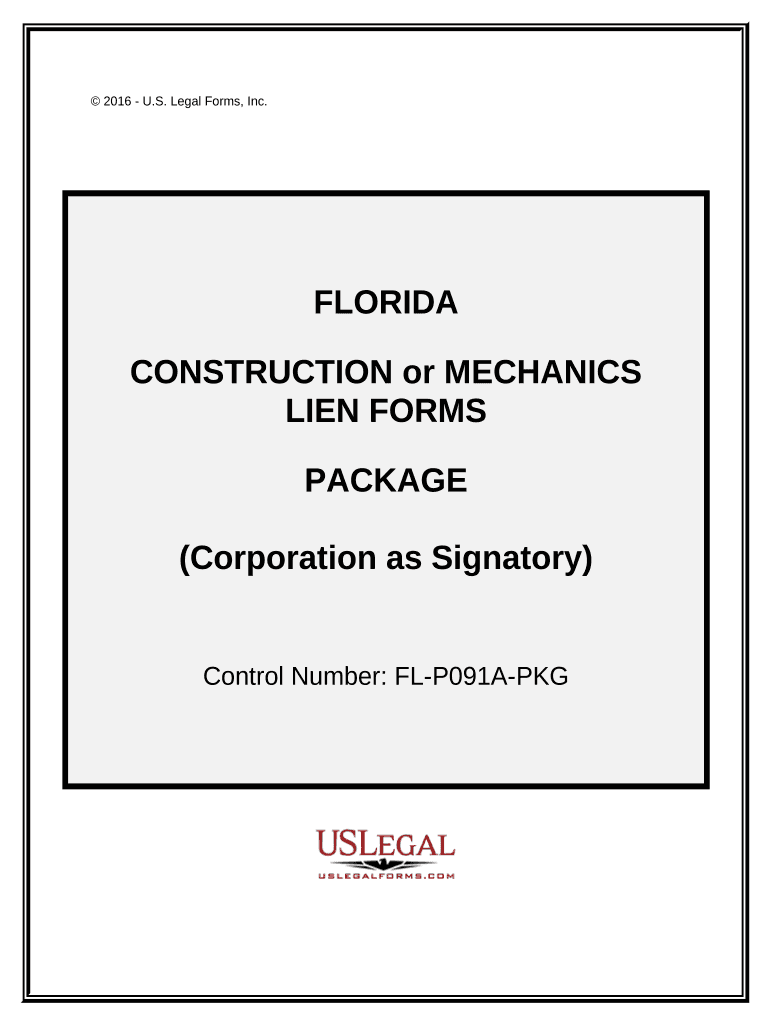
Fl Assist Form


What is the FL Assist?
The FL Assist is a specific form utilized by businesses in Florida for various administrative and legal purposes. It serves as a crucial document for corporations, enabling them to fulfill state requirements efficiently. Understanding the FL Assist is essential for ensuring compliance and maintaining good standing within the state. This form may include information about the corporation's structure, ownership, and operational details, which are vital for legal recognition and operational legitimacy.
How to Use the FL Assist
Using the FL Assist involves several straightforward steps. First, gather all necessary information about your corporation, including its name, address, and the names of its officers. Next, access the form through an authorized platform, ensuring that you have the latest version. Complete the form accurately, paying close attention to each section to avoid errors. Finally, submit the completed form electronically or via mail, depending on your preference and the requirements set by the state.
Steps to Complete the FL Assist
Completing the FL Assist requires careful attention to detail. Follow these steps for a successful submission:
- Collect essential documents, including your corporation's articles of incorporation.
- Fill out the FL Assist form, ensuring all information is accurate and complete.
- Review the form for any errors or omissions before finalizing it.
- Submit the form electronically through a secure platform or mail it to the appropriate state office.
Legal Use of the FL Assist
The FL Assist is legally binding when completed correctly and submitted according to state regulations. To ensure its legal standing, it is crucial to comply with all requirements outlined by Florida law. This includes providing accurate information and adhering to submission deadlines. Utilizing a reliable eSignature platform can enhance the legal validity of the FL Assist by ensuring that signatures are secure and verifiable.
Required Documents
When completing the FL Assist, certain documents are necessary to support your submission. These may include:
- Articles of incorporation or organization.
- Identification documents for corporate officers.
- Proof of address for the corporation.
- Any additional documentation requested by the state.
Who Issues the Form
The FL Assist is issued by the Florida Department of State, Division of Corporations. This department oversees the registration and compliance of business entities within the state. It is essential to ensure that you are using the most current version of the form, as regulations and requirements may change over time.
Quick guide on how to complete fl assist
Complete Fl Assist effortlessly on any device
Digital document management has become increasingly favored by organizations and individuals alike. It serves as an ideal eco-friendly alternative to traditional paper documents, allowing you to obtain the correct form and securely store it online. airSlate SignNow provides you with all the resources necessary to create, modify, and electronically sign your documents promptly without any hold-ups. Manage Fl Assist on any device using the airSlate SignNow apps for Android or iOS and enhance any document-related workflow today.
How to modify and electronically sign Fl Assist with ease
- Acquire Fl Assist and click Get Form to begin.
- Use the tools we provide to fill out your document.
- Highlight pertinent sections of the documents or redact sensitive information with the tools that airSlate SignNow specifically offers for such tasks.
- Generate your eSignature using the Sign tool, which takes just a few seconds and has the same legal validity as a conventional ink signature.
- Review the information and click on the Done button to save your changes.
- Select your preferred method to send your form, via email, SMS, invitation link, or download it to your computer.
Eliminate concerns about lost or misplaced documents, tedious form searches, or mistakes that necessitate the printing of new document copies. airSlate SignNow meets all your document management needs in a few clicks from your chosen device. Alter and electronically sign Fl Assist to ensure outstanding communication at any stage of your form preparation process with airSlate SignNow.
Create this form in 5 minutes or less
Create this form in 5 minutes!
People also ask
-
What is airSlate SignNow and how does it benefit FL corporations?
airSlate SignNow is a leading eSigning solution that enables FL corporations to streamline their document signing processes. By offering an efficient, user-friendly platform, businesses can save time and resources, ensuring that contracts and agreements are signed quickly and securely.
-
What pricing options are available for FL corporations using airSlate SignNow?
airSlate SignNow offers various pricing tiers tailored to suit FL corporations of all sizes. Whether you need a basic plan for small teams or comprehensive features for enterprise-level needs, there is a plan designed to provide great value while meeting your organization's requirements.
-
What features does airSlate SignNow offer to FL corporations?
airSlate SignNow provides an array of features essential for FL corporations, including customizable templates, automated workflows, and robust security measures. These capabilities ensure that your document management processes are not only efficient but also compliant with industry standards.
-
Can airSlate SignNow integrate with other applications used by FL corporations?
Yes, airSlate SignNow supports seamless integrations with a variety of applications commonly used by FL corporations, such as CRM systems and cloud storage services. This flexibility helps enhance functionality and ensures that teams can continue using their preferred tools without disruption.
-
How does airSlate SignNow ensure the security of documents for FL corporations?
airSlate SignNow employs advanced security features to safeguard documents for FL corporations, including bank-level encryption and secure cloud storage. These measures help protect sensitive information throughout the signing process, ensuring compliance with legal and regulatory requirements.
-
What are the benefits of using airSlate SignNow for remote teams in FL corporations?
For remote teams in FL corporations, airSlate SignNow offers the advantage of facilitating collaboration regardless of location. The platform allows users to eSign documents from anywhere while maintaining efficiency, which is crucial for businesses adapting to the new normal.
-
Is it easy to get started with airSlate SignNow for FL corporations?
Absolutely! airSlate SignNow is designed to be user-friendly, making it easy for FL corporations to get started quickly. The setup process is straightforward, and comprehensive support is available to assist teams in getting up and running efficiently.
Get more for Fl Assist
Find out other Fl Assist
- eSign Massachusetts Startup Business Plan Template Online
- eSign New Hampshire Startup Business Plan Template Online
- How To eSign New Jersey Startup Business Plan Template
- eSign New York Startup Business Plan Template Online
- eSign Colorado Income Statement Quarterly Mobile
- eSignature Nebraska Photo Licensing Agreement Online
- How To eSign Arizona Profit and Loss Statement
- How To eSign Hawaii Profit and Loss Statement
- How To eSign Illinois Profit and Loss Statement
- How To eSign New York Profit and Loss Statement
- How To eSign Ohio Profit and Loss Statement
- How Do I eSign Ohio Non-Compete Agreement
- eSign Utah Non-Compete Agreement Online
- eSign Tennessee General Partnership Agreement Mobile
- eSign Alaska LLC Operating Agreement Fast
- How Can I eSign Hawaii LLC Operating Agreement
- eSign Indiana LLC Operating Agreement Fast
- eSign Michigan LLC Operating Agreement Fast
- eSign North Dakota LLC Operating Agreement Computer
- How To eSignature Louisiana Quitclaim Deed