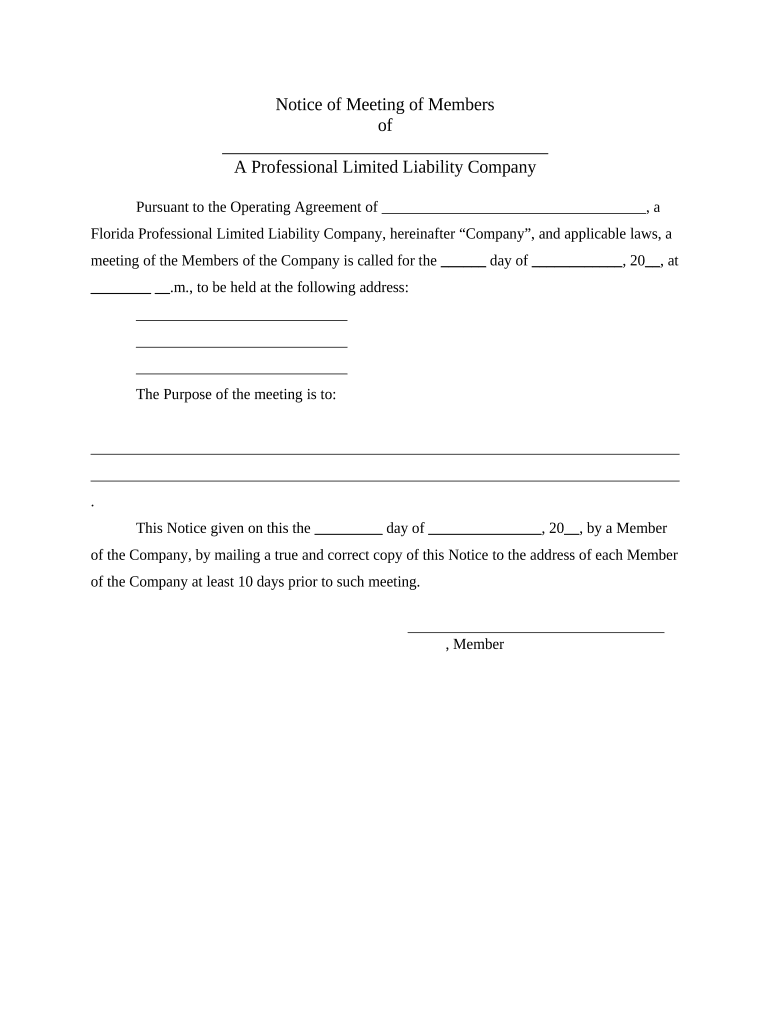
PLLC Notices and Resolutions Florida Form


What is the PLLC Notices And Resolutions Florida
The PLLC Notices and Resolutions Florida form is a crucial document for Professional Limited Liability Companies (PLLCs) operating in Florida. This form serves as a formal record of decisions made by the members or managers of the PLLC. It typically includes details such as the date of the meeting, the resolutions passed, and the signatures of the members or managers. This documentation is essential for maintaining compliance with state regulations and ensuring that all decisions are officially recognized.
How to use the PLLC Notices And Resolutions Florida
Using the PLLC Notices and Resolutions Florida form involves several key steps. First, identify the specific decisions or resolutions that need to be documented. Next, gather the required information, including the names of the members or managers, the date of the meeting, and the content of the resolutions. Once the information is compiled, fill out the form accurately. It is advisable to review the completed form for any errors before obtaining the necessary signatures. Finally, ensure that the signed document is stored securely for future reference.
Steps to complete the PLLC Notices And Resolutions Florida
Completing the PLLC Notices and Resolutions Florida form requires careful attention to detail. Follow these steps:
- Gather all relevant information about the meeting, including the date and attendees.
- Draft the resolutions that need to be documented, ensuring clarity and precision.
- Fill out the form with the gathered information, making sure to include all necessary details.
- Review the form for accuracy and completeness.
- Obtain signatures from all required members or managers.
- Store the signed document in a secure location for record-keeping.
Legal use of the PLLC Notices And Resolutions Florida
The legal use of the PLLC Notices and Resolutions Florida form is vital for maintaining compliance with Florida state laws. This document acts as an official record of the decisions made by the PLLC, which can be referenced in legal matters or audits. By documenting resolutions, the PLLC can demonstrate adherence to corporate governance standards, thereby protecting its members from potential liability. It is essential to ensure that the form is completed accurately and stored securely to fulfill its legal purpose.
Key elements of the PLLC Notices And Resolutions Florida
Several key elements must be included in the PLLC Notices and Resolutions Florida form to ensure its effectiveness and compliance:
- Date of the meeting: Clearly state when the meeting took place.
- Attendees: List all members or managers present during the meeting.
- Resolutions: Provide a detailed account of the decisions made.
- Signatures: Include the signatures of all members or managers to validate the document.
- Minutes: Optionally, attach minutes from the meeting for additional context.
State-specific rules for the PLLC Notices And Resolutions Florida
Florida has specific rules governing the use of PLLC Notices and Resolutions. These rules dictate how meetings should be conducted, the manner in which resolutions are documented, and the requirements for member participation. It is important for PLLCs to familiarize themselves with Florida statutes regarding corporate governance to ensure compliance. Failure to adhere to these regulations can result in legal complications or challenges to the validity of the resolutions.
Quick guide on how to complete pllc notices and resolutions florida
Complete PLLC Notices And Resolutions Florida effortlessly on any gadget
Digital document management has gained traction with companies and individuals alike. It serves as an ideal eco-friendly alternative to traditional printed and signed documents, allowing you to locate the appropriate form and securely store it online. airSlate SignNow equips you with all the tools necessary to create, modify, and eSign your documents quickly without delays. Handle PLLC Notices And Resolutions Florida on any device with airSlate SignNow's Android or iOS applications and enhance any document-centered procedure today.
How to update and eSign PLLC Notices And Resolutions Florida with ease
- Locate PLLC Notices And Resolutions Florida and then click Get Form to begin.
- Utilize the tools we provide to finalize your form.
- Highlight important sections of your documents or obscure sensitive details with features that airSlate SignNow supplies specifically for that purpose.
- Create your eSignature with the Sign tool, which takes mere seconds and carries the same legal significance as a conventional wet ink signature.
- Review all the details and then click on the Done button to secure your edits.
- Select your preferred method of submitting your form, whether by email, text message (SMS), or invitation link, or download it to your computer.
Eliminate concerns about lost or misplaced files, tedious form hunting, or errors that necessitate printing new document copies. airSlate SignNow meets your document management requirements in just a few clicks from any device you choose. Adjust and eSign PLLC Notices And Resolutions Florida and guarantee excellent communication at every phase of your form preparation journey with airSlate SignNow.
Create this form in 5 minutes or less
Create this form in 5 minutes!
People also ask
-
What are PLLC Notices and Resolutions in Florida?
PLLC Notices and Resolutions in Florida are formal documents that outline important decisions made by a Professional Limited Liability Company. These documents are crucial for compliance with state regulations and for maintaining transparency within the company. Understanding their significance can help ensure your PLLC operates smoothly and adheres to Florida laws.
-
How can airSlate SignNow help with PLLC Notices and Resolutions in Florida?
airSlate SignNow provides an efficient platform to create, send, and eSign PLLC Notices and Resolutions in Florida. With its user-friendly interface, you can easily draft these documents and ensure they are legally binding with electronic signatures. This streamlines the documentation process, saving you time and reducing potential compliance issues.
-
What pricing options are available for using airSlate SignNow for PLLC Notices and Resolutions in Florida?
airSlate SignNow offers various pricing plans to accommodate businesses of all sizes when managing PLLC Notices and Resolutions in Florida. Plans range from basic features to comprehensive packages that include advanced integrations and support. You can choose a plan that best fits your needs and budget, ensuring you get the most value.
-
Are there any features specifically designed for PLLC Notices and Resolutions in Florida?
Yes, airSlate SignNow includes features tailored for PLLC Notices and Resolutions in Florida, such as customizable document templates and automated workflows. These tools help you efficiently manage the documentation process while ensuring compliance with state requirements. Additionally, you can track document status and get notifications, improving workflow visibility.
-
What benefits do I gain from using airSlate SignNow for PLLC Notices and Resolutions in Florida?
By using airSlate SignNow for PLLC Notices and Resolutions in Florida, you benefit from increased efficiency and reduced administrative burden. The platform's ease of use allows you to sign documents quickly, leading to faster decision-making. Furthermore, the electronic signature feature is legally recognized, ensuring your documents are valid and secure.
-
Can I integrate airSlate SignNow with other tools for managing PLLC Notices and Resolutions in Florida?
Absolutely, airSlate SignNow offers integrations with various popular tools that can help streamline your management of PLLC Notices and Resolutions in Florida. This includes compatibility with platforms for project management, CRM, and document storage. These integrations can enhance productivity and centralize your workflow, making it easier to manage all documentation.
-
Is airSlate SignNow secure for handling PLLC Notices and Resolutions in Florida?
Yes, airSlate SignNow prioritizes security, ensuring that all PLLC Notices and Resolutions in Florida are handled with the highest level of protection. The platform uses advanced encryption methods to safeguard your documents and data. You can have peace of mind knowing that your sensitive information is protected throughout the signing and storage processes.
Get more for PLLC Notices And Resolutions Florida
Find out other PLLC Notices And Resolutions Florida
- How Can I eSignature Missouri Business Operations PPT
- How Can I eSignature Montana Car Dealer Document
- Help Me With eSignature Kentucky Charity Form
- How Do I eSignature Michigan Charity Presentation
- How Do I eSignature Pennsylvania Car Dealer Document
- How To eSignature Pennsylvania Charity Presentation
- Can I eSignature Utah Charity Document
- How Do I eSignature Utah Car Dealer Presentation
- Help Me With eSignature Wyoming Charity Presentation
- How To eSignature Wyoming Car Dealer PPT
- How To eSignature Colorado Construction PPT
- How To eSignature New Jersey Construction PDF
- How To eSignature New York Construction Presentation
- How To eSignature Wisconsin Construction Document
- Help Me With eSignature Arkansas Education Form
- Can I eSignature Louisiana Education Document
- Can I eSignature Massachusetts Education Document
- Help Me With eSignature Montana Education Word
- How To eSignature Maryland Doctors Word
- Help Me With eSignature South Dakota Education Form