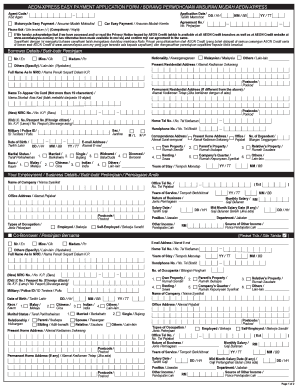
Borang Permohonan Ansuran Form


What is the Borang Permohonan Ansuran Form
The Borang Permohonan Ansuran Form is a formal application used for requesting installment payments for various obligations, such as loans or fees. This form is essential for individuals or businesses seeking to manage their financial commitments in a structured manner. By submitting this form, applicants can propose a payment plan that allows them to fulfill their obligations over a specified period, rather than in a single lump sum. Understanding the purpose and function of this form is crucial for ensuring compliance and effective financial planning.
How to use the Borang Permohonan Ansuran Form
Using the Borang Permohonan Ansuran Form involves several straightforward steps. First, gather all necessary information, including personal details, financial information, and specifics about the obligation. Next, accurately fill out the form, ensuring that all sections are completed to avoid delays. After completing the form, review it for accuracy and clarity. Finally, submit the form through the designated method, whether online, by mail, or in person, depending on the requirements of the issuing authority.
Steps to complete the Borang Permohonan Ansuran Form
Completing the Borang Permohonan Ansuran Form requires careful attention to detail. Follow these steps for a successful submission:
- Gather required documents, such as identification and financial statements.
- Fill in personal information, including your name, address, and contact details.
- Provide details about the obligation you are requesting to pay in installments.
- Outline your proposed payment plan, including the amount and frequency of payments.
- Review the form for any errors or omissions.
- Submit the completed form as instructed by the issuing authority.
Legal use of the Borang Permohonan Ansuran Form
The Borang Permohonan Ansuran Form holds legal significance when completed and submitted correctly. It serves as a binding agreement between the applicant and the issuing authority, outlining the terms of the proposed payment plan. For the form to be legally valid, it must adhere to relevant laws and regulations, including proper signatures and compliance with any specific requirements set forth by the institution. Understanding these legal implications is essential for ensuring that the form is enforceable.
Required Documents
When submitting the Borang Permohonan Ansuran Form, certain documents are typically required to support your application. These may include:
- A valid government-issued identification, such as a driver's license or passport.
- Financial statements or proof of income to demonstrate your ability to make payments.
- Documentation related to the obligation, such as loan agreements or invoices.
Having these documents ready can streamline the application process and enhance the likelihood of approval.
Form Submission Methods
The Borang Permohonan Ansuran Form can usually be submitted through various methods, depending on the issuing authority's guidelines. Common submission methods include:
- Online submission through a secure portal, which is often the fastest option.
- Mailing the completed form to the designated address.
- Delivering the form in person to the appropriate office.
Choosing the right submission method can help ensure that your application is processed efficiently.
Quick guide on how to complete borang permohonan ansuran form
Prepare Borang Permohonan Ansuran Form effortlessly on any gadget
Online document management has become increasingly favored by businesses and individuals alike. It offers an ideal eco-friendly substitute to conventional printed and signed documents, permitting you to access the necessary form and securely store it online. airSlate SignNow equips you with all the resources needed to create, modify, and eSign your documents quickly without holdups. Handle Borang Permohonan Ansuran Form on any device with airSlate SignNow Android or iOS applications and enhance any document-centric process today.
How to modify and eSign Borang Permohonan Ansuran Form effortlessly
- Find Borang Permohonan Ansuran Form and click on Get Form to begin.
- Utilize the tools we provide to complete your form.
- Highlight important sections of your documents or redact sensitive information with tools that airSlate SignNow offers specifically for that purpose.
- Generate your signature using the Sign tool, which takes mere seconds and carries the same legal validity as a traditional wet ink signature.
- Verify the details and click on the Done button to save your modifications.
- Select your preferred method to share your form: via email, SMS, invite link, or download it to your PC.
Eliminate worries about lost or misplaced documents, tedious form searching, or mistakes that necessitate printing fresh document copies. airSlate SignNow meets all your document management needs in just a few clicks from any device of your choosing. Modify and eSign Borang Permohonan Ansuran Form to ensure outstanding communication at every stage of the form preparation process with airSlate SignNow.
Create this form in 5 minutes or less
Create this form in 5 minutes!
How to create an eSignature for the borang permohonan ansuran form
How to create an electronic signature for a PDF online
How to create an electronic signature for a PDF in Google Chrome
How to create an e-signature for signing PDFs in Gmail
How to create an e-signature right from your smartphone
How to create an e-signature for a PDF on iOS
How to create an e-signature for a PDF on Android
People also ask
-
What is the Borang Permohonan Ansuran Form?
The Borang Permohonan Ansuran Form is a versatile document that facilitates installment plan applications, enabling businesses and individuals to streamline their financial agreements. With airSlate SignNow, you can create and manage this form effortlessly, ensuring ease of use and quick processing.
-
How can I access the Borang Permohonan Ansuran Form?
You can access and customize the Borang Permohonan Ansuran Form directly through the airSlate SignNow platform. Simply sign up for an account, navigate to the templates section, and start creating a form that fits your specific needs.
-
What are the main features of the Borang Permohonan Ansuran Form?
Key features of the Borang Permohonan Ansuran Form include customizable fields, secure e-signature capabilities, and easy document sharing. These features enhance convenience and security, allowing for better management of installment applications.
-
Is the Borang Permohonan Ansuran Form easy to use?
Absolutely! The Borang Permohonan Ansuran Form is designed for user-friendliness, ensuring that both senders and signers can navigate the process without any hassle. airSlate SignNow's intuitive interface simplifies document management, making it accessible for everyone.
-
What benefits does the Borang Permohonan Ansuran Form provide to businesses?
Using the Borang Permohonan Ansuran Form can signNowly improve efficiency for businesses by expediting the application process and reducing paperwork. Additionally, it enhances accuracy in data collection and helps track installment agreements effectively.
-
What pricing plans are available for using the Borang Permohonan Ansuran Form?
airSlate SignNow offers flexible pricing plans to suit various business needs, including options for individual users to large teams. Pricing for utilizing the Borang Permohonan Ansuran Form is competitive, ensuring that you get great value for a reliable e-signature solution.
-
Can I integrate the Borang Permohonan Ansuran Form with other tools?
Yes, the Borang Permohonan Ansuran Form can be seamlessly integrated with a variety of popular applications such as Google Drive, Dropbox, and CRM systems. This integration capability enhances workflow efficiency and ensures that your documents are easily accessible.
Get more for Borang Permohonan Ansuran Form
- Qp1 audit evaluation checklist the society for protective coatings sspc form
- Civil rights information request 2017 2019
- Suntrust direct deposit form 48564685
- Day field trip permission form township high school district 113
- State of colorado dc form 300 01b 060308 department of blm
- Islamic republic of afghanistan passport form
- Form blm 2930 1 bureau of land management blm
Find out other Borang Permohonan Ansuran Form
- eSignature Nebraska Courts LLC Operating Agreement Easy
- Can I eSignature New Mexico Courts Business Letter Template
- eSignature New Mexico Courts Lease Agreement Template Mobile
- eSignature Courts Word Oregon Secure
- Electronic signature Indiana Banking Contract Safe
- Electronic signature Banking Document Iowa Online
- Can I eSignature West Virginia Sports Warranty Deed
- eSignature Utah Courts Contract Safe
- Electronic signature Maine Banking Permission Slip Fast
- eSignature Wyoming Sports LLC Operating Agreement Later
- Electronic signature Banking Word Massachusetts Free
- eSignature Wyoming Courts Quitclaim Deed Later
- Electronic signature Michigan Banking Lease Agreement Computer
- Electronic signature Michigan Banking Affidavit Of Heirship Fast
- Electronic signature Arizona Business Operations Job Offer Free
- Electronic signature Nevada Banking NDA Online
- Electronic signature Nebraska Banking Confidentiality Agreement Myself
- Electronic signature Alaska Car Dealer Resignation Letter Myself
- Electronic signature Alaska Car Dealer NDA Mobile
- How Can I Electronic signature Arizona Car Dealer Agreement