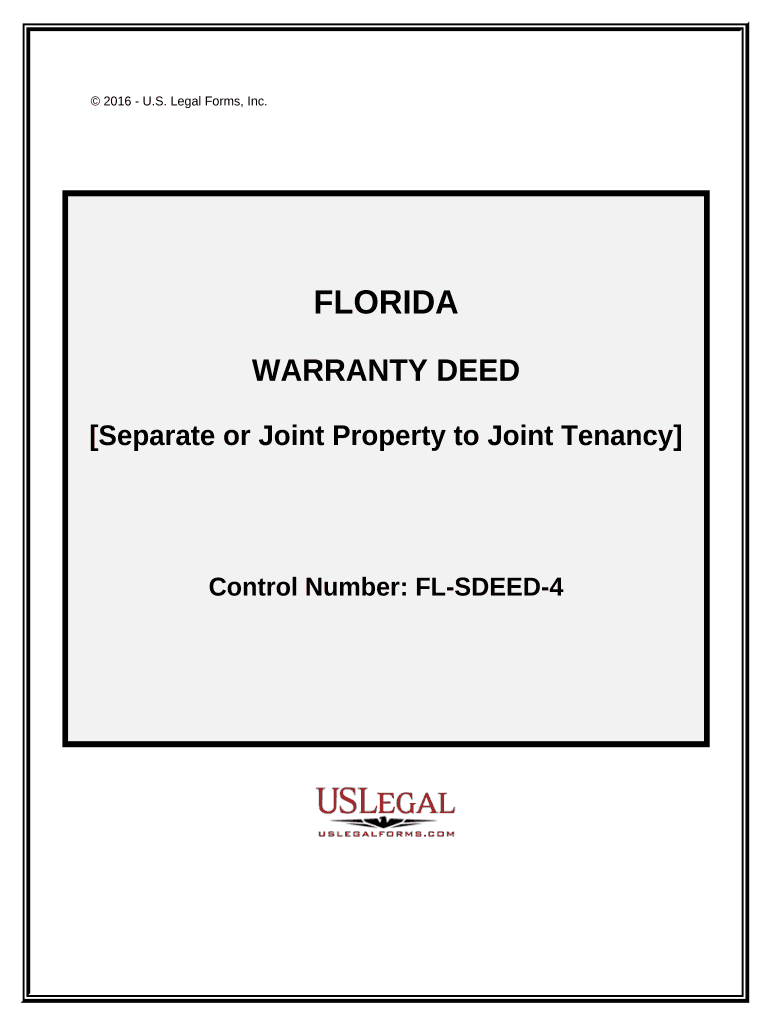
Florida Separate Form


What is the Florida Separate
The Florida Separate form is a legal document utilized in various processes, primarily related to the separation of assets or responsibilities in personal or business contexts. This form is essential for individuals or entities looking to delineate their financial or operational boundaries. It serves as a formal declaration that can be referenced in legal situations, ensuring clarity and compliance with state regulations.
How to use the Florida Separate
Using the Florida Separate form involves several steps to ensure its effectiveness and legal standing. Initially, gather all necessary information related to the separation, such as asset descriptions, ownership details, and any relevant agreements. Once the information is compiled, fill out the form accurately, ensuring that all sections are completed without omissions. After completing the form, it is advisable to have it reviewed by a legal professional to confirm that it meets all legal requirements before submission.
Steps to complete the Florida Separate
Completing the Florida Separate form requires careful attention to detail. Follow these steps for a successful submission:
- Gather all necessary documentation, including identification and any related agreements.
- Fill out the form with accurate and complete information, ensuring clarity in each section.
- Review the completed form for any errors or omissions.
- Consider having a legal professional review the form to ensure compliance with state regulations.
- Submit the form according to the specified methods, whether online, by mail, or in person.
Legal use of the Florida Separate
The legal use of the Florida Separate form is paramount for ensuring that the separation of assets or responsibilities is recognized by the state. This form must adhere to Florida laws governing separations, including proper execution and submission protocols. Utilizing this form correctly can protect individuals and businesses from potential disputes and provide a clear framework for asset division or responsibility allocation.
Key elements of the Florida Separate
Key elements of the Florida Separate form include essential details that must be included for the document to be valid. These elements typically encompass:
- Names and contact information of all parties involved.
- A clear description of the assets or responsibilities being separated.
- Signatures of all parties, indicating mutual agreement.
- Date of execution to establish the timeline of the separation.
State-specific rules for the Florida Separate
Florida has specific rules that govern the use and submission of the Florida Separate form. These rules ensure that the form complies with state laws and regulations. It is essential to be aware of any updates or changes to these rules, as they can affect the validity of the form. Consulting with a legal expert familiar with Florida law can provide clarity on these requirements and help ensure compliance.
Quick guide on how to complete florida separate
Complete Florida Separate effortlessly on any device
Online document management has gained popularity among organizations and individuals. It offers an ideal eco-friendly alternative to traditional printed and signed papers, as you can easily find the correct form and securely store it online. airSlate SignNow provides you with all the necessary tools to create, modify, and electronically sign your documents swiftly without any delays. Handle Florida Separate on any device using airSlate SignNow's Android or iOS applications and enhance any document-related process today.
How to edit and electronically sign Florida Separate with ease
- Find Florida Separate and then click Get Form to commence.
- Utilize the tools we offer to fill out your form.
- Highlight essential sections of the documents or blackout private information using tools provided by airSlate SignNow specifically for this purpose.
- Create your eSignature with the Sign tool, which takes mere seconds and holds the same legal validity as a conventional wet ink signature.
- Review the information and then click on the Done button to save your changes.
- Choose how you wish to send your form, via email, SMS, or invitation link, or download it to your computer.
Eliminate concerns about lost or misplaced documents, tedious form searches, or errors that require printing new document copies. airSlate SignNow meets your document management needs in just a few clicks from any device you prefer. Modify and electronically sign Florida Separate and ensure excellent communication at every stage of the form preparation process with airSlate SignNow.
Create this form in 5 minutes or less
Create this form in 5 minutes!
People also ask
-
What is airSlate SignNow and how can it help with Florida separate documents?
airSlate SignNow is a powerful eSignature solution designed to streamline the process of sending and signing documents. For businesses navigating Florida separate scenarios, our platform simplifies document management, allowing users to ensure compliance and efficiency in handling legal forms.
-
How does airSlate SignNow ensure compliance for Florida separate documents?
airSlate SignNow is built with compliance at its core, adhering to both federal and Florida-specific regulations. Our software includes security features such as encryption and audit trails, making it an ideal choice for managing Florida separate documents securely and legally.
-
What pricing plans does airSlate SignNow offer for those in Florida needing to handle separate documents?
We provide a variety of pricing plans to suit the needs of different businesses in Florida needing to handle separate documents. Each plan offers access to essential features that enhance productivity and reduce costs while ensuring secure document management.
-
Can airSlate SignNow integrate with other tools for managing Florida separate documents?
Yes, airSlate SignNow offers extensive integrations with popular tools and platforms that help in managing Florida separate documents efficiently. Our API allows for seamless connections with applications like CRM systems and cloud storage solutions, enhancing workflow and collaboration.
-
What features make airSlate SignNow ideal for Florida separate document management?
airSlate SignNow includes features such as customizable templates, automated reminders, and robust security measures, making it an excellent choice for Florida separate document management. These tools dramatically reduce the time spent on paperwork and improve turnaround times.
-
Is airSlate SignNow user-friendly for those new to Florida separate documentation?
Absolutely! airSlate SignNow is designed with user experience in mind, making it easy for anyone new to Florida separate documentation to navigate. Our intuitive interface, along with helpful tutorials and customer support, ensures that users can quickly adopt and maximize the platform.
-
What are the benefits of using airSlate SignNow for Florida separate processes?
Using airSlate SignNow for Florida separate processes offers numerous benefits, including faster turnaround times, better team collaboration, and enhanced security. Our solution addresses common pain points associated with traditional paperwork, helping businesses save both time and money.
Get more for Florida Separate
- Wildlife intake form rehab
- Chase profit and loss statement form
- Ministrio das relaes exteriores mre recibo de entrega de requerimento rer form
- How to fill up rural bank form
- Northeast arc payroll login form
- B10 form pdf
- New york commercial rent tax form
- Wayside kidz camp registration form k5 through 8th grade phone 305 5956550 fax 305 2739922 www
Find out other Florida Separate
- How To Electronic signature Minnesota Car Dealer Credit Memo
- Electronic signature Mississippi Car Dealer IOU Now
- Electronic signature New Hampshire Car Dealer NDA Now
- Help Me With Electronic signature New Hampshire Car Dealer Warranty Deed
- Electronic signature New Hampshire Car Dealer IOU Simple
- Electronic signature Indiana Business Operations Limited Power Of Attorney Online
- Electronic signature Iowa Business Operations Resignation Letter Online
- Electronic signature North Carolina Car Dealer Purchase Order Template Safe
- Electronic signature Kentucky Business Operations Quitclaim Deed Mobile
- Electronic signature Pennsylvania Car Dealer POA Later
- Electronic signature Louisiana Business Operations Last Will And Testament Myself
- Electronic signature South Dakota Car Dealer Quitclaim Deed Myself
- Help Me With Electronic signature South Dakota Car Dealer Quitclaim Deed
- Electronic signature South Dakota Car Dealer Affidavit Of Heirship Free
- Electronic signature Texas Car Dealer Purchase Order Template Online
- Electronic signature Texas Car Dealer Purchase Order Template Fast
- Electronic signature Maryland Business Operations NDA Myself
- Electronic signature Washington Car Dealer Letter Of Intent Computer
- Electronic signature Virginia Car Dealer IOU Fast
- How To Electronic signature Virginia Car Dealer Medical History