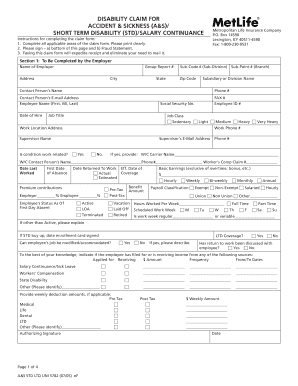
Metlife Short Term Disability Form PDF


What is the Metlife Short Term Disability Form PDF
The Metlife short term disability form PDF is a crucial document used to apply for short term disability benefits provided by Metlife. This form serves to collect necessary information about the claimant's medical condition, employment status, and the impact of the disability on their ability to work. It is essential for individuals seeking financial support during periods when they are unable to perform their job duties due to health issues. Proper completion of this form is vital for a successful claim process.
Steps to Complete the Metlife Short Term Disability Form PDF
Completing the Metlife short term disability form requires careful attention to detail. Here are the key steps to follow:
- Gather necessary information: Collect all relevant personal and medical information before starting the form.
- Fill out personal details: Provide your name, address, and contact information accurately.
- Describe your medical condition: Clearly outline the nature of your disability, including diagnosis and treatment.
- Include employment information: Specify your job title, employer's details, and the dates of your employment.
- Review and sign: Ensure all sections are completed and sign the form to validate your application.
How to Obtain the Metlife Short Term Disability Form PDF
The Metlife short term disability form PDF can be obtained through various channels. You can visit the official Metlife website, where the form is typically available for download. Additionally, you may contact Metlife customer service to request a copy directly. Some employers may also provide the form as part of their employee benefits package, so checking with your HR department is advisable.
Legal Use of the Metlife Short Term Disability Form PDF
The legal use of the Metlife short term disability form PDF is governed by specific regulations that ensure its validity. To be considered legally binding, the form must be filled out completely and accurately. It is essential to comply with all relevant laws regarding eSignatures and document submission. Utilizing a secure platform for electronic signatures can enhance the legitimacy of your submission, ensuring it meets the standards set by laws such as ESIGN and UETA.
Required Documents for the Metlife Short Term Disability Claim
When submitting the Metlife short term disability form, several supporting documents are typically required to process your claim effectively. These may include:
- Medical records: Documentation from your healthcare provider detailing your condition.
- Proof of employment: Pay stubs or employment verification letters.
- Identification: A government-issued ID to verify your identity.
Form Submission Methods
The Metlife short term disability form can be submitted through various methods, ensuring convenience for claimants. You may choose to submit the form online via the Metlife portal, which provides a secure and efficient way to send your application. Alternatively, you can mail the completed form to the designated address provided by Metlife or deliver it in person to expedite the process. Each method has its advantages, so select the one that best suits your needs.
Quick guide on how to complete metlife short term disability form pdf
Complete Metlife Short Term Disability Form Pdf effortlessly on any device
Digital document management has become increasingly favored by businesses and individuals alike. It serves as an ideal eco-friendly substitute for conventional printed and signed paperwork, allowing you to obtain the necessary form and securely store it online. airSlate SignNow equips you with all the resources required to create, modify, and electronically sign your documents rapidly without delays. Manage Metlife Short Term Disability Form Pdf on any platform using the airSlate SignNow Android or iOS applications and streamline any document-related process today.
The easiest way to edit and electronically sign Metlife Short Term Disability Form Pdf with minimal effort
- Find Metlife Short Term Disability Form Pdf and click Get Form to begin.
- Utilize the tools we offer to complete your document.
- Highlight important sections of the documents or conceal sensitive information with tools that airSlate SignNow provides specifically for that purpose.
- Create your signature using the Sign tool, which takes seconds and carries the same legal validity as a conventional handwritten signature.
- Review the details and click on the Done button to save your changes.
- Choose how you wish to send your form—via email, text message (SMS), invitation link, or download it to your computer.
Eliminate worries about lost or misplaced files, tedious form searching, or mistakes that necessitate printing new document copies. airSlate SignNow meets your document management needs in just a few clicks from any device you prefer. Edit and electronically sign Metlife Short Term Disability Form Pdf and facilitate exceptional communication throughout your form preparation process with airSlate SignNow.
Create this form in 5 minutes or less
Create this form in 5 minutes!
How to create an eSignature for the metlife short term disability form pdf
How to create an electronic signature for a PDF online
How to create an electronic signature for a PDF in Google Chrome
How to create an e-signature for signing PDFs in Gmail
How to create an e-signature right from your smartphone
How to create an e-signature for a PDF on iOS
How to create an e-signature for a PDF on Android
People also ask
-
What is std paperwork and how can airSlate SignNow help?
STD paperwork refers to the documentation required for sexually transmitted disease testing and treatment. airSlate SignNow provides an easy-to-use platform for managing and eSigning these important documents, ensuring that patients and healthcare providers can efficiently handle sensitive information.
-
Is airSlate SignNow affordable for managing std paperwork?
Yes, airSlate SignNow offers a cost-effective solution for managing std paperwork. With various pricing plans available, businesses can choose a package that suits their needs without compromising on features, making it accessible for both small clinics and larger healthcare providers.
-
What features does airSlate SignNow offer for handling std paperwork?
airSlate SignNow includes features such as customizable templates, secure eSigning, and document tracking, which streamline the management of std paperwork. These tools help healthcare providers ensure compliance and maintain thorough records while enhancing the efficiency of their operations.
-
Can I integrate airSlate SignNow with other applications for std paperwork?
Absolutely! airSlate SignNow integrates effortlessly with popular applications like Google Drive, Dropbox, and CRM systems. This allows for seamless management of std paperwork, ensuring that all documents are easily accessible and organized across platforms.
-
How does airSlate SignNow ensure the security of my std paperwork?
Security is a top priority at airSlate SignNow. Our platform complies with the highest security standards, including encryption and secure data storage, to protect your std paperwork and sensitive patient information from unauthorized access.
-
What benefits does eSigning offer for std paperwork?
eSigning std paperwork with airSlate SignNow speeds up the process, making it more convenient for both healthcare providers and patients. This not only enhances workflow efficiency but also reduces the risk of paperwork errors and delays, promoting a smoother healthcare experience.
-
Can patients fill out their own std paperwork using airSlate SignNow?
Yes, airSlate SignNow allows patients to fill out their own std paperwork through user-friendly forms that can be completed securely online. This empowers patients to take an active role in their healthcare while ensuring that providers receive accurate and timely information.
Get more for Metlife Short Term Disability Form Pdf
- Hawaiian air medical waiver form
- High school emergency contact form
- Rcmp 5589e form
- Goal form templatepdffillercom
- Care home communication form nhs cumbria
- 3850 motion fill in the blank form
- Land use application packet city of minneapolis minneapolismn form
- Has the federal government changed your taxable income for any prior year which has not yet been reported to massachusetts mass form
Find out other Metlife Short Term Disability Form Pdf
- How To eSign Missouri Construction Contract
- eSign Missouri Construction Rental Lease Agreement Easy
- How To eSign Washington Doctors Confidentiality Agreement
- Help Me With eSign Kansas Education LLC Operating Agreement
- Help Me With eSign West Virginia Doctors Lease Agreement Template
- eSign Wyoming Doctors Living Will Mobile
- eSign Wyoming Doctors Quitclaim Deed Free
- How To eSign New Hampshire Construction Rental Lease Agreement
- eSign Massachusetts Education Rental Lease Agreement Easy
- eSign New York Construction Lease Agreement Online
- Help Me With eSign North Carolina Construction LLC Operating Agreement
- eSign Education Presentation Montana Easy
- How To eSign Missouri Education Permission Slip
- How To eSign New Mexico Education Promissory Note Template
- eSign New Mexico Education Affidavit Of Heirship Online
- eSign California Finance & Tax Accounting IOU Free
- How To eSign North Dakota Education Rental Application
- How To eSign South Dakota Construction Promissory Note Template
- eSign Education Word Oregon Secure
- How Do I eSign Hawaii Finance & Tax Accounting NDA