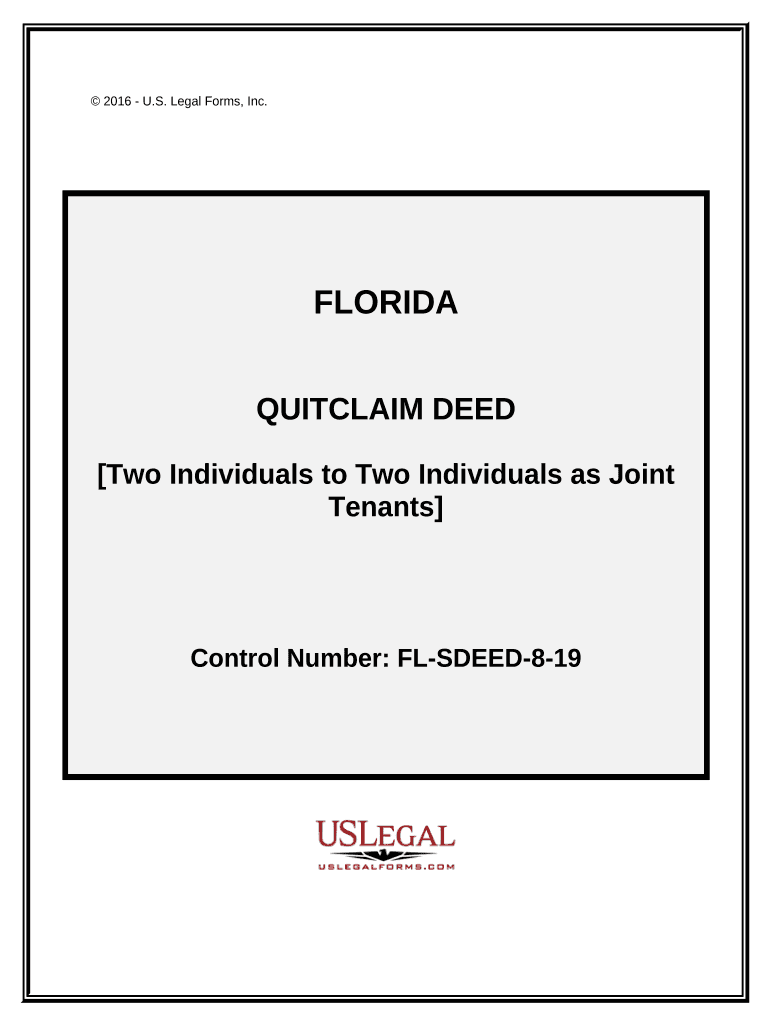
Quitclaim Deed Joint Tenants Form


What is the Quitclaim Deed Joint Tenants
A quitclaim deed joint tenants is a legal document used to transfer ownership of real estate from one party to another, specifically among joint tenants. Joint tenants share equal ownership rights, and a key feature of this arrangement is the right of survivorship. This means that if one joint tenant passes away, their share of the property automatically transfers to the surviving joint tenant(s), bypassing probate. The quitclaim deed does not guarantee that the property is free of liens or encumbrances, but it effectively conveys the interest of the grantor in the property to the grantee.
How to Use the Quitclaim Deed Joint Tenants
Using a quitclaim deed joint tenants involves several steps. First, the parties involved must agree on the terms of the transfer. The grantor must complete the deed, including the names of all joint tenants and a legal description of the property. After filling out the form, the grantor must sign it in the presence of a notary public. Once notarized, the deed should be filed with the appropriate county recorder’s office to ensure it is part of the public record. This process formalizes the transfer and protects the rights of all parties involved.
Steps to Complete the Quitclaim Deed Joint Tenants
Completing a quitclaim deed joint tenants requires careful attention to detail. Here are the steps to follow:
- Gather necessary information, including the names of all joint tenants and the legal description of the property.
- Obtain a quitclaim deed form, which can often be found online or at local legal stationery stores.
- Fill out the form accurately, ensuring all names and property details are correct.
- Sign the deed in front of a notary public to validate the document.
- File the completed deed with the county recorder’s office where the property is located.
Key Elements of the Quitclaim Deed Joint Tenants
Several key elements must be included in a quitclaim deed joint tenants to ensure its validity:
- Names of the Grantor and Grantee: Clearly state the names of the individuals involved in the transfer.
- Property Description: Include a legal description of the property being transferred.
- Statement of Joint Tenancy: Explicitly state that the property is held as joint tenants with rights of survivorship.
- Signatures: The grantor must sign the document in the presence of a notary.
Legal Use of the Quitclaim Deed Joint Tenants
The quitclaim deed joint tenants is legally recognized in the United States and serves specific purposes in property law. It is often used in situations where property is transferred between family members, such as spouses or relatives, due to its simplicity and lack of warranty. However, it is essential to understand that this type of deed does not provide any guarantees regarding the title's condition, which means the grantee assumes the risk of any existing liens or claims against the property.
State-Specific Rules for the Quitclaim Deed Joint Tenants
Each state in the U.S. may have specific rules and requirements regarding the use of quitclaim deeds. These can include variations in the form itself, notarization requirements, and filing procedures. It is crucial for individuals to check their state’s laws to ensure compliance and to understand any additional steps that may be necessary for the deed to be legally binding. Consulting with a local attorney can provide clarity on these regulations.
Quick guide on how to complete quitclaim deed joint tenants
Effortlessly Prepare Quitclaim Deed Joint Tenants on Any Device
Digital document management has gained traction among businesses and individuals. It offers an ideal eco-friendly substitute for conventional printed and signed paperwork, allowing you to locate the necessary form and securely store it online. airSlate SignNow equips you with all the resources to create, modify, and eSign your documents swiftly and without delays. Manage Quitclaim Deed Joint Tenants on any device with airSlate SignNow's Android or iOS applications and enhance any document-based task today.
The Easiest Way to Modify and eSign Quitclaim Deed Joint Tenants Seamlessly
- Locate Quitclaim Deed Joint Tenants and click Get Form to begin.
- Utilize the tools we offer to complete your document.
- Emphasize important sections of the documents or conceal sensitive information with tools that airSlate SignNow provides specifically for that purpose.
- Create your eSignature with the Sign feature, which takes mere seconds and holds the same legal validity as a traditional handwritten signature.
- Review all the details and click the Done button to save your changes.
- Select your preferred method to share your form, whether by email, text message (SMS), invitation link, or download it to your computer.
Say goodbye to lost or mislaid documents, tedious form searches, or mistakes that necessitate printing new document copies. airSlate SignNow meets all your document management needs in just a few clicks from any device of your choice. Modify and eSign Quitclaim Deed Joint Tenants while ensuring clear communication at every step of your form preparation process with airSlate SignNow.
Create this form in 5 minutes or less
Create this form in 5 minutes!
People also ask
-
What is a quitclaim deed joint tenants?
A quitclaim deed joint tenants is a legal instrument used to transfer ownership of property among joint owners. With this deed, each tenant has an equal share and the right of survivorship, meaning if one owner passes away, their interest automatically transfers to the surviving owner. This arrangement simplifies estate planning and property management.
-
How can I create a quitclaim deed joint tenants with airSlate SignNow?
Creating a quitclaim deed joint tenants using airSlate SignNow is straightforward. Simply select our customizable templates, fill in the required information, and send the document for eSignature. Our platform ensures a secure and efficient transaction process for all parties involved.
-
What features does airSlate SignNow offer for quitclaim deeds?
airSlate SignNow offers a range of features specifically designed for quitclaim deeds, such as customizable templates, cloud storage, and robust eSignature capabilities. Users can track the document's status in real-time and access it from any device, making it easy to manage quitclaim deed joint tenants efficiently.
-
Is there a cost associated with using airSlate SignNow for quitclaim deeds?
Yes, airSlate SignNow offers competitive pricing plans that cater to various needs. We provide a cost-effective solution for creating quitclaim deed joint tenants, with flexible pricing based on the number of users and features required. You can choose a plan that best suits your business requirements.
-
What benefits do I gain from using a quitclaim deed joint tenants?
Using a quitclaim deed joint tenants provides numerous benefits, including simplicity in transferring property ownership and avoiding probate. It streamlines property management between joint owners and supports the seamless transfer of interest when one tenant passes away, ensuring peace of mind for all parties involved.
-
Can I integrate airSlate SignNow with other software for managing quitclaim deeds?
Yes, airSlate SignNow offers integrations with various software applications to enhance your workflow, including CRM and document management systems. This capability allows you to manage quitclaim deeds joint tenants alongside your other business operations, maximizing efficiency and reducing manual work.
-
Is electronic signing valid for quitclaim deeds joint tenants?
Absolutely! Electronic signatures are valid and legally binding for quitclaim deeds joint tenants in many jurisdictions. airSlate SignNow ensures compliance with eSignature laws, enabling you to execute property transfers quickly and securely without the need for physical paperwork.
Get more for Quitclaim Deed Joint Tenants
- Evaluating functions independent practice worksheet answers key form
- Statement of claim and notice of trial massachusetts form
- Nccer ironworker test answers form
- Thika institute of technology form
- National key point registration form
- Credit card authorisation form template australia
- Katz assessment form
- Points of you cards pdf download form
Find out other Quitclaim Deed Joint Tenants
- How To Sign Nevada Retainer for Attorney
- How To Sign Georgia Assignment of License
- Sign Arizona Assignment of Lien Simple
- How To Sign Kentucky Assignment of Lien
- How To Sign Arkansas Lease Renewal
- Sign Georgia Forbearance Agreement Now
- Sign Arkansas Lease Termination Letter Mobile
- Sign Oregon Lease Termination Letter Easy
- How To Sign Missouri Lease Renewal
- Sign Colorado Notice of Intent to Vacate Online
- How Can I Sign Florida Notice of Intent to Vacate
- How Do I Sign Michigan Notice of Intent to Vacate
- Sign Arizona Pet Addendum to Lease Agreement Later
- How To Sign Pennsylvania Notice to Quit
- Sign Connecticut Pet Addendum to Lease Agreement Now
- Sign Florida Pet Addendum to Lease Agreement Simple
- Can I Sign Hawaii Pet Addendum to Lease Agreement
- Sign Louisiana Pet Addendum to Lease Agreement Free
- Sign Pennsylvania Pet Addendum to Lease Agreement Computer
- Sign Rhode Island Vacation Rental Short Term Lease Agreement Safe