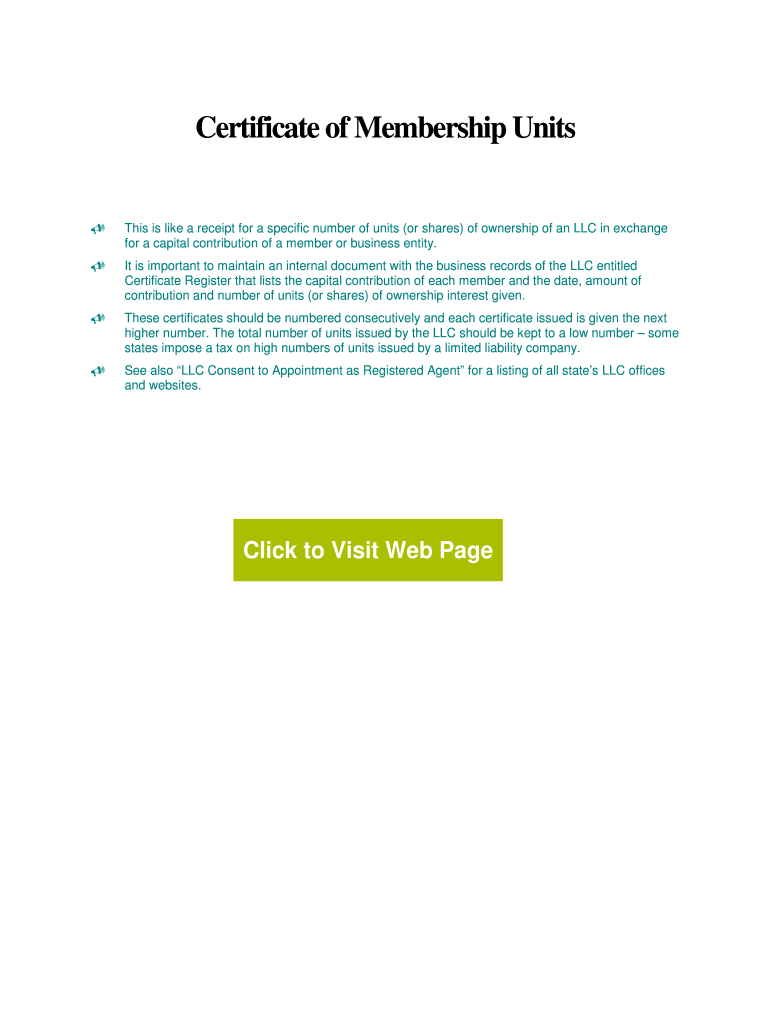
Llc Membership Certificate Template Form


What is the LLC Membership Certificate Template
The LLC membership certificate template is a formal document that signifies ownership in a limited liability company (LLC). This certificate serves as proof of a member's stake in the company, detailing their rights and responsibilities. It typically includes essential information such as the member's name, the percentage of ownership, and the date of issuance. This document is crucial for both legal and financial purposes, as it can be required for various transactions, including securing loans or transferring ownership interests.
Steps to Complete the LLC Membership Certificate Template
Filling out the LLC membership certificate template involves several straightforward steps. Begin by entering the name of the LLC as it appears in the formation documents. Next, include the name of the member receiving the certificate. Specify the ownership percentage that this member holds in the LLC. It is also important to include the date of issuance and any unique identification number associated with the certificate. Finally, ensure that the certificate is signed by an authorized member or manager of the LLC to validate the document.
Key Elements of the LLC Membership Certificate Template
Several key elements must be present in the LLC membership certificate template to ensure its validity. These elements include:
- LLC Name: The official name of the limited liability company.
- Member's Name: The full name of the member receiving the certificate.
- Ownership Percentage: The percentage of ownership that the member holds.
- Date of Issuance: The date when the certificate is issued.
- Signature: The signature of an authorized member or manager to authenticate the document.
Legal Use of the LLC Membership Certificate Template
The LLC membership certificate template has significant legal implications. It serves as evidence of ownership and can be used in various legal contexts, such as disputes over ownership rights or during the sale of membership interests. Additionally, having a properly filled-out certificate can help ensure compliance with state laws governing LLCs. It is advisable for members to keep this document in a secure location, as it may be required for official transactions or audits.
How to Use the LLC Membership Certificate Template
Using the LLC membership certificate template is a straightforward process. After filling out the necessary information, the certificate can be printed and distributed to the respective members. It is important to maintain a record of all issued certificates in the company's official records. This helps in tracking ownership changes and ensuring that all members are aware of their rights and responsibilities within the LLC. Digital versions of the certificate can also be stored securely for easy access and sharing.
State-Specific Rules for the LLC Membership Certificate Template
Each state may have specific rules regarding the issuance and format of the LLC membership certificate template. It is essential to check the regulations in the state where the LLC is formed to ensure compliance. Some states may require additional information or specific language to be included in the certificate. Understanding these requirements can help avoid potential legal issues and ensure that the certificate is recognized as valid in that jurisdiction.
Quick guide on how to complete membership units certificate form
Discover how to navigate the Llc Membership Certificate Template process with this simple guide
Submitting and validating documents digitally is becoming more common and is the preferred choice for numerous users. It provides several benefits over traditional printed materials, such as convenience, efficiency, heightened precision, and security.
With tools like airSlate SignNow, you can find, edit, signNow, and streamline your Llc Membership Certificate Template without getting stuck in an endless cycle of printing and scanning. Follow this brief guide to begin and manage your document.
Follow these steps to obtain and complete Llc Membership Certificate Template
- Begin by pressing the Get Form button to access your document in our editor.
- Pay attention to the green label on the left indicating required fields so you don’t miss them.
- Utilize our advanced tools to annotate, edit, sign, secure, and enhance your document.
- Protect your file or convert it into a fillable form using the appropriate tab features.
- Review the document and check for any errors or inconsistencies.
- Click DONE to complete your editing.
- Change the name of your document or leave it as is.
- Select the storage option you prefer to save your document, send it via USPS, or click the Download Now button to save your form.
If Llc Membership Certificate Template isn’t what you needed, you can browse our extensive collection of pre-existing forms that you can complete with ease. Explore our platform today!
Create this form in 5 minutes or less
FAQs
-
How can I create an online certificate for membership? I want to send a link for members to just fill out and download.
ClassMarker will enable you to do exactly what you are wanting to achieve.With ClassMarker, you can create fully customized certificates.Options include:Portrait & Landscape CertificatesA4 & Letter sizesMultiple Font styles and sizesDrag and Drop Text and ImagesAdd extra Text fields and ImagesSelect different date display formatsAbility to create wallet sized certificatesYou can also now have Unique IDs, Serial Numbers, Course numbers and more included on your ClassMarker Certificates.If you choose for users to add their names, you can select for these to be automatically added to their certificates.Creating customized certificatesTo do as you have mentioned, you could create questionnaires/forms that you are wanting users to fill out (this can be done with a variety of different question types). You can ask for information such as name and/or email and additional ‘extra information’ questions that you can choose to make mandatory. If you like, you can choose to include these on the certificates as well.You will also be able to choose what your users see when they have finished completing their questionnaire. You can choose to not show any questions and answers but instead some customized feedback to thank your users for taking the time to fill out your questionnaire and any additional details you require, along with redirecting them elsewhere.Users will then click on the ‘certificate download’ button on their results page on-screen and/or have the results emailed to them which will also include the certificate download link so that they can download their certificate at a time that is convenient for them!You had mentioned you want to send a link to members - you can do this in ClassMarker by assigning your questionnaire to a link, in which you can then embed this directly into a page on your website or email them the link.You can check out ClassMarker’s video demo here:Online Testing Video Demonstrations
-
Where can I get the form for migration certificate?
Migration is issued by the Universities themselves.The best way is to inquire your college they will guide you further.In case you happen to be from A.P.J Abdul Kalam Technical Universityhere is the link to get it issued online.Hope it helpsStudent Service (Dashboard) Dr. A.P.J. Abdul Kalam Technical University (Lucknow)Regards
Create this form in 5 minutes!
How to create an eSignature for the membership units certificate form
How to create an eSignature for the Membership Units Certificate Form in the online mode
How to create an electronic signature for the Membership Units Certificate Form in Chrome
How to make an eSignature for signing the Membership Units Certificate Form in Gmail
How to create an eSignature for the Membership Units Certificate Form right from your smartphone
How to make an electronic signature for the Membership Units Certificate Form on iOS devices
How to generate an eSignature for the Membership Units Certificate Form on Android
People also ask
-
What is an LLC membership certificate?
An LLC membership certificate serves as proof of ownership in a limited liability company. It details the member's percentage of ownership and contributions to the company. Understanding how to fill out an LLC membership certificate is crucial for maintaining your business's compliance and legitimacy.
-
Why do I need to fill out an LLC membership certificate?
Filling out an LLC membership certificate is essential for documenting ownership rights and responsibilities within the company. It protects the interests of both members and the LLC itself. Knowing how to fill out an LLC membership certificate accurately can help prevent disputes among members.
-
How can airSlate SignNow help me with filling out an LLC membership certificate?
airSlate SignNow provides an intuitive platform for efficiently filling out an LLC membership certificate. With its user-friendly interface, you can easily enter required information and electronically sign the document. This capability ensures that you know how to fill out an LLC membership certificate without any hassle.
-
What features does airSlate SignNow offer for document management?
airSlate SignNow offers features such as eSignature capabilities, document templates, and secure cloud storage for easy document management. These tools simplify the process of filling out an LLC membership certificate and other crucial documents. Discovering how to fill out an LLC membership certificate seamlessly is just one of the many benefits you get.
-
Is there a cost associated with using airSlate SignNow for LLC documentation?
Yes, airSlate SignNow operates on a subscription-based pricing model that offers several affordable plans. This investment provides access to various tools, including those that assist you in learning how to fill out an LLC membership certificate. It's a small price to pay for ensuring your business is organized and compliant.
-
Can I integrate airSlate SignNow with other tools I use?
Absolutely! airSlate SignNow integrates seamlessly with various applications like Google Drive, Salesforce, and more. These integrations enhance your workflow and streamline processes like knowing how to fill out an LLC membership certificate, allowing for quicker document handling.
-
Is it easy to make changes to an LLC membership certificate using airSlate SignNow?
Yes, making changes to an LLC membership certificate is straightforward with airSlate SignNow. Once you’ve created a document, you can easily edit the information as needed. This flexibility helps you understand how to fill out an LLC membership certificate accurately over time.
Get more for Llc Membership Certificate Template
- Homeowners association ownertenant information sheet
- St helens and knowsley lead employer travel expenses form
- Njosh form
- Form 760es virginia estimated income tax voucher form 760es virginia estimated income tax voucher tax virginia
- Home inspection pre inspection agreement form
- Grade 8 exam form
- Va form 0857d
- Privacy impact assessment for the va area boundary form
Find out other Llc Membership Certificate Template
- Can I eSignature Oregon Orthodontists LLC Operating Agreement
- How To eSignature Rhode Island Orthodontists LLC Operating Agreement
- Can I eSignature West Virginia Lawers Cease And Desist Letter
- eSignature Alabama Plumbing Confidentiality Agreement Later
- How Can I eSignature Wyoming Lawers Quitclaim Deed
- eSignature California Plumbing Profit And Loss Statement Easy
- How To eSignature California Plumbing Business Letter Template
- eSignature Kansas Plumbing Lease Agreement Template Myself
- eSignature Louisiana Plumbing Rental Application Secure
- eSignature Maine Plumbing Business Plan Template Simple
- Can I eSignature Massachusetts Plumbing Business Plan Template
- eSignature Mississippi Plumbing Emergency Contact Form Later
- eSignature Plumbing Form Nebraska Free
- How Do I eSignature Alaska Real Estate Last Will And Testament
- Can I eSignature Alaska Real Estate Rental Lease Agreement
- eSignature New Jersey Plumbing Business Plan Template Fast
- Can I eSignature California Real Estate Contract
- eSignature Oklahoma Plumbing Rental Application Secure
- How Can I eSignature Connecticut Real Estate Quitclaim Deed
- eSignature Pennsylvania Plumbing Business Plan Template Safe