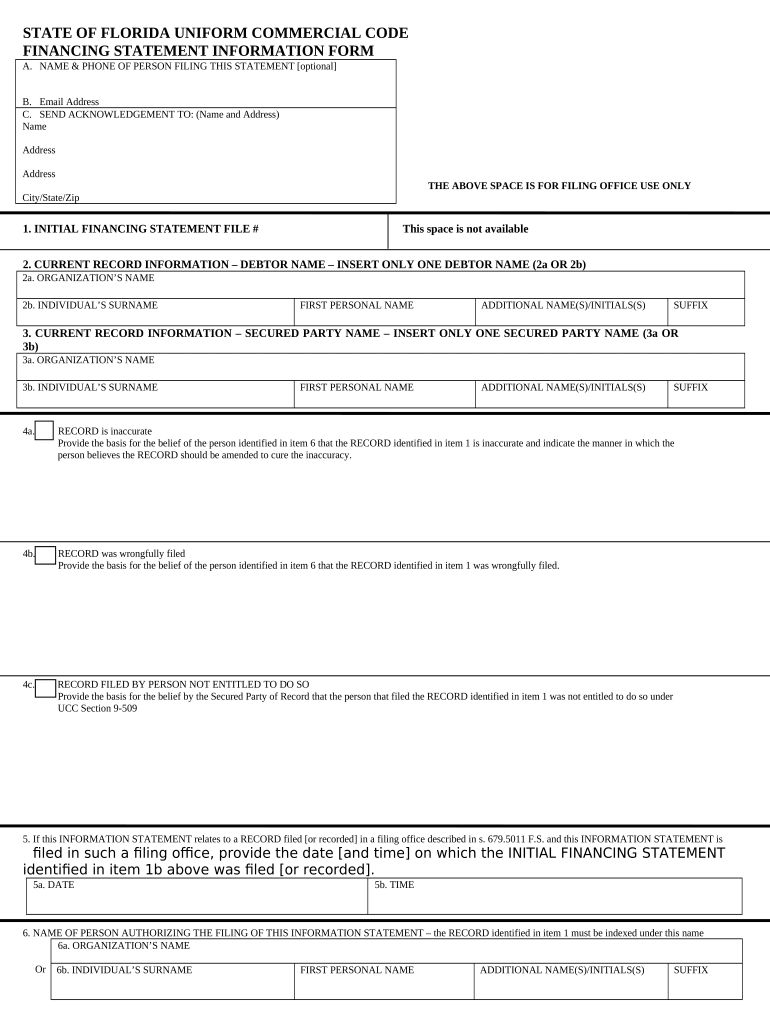
Correction Statement Online Form


What is the Correction Statement Online?
The correction statement online form is a digital document used to rectify or amend previously submitted information to a government agency or organization. This form is often necessary for individuals or businesses that need to correct errors in their tax filings, personal information, or other official records. Utilizing an online platform for this process streamlines the submission and ensures that the corrections are processed efficiently.
Steps to Complete the Correction Statement Online
Completing the correction statement online form involves several key steps to ensure accuracy and compliance. Follow these steps for a smooth experience:
- Gather necessary information, including your original submission details and any supporting documents.
- Access the correction statement online form through a trusted platform.
- Fill out the form accurately, providing all required details and corrections.
- Review the completed form to ensure all information is correct and complete.
- Submit the form electronically, ensuring you receive a confirmation of submission.
Legal Use of the Correction Statement Online
The correction statement online form is legally binding when completed and submitted according to established regulations. For it to be valid, the form must meet specific criteria, including proper signatures and adherence to relevant laws such as the ESIGN Act and UETA. These laws ensure that electronic signatures and documents are recognized as legally equivalent to their paper counterparts.
Key Elements of the Correction Statement Online
When filling out the correction statement online form, certain elements are crucial for its validity. Key components include:
- Personal Information: Accurate identification details of the individual or entity submitting the form.
- Correction Details: A clear explanation of what information needs to be corrected and why.
- Supporting Documentation: Any necessary documents that substantiate the requested changes.
- Signature: An electronic signature that verifies the authenticity of the submission.
Examples of Using the Correction Statement Online
There are various scenarios in which individuals or businesses may need to utilize the correction statement online form. Common examples include:
- Correcting a Social Security number on a tax return.
- Updating an address or contact information for a business entity.
- Amending previously filed tax documents due to errors in reported income.
Filing Deadlines / Important Dates
It is essential to be aware of filing deadlines associated with the correction statement online form. These deadlines can vary depending on the type of correction being made and the agency involved. Generally, corrections should be submitted as soon as discrepancies are identified to avoid potential penalties or issues with compliance. Always check the specific guidelines provided by the relevant authority for the most accurate deadlines.
Quick guide on how to complete correction statement online
Accomplish Correction Statement Online seamlessly on any device
Web-based document administration has become widely embraced by businesses and individuals alike. It offers an ideal eco-friendly alternative to conventional printed and signed documents, allowing you to locate the required form and safely store it online. airSlate SignNow equips you with all the tools necessary to create, modify, and electronically sign your documents swiftly without delays. Manage Correction Statement Online on any platform with airSlate SignNow apps for Android or iOS and simplify any document-related task today.
The easiest way to modify and electronically sign Correction Statement Online effortlessly
- Locate Correction Statement Online and select Get Form to begin.
- Utilize the tools we provide to complete your form.
- Highlight important sections of your documents or obscure sensitive information using tools that airSlate SignNow offers specifically for that purpose.
- Create your electronic signature with the Sign feature, which takes just moments and holds the same legal significance as a conventional wet ink signature.
- Review the information and click on the Done button to save your changes.
- Select your preferred method of sending your form, whether by email, text message (SMS), or a shareable link, or download it to your computer.
Eliminate concerns about lost or misplaced documents, tedious form searches, or errors that require printing new copies. airSlate SignNow meets all your document management needs in just a few clicks from any device you prefer. Edit and electronically sign Correction Statement Online and maintain excellent communication at every stage of your form preparation process with airSlate SignNow.
Create this form in 5 minutes or less
Create this form in 5 minutes!
People also ask
-
What is a correction statement form?
A correction statement form is a document used to amend or clarify previously submitted information. It ensures that any inaccuracies are officially acknowledged and corrected. Utilizing airSlate SignNow, you can easily create and send correction statement forms for quick resolutions.
-
How does airSlate SignNow facilitate the use of correction statement forms?
airSlate SignNow streamlines the process of creating and signing correction statement forms. With intuitive templates and an easy-to-use interface, you can generate and send forms quickly, ensuring efficient communication. It's designed to enhance productivity and reduce manual errors.
-
Is there a cost associated with using the correction statement form feature?
Yes, airSlate SignNow offers several pricing plans that include features for using correction statement forms. Our service is cost-effective with a variety of options to fit different business needs. You can choose a plan based on your volume and frequency of use.
-
What are the benefits of using airSlate SignNow for correction statement forms?
The primary benefits of using airSlate SignNow for correction statement forms include enhanced efficiency, time savings, and legal compliance. The platform ensures that all your forms are securely signed and stored, making retrieval easy for future reference. Additionally, it helps streamline workflows and keep your documents organized.
-
Can I integrate airSlate SignNow with other software for handling correction statement forms?
Absolutely! airSlate SignNow offers various integrations with popular software applications, allowing you to streamline the handling of correction statement forms. Whether you use CRM systems, document management tools, or cloud storage, our platform can easily connect with them for a seamless experience.
-
Are eSignatures on correction statement forms legally binding?
Yes, eSignatures created on correction statement forms using airSlate SignNow are legally binding. We comply with eSignature laws, ensuring that your documents are recognized in court. This allows you to confidently use our platform for all your signing needs.
-
How can I track the status of my correction statement forms sent through airSlate SignNow?
With airSlate SignNow, you can easily track the status of your sent correction statement forms through our dashboard. You'll receive real-time updates and notifications when the forms are viewed, signed, or completed. This feature enhances document management and helps ensure timely responses.
Get more for Correction Statement Online
- Mpnp self assessment worksheet 40763636 form
- Hcpc reference letter form
- Oxygen cylinder daily checklist form
- El expositor biblico volumen 12 pdf gratis form
- Stoppage form deped 299680030
- Alcohol testing form us department of transportation
- Child care assistancehealth amp human services form
- Coscap barbados forms
Find out other Correction Statement Online
- eSign Utah Plumbing Notice To Quit Secure
- eSign Alabama Real Estate Quitclaim Deed Mobile
- eSign Alabama Real Estate Affidavit Of Heirship Simple
- eSign California Real Estate Business Plan Template Free
- How Can I eSign Arkansas Real Estate Promissory Note Template
- eSign Connecticut Real Estate LLC Operating Agreement Later
- eSign Connecticut Real Estate LLC Operating Agreement Free
- eSign Real Estate Document Florida Online
- eSign Delaware Real Estate Quitclaim Deed Easy
- eSign Hawaii Real Estate Agreement Online
- Help Me With eSign Hawaii Real Estate Letter Of Intent
- eSign Florida Real Estate Residential Lease Agreement Simple
- eSign Florida Real Estate Limited Power Of Attorney Online
- eSign Hawaii Sports RFP Safe
- eSign Hawaii Sports Warranty Deed Myself
- eSign Louisiana Real Estate Last Will And Testament Easy
- eSign Louisiana Real Estate Work Order Now
- eSign Maine Real Estate LLC Operating Agreement Simple
- eSign Maine Real Estate Memorandum Of Understanding Mobile
- How To eSign Michigan Real Estate Business Plan Template