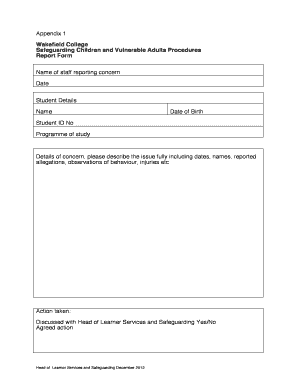
Safeguarding Report Example Form


What is the safeguarding report example
A safeguarding report example serves as a template or guideline for documenting concerns related to child safeguarding. It outlines the necessary information that should be included when reporting incidents or suspicions of abuse or neglect. This type of report is crucial for schools, childcare providers, and organizations working with children, as it helps ensure that all safeguarding concerns are recorded systematically and addressed appropriately.
Key elements of the safeguarding report example
When completing a safeguarding report, several key elements should be included to ensure clarity and comprehensiveness. These elements typically consist of:
- Date and time: The exact date and time when the incident occurred or was reported.
- Details of the child: Information about the child involved, including their name, age, and any relevant background information.
- Description of the incident: A clear and factual account of what happened, including any observations made by the reporter.
- Witnesses: Names and contact information of any witnesses who may have seen or heard the incident.
- Actions taken: Any immediate actions taken in response to the incident, such as notifying authorities or providing support to the child.
- Reporter’s information: The name and contact details of the person filling out the report.
Steps to complete the safeguarding report example
Completing a safeguarding report involves several important steps to ensure all necessary information is captured accurately. Follow these steps:
- Gather information: Collect all relevant details regarding the incident, including dates, times, and descriptions.
- Fill out the report: Use the safeguarding report example as a template to document the information systematically.
- Review for accuracy: Ensure that all information is correct and complete before finalizing the report.
- Submit the report: Follow the appropriate channels for submitting the report, whether to a designated safeguarding lead or external authorities.
- Follow up: Check on the status of the report and any actions taken in response to ensure the child’s safety.
Legal use of the safeguarding report example
The safeguarding report example is designed to comply with legal requirements regarding child protection. It is essential to understand that these reports may be used in legal proceedings or investigations. Therefore, it is crucial to ensure that the information provided is factual, objective, and free from personal opinions or assumptions. Familiarizing oneself with local laws and regulations surrounding child safeguarding can also enhance the effectiveness of the report.
How to use the safeguarding report example
Using the safeguarding report example effectively involves understanding its purpose and the context in which it is applied. This template can be adapted to fit specific situations and should be used as a guide to ensure that all relevant information is documented. It is important to maintain confidentiality and handle the report with care, sharing it only with authorized personnel who are responsible for safeguarding matters.
Quick guide on how to complete safeguarding report example
Execute Safeguarding Report Example effortlessly on any device
Digital document management has gained prominence among businesses and individuals. It offers an ideal environmentally friendly substitute to conventional printed and signed documents, allowing you to locate the appropriate form and securely save it online. airSlate SignNow equips you with all the tools necessary to create, edit, and electronically sign your documents promptly without hold-ups. Manage Safeguarding Report Example on any platform using airSlate SignNow's Android or iOS applications and enhance any document-related process today.
The easiest method to edit and electronically sign Safeguarding Report Example with minimal effort
- Locate Safeguarding Report Example and click Get Form to begin.
- Make use of the tools we provide to fill out your form.
- Emphasize relevant sections of your documents or redact sensitive information with tools that airSlate SignNow specifically offers for this purpose.
- Create your signature with the Sign tool, which only takes seconds and has the same legal validity as a conventional wet ink signature.
- Review the information and click on the Done button to save your changes.
- Select your preferred method to send your form, whether by email, SMS, invitation link, or download it to your PC.
Eliminate the worry of lost or misfiled documents, tedious form searching, or mistakes that necessitate printing new document copies. airSlate SignNow meets all your document management needs in just a few clicks from any device of your choosing. Edit and electronically sign Safeguarding Report Example and ensure excellent communication at any stage of your form preparation journey with airSlate SignNow.
Create this form in 5 minutes or less
Create this form in 5 minutes!
How to create an eSignature for the safeguarding report example
How to create an electronic signature for a PDF online
How to create an electronic signature for a PDF in Google Chrome
How to create an e-signature for signing PDFs in Gmail
How to create an e-signature right from your smartphone
How to create an e-signature for a PDF on iOS
How to create an e-signature for a PDF on Android
People also ask
-
What is a child safeguarding reporting form?
A child safeguarding reporting form is a document designed to report concerns regarding the safety and well-being of children. It helps organizations systematically collect and manage information related to safeguarding issues. Using airSlate SignNow, you can easily create and manage these forms to ensure compliance and effective reporting.
-
How can airSlate SignNow help with child safeguarding reporting forms?
airSlate SignNow provides a user-friendly platform to create, send, and eSign child safeguarding reporting forms. With its intuitive interface, you can streamline the reporting process, ensuring that all necessary information is captured efficiently. This enhances your organization's ability to respond promptly to safeguarding concerns.
-
Is there a cost associated with using airSlate SignNow for child safeguarding reporting forms?
Yes, airSlate SignNow offers various pricing plans tailored to meet the needs of different organizations. You can choose a plan that fits your budget while gaining access to features that enhance the management of child safeguarding reporting forms. Contact our sales team for detailed pricing information.
-
What features does airSlate SignNow offer for child safeguarding reporting forms?
airSlate SignNow includes features such as customizable templates, electronic signatures, and real-time tracking for child safeguarding reporting forms. These features ensure that your forms are not only compliant but also easy to use for both staff and stakeholders. Additionally, you can automate workflows to save time and reduce errors.
-
Can I integrate airSlate SignNow with other tools for managing child safeguarding reporting forms?
Absolutely! airSlate SignNow offers integrations with various applications, allowing you to connect your child safeguarding reporting forms with tools you already use. This seamless integration helps streamline your processes and enhances data management across platforms.
-
What are the benefits of using airSlate SignNow for child safeguarding reporting forms?
Using airSlate SignNow for child safeguarding reporting forms provides numerous benefits, including improved efficiency, enhanced compliance, and better data security. The platform allows for quick access to forms and reports, ensuring that your organization can respond to safeguarding issues promptly and effectively.
-
How secure is the information collected in child safeguarding reporting forms?
airSlate SignNow prioritizes security, employing advanced encryption and compliance measures to protect the information collected in child safeguarding reporting forms. Your data is stored securely, ensuring that sensitive information remains confidential and accessible only to authorized personnel.
Get more for Safeguarding Report Example
- Compensation guideline definitions sierra pacific synod spselca form
- Plagiarism declaration stellenbosch computer science cs sun ac form
- Meridianrx electronic funds transfer eft enrollment form
- California consent minor form
- 05 163 texas 2015 form
- Sonyatv music publishing synchronization request bb form
- Tc 57a form
- Dc 442 form
Find out other Safeguarding Report Example
- Help Me With Electronic signature New Jersey Non-Profit PDF
- Can I Electronic signature New Jersey Non-Profit Document
- Help Me With Electronic signature Michigan Legal Presentation
- Help Me With Electronic signature North Dakota Non-Profit Document
- How To Electronic signature Minnesota Legal Document
- Can I Electronic signature Utah Non-Profit PPT
- How Do I Electronic signature Nebraska Legal Form
- Help Me With Electronic signature Nevada Legal Word
- How Do I Electronic signature Nevada Life Sciences PDF
- How Can I Electronic signature New York Life Sciences Word
- How Can I Electronic signature North Dakota Legal Word
- How To Electronic signature Ohio Legal PDF
- How To Electronic signature Ohio Legal Document
- How To Electronic signature Oklahoma Legal Document
- How To Electronic signature Oregon Legal Document
- Can I Electronic signature South Carolina Life Sciences PDF
- How Can I Electronic signature Rhode Island Legal Document
- Can I Electronic signature South Carolina Legal Presentation
- How Can I Electronic signature Wyoming Life Sciences Word
- How To Electronic signature Utah Legal PDF