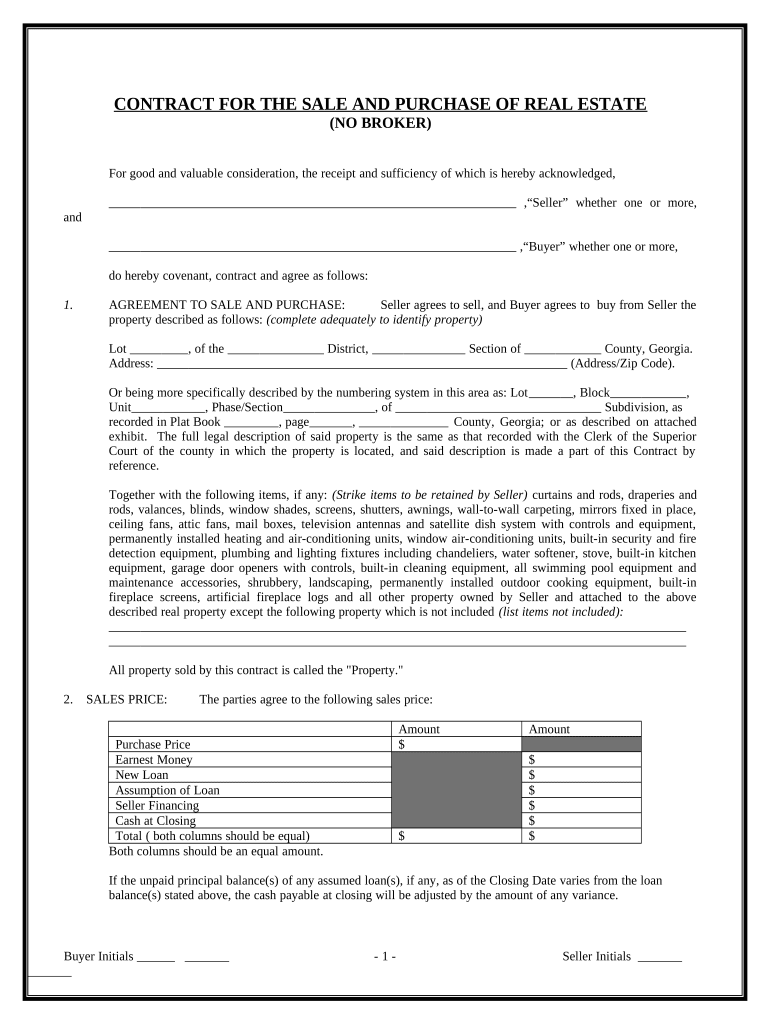
Ga Purchase Form


What is the GA Purchase?
The GA purchase form is a crucial document used in various transactions, primarily related to the acquisition of goods or services. It serves as a formal request for purchasing, ensuring that both the buyer and seller have a clear understanding of the terms and conditions involved. This form typically includes essential details such as the description of the items, quantities, prices, and payment terms. Understanding the purpose and structure of the GA purchase form is vital for both businesses and individuals to ensure smooth transactions.
How to Use the GA Purchase
Using the GA purchase form involves several straightforward steps. First, gather all necessary information regarding the purchase, including item descriptions, quantities, and pricing. Next, fill out the form accurately, ensuring that all details are complete to avoid any misunderstandings. After completing the form, review it for accuracy before submitting it to the relevant parties. Utilizing electronic tools, such as airSlate SignNow, can streamline this process, allowing for easy eSigning and secure document management.
Steps to Complete the GA Purchase
Completing the GA purchase form requires attention to detail and adherence to specific steps:
- Gather all relevant information about the items or services being purchased.
- Fill in the form with accurate details, including item descriptions, quantities, and prices.
- Include payment terms and any special conditions that may apply.
- Review the completed form for errors or omissions.
- Submit the form to the seller or relevant authority, ensuring it is signed if required.
Legal Use of the GA Purchase
The GA purchase form is legally binding when completed correctly and can be enforced in a court of law. To ensure its legal validity, the form must meet specific requirements, such as having the necessary signatures and adhering to applicable laws. Utilizing electronic signature solutions like airSlate SignNow enhances the security and legality of the document, as it complies with the ESIGN and UETA acts, ensuring that the electronic signatures are recognized legally.
Required Documents
When preparing to use the GA purchase form, certain documents may be required to support the transaction. These documents can include proof of identity, business licenses, or tax identification numbers. Additionally, any agreements or contracts related to the purchase should be attached to provide clarity and legal backing to the transaction. Ensuring that all necessary documents are included can help facilitate a smooth purchasing process.
Examples of Using the GA Purchase
The GA purchase form can be utilized in various scenarios. For instance, a business may use it to order supplies from a vendor, ensuring that both parties agree on the terms of sale. Individuals may also use the form for personal purchases, such as buying a vehicle or equipment. Each example highlights the versatility of the GA purchase form in facilitating clear and documented transactions across different contexts.
Quick guide on how to complete ga purchase
Easily Prepare Ga Purchase on Any Device
Digital document management has become increasingly favored by companies and individuals. It serves as an excellent environmentally friendly alternative to traditional printed and signed documents, enabling you to find the necessary form and securely store it online. airSlate SignNow equips you with all the tools required to create, modify, and eSign your documents swiftly and without complications. Manage Ga Purchase on any platform with airSlate SignNow's Android or iOS applications and streamline any document-related task today.
Effortlessly Edit and eSign Ga Purchase
- Find Ga Purchase and click Get Form to begin.
- Use the tools we offer to fill out your document.
- Highlight important sections of your documents or redact sensitive information using tools that airSlate SignNow specifically provides for this purpose.
- Create your signature with the Sign tool, which takes seconds and holds the same legal validity as a conventional wet ink signature.
- Review the information and click on the Done button to save your changes.
- Select how you would like to send your form, via email, SMS, or an invitation link, or download it to your computer.
Eliminate concerns about lost or misplaced files, tedious form searching, or mistakes that necessitate printing new document copies. airSlate SignNow meets all your document management needs with just a few clicks from any device you choose. Edit and eSign Ga Purchase to ensure excellent communication at every stage of the form preparation process with airSlate SignNow.
Create this form in 5 minutes or less
Create this form in 5 minutes!
People also ask
-
What is a GA purchase with airSlate SignNow?
A GA purchase with airSlate SignNow refers to acquiring the General Availability version of our eSignature solution. This allows businesses to fully leverage our document signing capabilities and streamline workflow processes effortlessly.
-
How does airSlate SignNow support GA purchases?
AirSlate SignNow provides seamless support for GA purchases, ensuring that you receive the best implementation experience. Our team is ready to assist you with any queries, while our extensive online resources guide you through the purchase process step-by-step.
-
What are the pricing options for GA purchases?
For GA purchases, airSlate SignNow offers competitive pricing plans tailored to various business needs. Users can choose from monthly or annual subscription options, providing flexibility and value for all customer sizes.
-
What features are included in the GA purchase of airSlate SignNow?
A GA purchase of airSlate SignNow includes essential features such as eSigning, document sharing, templates, and mobile support. These tools enable users to efficiently manage their documents while enhancing productivity and collaboration.
-
What benefits does airSlate SignNow offer for GA purchases?
GA purchases with airSlate SignNow empower businesses to enhance their document workflows through quick and secure eSigning. With easy-to-use integrations, users can streamline operations while reducing turnaround times for important documents.
-
Can I integrate airSlate SignNow with other software after a GA purchase?
Yes, after a GA purchase, airSlate SignNow allows seamless integration with various third-party applications. This means businesses can connect their favorite tools and enhance functionality, improving overall efficiency in document management.
-
Is customer support available for GA purchases of airSlate SignNow?
Absolutely! Customers who make a GA purchase benefit from dedicated customer support. Our knowledgeable team is available to assist with any questions or technical issues, ensuring a smooth experience with airSlate SignNow.
Get more for Ga Purchase
- California legacy license plate pre order form reg 17l apps dmv ca
- Sf87 form download
- New 1003 loan application pdf form
- Customer service rubric form
- Dvs40 form
- Hazardous materials business plan environment health amp safety www ehs ucsd form
- Tim turner dom documents form
- Emergency rental assistance program erap written form
Find out other Ga Purchase
- How Do I eSignature Arkansas Medical Records Release
- How Do I eSignature Iowa Medical Records Release
- Electronic signature Texas Internship Contract Safe
- Electronic signature North Carolina Day Care Contract Later
- Electronic signature Tennessee Medical Power of Attorney Template Simple
- Electronic signature California Medical Services Proposal Mobile
- How To Electronic signature West Virginia Pharmacy Services Agreement
- How Can I eSignature Kentucky Co-Branding Agreement
- How Can I Electronic signature Alabama Declaration of Trust Template
- How Do I Electronic signature Illinois Declaration of Trust Template
- Electronic signature Maryland Declaration of Trust Template Later
- How Can I Electronic signature Oklahoma Declaration of Trust Template
- Electronic signature Nevada Shareholder Agreement Template Easy
- Electronic signature Texas Shareholder Agreement Template Free
- Electronic signature Mississippi Redemption Agreement Online
- eSignature West Virginia Distribution Agreement Safe
- Electronic signature Nevada Equipment Rental Agreement Template Myself
- Can I Electronic signature Louisiana Construction Contract Template
- Can I eSignature Washington Engineering Proposal Template
- eSignature California Proforma Invoice Template Simple