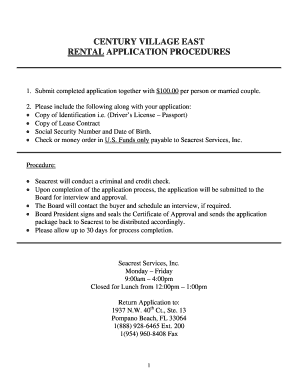
Century Village Deerfield Beach Rules and Regulations Form


Understanding the Century Village Deerfield Beach Rules and Regulations
The Century Village Deerfield Beach rules and regulations provide a comprehensive framework for residents and visitors, ensuring a harmonious living environment. These guidelines cover various aspects, including community standards, property maintenance, and resident responsibilities. Familiarity with these rules is essential for compliance and to foster a sense of community among residents.
Steps to Complete the Century Village Application
Completing the Century Village application involves several key steps to ensure accuracy and compliance. First, gather all necessary personal information, including identification and proof of residency. Next, fill out the application form carefully, ensuring all sections are completed. After completing the form, review it for any errors or omissions. Finally, submit the application either online or in person, depending on the specific requirements of the Century Village community.
Legal Use of the Century Village Rules and Regulations
The legal use of the Century Village rules and regulations is crucial for maintaining order and compliance within the community. These regulations are legally binding, meaning that residents must adhere to them to avoid penalties. Understanding the legal implications of these rules can help residents navigate potential disputes and ensure a peaceful living environment.
Eligibility Criteria for the Century Village Application
Eligibility criteria for the Century Village application typically include age restrictions, residency requirements, and adherence to community standards. Most Century Village communities require applicants to be at least fifty-five years old. Additionally, prospective residents must demonstrate their ability to comply with community rules and regulations, ensuring a suitable fit for the lifestyle promoted within the village.
Required Documents for the Century Village Application
When applying for residency in Century Village, specific documents are required to verify eligibility and identity. Commonly required documents include a government-issued photo ID, proof of income, and documentation of any prior residency. It is advisable to check with the Century Village administration for a complete list of required documents to ensure a smooth application process.
Form Submission Methods for the Century Village Application
Submitting the Century Village application can typically be done through various methods, including online, by mail, or in person. Online submissions are often the most efficient, allowing for quick processing. If submitting by mail, ensure that all documents are securely packaged and sent to the correct address. In-person submissions provide an opportunity to ask questions and clarify any uncertainties directly with the administration.
Key Elements of the Century Village Rules and Regulations
The key elements of the Century Village rules and regulations include guidelines on noise levels, property upkeep, and community conduct. These elements are designed to promote a peaceful and enjoyable living environment for all residents. Understanding these key components can help residents navigate community life and maintain compliance with established standards.
Quick guide on how to complete century village deerfield beach rules and regulations
Effortlessly prepare Century Village Deerfield Beach Rules And Regulations on any device
Managing documents online has gained traction among both businesses and individuals. It serves as an ideal eco-friendly substitute for conventional printed and signed papers, allowing you to obtain the correct form and securely keep it online. airSlate SignNow equips you with all the tools necessary to create, modify, and eSign your documents swiftly without delays. Handle Century Village Deerfield Beach Rules And Regulations on any device using the airSlate SignNow applications for Android or iOS and simplify any document-related process today.
The easiest method to modify and eSign Century Village Deerfield Beach Rules And Regulations with ease
- Locate Century Village Deerfield Beach Rules And Regulations and click Get Form to begin.
- Utilize the tools we provide to fill out your document.
- Highlight important sections of your documents or obscure sensitive information with tools specifically designed by airSlate SignNow for that purpose.
- Create your eSignature using the Sign feature, which takes just moments and carries the same legal validity as a conventional wet ink signature.
- Review all the details and click on the Done button to save your modifications.
- Choose your preferred method for sending your form, whether by email, SMS, or invitation link, or download it to your PC.
Say goodbye to lost or misplaced documents, laborious form searches, or errors that require new document copies to be printed. airSlate SignNow addresses your document management needs in just a few clicks from any device you prefer. Modify and eSign Century Village Deerfield Beach Rules And Regulations to ensure efficient communication at every stage of the form preparation process with airSlate SignNow.
Create this form in 5 minutes or less
Create this form in 5 minutes!
How to create an eSignature for the century village deerfield beach rules and regulations
How to create an electronic signature for a PDF online
How to create an electronic signature for a PDF in Google Chrome
How to create an e-signature for signing PDFs in Gmail
How to create an e-signature right from your smartphone
How to create an e-signature for a PDF on iOS
How to create an e-signature for a PDF on Android
People also ask
-
What is the century village application?
The century village application is a digital solution offered by airSlate SignNow that allows users to easily send and eSign documents. This application simplifies the signing process, making it more efficient for both individuals and businesses in need of secure document management.
-
How much does the century village application cost?
The pricing for the century village application depends on the subscription plan you choose. airSlate SignNow offers various pricing tiers to accommodate different needs, ensuring you have access to all the necessary features without overspending. Visit our pricing page to find the best plan for your budget.
-
What features are included in the century village application?
The century village application includes a range of features such as unlimited document signing, customizable templates, and real-time tracking. Additionally, users can enjoy advanced integrations with other popular software, enhancing productivity and collaboration within teams.
-
What are the benefits of using the century village application?
Using the century village application streamlines your document workflows and reduces turnaround times. It enhances security with encryption and audit trails, ensuring that your documents are safe. Moreover, it improves accessibility, allowing users to sign documents from any device.
-
Can I integrate the century village application with other tools?
Yes, the century village application can be integrated with various third-party tools and software such as Google Drive, Salesforce, and Microsoft OneDrive. These integrations allow users to manage their documents seamlessly across multiple platforms, enhancing overall efficiency.
-
Is the century village application suitable for small businesses?
Absolutely! The century village application is designed to cater to businesses of all sizes, including small businesses. Its user-friendly interface and affordable pricing make it an excellent choice for small enterprises looking to streamline their document signing process.
-
How secure is the century village application?
The century village application provides high-level security features including SSL encryption, multi-factor authentication, and detailed audit trails. These security measures ensure that all your documents are protected against unauthorized access, making it a safe choice for sensitive information.
Get more for Century Village Deerfield Beach Rules And Regulations
- 2019 instructions for form 1120 instructions for form 1120 us corporation income tax return
- Employer identification numberif any form
- Form m 8736 instr with coupon
- Massachusetts general laws chapter 121a section 10 as amended for the calendar year 2019 form
- 2018 2020 form ma dor 355sbc fill online printable
- Form e 585pdffillercom 2015 2019
- Schedule c 2014 profit and loss 2018 2019 form
- Tax help line 1 k 1vt 2018 2019 form
Find out other Century Village Deerfield Beach Rules And Regulations
- Sign Maine Education Residential Lease Agreement Later
- How To Sign Michigan Education LLC Operating Agreement
- Sign Mississippi Education Business Plan Template Free
- Help Me With Sign Minnesota Education Residential Lease Agreement
- Sign Nevada Education LLC Operating Agreement Now
- Sign New York Education Business Plan Template Free
- Sign Education Form North Carolina Safe
- Sign North Carolina Education Purchase Order Template Safe
- Sign North Dakota Education Promissory Note Template Now
- Help Me With Sign North Carolina Education Lease Template
- Sign Oregon Education Living Will Easy
- How To Sign Texas Education Profit And Loss Statement
- Sign Vermont Education Residential Lease Agreement Secure
- How Can I Sign Washington Education NDA
- Sign Wisconsin Education LLC Operating Agreement Computer
- Sign Alaska Finance & Tax Accounting Purchase Order Template Computer
- Sign Alaska Finance & Tax Accounting Lease Termination Letter Free
- Can I Sign California Finance & Tax Accounting Profit And Loss Statement
- Sign Indiana Finance & Tax Accounting Confidentiality Agreement Later
- Sign Iowa Finance & Tax Accounting Last Will And Testament Mobile