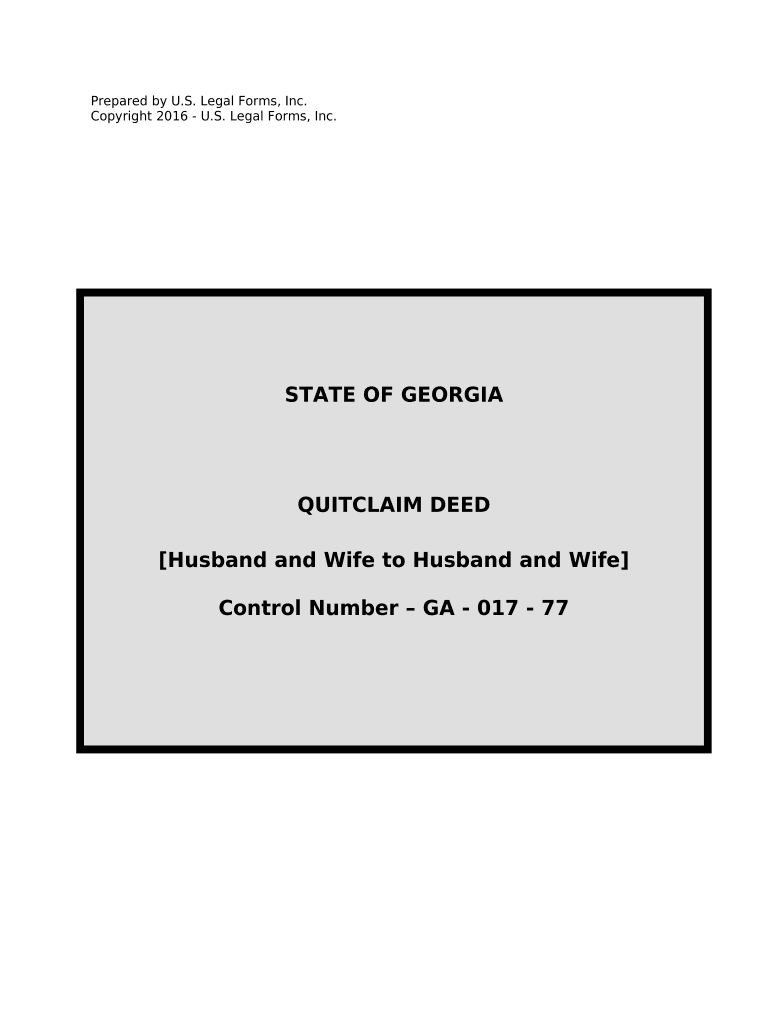
Quitclaim Deed from Husband and Wife to Husband and Wife Georgia Form


What is the Quitclaim Deed From Husband And Wife To Husband And Wife Georgia
A quitclaim deed from husband and wife to husband and wife in Georgia is a legal document that transfers ownership of real property between spouses. This type of deed does not guarantee that the property is free of liens or other claims; it merely conveys whatever interest the grantors have in the property to the grantees. This deed is often used in situations such as divorce, estate planning, or when spouses wish to clarify ownership of shared property.
Steps to Complete the Quitclaim Deed From Husband And Wife To Husband And Wife Georgia
Completing a quitclaim deed from husband and wife to husband and wife in Georgia involves several key steps:
- Identify the property: Clearly describe the property being transferred, including its legal description.
- Gather information: Include the names and addresses of both the grantors (husband and wife) and the grantees (husband and wife).
- Draft the deed: Use a quitclaim deed form that complies with Georgia law. Ensure all necessary information is included.
- Sign the deed: Both spouses must sign the document in the presence of a notary public.
- Record the deed: Submit the signed and notarized deed to the appropriate county clerk's office for recording.
Key Elements of the Quitclaim Deed From Husband And Wife To Husband And Wife Georgia
Several key elements must be included in a quitclaim deed from husband and wife to husband and wife in Georgia to ensure its validity:
- Grantor and Grantee Information: Full names and addresses of both parties involved.
- Legal Description of Property: An accurate description of the property being transferred, which can typically be found on the property's current deed.
- Consideration: A statement of the consideration paid for the transfer, which can be nominal in many cases.
- Signature and Notarization: Both spouses must sign the deed in front of a notary public to validate the document.
- Recording Information: A statement indicating that the deed will be recorded in the county where the property is located.
Legal Use of the Quitclaim Deed From Husband And Wife To Husband And Wife Georgia
The quitclaim deed from husband and wife to husband and wife is legally recognized in Georgia and can be used for various purposes, including:
- Transferring property ownership between spouses during a divorce.
- Clarifying ownership interests in jointly owned property.
- Transferring property to a trust or estate as part of estate planning.
- Removing one spouse's name from the title in cases of separation or financial planning.
State-Specific Rules for the Quitclaim Deed From Husband And Wife To Husband And Wife Georgia
In Georgia, specific rules govern the use of quitclaim deeds. These include:
- The deed must be signed by both spouses and notarized to be legally binding.
- It must include a legal description of the property, not just the address.
- After signing, the deed must be recorded with the county clerk's office to provide public notice of the transfer.
- Georgia does not require a specific form for quitclaim deeds, but it must meet general legal standards for property transfers.
How to Use the Quitclaim Deed From Husband And Wife To Husband And Wife Georgia
Using a quitclaim deed from husband and wife to husband and wife in Georgia involves understanding its purpose and proper execution. This deed can be utilized to transfer property ownership without the need for a sale. It is particularly useful in familial situations where the transfer is between spouses. Ensure that all parties understand the implications of the transfer, especially regarding any existing liens or claims against the property. Properly completing and recording the deed is essential to protect the interests of both parties involved.
Quick guide on how to complete quitclaim deed from husband and wife to husband and wife georgia
Effortlessly Prepare [SKS] on Any Device
Digital document management has gained traction among organizations and individuals alike. It offers a superb eco-friendly substitute for conventional printed and signed paperwork, as you can easily locate the desired form and securely archive it online. airSlate SignNow equips you with all the necessary tools to create, amend, and eSign your documents swiftly without any hold-ups. Manage [SKS] on any device with airSlate SignNow's Android or iOS applications and streamline your document-related tasks today.
The simplest method to amend and eSign [SKS] without hassle
- Find [SKS] and click on Get Form to begin.
- Utilize the tools we offer to submit your document.
- Emphasize important parts of the documents or redact sensitive information using tools provided by airSlate SignNow specifically for that purpose.
- Create your signature with the Sign tool, which takes seconds and holds the same legal validity as a conventional wet ink signature.
- Review the information and click on the Done button to save your modifications.
- Select your preferred method to send your form, whether it be by email, SMS, or invite link, or download it to your computer.
Say goodbye to lost or misplaced documents, tedious form searches, and the need to print new copies due to errors. airSlate SignNow meets all your document management needs in just a few clicks from any device of your choice. Edit and eSign [SKS] to ensure exceptional communication throughout your form preparation process with airSlate SignNow.
Create this form in 5 minutes or less
Create this form in 5 minutes!
People also ask
-
What is a Quitclaim Deed From Husband And Wife To Husband And Wife in Georgia?
A Quitclaim Deed From Husband And Wife To Husband And Wife in Georgia is a legal document that allows a couple to transfer their interest in a property to each other without any warranties. This type of deed is commonly used in situations like divorce or property division. It's a straightforward way to clarify ownership and is relatively easy to prepare.
-
How do I create a Quitclaim Deed From Husband And Wife To Husband And Wife in Georgia?
You can create a Quitclaim Deed From Husband And Wife To Husband And Wife in Georgia using airSlate SignNow’s user-friendly platform. Simply fill out the required details about the property and the parties involved, and our solution will generate a legally compliant document for you. Once created, you can eSign it for immediate use.
-
What does it cost to file a Quitclaim Deed From Husband And Wife To Husband And Wife in Georgia?
The cost of filing a Quitclaim Deed From Husband And Wife To Husband And Wife in Georgia can vary based on your county’s recording fees. Typically, airSlate SignNow offers competitive pricing for its document preparation services. Overall, our pricing structure is designed to be cost-effective, allowing you to manage your documentation affordably.
-
Is a Quitclaim Deed From Husband And Wife To Husband And Wife in Georgia easy to use?
Yes, a Quitclaim Deed From Husband And Wife To Husband And Wife in Georgia is easy to use with airSlate SignNow. Our platform simplifies the process of preparing and signing documents with intuitive features. Whether you're a novice or an expert, you will find it easy to navigate and complete the necessary steps.
-
Can I integrate airSlate SignNow with other applications for the Quitclaim Deed process?
Absolutely! airSlate SignNow integrates seamlessly with various applications, making the management of your Quitclaim Deed From Husband And Wife To Husband And Wife in Georgia even more efficient. You can connect with tools such as Google Drive, Dropbox, and others to streamline your workflow.
-
Are there any benefits to using airSlate SignNow for a Quitclaim Deed?
Using airSlate SignNow for a Quitclaim Deed From Husband And Wife To Husband And Wife in Georgia offers numerous benefits, including ease of use, cost-effectiveness, and security. Our platform ensures your documents are legally valid and securely stored, providing peace of mind during the transfer of property.
-
What happens if I make a mistake on my Quitclaim Deed From Husband And Wife To Husband And Wife?
If you make a mistake on your Quitclaim Deed From Husband And Wife To Husband And Wife in Georgia, airSlate SignNow allows you to easily edit your document. You can correct any errors before finalizing and signing your deed, ensuring that your property transfer is accurate and valid. If issues arise, our support team is also available to assist you.
Get more for Quitclaim Deed From Husband And Wife To Husband And Wife Georgia
- Safe travels accidental death and dismemberment claim form safe travels accidental death and dismemberment claim form
- Beneficiary designation form nebco
- Intake inquiry packet form
- Customs clearance services csaci form
- Prenatal trio form
- Doh intake form
- Providence prior authorization form for medical services
- Please answer the following questions about your history form
Find out other Quitclaim Deed From Husband And Wife To Husband And Wife Georgia
- Can I Sign California Finance & Tax Accounting Profit And Loss Statement
- Sign Indiana Finance & Tax Accounting Confidentiality Agreement Later
- Sign Iowa Finance & Tax Accounting Last Will And Testament Mobile
- Sign Maine Finance & Tax Accounting Living Will Computer
- Sign Montana Finance & Tax Accounting LLC Operating Agreement Computer
- How Can I Sign Montana Finance & Tax Accounting Residential Lease Agreement
- Sign Montana Finance & Tax Accounting Residential Lease Agreement Safe
- How To Sign Nebraska Finance & Tax Accounting Letter Of Intent
- Help Me With Sign Nebraska Finance & Tax Accounting Letter Of Intent
- Sign Nebraska Finance & Tax Accounting Business Letter Template Online
- Sign Rhode Island Finance & Tax Accounting Cease And Desist Letter Computer
- Sign Vermont Finance & Tax Accounting RFP Later
- Can I Sign Wyoming Finance & Tax Accounting Cease And Desist Letter
- Sign California Government Job Offer Now
- How Do I Sign Colorado Government Cease And Desist Letter
- How To Sign Connecticut Government LLC Operating Agreement
- How Can I Sign Delaware Government Residential Lease Agreement
- Sign Florida Government Cease And Desist Letter Online
- Sign Georgia Government Separation Agreement Simple
- Sign Kansas Government LLC Operating Agreement Secure