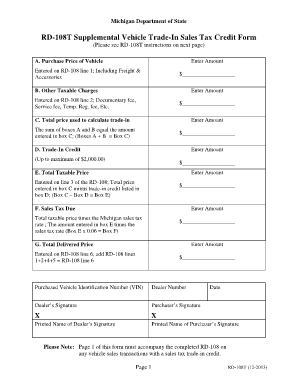
RD 108T TRade in Credit Form State of Michigan Michigan


What is the RD 108T Trade In Credit Form State Of Michigan Michigan
The RD 108T Trade In Credit Form is a document used in the State of Michigan to facilitate the process of claiming a trade-in credit for vehicle purchases. This form is essential for individuals or businesses looking to reduce the taxable value of a new vehicle by accounting for the value of a trade-in vehicle. By submitting this form, taxpayers can ensure they receive the appropriate tax credit, which can significantly lower the overall cost of their new vehicle purchase.
How to use the RD 108T Trade In Credit Form State Of Michigan Michigan
Using the RD 108T Trade In Credit Form involves several straightforward steps. First, gather all necessary information regarding both the new vehicle and the trade-in vehicle, including vehicle identification numbers (VIN), make, model, and year. Next, accurately complete the form by filling in the required fields, such as the sale price of the new vehicle and the trade-in value. Once the form is completed, it should be submitted to the appropriate state authority, typically at the time of vehicle registration, to ensure the trade-in credit is applied correctly.
Steps to complete the RD 108T Trade In Credit Form State Of Michigan Michigan
Completing the RD 108T Trade In Credit Form involves the following steps:
- Obtain the RD 108T form from the Michigan Department of Treasury or an authorized source.
- Fill in your personal information, including your name and address.
- Provide details about the new vehicle, such as its VIN, make, model, and purchase price.
- Enter the trade-in vehicle information, including its VIN, make, model, year, and trade-in value.
- Review the completed form for accuracy before submission.
- Submit the form along with your vehicle registration application to the local Secretary of State office.
Key elements of the RD 108T Trade In Credit Form State Of Michigan Michigan
The RD 108T Trade In Credit Form includes several key elements that are crucial for its validity and effectiveness. These elements include:
- Personal Information: Name, address, and contact details of the individual or business submitting the form.
- Vehicle Details: Information about both the new vehicle and the trade-in vehicle, including VINs, makes, models, and years.
- Trade-In Value: The assessed value of the trade-in vehicle, which will be used to calculate the tax credit.
- Signature: The form must be signed by the individual or an authorized representative to validate the information provided.
State-specific rules for the RD 108T Trade In Credit Form State Of Michigan Michigan
In Michigan, specific rules govern the use of the RD 108T Trade In Credit Form. These rules include:
- The form must be submitted at the time of vehicle registration to qualify for the trade-in credit.
- Only vehicles registered in Michigan are eligible for the trade-in credit.
- The trade-in vehicle must be owned by the individual or business submitting the form.
- The trade-in value must be supported by documentation, such as a bill of sale or appraisal.
Legal use of the RD 108T Trade In Credit Form State Of Michigan Michigan
The legal use of the RD 108T Trade In Credit Form is governed by state tax laws. When properly completed and submitted, the form serves as a legal document that allows taxpayers to claim a credit against sales tax owed on a new vehicle purchase. It is essential to ensure that all information provided is accurate and truthful to avoid potential legal repercussions, including penalties for tax fraud or misrepresentation.
Quick guide on how to complete rd 108t trade in credit form state of michigan michigan
Effortlessly prepare [SKS] on any device
Managing documents online has gained signNow traction among businesses and individuals. It serves as an ideal eco-friendly alternative to traditional printed and signed materials, allowing you to access the necessary forms and securely store them online. airSlate SignNow equips you with all the tools required to create, modify, and electronically sign your documents rapidly and without interruptions. Handle [SKS] on any platform with the airSlate SignNow Android or iOS applications and streamline any document-related process today.
The simplest way to modify and eSign [SKS] with ease
- Obtain [SKS] and select Get Form to begin.
- Utilize the tools we provide to complete your document.
- Emphasize important sections of the documents or conceal sensitive information using tools specifically designed by airSlate SignNow for that purpose.
- Create your eSignature with the Sign tool, which takes mere seconds and carries the same legal validity as a traditional ink signature.
- Review all the details and click on the Done button to save your changes.
- Select your preferred method for sending your form, whether by email, text message (SMS), invitation link, or download it to your computer.
Eliminate the worries of lost or mislaid documents, tedious form searches, or errors that necessitate printing new copies. airSlate SignNow meets all your document management needs in just a few clicks from any device of your choice. Modify and eSign [SKS] to ensure excellent communication throughout the form preparation process with airSlate SignNow.
Create this form in 5 minutes or less
Related searches to RD 108T TRade In Credit Form State Of Michigan Michigan
Create this form in 5 minutes!
How to create an eSignature for the rd 108t trade in credit form state of michigan michigan
How to create an electronic signature for a PDF online
How to create an electronic signature for a PDF in Google Chrome
How to create an e-signature for signing PDFs in Gmail
How to create an e-signature right from your smartphone
How to create an e-signature for a PDF on iOS
How to create an e-signature for a PDF on Android
People also ask
-
What is the RD 108T Trade In Credit Form State Of Michigan Michigan?
The RD 108T Trade In Credit Form State Of Michigan Michigan is a specific document required for Michigan residents looking to claim tax credits for eligible trade-ins. This form allows taxpayers to reduce their tax liability by offsetting it with the value of their trade-in vehicle, simplifying the process of buying a new vehicle
-
How can airSlate SignNow help with the RD 108T Trade In Credit Form State Of Michigan Michigan?
airSlate SignNow allows users to easily eSign and send the RD 108T Trade In Credit Form State Of Michigan Michigan electronically. This streamlines the submission process, ensuring that your form is submitted quickly and securely, which is essential for claiming your tax credits on time.
-
Is there a cost associated with using airSlate SignNow for the RD 108T Trade In Credit Form State Of Michigan Michigan?
While airSlate SignNow offers various pricing plans, many users find the cost-effective solutions provided beneficial when submitting documents like the RD 108T Trade In Credit Form State Of Michigan Michigan. You can choose a subscription that fits your business needs and ensures you can eSign and manage forms efficiently.
-
What are the main benefits of using airSlate SignNow for form submissions?
Using airSlate SignNow for submitting the RD 108T Trade In Credit Form State Of Michigan Michigan provides several benefits, including improved efficiency, secure document handling, and user-friendly interface. This service allows for seamless electronic signatures and storage, ensuring your documents are readily accessible.
-
Can I integrate airSlate SignNow with other software for managing the RD 108T Trade In Credit Form State Of Michigan Michigan?
Yes, airSlate SignNow offers integrations with various software platforms, making it easy to manage the RD 108T Trade In Credit Form State Of Michigan Michigan alongside your existing business applications. This ensures a smooth workflow and enables you to keep all your forms and documents in one place.
-
How does eSigning the RD 108T Trade In Credit Form State Of Michigan Michigan enhance security?
eSigning the RD 108T Trade In Credit Form State Of Michigan Michigan through airSlate SignNow enhances security by providing encrypted document handling and secure storage options. This ensures that your sensitive information is protected against unauthorized access while maintaining compliance with state regulations.
-
What steps do I need to follow to complete the RD 108T Trade In Credit Form State Of Michigan Michigan using airSlate SignNow?
To complete the RD 108T Trade In Credit Form State Of Michigan Michigan using airSlate SignNow, first sign in to your account, upload the form, and fill in the required fields. After that, you can invite others to eSign and submit the form electronically, ensuring a hassle-free process.
Get more for RD 108T TRade In Credit Form State Of Michigan Michigan
- Continuing guaranty 497329626 form
- Unconditional guaranty form
- Sample letter promotional form
- Sample letter client 497329629 form
- Lien fees form
- Petition by grandparent for visitation rights with minor grandchild on dissolution of the marriage of the parents of minor child form
- Grandparents petition visitation form
- Limited liability company 497329633 form
Find out other RD 108T TRade In Credit Form State Of Michigan Michigan
- eSignature Minnesota Email Cover Letter Template Fast
- How To eSignature New York Job Applicant Rejection Letter
- How Do I eSignature Kentucky Executive Summary Template
- eSignature Hawaii CV Form Template Mobile
- eSignature Nevada CV Form Template Online
- eSignature Delaware Software Development Proposal Template Now
- eSignature Kentucky Product Development Agreement Simple
- eSignature Georgia Mobile App Design Proposal Template Myself
- eSignature Indiana Mobile App Design Proposal Template Now
- eSignature Utah Mobile App Design Proposal Template Now
- eSignature Kentucky Intellectual Property Sale Agreement Online
- How Do I eSignature Arkansas IT Consulting Agreement
- eSignature Arkansas IT Consulting Agreement Safe
- eSignature Delaware IT Consulting Agreement Online
- eSignature New Jersey IT Consulting Agreement Online
- How Can I eSignature Nevada Software Distribution Agreement
- eSignature Hawaii Web Hosting Agreement Online
- How Do I eSignature Hawaii Web Hosting Agreement
- eSignature Massachusetts Web Hosting Agreement Secure
- eSignature Montana Web Hosting Agreement Myself