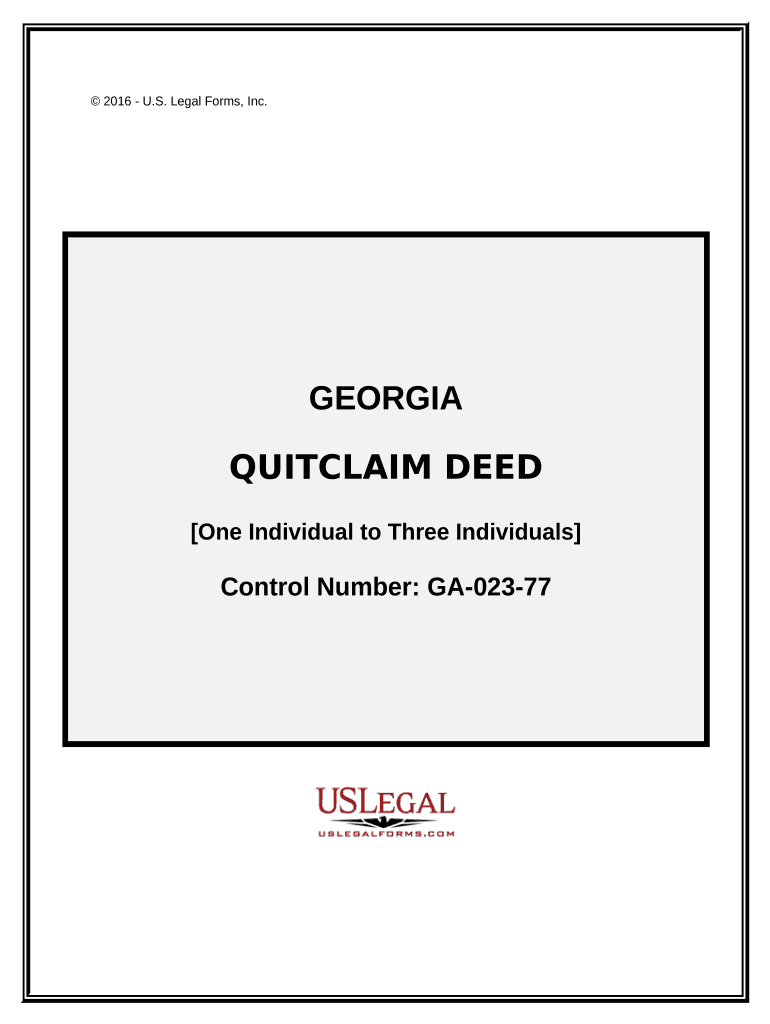
Georgia Quitclaim Deed Form


What is the Georgia Quitclaim Deed
The Georgia quitclaim deed is a legal document used to transfer ownership of real property from one party to another without any warranties or guarantees regarding the title. This type of deed is often utilized among family members or in situations where the grantor does not wish to make any assurances about the property’s condition or title. It is essential to understand that a quitclaim deed does not protect the grantee against any claims or liens on the property, making it crucial for parties involved to be aware of any potential issues before proceeding with the transfer.
How to use the Georgia Quitclaim Deed
Using the Georgia quitclaim deed involves several steps to ensure a smooth transfer of property ownership. First, the grantor must complete the deed form, providing necessary details such as the names of both the grantor and grantee, the property description, and the date of the transfer. Once the form is filled out, it must be signed in the presence of a notary public to validate the document. After notarization, the quitclaim deed should be filed with the county clerk’s office in the county where the property is located, ensuring that the transfer is officially recorded.
Steps to complete the Georgia Quitclaim Deed
Completing a Georgia quitclaim deed involves the following steps:
- Obtain a quitclaim deed form, which can typically be found online or at legal stationery stores.
- Fill in the required information, including the grantor's and grantee's names, property description, and the date of the transfer.
- Sign the document in front of a notary public to ensure it is legally binding.
- Submit the completed deed to the county clerk’s office for recording.
Key elements of the Georgia Quitclaim Deed
Several key elements must be included in a Georgia quitclaim deed for it to be valid:
- Grantor and Grantee Information: Full names and addresses of both parties involved in the transaction.
- Property Description: A clear and accurate description of the property being transferred, including its address and legal description.
- Signature and Notarization: The grantor must sign the deed in the presence of a notary public to authenticate the document.
- Date of Transfer: The date when the transfer of ownership is intended to take effect.
Legal use of the Georgia Quitclaim Deed
The Georgia quitclaim deed is legally recognized for property transfers, but it is essential to understand its limitations. This type of deed does not guarantee that the grantor holds clear title to the property or that there are no outstanding liens. It is primarily used in situations where the parties know each other well, such as family transfers or when clearing up title issues. Legal advice may be beneficial to ensure that all parties understand the implications of using a quitclaim deed.
State-specific rules for the Georgia Quitclaim Deed
In Georgia, specific rules govern the use of quitclaim deeds. The document must be properly executed, which includes notarization. Additionally, it must be filed with the appropriate county office to be effective against third parties. Georgia law also requires that the deed be recorded within a reasonable time frame to protect the interests of the grantee. Understanding these state-specific rules is crucial for ensuring a valid and enforceable property transfer.
Quick guide on how to complete georgia quitclaim deed 497303649
Effortlessly Prepare Georgia Quitclaim Deed on Any Device
Managing documents online has become increasingly popular among businesses and individuals. It offers an ideal environmentally-friendly alternative to traditional printed and signed paperwork, allowing you to find the needed form and securely store it online. airSlate SignNow equips you with all the tools necessary to create, modify, and electronically sign your documents quickly and without hassles. Handle Georgia Quitclaim Deed on any device with airSlate SignNow's Android or iOS applications and enhance any document-related process today.
How to Edit and Electronically Sign Georgia Quitclaim Deed with Ease
- Obtain Georgia Quitclaim Deed and click on Get Form to begin.
- Use the tools we offer to complete your document.
- Emphasize relevant sections of your documents or conceal sensitive information with tools that airSlate SignNow provides specifically for that purpose.
- Create your electronic signature using the Sign tool, which takes only seconds and holds the same legal validity as a conventional wet ink signature.
- Review the details and click on the Done button to save your modifications.
- Select how you wish to send your form: via email, text message (SMS), invitation link, or download it to your computer.
Say goodbye to lost or misplaced documents, tedious form searches, or errors that necessitate printing new copies. airSlate SignNow meets all your document management needs in just a few clicks from your preferred device. Edit and electronically sign Georgia Quitclaim Deed while ensuring seamless communication at any stage of the form preparation process with airSlate SignNow.
Create this form in 5 minutes or less
Create this form in 5 minutes!
People also ask
-
What is a Georgia quitclaim deed?
A Georgia quitclaim deed is a legal document that allows a property owner to transfer their interest in real estate to another party without guaranteeing that the title is clear. This type of deed is commonly used in situations such as divorce, inheritance, or when property is given as a gift. It's important to note that while a quitclaim deed transfers ownership, it does not ensure that there are no liens or claims against the property.
-
How do I prepare a Georgia quitclaim deed?
Preparing a Georgia quitclaim deed involves gathering the necessary information, including the names of both the grantor and grantee, a legal description of the property, and the county where the property is located. You can easily create a quitclaim deed using airSlate SignNow’s user-friendly platform, which provides templates and guidance to help streamline the process. Once prepared, the deed must be signed and signNowd before being filed with the appropriate county office.
-
Is there a fee for using airSlate SignNow to create a Georgia quitclaim deed?
Yes, airSlate SignNow offers competitive pricing plans that allow you to create, sign, and store documents, including Georgia quitclaim deeds, efficiently. The cost is designed to be cost-effective for individuals and businesses alike, providing excellent value for reliable electronic signature solutions. You can choose a plan that fits your needs, ensuring affordability while streamlining your document management.
-
What are the benefits of using airSlate SignNow for a Georgia quitclaim deed?
Using airSlate SignNow for a Georgia quitclaim deed offers a range of benefits, including easy document preparation, secure electronic signatures, and the ability to track document status in real-time. The platform ensures compliance with legal requirements and provides templates that simplify the process. Additionally, the convenience of accessing documents from anywhere makes it an ideal choice for busy individuals.
-
Can I eSign a Georgia quitclaim deed using airSlate SignNow?
Absolutely! airSlate SignNow allows you to electronically sign a Georgia quitclaim deed with just a few clicks. The platform ensures that all eSignatures are legally binding and comply with the Electronic Signatures in Global and National Commerce Act (ESIGN). This feature makes it easier to manage your real estate transactions without the hassle of printing or mailing documents.
-
What integrations does airSlate SignNow offer for handling Georgia quitclaim deeds?
airSlate SignNow integrates seamlessly with various applications and platforms such as Google Drive, Dropbox, and Microsoft Office, enhancing your workflow for creating and managing Georgia quitclaim deeds. These integrations enable you to access your documents easily and maintain organized records without switching between different tools. This connectivity streamlines your real estate documentation process for maximum efficiency.
-
How does a Georgia quitclaim deed affect my taxes?
Transferring property via a Georgia quitclaim deed may have tax implications, such as potential gift taxes or implications on property taxes. It's advisable to consult with a tax professional to understand how this transfer will affect your specific tax situation. airSlate SignNow encourages users to seek legal and tax advice to ensure compliance with all regulatory requirements related to property transfers.
Get more for Georgia Quitclaim Deed
- Sample letter of medical necessity for hoyer lift form
- 103 revised january to be accomplished in quadruplicate remarksannotation republic of the philippines office of the civil form
- Pratt d d good teaching one size fits all form
- Allied health application form
- Greece visa application form pdf 11838
- P6702 form 476153661
- Firsthealthorgpaymybill form
- Tex mason form
Find out other Georgia Quitclaim Deed
- How Do I eSignature Alaska Life Sciences Presentation
- Help Me With eSignature Iowa Life Sciences Presentation
- How Can I eSignature Michigan Life Sciences Word
- Can I eSignature New Jersey Life Sciences Presentation
- How Can I eSignature Louisiana Non-Profit PDF
- Can I eSignature Alaska Orthodontists PDF
- How Do I eSignature New York Non-Profit Form
- How To eSignature Iowa Orthodontists Presentation
- Can I eSignature South Dakota Lawers Document
- Can I eSignature Oklahoma Orthodontists Document
- Can I eSignature Oklahoma Orthodontists Word
- How Can I eSignature Wisconsin Orthodontists Word
- How Do I eSignature Arizona Real Estate PDF
- How To eSignature Arkansas Real Estate Document
- How Do I eSignature Oregon Plumbing PPT
- How Do I eSignature Connecticut Real Estate Presentation
- Can I eSignature Arizona Sports PPT
- How Can I eSignature Wisconsin Plumbing Document
- Can I eSignature Massachusetts Real Estate PDF
- How Can I eSignature New Jersey Police Document