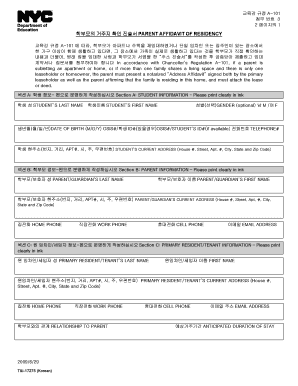
Parent Affidavit of Residency Form


What is the Parent Affidavit of Residency
The parent affidavit of residency is a legal document used to verify a child's residence for various purposes, such as school enrollment or eligibility for certain programs. This affidavit serves as a declaration by a parent or guardian, affirming that the child resides at a specified address. It often includes essential details like the parent's name, the child's name, and the address where they reside. The affidavit can be required by educational institutions, government agencies, or other organizations to confirm residency status.
Steps to Complete the Parent Affidavit of Residency
Completing the parent affidavit of residency involves several key steps:
- Gather Required Information: Collect all necessary details, including the names of the parent and child, the address of residence, and any supporting documents that may be required.
- Fill Out the Form: Accurately complete the affidavit form, ensuring all information is correct and clearly stated.
- Sign the Affidavit: The parent or guardian must sign the affidavit in the presence of a notary public to validate the document.
- Submit the Form: Provide the completed affidavit to the relevant institution or agency as required.
Legal Use of the Parent Affidavit of Residency
The parent affidavit of residency is legally recognized in various contexts, particularly in educational settings. It is often required by school districts to establish a child's eligibility for enrollment based on residency. The affidavit must meet specific legal standards to be considered valid, including proper completion, notarization, and adherence to local regulations. Failure to provide a valid affidavit may result in enrollment issues or other complications.
Required Documents
When preparing to complete a parent affidavit of residency, it is essential to have the following documents ready:
- Proof of Residency: This can include utility bills, lease agreements, or mortgage statements that confirm the address.
- Identification: A government-issued ID of the parent or guardian may be required to verify identity.
- Child's Birth Certificate: This document may be requested to confirm the relationship between the parent and the child.
How to Obtain the Parent Affidavit of Residency
The parent affidavit of residency can typically be obtained from the relevant school district or educational institution's website. Many districts provide downloadable forms that can be filled out electronically or printed for manual completion. In some cases, it may also be available at local government offices or through legal service providers. It is important to ensure that the correct version of the affidavit is used, as requirements may vary by location.
Examples of Using the Parent Affidavit of Residency
There are several scenarios in which a parent affidavit of residency may be utilized:
- School Enrollment: Parents may need to submit the affidavit to enroll their child in a public school within a specific district.
- Eligibility for Programs: Certain programs, such as free or reduced lunch programs, may require proof of residency through an affidavit.
- Legal Proceedings: The affidavit may be used in custody cases or other legal matters where residency is a factor.
Quick guide on how to complete parent affidavit of residency
Effortlessly Prepare Parent Affidavit Of Residency on Any Device
Digital document management has gained traction among businesses and individuals alike. It offers an ideal eco-friendly alternative to conventional printed and signed papers, allowing you to locate the necessary form and securely keep it online. airSlate SignNow provides you with all the resources required to create, alter, and electronically sign your documents swiftly and without issues. Manage Parent Affidavit Of Residency on any device with airSlate SignNow's Android or iOS applications and enhance any document-related task today.
How to Edit and Electronically Sign Parent Affidavit Of Residency with Ease
- Obtain Parent Affidavit Of Residency and click Get Form to begin.
- Utilize the tools available to complete your form.
- Highlight essential sections of your documents or conceal sensitive details with tools specifically offered by airSlate SignNow for that purpose.
- Create your electronic signature using the Sign feature, which takes mere seconds and carries the same legal validity as a conventional wet ink signature.
- Review all the information carefully and click on the Done button to save your changes.
- Choose your preferred method to share your form, whether by email, text message (SMS), invite link, or download it to your computer.
Eliminate the hassle of lost or misplaced documents, tedious form searches, or mistakes that require printing new document copies. airSlate SignNow meets your document management needs with just a few clicks from your chosen device. Edit and electronically sign Parent Affidavit Of Residency to maintain excellent communication at every stage of the form preparation process with airSlate SignNow.
Create this form in 5 minutes or less
Create this form in 5 minutes!
How to create an eSignature for the parent affidavit of residency
How to create an electronic signature for a PDF online
How to create an electronic signature for a PDF in Google Chrome
How to create an e-signature for signing PDFs in Gmail
How to create an e-signature right from your smartphone
How to create an e-signature for a PDF on iOS
How to create an e-signature for a PDF on Android
People also ask
-
What is a parent affidavit of residency?
A parent affidavit of residency is a legal document that verifies a child's residence with a parent or guardian. This affidavit is often required by schools during enrollment to establish residency for educational purposes. Using airSlate SignNow, you can easily create, send, and eSign a parent affidavit of residency from any device.
-
How can I create a parent affidavit of residency using airSlate SignNow?
Creating a parent affidavit of residency with airSlate SignNow is simple and straightforward. You can use our customizable templates to input the necessary information and then send it for eSignature. Our platform ensures that the document is legally compliant and securely stored.
-
What are the pricing options for using airSlate SignNow for a parent affidavit of residency?
airSlate SignNow offers affordable pricing plans that cater to different needs. Depending on your usage, you can choose between monthly or annual subscriptions, with options for individual users or teams. All plans include features for creating and managing a parent affidavit of residency conveniently.
-
Is it secure to sign a parent affidavit of residency electronically?
Yes, signing a parent affidavit of residency electronically through airSlate SignNow is highly secure. Our platform uses advanced encryption technology to protect your documents and personal information. You'll also benefit from features like secure storage and authentication options for added peace of mind.
-
What features does airSlate SignNow offer for managing parent affidavits of residency?
airSlate SignNow provides a range of features designed to streamline the management of a parent affidavit of residency. These include customizable templates, automated reminders for signers, and the ability to track the status of your documents in real-time. This ensures a smooth and efficient signing process.
-
Can I integrate airSlate SignNow with other tools I use when handling a parent affidavit of residency?
Absolutely! airSlate SignNow offers integrations with various popular applications, including Google Workspace, Microsoft Office, and CRM tools. This allows you to seamlessly manage your documents, including the parent affidavit of residency, within your existing workflow.
-
What are the benefits of using airSlate SignNow for a parent affidavit of residency?
Using airSlate SignNow for a parent affidavit of residency offers numerous benefits, such as increased efficiency and reduced paperwork. Our platform enables quick document creation, electronic signatures, and easy sharing, saving you time and resources. Plus, it enhances the overall user experience for parents and guardians.
Get more for Parent Affidavit Of Residency
- Nyc 1127 2016 form
- Colorado residential lease agreement 1 grant of lease form
- Lease agreement 2015 2016 auburn realty form
- I 130a form
- Affidavit of support philippine embassy thailand form
- Nghp correspondence cover sheet crc nghp recovery crc cms form
- Rma request form unix cctv
- Draft ups customer lithium battery safety document upscom ups form
Find out other Parent Affidavit Of Residency
- Electronic signature Louisiana Car Dealer Lease Template Now
- Electronic signature Maine Car Dealer Promissory Note Template Later
- Electronic signature Maryland Car Dealer POA Now
- Electronic signature Oklahoma Banking Affidavit Of Heirship Mobile
- Electronic signature Oklahoma Banking Separation Agreement Myself
- Electronic signature Hawaii Business Operations Permission Slip Free
- How Do I Electronic signature Hawaii Business Operations Forbearance Agreement
- Electronic signature Massachusetts Car Dealer Operating Agreement Free
- How To Electronic signature Minnesota Car Dealer Credit Memo
- Electronic signature Mississippi Car Dealer IOU Now
- Electronic signature New Hampshire Car Dealer NDA Now
- Help Me With Electronic signature New Hampshire Car Dealer Warranty Deed
- Electronic signature New Hampshire Car Dealer IOU Simple
- Electronic signature Indiana Business Operations Limited Power Of Attorney Online
- Electronic signature Iowa Business Operations Resignation Letter Online
- Electronic signature North Carolina Car Dealer Purchase Order Template Safe
- Electronic signature Kentucky Business Operations Quitclaim Deed Mobile
- Electronic signature Pennsylvania Car Dealer POA Later
- Electronic signature Louisiana Business Operations Last Will And Testament Myself
- Electronic signature South Dakota Car Dealer Quitclaim Deed Myself