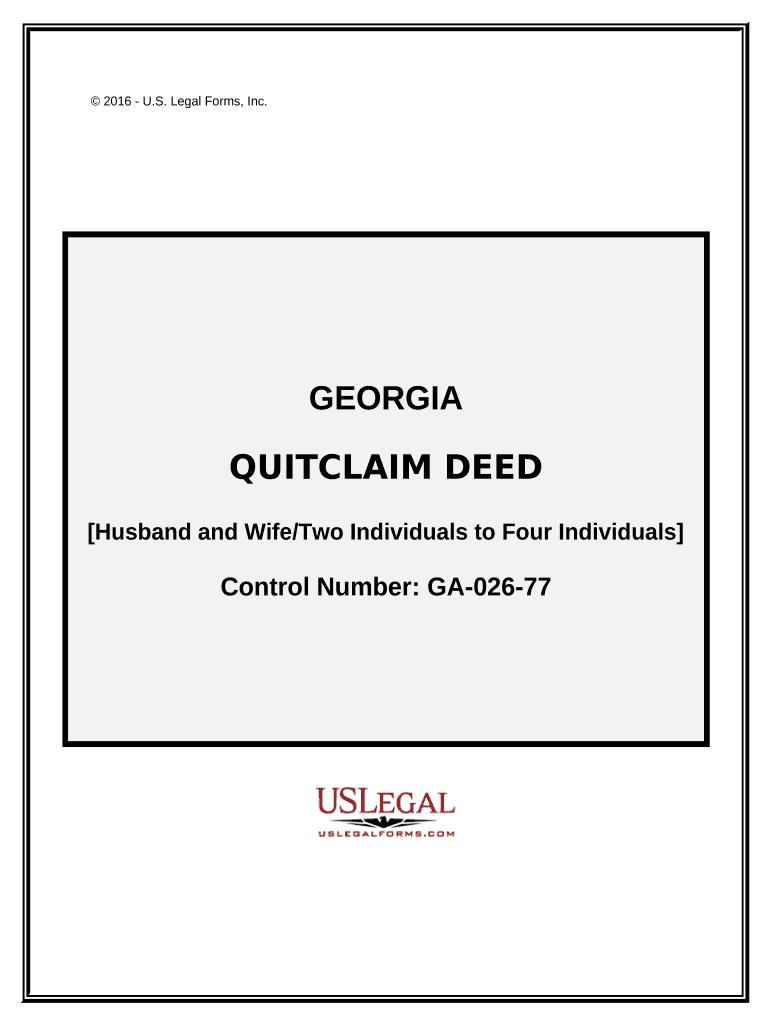
Georgia Quitclaim Deed Form


What is the Georgia Quitclaim Deed
The Georgia quitclaim deed is a legal document used to transfer ownership of real estate from one party to another without any warranties or guarantees regarding the title. This type of deed is often utilized in situations where the parties know each other, such as family transfers or between friends. Unlike warranty deeds, which provide assurances about the title's validity, quitclaim deeds simply convey whatever interest the grantor has in the property, if any. This makes it a straightforward option for property transfers, but it is essential for both parties to understand the implications of using this type of deed.
How to use the Georgia Quitclaim Deed
Using the Georgia quitclaim deed involves several steps to ensure the transfer of property is legally recognized. First, the grantor must fill out the deed form, providing necessary details such as the names of the parties involved, a legal description of the property, and the date of the transfer. Once completed, the grantor must sign the document in the presence of a notary public. After notarization, the deed should be filed with the county clerk's office where the property is located. This filing makes the transfer public record, ensuring that the new ownership is officially recognized.
Key elements of the Georgia Quitclaim Deed
Several key elements must be included in a Georgia quitclaim deed to ensure its validity. These elements include:
- Grantor and Grantee Information: Full names and addresses of both the person transferring the property and the person receiving it.
- Property Description: A legal description of the property being transferred, which may include parcel numbers and boundaries.
- Consideration: The amount of money or value exchanged for the property, even if it is nominal.
- Signature of the Grantor: The grantor must sign the deed in front of a notary public.
- Notary Acknowledgment: A notary must acknowledge the grantor's signature to validate the deed.
Steps to complete the Georgia Quitclaim Deed
Completing a Georgia quitclaim deed involves a series of straightforward steps:
- Obtain the quitclaim deed form, which can be found online or at legal stationery stores.
- Fill out the form accurately, ensuring all required information is provided.
- Have the grantor sign the deed in the presence of a notary public.
- Submit the completed deed to the county clerk's office for recording.
- Keep a copy of the recorded deed for personal records.
Legal use of the Georgia Quitclaim Deed
The legal use of a Georgia quitclaim deed is primarily for transferring property ownership without the guarantees that come with a warranty deed. It is important to note that while this deed is legally binding, it does not protect the grantee from potential claims against the property. Therefore, it is advisable for grantees to conduct due diligence, such as title searches, to understand any existing liens or encumbrances on the property before accepting a quitclaim deed.
State-specific rules for the Georgia Quitclaim Deed
Georgia has specific rules governing the use of quitclaim deeds. These include requirements for notarization and recording. The deed must be signed by the grantor and notarized for it to be valid. Additionally, the completed deed must be filed with the appropriate county office within a certain timeframe to ensure the transfer is officially recognized. Failure to comply with these regulations may result in the deed being deemed invalid.
Quick guide on how to complete georgia quitclaim deed 497303658
Complete Georgia Quitclaim Deed effortlessly on any device
Virtual document management has gained traction with companies and individuals alike. It offers an ideal environmentally friendly substitute to conventional printed and signed documents, as you can easily locate the appropriate form and securely store it online. airSlate SignNow provides all the resources necessary to create, modify, and eSign your documents quickly and efficiently. Handle Georgia Quitclaim Deed on any platform using airSlate SignNow's Android or iOS applications and simplify any document-related task today.
The easiest way to edit and eSign Georgia Quitclaim Deed with minimal effort
- Find Georgia Quitclaim Deed and click Get Form to begin.
- Utilize the tools we provide to complete your document.
- Emphasize important sections of the documents or obscure sensitive information using tools that airSlate SignNow specifically offers for that purpose.
- Create your eSignature with the Sign feature, which takes mere seconds and has the same legal validity as a traditional handwritten signature.
- Review the details and click on the Done button to save your changes.
- Choose your preferred method to send your form, via email, text message (SMS), or a shareable link, or download it to your computer.
Say goodbye to lost or misplaced documents, tedious form searches, or errors that require printing additional document copies. airSlate SignNow addresses your needs in document management in just a few clicks from a device of your choice. Modify and eSign Georgia Quitclaim Deed and ensure effective communication throughout the form preparation process with airSlate SignNow.
Create this form in 5 minutes or less
Create this form in 5 minutes!
People also ask
-
What is a Georgia quitclaim deed?
A Georgia quitclaim deed is a legal instrument used to transfer ownership of property from one party to another without any warranty or guarantees. It is often used in divorce settlements or to add family members to property titles. Understanding the parameters of a Georgia quitclaim deed can help streamline your property transactions.
-
How does airSlate SignNow assist with Georgia quitclaim deeds?
airSlate SignNow provides an easy-to-use platform for creating, sending, and eSigning Georgia quitclaim deeds. Our solution ensures that your documents are legally binding and securely stored, making the process of property transfer simple and efficient. Enjoy the convenience of managing your Georgia quitclaim deeds digitally, anywhere, anytime.
-
What are the costs associated with using airSlate SignNow for Georgia quitclaim deeds?
Using airSlate SignNow to manage your Georgia quitclaim deeds is both affordable and cost-effective. We offer various pricing packages that cater to individual needs, ensuring that you get the best value for your investment. Explore our plans to find the right option for your requirements.
-
Are there any integrations available when using airSlate SignNow?
Yes, airSlate SignNow integrates seamlessly with a variety of applications and tools, enhancing your workflow for Georgia quitclaim deeds. You can easily connect with third-party services such as Google Drive and Dropbox to manage your documents. This flexibility helps streamline your document management process.
-
Is eSigning a Georgia quitclaim deed legally accepted?
Yes, eSigning a Georgia quitclaim deed is legally accepted, provided it meets the state's requirements. airSlate SignNow ensures that your eSigned documents comply with Georgia laws, giving you peace of mind. Our solution helps facilitate the smooth transfer of property rights through secure and valid electronic signatures.
-
What features does airSlate SignNow provide for Georgia quitclaim deeds?
airSlate SignNow offers a range of features designed to simplify the management of Georgia quitclaim deeds, including customizable templates, cloud storage, and real-time tracking. These tools make it easy to create, sign, and manage your deeds efficiently. Utilize our features to ensure all your property transactions are handled smoothly.
-
How can I ensure my Georgia quitclaim deed is accurate and complete?
To ensure your Georgia quitclaim deed is accurate and complete, it's crucial to follow the state guidelines and include all necessary information. airSlate SignNow's user-friendly templates guide you through the process, minimizing the risk of errors. We also recommend reviewing your documentation carefully before finalizing any property transfers.
Get more for Georgia Quitclaim Deed
Find out other Georgia Quitclaim Deed
- eSign West Virginia Healthcare / Medical Forbearance Agreement Online
- eSign Alabama Insurance LLC Operating Agreement Easy
- How Can I eSign Alabama Insurance LLC Operating Agreement
- eSign Virginia Government POA Simple
- eSign Hawaii Lawers Rental Application Fast
- eSign Hawaii Lawers Cease And Desist Letter Later
- How To eSign Hawaii Lawers Cease And Desist Letter
- How Can I eSign Hawaii Lawers Cease And Desist Letter
- eSign Hawaii Lawers Cease And Desist Letter Free
- eSign Maine Lawers Resignation Letter Easy
- eSign Louisiana Lawers Last Will And Testament Mobile
- eSign Louisiana Lawers Limited Power Of Attorney Online
- eSign Delaware Insurance Work Order Later
- eSign Delaware Insurance Credit Memo Mobile
- eSign Insurance PPT Georgia Computer
- How Do I eSign Hawaii Insurance Operating Agreement
- eSign Hawaii Insurance Stock Certificate Free
- eSign New Hampshire Lawers Promissory Note Template Computer
- Help Me With eSign Iowa Insurance Living Will
- eSign North Dakota Lawers Quitclaim Deed Easy