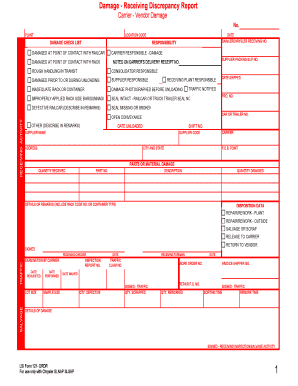
Receiving Discrepancy Report Template Form


What is the Receiving Discrepancy Report Template
The receiving discrepancy report template is a formal document used to document and address discrepancies in received goods. This template serves as a record of any differences between what was ordered and what was actually received, including issues such as missing items, damaged products, or incorrect quantities. It is essential for businesses to maintain accurate inventory records and ensure that suppliers are held accountable for their shipments.
How to Use the Receiving Discrepancy Report Template
Using the receiving discrepancy report template involves several straightforward steps. First, identify the specific discrepancies by comparing the received items against the purchase order. Next, fill out the template with relevant details, including the order number, date of receipt, and a description of the discrepancies. Ensure to include any supporting documentation, such as photographs of damaged goods or packing slips. Finally, submit the completed report to the appropriate department or supplier for resolution.
Key Elements of the Receiving Discrepancy Report Template
The key elements of a receiving discrepancy report template typically include:
- Order Information: Details such as the order number, supplier name, and date of order.
- Received Items: A list of items received, including quantities and descriptions.
- Discrepancy Details: A clear explanation of the discrepancies, including missing items or damages.
- Supporting Documentation: Any additional evidence, such as photographs or packing slips, to support the claim.
- Contact Information: The name and contact details of the person submitting the report.
Steps to Complete the Receiving Discrepancy Report Template
Completing the receiving discrepancy report template involves a systematic approach:
- Review the purchase order and the received items to identify discrepancies.
- Access the receiving discrepancy report template and fill in the required fields.
- Detail each discrepancy clearly, specifying the item, quantity, and nature of the issue.
- Attach any relevant documentation that supports the discrepancies noted.
- Submit the report to the designated department or supplier for further action.
Legal Use of the Receiving Discrepancy Report Template
The receiving discrepancy report template can serve as a legally binding document when properly completed. It is important to ensure that all information is accurate and that the report is submitted in accordance with company policies and applicable laws. This documentation may be used in disputes with suppliers or for internal auditing purposes, reinforcing its importance in maintaining business integrity.
Examples of Using the Receiving Discrepancy Report Template
Examples of using the receiving discrepancy report template include:
- A company receiving a shipment of office supplies where several items were damaged during transit.
- A retailer discovering that the quantity of products received does not match the purchase order.
- A manufacturer finding that the materials received do not meet the specified quality standards.
Quick guide on how to complete receiving discrepancy report template
Prepare Receiving Discrepancy Report Template with ease on any device
Digital document management has gained traction among businesses and individuals. It offers a superb eco-friendly substitute for traditional printed and signed documents, allowing you to easily locate the appropriate form and securely store it online. airSlate SignNow equips you with all the tools necessary to create, modify, and electronically sign your documents promptly without delays. Manage Receiving Discrepancy Report Template on any device using airSlate SignNow's Android or iOS applications and simplify any document-related task today.
How to modify and electronically sign Receiving Discrepancy Report Template effortlessly
- Locate Receiving Discrepancy Report Template and click Get Form to begin.
- Utilize the tools we offer to complete your document.
- Emphasize important sections of the documents or obscure sensitive information with the tools provided by airSlate SignNow specifically for that purpose.
- Create your signature using the Sign tool, which only takes seconds and holds the same legal validity as a traditional ink signature.
- Review all the details and click the Done button to save your updates.
- Choose how you wish to send your form, via email, text message (SMS), or invitation link, or download it to your computer.
Eliminate concerns over lost or misplaced files, tedious form searches, or errors that necessitate printing new document copies. airSlate SignNow meets your document management needs with just a few clicks from any device you prefer. Modify and electronically sign Receiving Discrepancy Report Template and ensure effective communication at every step of the form preparation process with airSlate SignNow.
Create this form in 5 minutes or less
Create this form in 5 minutes!
How to create an eSignature for the receiving discrepancy report template
How to create an electronic signature for a PDF online
How to create an electronic signature for a PDF in Google Chrome
How to create an e-signature for signing PDFs in Gmail
How to create an e-signature right from your smartphone
How to create an e-signature for a PDF on iOS
How to create an e-signature for a PDF on Android
People also ask
-
What is a receiving discrepancy report and why is it important?
A receiving discrepancy report is a document used to identify and address discrepancies in received goods or services. It's crucial for ensuring accurate inventory management and resolving issues quickly to maintain operational efficiency.
-
How can airSlate SignNow help streamline the process of creating receiving discrepancy reports?
With airSlate SignNow, users can easily create and eSign receiving discrepancy reports, reducing manual paperwork and speeding up the reporting process. This not only saves time but also enhances accuracy and compliance in your documentation.
-
Are there any templates available for receiving discrepancy reports in airSlate SignNow?
Yes, airSlate SignNow offers customizable templates for receiving discrepancy reports. This feature allows businesses to quickly generate reports with pre-filled data, making the process more efficient and user-friendly.
-
Is there a cost associated with using airSlate SignNow for receiving discrepancy reports?
airSlate SignNow provides a variety of pricing plans to suit different business needs. Users can take advantage of its cost-effective solution to manage receiving discrepancy reports efficiently without breaking the bank.
-
What benefits can businesses expect from using airSlate SignNow for managing receiving discrepancy reports?
By using airSlate SignNow to manage receiving discrepancy reports, businesses can expect improved accuracy, faster processing times, and enhanced collaboration among team members. This leads to better inventory control and operational success.
-
Can airSlate SignNow integrate with other systems for handling receiving discrepancy reports?
Absolutely! airSlate SignNow offers integrations with various third-party applications, ensuring seamless data flow between your systems. This allows for better tracking and analysis of receiving discrepancy reports within your existing workflows.
-
How secure is the information contained in receiving discrepancy reports created with airSlate SignNow?
Security is a top priority for airSlate SignNow. All receiving discrepancy reports are encrypted and stored securely, ensuring that your sensitive information remains protected from unauthorized access or data bsignNowes.
Get more for Receiving Discrepancy Report Template
- Abbreviated standard form of agreement between owner lawrencehistorycenter
- Danielson aligned lesson plan template for formal observations 757818517
- Electronic lien transfer program business user manual 781038249 form
- Fingerprinting services information
- Motor vehicle record search logon or debit account application 781040562 form
- Request for business amendmentduplicate certificate form
- Consent for dental implant surgery one stage two stage form
- Alarm subcontractors form
Find out other Receiving Discrepancy Report Template
- eSignature Iowa Education Last Will And Testament Computer
- How To eSignature Iowa Doctors Business Letter Template
- Help Me With eSignature Indiana Doctors Notice To Quit
- eSignature Ohio Education Purchase Order Template Easy
- eSignature South Dakota Education Confidentiality Agreement Later
- eSignature South Carolina Education Executive Summary Template Easy
- eSignature Michigan Doctors Living Will Simple
- How Do I eSignature Michigan Doctors LLC Operating Agreement
- How To eSignature Vermont Education Residential Lease Agreement
- eSignature Alabama Finance & Tax Accounting Quitclaim Deed Easy
- eSignature West Virginia Education Quitclaim Deed Fast
- eSignature Washington Education Lease Agreement Form Later
- eSignature Missouri Doctors Residential Lease Agreement Fast
- eSignature Wyoming Education Quitclaim Deed Easy
- eSignature Alaska Government Agreement Fast
- How Can I eSignature Arizona Government POA
- How Do I eSignature Nevada Doctors Lease Agreement Template
- Help Me With eSignature Nevada Doctors Lease Agreement Template
- How Can I eSignature Nevada Doctors Lease Agreement Template
- eSignature Finance & Tax Accounting Presentation Arkansas Secure