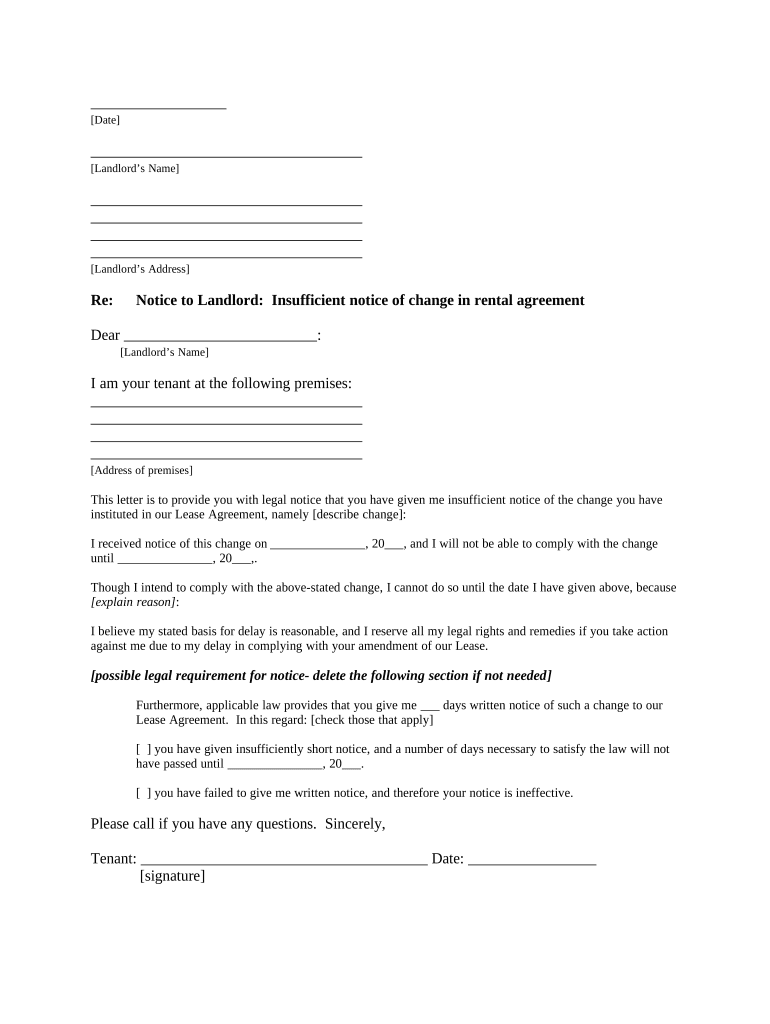
Letter About Increase Form


What is the letter about increase?
The letter about increase is a formal document that a landlord uses to notify tenants of a proposed rent increase. This letter serves as a written record of the landlord's intent to adjust the rental terms and typically includes details such as the new rental amount, the effective date of the increase, and any relevant justifications for the change. Understanding the purpose and components of this letter is crucial for both landlords and tenants to ensure clear communication and compliance with legal requirements.
Key elements of the letter about increase
A well-structured letter about increase should include several key elements to ensure clarity and legal validity:
- Landlord's Information: Include the name and contact details of the landlord or property management.
- Tenant's Information: Clearly state the tenant's name and address to avoid confusion.
- Current Rent Amount: Specify the existing rental amount to provide context for the increase.
- New Rent Amount: Clearly indicate the new rental amount and any percentage increase.
- Effective Date: State when the new rent will take effect, allowing tenants to prepare for the change.
- Justification: Optionally, provide reasons for the increase, such as rising property taxes or improvements made to the property.
- Signature: Include a signature line for the landlord to authenticate the document.
Steps to complete the letter about increase
Completing a letter about increase involves several important steps to ensure that it meets legal standards and effectively communicates the necessary information:
- Gather all relevant information, including current and proposed rent amounts, tenant details, and the effective date.
- Draft the letter, ensuring that it includes all key elements mentioned earlier.
- Review the letter for accuracy, checking all figures and details to prevent misunderstandings.
- Sign the letter, as a handwritten or digital signature adds authenticity.
- Deliver the letter to the tenant, either by mail, email, or in person, ensuring it is received in a timely manner.
Legal use of the letter about increase
The letter about increase must comply with local and state laws regarding rent increases. Different jurisdictions have specific regulations governing how much and how often a landlord can raise rent. It is essential for landlords to familiarize themselves with these laws to avoid potential disputes. Additionally, providing adequate notice, typically thirty days or more, is often required to ensure the tenant has enough time to respond or make arrangements.
Examples of using the letter about increase
Landlords may use the letter about increase in various scenarios, such as:
- Annual rent adjustments based on market conditions.
- Increases due to property improvements, such as renovations or upgrades.
- Adjustments reflecting increases in property taxes or insurance costs.
Providing clear examples in the letter can help tenants understand the rationale behind the increase, fostering a more cooperative landlord-tenant relationship.
Quick guide on how to complete letter about increase
Complete Letter About Increase effortlessly on any gadget
Web-based document management has become increasingly favored by businesses and individuals. It serves as an excellent eco-friendly substitute for conventional printed and signed paperwork, allowing you to obtain the correct format and securely store it online. airSlate SignNow equips you with all the tools necessary to create, modify, and eSign your documents rapidly without delays. Manage Letter About Increase on any gadget with airSlate SignNow Android or iOS applications and enhance any document-oriented procedure today.
The easiest way to alter and eSign Letter About Increase without hassle
- Locate Letter About Increase and click Get Form to begin.
- Utilize the tools we provide to complete your form.
- Emphasize relevant sections of the documents or obscure sensitive information with tools that airSlate SignNow offers specifically for that purpose.
- Create your eSignature using the Sign tool, which takes mere seconds and holds the same legal authority as a conventional handwritten signature.
- Review all the information and click on the Done button to save your modifications.
- Choose how you wish to send your form, via email, SMS, or invitation link, or download it to your computer.
Eliminate concerns about lost or mislaid documents, tedious form searches, or mistakes that necessitate printing new document versions. airSlate SignNow meets your document management needs in just a few clicks from a device of your choice. Edit and eSign Letter About Increase and ensure outstanding communication at any point in the form preparation process with airSlate SignNow.
Create this form in 5 minutes or less
Create this form in 5 minutes!
People also ask
-
What is a letter landlord rental and why do I need it?
A letter landlord rental is a formal document that outlines the terms of a rental agreement between a tenant and landlord. It's essential to ensure legal protection for both parties involved. Using a professional service like airSlate SignNow can simplify this process, allowing you to create and sign documents efficiently.
-
How does airSlate SignNow assist with creating a letter landlord rental?
With airSlate SignNow, you can easily create a letter landlord rental using customizable templates. The platform allows you to input specific terms and conditions tailored to your rental situation. This ensures that your document is both professional and compliant with local legislation.
-
Is it expensive to use airSlate SignNow for a letter landlord rental?
AirSlate SignNow offers cost-effective solutions to create and eSign a letter landlord rental. The pricing plans are designed to cater to various business needs, ensuring you get the best value without breaking the bank. They frequently provide promotional offers, making it even more affordable.
-
Can I integrate airSlate SignNow with other tools for my rental agreements?
Yes, airSlate SignNow seamlessly integrates with various applications, enhancing your workflow for managing a letter landlord rental. Whether you use popular CRM systems, cloud storage, or email clients, integration is straightforward, allowing for more efficient document management.
-
What features does airSlate SignNow provide for letter landlord rental documents?
AirSlate SignNow includes features like customizable templates, real-time tracking, and secure eSign capabilities for your letter landlord rental. These functionalities streamline the process, making it easier to send and receive signed documents without delays.
-
How secure is my information when using airSlate SignNow for a letter landlord rental?
Your data security is a top priority at airSlate SignNow. Using encryption protocols and secure servers, the platform ensures that your letter landlord rental and personal information are safe from unauthorized access. You can sign documents with confidence, knowing your privacy is protected.
-
Can I use airSlate SignNow to manage multiple letter landlord rental agreements?
Absolutely! AirSlate SignNow is designed to manage multiple letter landlord rental agreements simultaneously. Its user-friendly dashboard allows for easy organization and tracking of all your documents, ensuring you stay on top of your rental commitments.
Get more for Letter About Increase
Find out other Letter About Increase
- How Do I Electronic signature Minnesota Car Dealer Form
- Can I Electronic signature Missouri Car Dealer Document
- How Do I Electronic signature Nevada Car Dealer PDF
- How To Electronic signature South Carolina Banking Document
- Can I Electronic signature New York Car Dealer Document
- How To Electronic signature North Carolina Car Dealer Word
- How Do I Electronic signature North Carolina Car Dealer Document
- Can I Electronic signature Ohio Car Dealer PPT
- How Can I Electronic signature Texas Banking Form
- How Do I Electronic signature Pennsylvania Car Dealer Document
- How To Electronic signature South Carolina Car Dealer Document
- Can I Electronic signature South Carolina Car Dealer Document
- How Can I Electronic signature Texas Car Dealer Document
- How Do I Electronic signature West Virginia Banking Document
- How To Electronic signature Washington Car Dealer Document
- Can I Electronic signature West Virginia Car Dealer Document
- How Do I Electronic signature West Virginia Car Dealer Form
- How Can I Electronic signature Wisconsin Car Dealer PDF
- How Can I Electronic signature Wisconsin Car Dealer Form
- How Do I Electronic signature Montana Business Operations Presentation