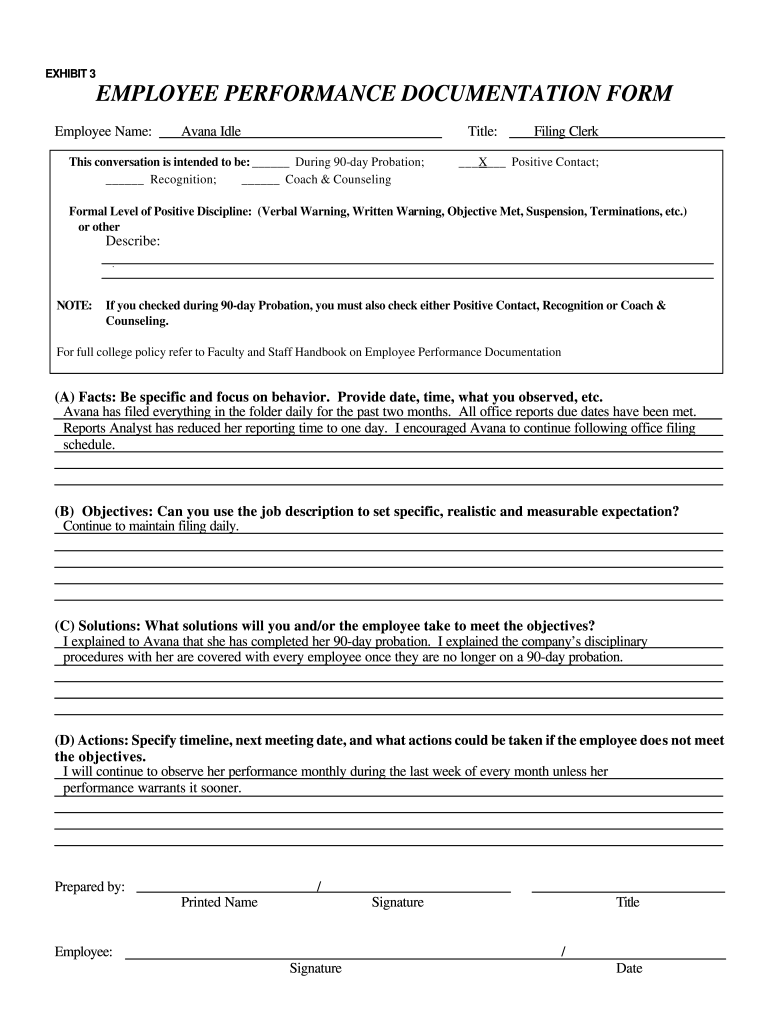
Employee Behavior Documentation Template Form


What is the Employee Behavior Documentation Template
The Employee Behavior Documentation Template is a structured tool designed to help employers systematically record and address employee performance issues or behavioral concerns. This template serves as a formal record that outlines specific incidents, patterns of behavior, and the context surrounding these issues. By using this template, organizations can ensure that they maintain a fair and consistent approach when documenting employee behavior, which is essential for performance management and compliance with legal standards.
How to use the Employee Behavior Documentation Template
Utilizing the Employee Behavior Documentation Template involves several key steps. First, gather relevant information regarding the employee's behavior or performance issue, including dates, times, and specific incidents. Next, fill out the template by providing detailed descriptions of the observed behavior, the impact it has on the workplace, and any previous discussions or warnings given to the employee. It is crucial to remain objective and factual in your documentation. Finally, ensure that the completed template is stored securely and shared with the appropriate personnel, such as HR, to maintain confidentiality and compliance.
Legal use of the Employee Behavior Documentation Template
For the Employee Behavior Documentation Template to be legally valid, it must adhere to specific guidelines. This includes ensuring that the documentation is factual, objective, and free from personal bias. It should also be consistent with company policies and procedures regarding employee performance management. Compliance with federal and state regulations, such as those outlined in the Fair Labor Standards Act (FLSA) and Equal Employment Opportunity Commission (EEOC) guidelines, is essential. Proper documentation can protect the organization in cases of disputes or legal challenges related to employee performance or disciplinary actions.
Key elements of the Employee Behavior Documentation Template
Several key elements should be included in the Employee Behavior Documentation Template to ensure it is comprehensive and effective. These elements include:
- Employee Information: Name, position, and department of the employee.
- Date and Time: When the incidents occurred.
- Description of Behavior: Specific details about the behavior or performance issue.
- Impact: How the behavior affects the team or organization.
- Previous Discussions: Any prior conversations or warnings related to the issue.
- Next Steps: Proposed actions or follow-up plans.
Steps to complete the Employee Behavior Documentation Template
Completing the Employee Behavior Documentation Template involves a systematic approach. Follow these steps for effective documentation:
- Identify the behavior or performance issue that needs documentation.
- Gather all relevant information and evidence related to the issue.
- Fill out the template with clear and concise descriptions.
- Review the completed template for accuracy and objectivity.
- Store the documentation securely and share it with relevant parties.
Examples of using the Employee Behavior Documentation Template
Examples of using the Employee Behavior Documentation Template can include various scenarios, such as:
- Documenting repeated tardiness or absenteeism.
- Recording instances of unprofessional behavior towards colleagues or clients.
- Noting failure to meet performance expectations or deadlines.
- Tracking compliance with workplace policies and procedures.
Quick guide on how to complete employee behavior documentation template
Effortlessly prepare Employee Behavior Documentation Template on any device
The management of online documents has gained signNow traction among businesses and individuals. It offers a perfect eco-conscious substitute to traditional printed and signed papers, as you can access the necessary form and safely keep it online. airSlate SignNow provides all the tools required to create, modify, and electronically sign your documents swiftly and without complications. Handle Employee Behavior Documentation Template on any device using airSlate SignNow's Android or iOS applications and enhance any document-driven workflow today.
How to modify and electronically sign Employee Behavior Documentation Template with ease
- Find Employee Behavior Documentation Template and click Get Form to begin.
- Utilize the tools we offer to complete your form.
- Emphasize signNow sections of the documents or conceal sensitive information with tools specifically provided by airSlate SignNow for that purpose.
- Generate your electronic signature using the Sign tool, which takes just seconds and carries the same legal validity as a conventional wet ink signature.
- Review all the details and click on the Done button to save your modifications.
- Choose how you wish to send your form, whether by email, text message (SMS), invite link, or download it to your computer.
Eliminate concerns about lost or misplaced documents, tedious form searching, or mistakes that necessitate printing new copies. airSlate SignNow meets your document management needs in just a few clicks from any device you prefer. Modify and electronically sign Employee Behavior Documentation Template and maintain excellent communication throughout your form preparation process with airSlate SignNow.
Create this form in 5 minutes or less
Create this form in 5 minutes!
How to create an eSignature for the employee behavior documentation template
How to create an electronic signature for a PDF online
How to create an electronic signature for a PDF in Google Chrome
How to create an e-signature for signing PDFs in Gmail
How to create an e-signature right from your smartphone
How to create an e-signature for a PDF on iOS
How to create an e-signature for a PDF on Android
People also ask
-
How can airSlate SignNow help me document employee behavior?
airSlate SignNow allows you to create and manage documents that detail employee behavior in a structured manner. With customizable templates, you can easily streamline the documentation process, ensuring accurate records of employee performance and compliance.
-
What features does airSlate SignNow offer for documenting employee behavior?
Our platform provides features such as customizable document templates, secure e-signatures, and workflow automation. These tools make it simpler to document employee behavior, allowing you to capture necessary details quickly and efficiently.
-
Is airSlate SignNow cost-effective for small businesses looking to document employee behavior?
Yes, airSlate SignNow offers pricing plans tailored for businesses of all sizes, including small enterprises. By investing in our solution, you can document employee behavior without breaking the bank while accessing essential features that boost productivity.
-
Can I integrate airSlate SignNow with other tools to help document employee behavior?
Absolutely! airSlate SignNow integrates seamlessly with various tools, including project management and HR software. This capability allows you to document employee behavior across platforms, making the process smoother and more efficient.
-
How secure is my data when documenting employee behavior with airSlate SignNow?
Security is a top priority at airSlate SignNow. We implement advanced encryption, access controls, and compliance with industry standards to ensure that your documents, including those that document employee behavior, are safe and secure.
-
Can airSlate SignNow help streamline the employee evaluation process?
Yes, airSlate SignNow can absolutely streamline the employee evaluation process by providing tools to document employee behavior consistently. You can create evaluation forms, gather feedback, and get them signed electronically, speeding up the overall review process.
-
What are the benefits of using airSlate SignNow for documenting employee behavior?
Using airSlate SignNow allows you to maintain detailed records of employee behavior, facilitating better management and improved compliance. The combination of e-signatures and automated workflows enhances efficiency and reduces the time spent on paperwork.
Get more for Employee Behavior Documentation Template
- Shoney application 2014 2019 form
- Ury missing letters answer form
- Job application form jan 2017docx
- What is a credit union fiduciary account 2013 2019 form
- Delta pilot disability claim application harvey watt form
- Tel 808 266 1133 fax 808 266 1090 local hardware hawaii form
- Army job kit 2011 2019 form
- Football coach application form
Find out other Employee Behavior Documentation Template
- How Can I Electronic signature Tennessee Legal Warranty Deed
- Electronic signature Texas Legal Lease Agreement Template Free
- Can I Electronic signature Texas Legal Lease Agreement Template
- How To Electronic signature Texas Legal Stock Certificate
- How Can I Electronic signature Texas Legal POA
- Electronic signature West Virginia Orthodontists Living Will Online
- Electronic signature Legal PDF Vermont Online
- How Can I Electronic signature Utah Legal Separation Agreement
- Electronic signature Arizona Plumbing Rental Lease Agreement Myself
- Electronic signature Alabama Real Estate Quitclaim Deed Free
- Electronic signature Alabama Real Estate Quitclaim Deed Safe
- Electronic signature Colorado Plumbing Business Plan Template Secure
- Electronic signature Alaska Real Estate Lease Agreement Template Now
- Electronic signature Colorado Plumbing LLC Operating Agreement Simple
- Electronic signature Arizona Real Estate Business Plan Template Free
- Electronic signature Washington Legal Contract Safe
- How To Electronic signature Arkansas Real Estate Contract
- Electronic signature Idaho Plumbing Claim Myself
- Electronic signature Kansas Plumbing Business Plan Template Secure
- Electronic signature Louisiana Plumbing Purchase Order Template Simple