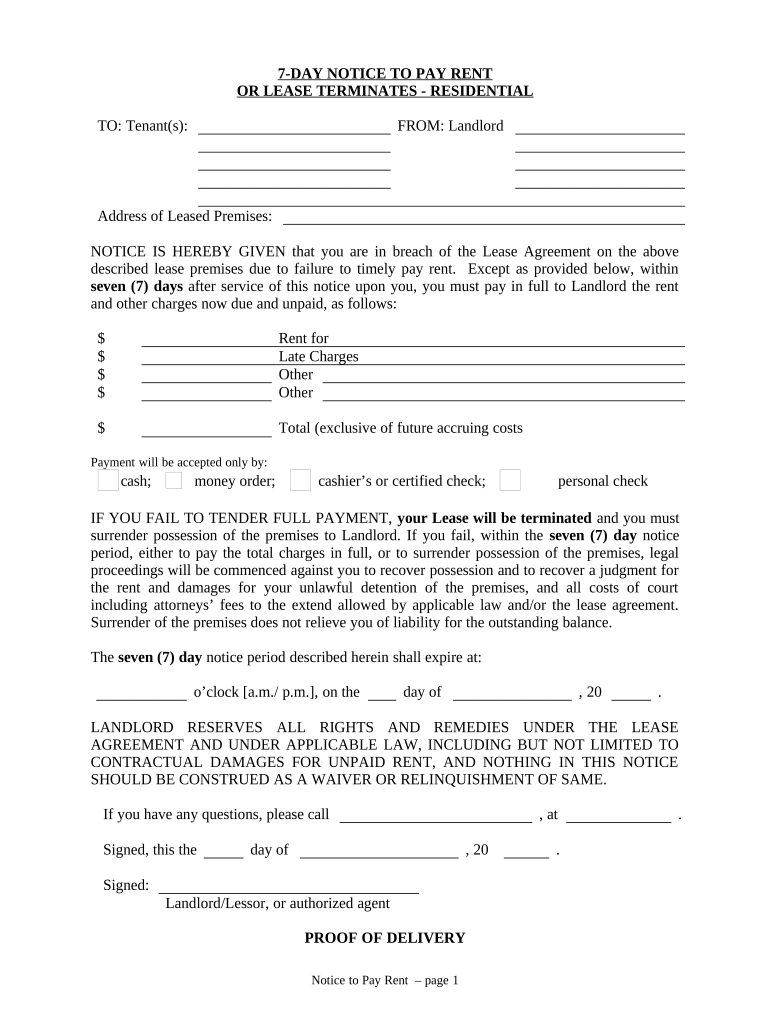
Rent Lease Terminates Form


Understanding the 7 Day Notice Form
The 7 day notice form serves as a crucial document in landlord-tenant relationships, particularly in the context of rental agreements. This form is typically used to inform tenants that they have seven days to pay overdue rent or face potential eviction. It is essential for landlords to follow the correct legal procedures when issuing this notice to ensure that it is enforceable in court. Understanding the nuances of this form can help both landlords and tenants navigate their rights and responsibilities effectively.
Key Elements of the 7 Day Notice Form
Several critical components must be included in the 7 day notice form for it to be legally binding. These elements typically include:
- Tenant Information: Full name and address of the tenant.
- Landlord Information: Full name and contact details of the landlord or property manager.
- Amount Due: Clear statement of the overdue rent amount.
- Deadline: Explicit mention of the seven-day period for payment.
- Consequences: A statement outlining the potential actions if payment is not received, including eviction.
Including these elements ensures clarity and helps prevent disputes between landlords and tenants.
Steps to Complete the 7 Day Notice Form
Filling out the 7 day notice form requires careful attention to detail to ensure compliance with state laws. Here are the steps to complete the form:
- Gather necessary information, including tenant details and the amount of rent owed.
- Clearly state the reason for the notice, specifying that it is due to unpaid rent.
- Indicate the deadline for payment, ensuring it is exactly seven days from the date of issuance.
- Sign and date the notice to validate it.
- Deliver the notice to the tenant, ensuring it is done in a manner compliant with local laws, such as personal delivery or certified mail.
Following these steps can help ensure that the notice is legally sound and effectively communicates the necessary information to the tenant.
Legal Use of the 7 Day Notice Form
The legal framework surrounding the 7 day notice form varies by state, but it generally serves as a formal communication tool between landlords and tenants. To be legally enforceable, the notice must comply with local housing laws, which may dictate the format, delivery method, and required content. It is advisable for landlords to familiarize themselves with their state's specific regulations regarding eviction notices to avoid potential legal issues.
State-Specific Rules for the 7 Day Notice Form
Each state may have different requirements for the 7 day notice form, including variations in the notice period and additional information that must be included. For example, some states may require landlords to provide a specific reason for the notice, while others may have different timelines for when a tenant must respond. It is important for landlords to check their state’s landlord-tenant laws to ensure compliance and avoid complications during the eviction process.
Examples of Using the 7 Day Notice Form
Practical examples of the 7 day notice form can help clarify its application. For instance, if a tenant has not paid rent for the month, the landlord may issue a 7 day notice form stating the amount due and the deadline for payment. Another example could involve a tenant who consistently pays late; the landlord might use the notice to formally communicate that continued late payments could lead to eviction. These examples illustrate the form's role in maintaining clear communication and documenting issues between landlords and tenants.
Quick guide on how to complete rent lease terminates
Effortlessly prepare Rent Lease Terminates on any device
Digital document management has become increasingly popular among businesses and individuals alike. It offers a superior eco-friendly option compared to conventional printed and signed documentation, allowing you to obtain the necessary form and securely store it online. airSlate SignNow provides all the tools required to create, modify, and electronically sign your documents swiftly and without interruptions. Manage Rent Lease Terminates on any device using the airSlate SignNow apps for Android or iOS and simplify any document-related task today.
Easily edit and electronically sign Rent Lease Terminates
- Obtain Rent Lease Terminates and click Get Form to begin.
- Utilize the tools we provide to complete your form.
- Highlight pertinent sections of the documents or obscure sensitive information with the tools offered by airSlate SignNow specifically for this purpose.
- Create your electronic signature using the Sign feature, which takes mere seconds and carries the same legal significance as a traditional handwritten signature.
- Review all the details and click on the Done button to save your modifications.
- Select your preferred method for sending your form, whether by email, SMS, invite link, or download it to your computer.
Eliminate concerns about lost or missing files, tedious form searching, or mistakes that necessitate printing new document copies. airSlate SignNow meets your document management needs with just a few clicks from any device you choose. Alter and electronically sign Rent Lease Terminates to ensure excellent communication at every stage of the form preparation process with airSlate SignNow.
Create this form in 5 minutes or less
Create this form in 5 minutes!
People also ask
-
What is a 7 day notice form?
A 7 day notice form is a legal document that notifies a tenant about the termination of their lease or their failure to pay rent. This form provides the tenant with a seven-day period to rectify the issue, ensuring both parties understand their rights and obligations. Using airSlate SignNow, you can easily create and send a 7 day notice form electronically, streamlining the process.
-
How can airSlate SignNow help with creating a 7 day notice form?
AirSlate SignNow offers user-friendly templates specifically designed for creating a 7 day notice form. Our platform allows you to customize the document to fit your specific needs, ensuring you include all necessary legal language and terms. With our solution, generating a compliant 7 day notice form has never been easier.
-
Is there a cost associated with using the 7 day notice form feature?
Using airSlate SignNow for your 7 day notice form is part of our subscription services, which are competitively priced and aimed at delivering great value. We offer various pricing plans depending on your business size and needs, ensuring that you can find an option that suits your budget while still accessing essential features like the 7 day notice form.
-
Can I integrate airSlate SignNow with other software for handling my 7 day notice forms?
Yes, airSlate SignNow seamlessly integrates with various third-party applications and software, enhancing your workflow for managing 7 day notice forms. Our integration capabilities ensure you can sync your documents with tools you already use, making the sending and signing process more efficient. This feature allows you to maintain a comprehensive document management system.
-
What benefits does airSlate SignNow provide for sending 7 day notice forms?
AirSlate SignNow offers an array of benefits when sending 7 day notice forms, including secure electronic signatures, audit trails, and quick turnaround times. By using our platform, you can ensure that your notice forms are delivered promptly and securely, thereby reducing misunderstandings and maintaining clear communication with tenants. These features help you stay organized and compliant with legal standards.
-
How long does it take to set up my 7 day notice form on airSlate SignNow?
Setting up your 7 day notice form on airSlate SignNow is quick and simple, typically taking only a few minutes. Our intuitive interface guides you through the process, allowing you to customize the content easily. Once your form is ready, you can send it out right away for signing, ensuring you act quickly when needed.
-
Is it possible to track the status of my 7 day notice form?
Absolutely! With airSlate SignNow, you can effortlessly track the status of your 7 day notice form from the moment it is sent until it is signed. Our platform provides real-time updates, allowing you to know when the form has been viewed and signed by the tenant. This feature gives you peace of mind, knowing you are in control of the document flow.
Get more for Rent Lease Terminates
- Declaration for imported electronic products subject to radiation control standards form
- Marad fodm form
- Meetrapport mechanische ventilatiedebieten metingen bouwenwonen form
- Va form 21p 4703
- The wish roald dahl pdf form
- Growth of early russia worksheet answers form
- Atsos nsw department of education form
- Aasp 60 form
Find out other Rent Lease Terminates
- How To Integrate Sign in Banking
- How To Use Sign in Banking
- Help Me With Use Sign in Banking
- Can I Use Sign in Banking
- How Do I Install Sign in Banking
- How To Add Sign in Banking
- How Do I Add Sign in Banking
- How Can I Add Sign in Banking
- Can I Add Sign in Banking
- Help Me With Set Up Sign in Government
- How To Integrate eSign in Banking
- How To Use eSign in Banking
- How To Install eSign in Banking
- How To Add eSign in Banking
- How To Set Up eSign in Banking
- How To Save eSign in Banking
- How To Implement eSign in Banking
- How To Set Up eSign in Construction
- How To Integrate eSign in Doctors
- How To Use eSign in Doctors