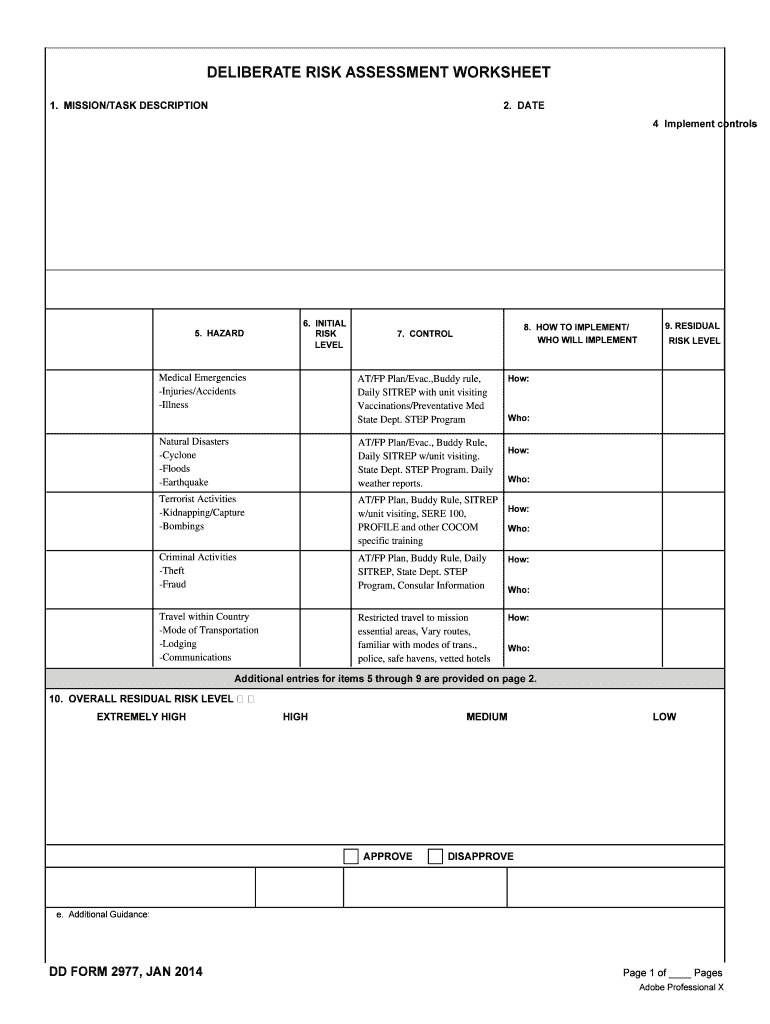
Joint Commission Risk Assessment Worksheet 2014


Understanding the DD Form 2977
The DD Form 2977, also known as the deliberate risk assessment worksheet, is a crucial document used by military personnel and organizations to assess potential risks associated with specific tasks or operations. This form helps in identifying hazards, evaluating risks, and implementing control measures to mitigate those risks. It provides a structured approach to risk management, ensuring that all potential dangers are considered before proceeding with any activity.
Key Elements of the DD Form 2977
The DD Form 2977 includes several essential components that guide users in completing the risk assessment effectively. Key elements consist of:
- Task Description: A clear outline of the activity being assessed.
- Hazard Identification: A detailed list of potential hazards associated with the task.
- Risk Assessment: An evaluation of the likelihood and severity of each identified hazard.
- Control Measures: Recommendations for actions to mitigate risks.
- Approval Signatures: Required endorsements from responsible individuals.
Steps to Complete the DD Form 2977
Completing the DD Form 2977 involves a systematic process to ensure thorough risk assessment. Follow these steps:
- Identify the Task: Clearly define the task or operation that requires assessment.
- List Hazards: Identify and document all potential hazards related to the task.
- Assess Risks: Evaluate the risks associated with each hazard, considering both likelihood and impact.
- Implement Control Measures: Determine and document appropriate measures to mitigate identified risks.
- Review and Approve: Have the completed form reviewed and signed by the appropriate authorities.
Legal Use of the DD Form 2977
The DD Form 2977 is legally recognized within military and governmental contexts as a valid document for risk assessment. Its proper use is essential for compliance with safety regulations and guidelines. Organizations must ensure that the form is completed accurately and submitted as required to fulfill legal obligations and maintain operational safety.
Obtaining the DD Form 2977
To obtain the DD Form 2977, individuals can access it through official military channels or online resources provided by the Department of Defense. It is important to ensure that the latest version of the form is used to comply with current regulations. Users should verify that they have the correct format, as outdated versions may not be accepted.
Examples of Using the DD Form 2977
Practical examples of the DD Form 2977 in use include:
- Training Exercises: Assessing risks associated with live-fire training or field operations.
- Deployment Activities: Evaluating risks before deploying personnel to a new location.
- Maintenance Operations: Identifying hazards during vehicle or equipment maintenance tasks.
Quick guide on how to complete dd form 2977 deliberate risk assessment worksheet january 2014
Uncover the easiest method to complete and sign your Joint Commission Risk Assessment Worksheet
Are you still spending time preparing your official paperwork on paper instead of online? airSlate SignNow offers an improved approach to finalize and sign your Joint Commission Risk Assessment Worksheet and similar forms for public services. Our advanced electronic signature solution gives you everything necessary to handle documents swiftly and in compliance with formal standards - robust PDF editing, management, protection, signing, and sharing tools all available within an intuitive interface.
Just a few steps are required to complete and sign your Joint Commission Risk Assessment Worksheet:
- Select the fillable template to the editor using the Get Form button.
- Verify the information you need to input in your Joint Commission Risk Assessment Worksheet.
- Navigate between the fields using the Next option to avoid missing anything.
- Utilize Text, Check, and Cross tools to fill the blanks with your information.
- Update the content with Text boxes or Images from the top menu.
- Emphasize what is signNow or Blackout sections that are no longer relevant.
- Tap on Sign to create a legally enforceable electronic signature using any method you prefer.
- Add the Date next to your signature and finalize your work with the Done button.
Store your finalized Joint Commission Risk Assessment Worksheet in the Documents section of your profile, download it, or transfer it to your selected cloud storage. Our solution also provides adaptable form sharing. There's no need to print your forms when you need to submit them to the correct public office - do it via email, fax, or by requesting a USPS “snail mail” delivery from your account. Try it out today!
Create this form in 5 minutes or less
Find and fill out the correct dd form 2977 deliberate risk assessment worksheet january 2014
Create this form in 5 minutes!
How to create an eSignature for the dd form 2977 deliberate risk assessment worksheet january 2014
How to generate an electronic signature for the Dd Form 2977 Deliberate Risk Assessment Worksheet January 2014 online
How to create an eSignature for the Dd Form 2977 Deliberate Risk Assessment Worksheet January 2014 in Google Chrome
How to create an eSignature for putting it on the Dd Form 2977 Deliberate Risk Assessment Worksheet January 2014 in Gmail
How to create an eSignature for the Dd Form 2977 Deliberate Risk Assessment Worksheet January 2014 straight from your mobile device
How to make an eSignature for the Dd Form 2977 Deliberate Risk Assessment Worksheet January 2014 on iOS devices
How to generate an electronic signature for the Dd Form 2977 Deliberate Risk Assessment Worksheet January 2014 on Android
People also ask
-
What is the form dd 2977 form, and why is it important?
The form dd 2977 form is a vital document used by military personnel to authorize the transportation and custody of property. Understanding this form is essential as it ensures that the transfer processes adhere to military regulations, promoting accountability and efficiency.
-
How can airSlate SignNow help in completing the form dd 2977 form?
airSlate SignNow provides an intuitive platform that simplifies the completion of the form dd 2977 form. With our digital signature solution, users can fill out, sign, and send the form electronically, eliminating the hassle of paper-based documentation and enhancing turnaround times.
-
Is the form dd 2977 form customizable with airSlate SignNow?
Yes, the form dd 2977 form can be easily customized using airSlate SignNow. Users have the flexibility to add required fields, instructions, and pre-fill information to streamline the signing process, making it more efficient for all parties involved.
-
What are the pricing options for using airSlate SignNow for the form dd 2977 form?
airSlate SignNow offers affordable pricing plans tailored for businesses of all sizes, enabling users to efficiently manage the form dd 2977 form without breaking the bank. Subscriptions are designed to fit different needs, making it a cost-effective solution for seamless documentation.
-
Are there any integrations available for managing the form dd 2977 form?
Absolutely! airSlate SignNow integrates with popular tools and applications, making it easy to manage the form dd 2977 form alongside your existing workflows. This integration ensures that your documentation process is both effective and streamlined.
-
What security measures does airSlate SignNow implement for the form dd 2977 form?
airSlate SignNow prioritizes security by employing advanced encryption and authentication protocols to protect the form dd 2977 form and other sensitive documents. Our platform ensures that all data remains secure and compliant, giving users peace of mind.
-
Can multiple users sign the form dd 2977 form simultaneously?
Yes, airSlate SignNow allows for multiple users to sign the form dd 2977 form simultaneously. This feature facilitates quicker completion times, ideal for situations that require swift approvals from several stakeholders.
Get more for Joint Commission Risk Assessment Worksheet
Find out other Joint Commission Risk Assessment Worksheet
- Electronic signature Illinois Real Estate Affidavit Of Heirship Easy
- How To Electronic signature Indiana Real Estate Quitclaim Deed
- Electronic signature North Carolina Plumbing Business Letter Template Easy
- Electronic signature Kansas Real Estate Residential Lease Agreement Simple
- How Can I Electronic signature North Carolina Plumbing Promissory Note Template
- Electronic signature North Dakota Plumbing Emergency Contact Form Mobile
- Electronic signature North Dakota Plumbing Emergency Contact Form Easy
- Electronic signature Rhode Island Plumbing Business Plan Template Later
- Electronic signature Louisiana Real Estate Quitclaim Deed Now
- Electronic signature Louisiana Real Estate Quitclaim Deed Secure
- How Can I Electronic signature South Dakota Plumbing Emergency Contact Form
- Electronic signature South Dakota Plumbing Emergency Contact Form Myself
- Electronic signature Maryland Real Estate LLC Operating Agreement Free
- Electronic signature Texas Plumbing Quitclaim Deed Secure
- Electronic signature Utah Plumbing Last Will And Testament Free
- Electronic signature Washington Plumbing Business Plan Template Safe
- Can I Electronic signature Vermont Plumbing Affidavit Of Heirship
- Electronic signature Michigan Real Estate LLC Operating Agreement Easy
- Electronic signature West Virginia Plumbing Memorandum Of Understanding Simple
- Electronic signature Sports PDF Alaska Fast