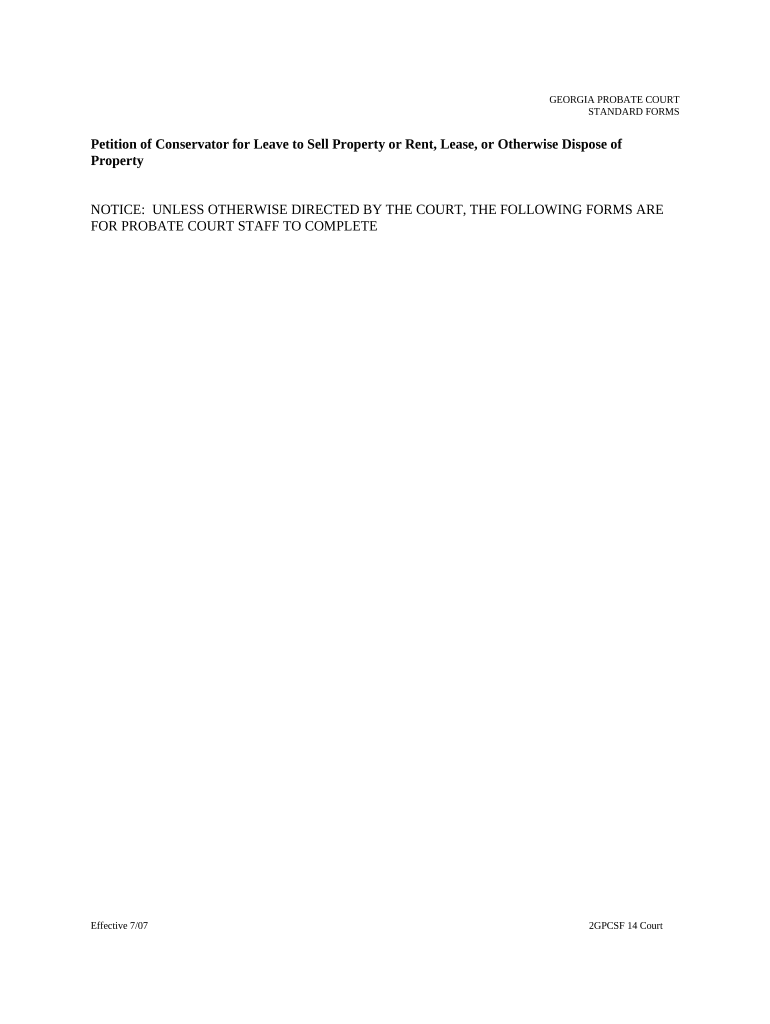
Forms Sell Property


What is a court petition blank?
A court petition blank is a standardized form used to initiate legal proceedings in a court. This form outlines the request being made to the court and includes essential information such as the names of the parties involved, the nature of the request, and any relevant details that support the case. In the United States, different courts may have specific templates or requirements for these petitions, making it crucial to use the correct version for your jurisdiction.
Steps to complete a court petition blank
Filling out a court petition blank involves several key steps:
- Identify the correct form for your specific legal matter.
- Provide accurate information about the parties involved, including full names and contact details.
- Clearly state the purpose of the petition and the relief sought from the court.
- Include any necessary supporting documentation, such as affidavits or evidence.
- Review the completed form for accuracy and completeness before submission.
Legal use of a court petition blank
To ensure the legal validity of a court petition blank, it must be filled out correctly and submitted according to the rules of the specific court. This includes adhering to filing deadlines and ensuring that all required signatures are obtained. A properly executed petition can lead to a court hearing, where the request will be considered and a decision made.
Key elements of a court petition blank
When completing a court petition blank, several key elements must be included:
- Caption: This section includes the court name, case number, and parties involved.
- Introduction: A brief statement outlining the purpose of the petition.
- Facts: A detailed account of the circumstances leading to the petition.
- Legal Basis: The laws or regulations that support the request.
- Prayer for Relief: A clear statement of what you are asking the court to do.
Examples of using a court petition blank
Court petition blanks can be used in various legal situations, including:
- Filing for divorce or child custody.
- Requesting a name change.
- Seeking a protective order.
- Petitioning for the appointment of a conservator.
Filing methods for a court petition blank
There are several methods to file a court petition blank, depending on the court's requirements:
- Online: Many courts offer electronic filing options through their websites.
- By Mail: You can send the completed petition to the court's mailing address.
- In-Person: Submitting the petition directly at the courthouse is also an option.
Quick guide on how to complete forms sell property
Easily Prepare Forms Sell Property on Any Device
Web-based document management has become increasingly popular among businesses and individuals. It offers an excellent environmentally friendly alternative to traditional printed and signed documents, as you can access the necessary form and securely store it online. airSlate SignNow provides all the tools you need to create, edit, and eSign your documents swiftly without delays. Manage Forms Sell Property on any device using airSlate SignNow's Android or iOS applications and enhance any document-related activity today.
How to edit and eSign Forms Sell Property effortlessly
- Obtain Forms Sell Property and click Get Form to begin.
- Utilize the tools we provide to complete your document.
- Emphasize important sections of your documents or obscure sensitive details using tools specifically designed for that purpose by airSlate SignNow.
- Generate your eSignature with the Sign tool, which takes moments and holds the same legal validity as a conventional wet ink signature.
- Verify the information and click the Done button to preserve your changes.
- Choose how you wish to deliver your form—via email, SMS, or invite link—or download it to your computer.
Eliminate concerns about lost or misplaced files, tedious form searching, or errors that require reprinting new document copies. airSlate SignNow fulfills your document management needs in just a few clicks from any device you prefer. Edit and eSign Forms Sell Property to ensure outstanding communication at every step of your form preparation process with airSlate SignNow.
Create this form in 5 minutes or less
Create this form in 5 minutes!
People also ask
-
What is a court petition blank and why do I need it?
A court petition blank is a standardized form that individuals can fill out to initiate legal proceedings. It's essential for ensuring that all necessary information is presented to the court. Utilizing airSlate SignNow can streamline this process, allowing for easy completion and electronic signing of your court petition blank.
-
How can airSlate SignNow help me with my court petition blank?
airSlate SignNow provides an intuitive platform to create, send, and eSign your court petition blank. With its user-friendly interface, you can easily fill out relevant details and share the document with others for their signatures. This not only saves time but also ensures your petition is processed swiftly.
-
Is there a cost associated with using airSlate SignNow for my court petition blank?
Yes, airSlate SignNow operates on a subscription model that offers various pricing tiers to suit different needs. The cost-effective solution enables you to handle your court petition blank and other documents efficiently while enjoying numerous features. Check our pricing page for detailed information on plans and features.
-
What features does airSlate SignNow offer for handling court documents?
airSlate SignNow offers multiple features tailored for handling court documents, including templates for a court petition blank, eSignature capabilities, document tracking, and team collaboration tools. These features enhance the overall efficiency of managing legal paperwork, making your document submissions hassle-free.
-
Can I save my court petition blank within airSlate SignNow for future use?
Absolutely! airSlate SignNow allows you to save your court petition blank along with any completed forms for future reference. This feature enables you to maintain templates and documents securely, reducing time spent on repetitive tasks and ensuring consistency in your legal submissions.
-
Are there integrations available with airSlate SignNow for managing court petition blanks?
Yes, airSlate SignNow offers various integrations with popular applications and platforms. These integrations facilitate smooth workflows, allowing you to import or export your court petition blank easily to and from other tools you use. This ensures a seamless experience in managing your legal documents.
-
How secure is my information when using airSlate SignNow for court documents?
Security is a top priority for airSlate SignNow. When you fill out and store your court petition blank, your data is encrypted and protected against unauthorized access. You can confidently manage your legal documents, knowing that your sensitive information is in safe hands.
Get more for Forms Sell Property
Find out other Forms Sell Property
- How To eSignature Vermont Education Residential Lease Agreement
- eSignature Alabama Finance & Tax Accounting Quitclaim Deed Easy
- eSignature West Virginia Education Quitclaim Deed Fast
- eSignature Washington Education Lease Agreement Form Later
- eSignature Missouri Doctors Residential Lease Agreement Fast
- eSignature Wyoming Education Quitclaim Deed Easy
- eSignature Alaska Government Agreement Fast
- How Can I eSignature Arizona Government POA
- How Do I eSignature Nevada Doctors Lease Agreement Template
- Help Me With eSignature Nevada Doctors Lease Agreement Template
- How Can I eSignature Nevada Doctors Lease Agreement Template
- eSignature Finance & Tax Accounting Presentation Arkansas Secure
- eSignature Arkansas Government Affidavit Of Heirship Online
- eSignature New Jersey Doctors Permission Slip Mobile
- eSignature Colorado Government Residential Lease Agreement Free
- Help Me With eSignature Colorado Government Medical History
- eSignature New Mexico Doctors Lease Termination Letter Fast
- eSignature New Mexico Doctors Business Associate Agreement Later
- eSignature North Carolina Doctors Executive Summary Template Free
- eSignature North Dakota Doctors Bill Of Lading Online