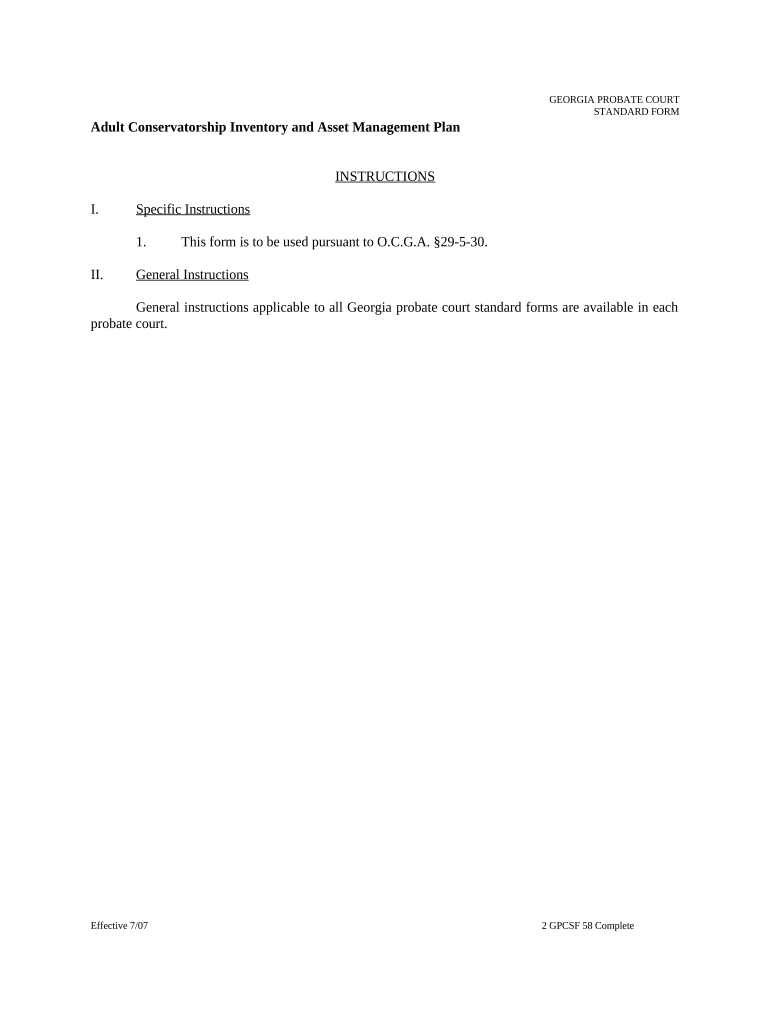
Georgia Conservatorship Form


Understanding the Georgia Conservatorship
The Georgia conservatorship is a legal arrangement that allows an individual, known as the conservator, to manage the financial and personal affairs of another person, referred to as the ward. This arrangement is often established when the ward is unable to make sound decisions due to incapacity, mental illness, or disability. The conservator is responsible for making decisions that are in the best interest of the ward, which may include managing their assets, paying bills, and making healthcare decisions. Understanding the nuances of this legal framework is essential for anyone considering or involved in a conservatorship in Georgia.
Steps to Complete the Georgia Conservatorship
Completing the Georgia conservatorship involves several critical steps to ensure that the process is legally sound and effective. The process typically includes the following:
- Filing a Petition: The first step is to file a petition for conservatorship in the appropriate Georgia court. This petition must outline the reasons for seeking conservatorship and provide details about the proposed ward.
- Notification: After filing, all interested parties, including family members, must be notified about the petition. This ensures transparency and allows for any objections to be raised.
- Court Hearing: A court hearing will be scheduled where evidence will be presented to support the need for conservatorship. The judge will evaluate the information and determine whether to grant the conservatorship.
- Appointment of Conservator: If the court approves the petition, the judge will appoint a conservator and issue letters of conservatorship, granting the conservator the legal authority to act on behalf of the ward.
Required Documents for Georgia Conservatorship
To initiate the conservatorship process in Georgia, specific documents are required. These documents help establish the need for conservatorship and the qualifications of the proposed conservator. Key documents typically include:
- Petition for Conservatorship: A formal request outlining the need for conservatorship.
- Notice of Hearing: A document notifying interested parties of the upcoming court hearing.
- Medical Evaluation: A report from a qualified medical professional assessing the ward's capacity.
- Financial Affidavit: A disclosure of the ward's financial situation, including assets and liabilities.
Legal Use of the Georgia Conservatorship
The legal use of a Georgia conservatorship is strictly defined by state law. The conservator must act in the best interests of the ward, adhering to the legal obligations set forth by the court. This includes managing the ward's finances responsibly, making healthcare decisions, and ensuring that the ward's rights are protected. Failure to comply with these legal obligations can result in penalties, including removal from the conservatorship or legal action against the conservator.
Eligibility Criteria for Georgia Conservatorship
To be eligible for a conservatorship in Georgia, certain criteria must be met. The proposed ward must demonstrate an inability to manage their affairs due to incapacity, mental illness, or other disabilities. Additionally, the proposed conservator must be a competent adult, typically over the age of 18, who is willing to take on the responsibilities associated with managing the ward's affairs. The court will assess both the ward's condition and the conservator's suitability during the hearing process.
Form Submission Methods for Georgia Conservatorship
In Georgia, forms related to conservatorship can be submitted through various methods, ensuring accessibility for all applicants. The primary submission methods include:
- Online Submission: Many courts in Georgia offer online filing options, allowing applicants to submit their conservatorship petitions electronically.
- Mail Submission: Applicants can also choose to mail their completed forms to the appropriate court for processing.
- In-Person Submission: Submitting forms in person at the courthouse is another option, providing an opportunity to ask questions and receive immediate assistance.
Quick guide on how to complete georgia conservatorship
Effortlessly prepare Georgia Conservatorship on any device
Digital document management has become increasingly favored by businesses and individuals alike. It offers an ideal eco-friendly alternative to conventional printed and signed papers, as you can locate the right form and securely save it online. airSlate SignNow provides you with all the necessary tools to create, edit, and electronically sign your documents quickly without delays. Manage Georgia Conservatorship on any device using airSlate SignNow mobile applications for Android or iOS and simplify any document-based task today.
How to edit and eSign Georgia Conservatorship effortlessly
- Obtain Georgia Conservatorship and click on Get Form to begin.
- Utilize the tools we provide to fill out your document.
- Highlight pertinent sections of the documents or conceal sensitive information with tools that airSlate SignNow offers for this purpose.
- Create your eSignature using the Sign tool, which takes mere seconds and holds the same legal authority as a conventional wet ink signature.
- Review the details and click on the Done button to save your modifications.
- Choose how you wish to share your form, through email, text message (SMS), invite link, or download it to your computer.
Forget about misplaced or lost files, cumbersome form searches, or mistakes requiring new document prints. airSlate SignNow meets your document management needs in just a few clicks from any device you choose. Edit and eSign Georgia Conservatorship while ensuring exceptional communication at every stage of your form preparation process with airSlate SignNow.
Create this form in 5 minutes or less
Create this form in 5 minutes!
People also ask
-
What is conservatorship asset GA and how does it work with airSlate SignNow?
Conservatorship asset GA refers to the management of assets for individuals deemed incapacitated. With airSlate SignNow, you can efficiently manage and eSign documents related to conservatorship, ensuring legal compliance and facilitating the process.
-
How does airSlate SignNow support documents related to conservatorship asset GA?
airSlate SignNow provides a streamlined platform for creating, sending, and eSigning documents related to conservatorship asset GA. Our templates and cloud storage eliminate the hassle of paperwork, making it easier for users to handle these sensitive documents securely.
-
What pricing plans are available for airSlate SignNow services specific to conservatorship asset GA?
airSlate SignNow offers various pricing plans that cater to businesses handling conservatorship asset GA. Each plan includes essential features tailored for document management and eSigning, allowing you to choose one that fits your budget and needs.
-
Are there any integration options for airSlate SignNow when managing conservatorship asset GA?
Yes, airSlate SignNow integrates seamlessly with multiple third-party applications that are beneficial for managing conservatorship asset GA. These integrations enhance workflow efficiency and streamline the process of document management.
-
What are the key features of airSlate SignNow that assist in handling conservatorship asset GA?
Key features of airSlate SignNow include real-time tracking, customizable templates, and secure storage options, all essential for managing conservatorship asset GA. These tools help ensure all documents are easily accessible and legally binding.
-
How can airSlate SignNow benefit those involved in conservatorship asset GA?
Using airSlate SignNow simplifies the entire process of handling conservatorship asset GA. It reduces the time spent on document preparation and signing, allowing users to focus on providing care and administration rather than administrative tasks.
-
Is airSlate SignNow user-friendly for those new to handling conservatorship asset GA?
Absolutely! airSlate SignNow is designed with a user-friendly interface that makes it accessible for those new to managing conservatorship asset GA. Our straightforward navigation and helpful resources facilitate ease of use.
Get more for Georgia Conservatorship
Find out other Georgia Conservatorship
- How To Electronic signature Maryland Lawers Month To Month Lease
- Electronic signature North Carolina High Tech IOU Fast
- How Do I Electronic signature Michigan Lawers Warranty Deed
- Help Me With Electronic signature Minnesota Lawers Moving Checklist
- Can I Electronic signature Michigan Lawers Last Will And Testament
- Electronic signature Minnesota Lawers Lease Termination Letter Free
- Electronic signature Michigan Lawers Stock Certificate Mobile
- How Can I Electronic signature Ohio High Tech Job Offer
- How To Electronic signature Missouri Lawers Job Description Template
- Electronic signature Lawers Word Nevada Computer
- Can I Electronic signature Alabama Legal LLC Operating Agreement
- How To Electronic signature North Dakota Lawers Job Description Template
- Electronic signature Alabama Legal Limited Power Of Attorney Safe
- How To Electronic signature Oklahoma Lawers Cease And Desist Letter
- How To Electronic signature Tennessee High Tech Job Offer
- Electronic signature South Carolina Lawers Rental Lease Agreement Online
- How Do I Electronic signature Arizona Legal Warranty Deed
- How To Electronic signature Arizona Legal Lease Termination Letter
- How To Electronic signature Virginia Lawers Promissory Note Template
- Electronic signature Vermont High Tech Contract Safe