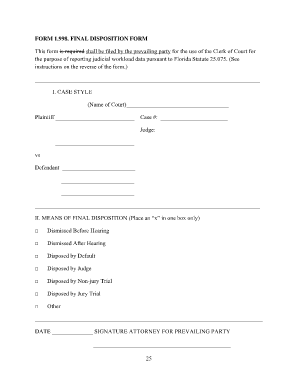
Disposition Form


What is the disposition form?
The disposition form is a legal document used to formally record the final decisions regarding the handling of a deceased person's remains. This form is essential in ensuring that the wishes of the deceased are honored and that all legal requirements are met. It typically includes information about the deceased, the chosen method of disposition, and the individual responsible for carrying out these wishes. In the context of U.S. law, this form serves as a crucial element in the estate planning and funeral process.
Steps to complete the disposition form
Completing the disposition form involves several key steps to ensure accuracy and compliance with legal standards. First, gather all necessary information about the deceased, including their full name, date of birth, and place of death. Next, select the desired method of disposition, which may include burial, cremation, or donation. It is important to provide the name and contact information of the person responsible for executing the disposition. After filling out the form, review it carefully for any errors before signing. Finally, ensure that the form is submitted to the appropriate authorities or funeral home as required.
Legal use of the disposition form
The legal use of the disposition form is vital in ensuring that the final wishes of the deceased are respected. In the United States, this form must comply with state laws regarding the handling of remains. It serves as a legally binding document that can be presented to funeral homes, courts, or other relevant entities. Proper completion and submission of the form can help prevent disputes among family members and ensure that the process is carried out smoothly and respectfully.
Key elements of the disposition form
Several key elements must be included in the disposition form to ensure its validity. These elements typically include:
- Decedent's Information: Full name, date of birth, and date of death.
- Disposition Method: The chosen method for handling the remains, such as burial or cremation.
- Authorizing Individual: The name and contact information of the person responsible for executing the disposition.
- Signatures: Required signatures from the authorizing individual and, in some cases, witnesses.
Including these elements helps ensure that the form is legally binding and meets all necessary requirements.
How to obtain the disposition form
The disposition form can typically be obtained from various sources, including funeral homes, state health departments, or online legal resources. Many funeral homes provide the form as part of their services, ensuring that families have the necessary documentation readily available. Additionally, some states may offer downloadable versions of the form on their official websites. It is important to ensure that the correct version of the form is used, as requirements may vary by state.
Form submission methods
Submitting the disposition form can be done through several methods, depending on local regulations and preferences. Common submission methods include:
- In-Person: Delivering the completed form directly to the funeral home or relevant authority.
- Mail: Sending the form via postal service to the designated office or agency.
- Online: Some jurisdictions may allow electronic submission of the form through official websites.
Choosing the appropriate submission method is crucial to ensure timely processing and compliance with legal requirements.
Quick guide on how to complete disposition form
Effortlessly Prepare Disposition Form on Any Device
Online document management has gained signNow traction among organizations and individuals. It serves as an ideal eco-friendly alternative to traditional printed and signed documents, allowing you to access the correct form and securely store it online. airSlate SignNow equips you with all the necessary tools to swiftly create, edit, and electronically sign your documents without delays. Manage Disposition Form on any platform using airSlate SignNow's Android or iOS apps and simplify any document-related process today.
How to Edit and Electronically Sign Disposition Form with Ease
- Locate Disposition Form and then click Get Form to begin.
- Utilize the tools we offer to complete your document.
- Highlight pertinent sections of your documents or redact sensitive information using tools specifically provided by airSlate SignNow for this purpose.
- Create your eSignature with the Sign tool, which takes only seconds and carries the same legal validity as a conventional wet ink signature.
- Review all the information and then click on the Done button to save your changes.
- Choose how you would like to send your form, whether by email, SMS, or invitation link, or download it to your PC.
Eliminate the hassle of missing or misplaced documents, tedious form searches, or errors that necessitate printing new copies. airSlate SignNow fulfills all your document management needs in just a few clicks from any device you choose. Modify and electronically sign Disposition Form to ensure outstanding communication at every stage of your form preparation with airSlate SignNow.
Create this form in 5 minutes or less
Create this form in 5 minutes!
How to create an eSignature for the disposition form
How to create an electronic signature for a PDF online
How to create an electronic signature for a PDF in Google Chrome
How to create an e-signature for signing PDFs in Gmail
How to create an e-signature right from your smartphone
How to create an e-signature for a PDF on iOS
How to create an e-signature for a PDF on Android
People also ask
-
What is a disposition form?
A disposition form is a crucial document used to outline the final status of an asset, often in legal or financial contexts. With airSlate SignNow, you can easily create and manage disposition forms, ensuring they are securely signed and stored. This digital solution minimizes paperwork and enhances efficiency in your asset management processes.
-
How does airSlate SignNow simplify the creation of disposition forms?
airSlate SignNow offers intuitive tools that allow users to create disposition forms quickly and easily. By utilizing customizable templates and drag-and-drop features, users can integrate relevant fields, ensuring all necessary information is included. This streamlines the workflow and reduces time spent on administrative tasks.
-
Can I integrate disposition forms with other applications using airSlate SignNow?
Yes, airSlate SignNow supports integration with various applications, enabling you to seamlessly manage your disposition forms alongside other business tools. Integrations with software like CRM systems and document management platforms enhance overall productivity. This interoperability allows you to keep all your processes aligned and efficient.
-
What are the benefits of using digital disposition forms with airSlate SignNow?
Using digital disposition forms through airSlate SignNow provides numerous benefits, including enhanced security, reduced paperwork, and improved turnaround times. SignNow ensures that all documents remain tamper-proof and easily accessible. Additionally, the electronic signature process accelerates approvals and eliminates bottlenecks.
-
Are there any costs associated with using airSlate SignNow for disposition forms?
airSlate SignNow offers competitive pricing plans tailored to fit various business needs, including options specifically designed for managing disposition forms. With transparent pricing, you can select a plan that delivers the right level of functionality without hidden fees. This affordability makes it an excellent choice for businesses looking to digitize their processes.
-
How secure are disposition forms created with airSlate SignNow?
Security is a top priority for airSlate SignNow, and all disposition forms are protected with advanced encryption protocols. This ensures that sensitive information remains confidential and secure throughout the signing and storage process. Additionally, SignNow complies with industry standards, guaranteeing that your documents are handled safely.
-
Can I track the status of my disposition forms in airSlate SignNow?
Absolutely! airSlate SignNow offers features to track the status of your disposition forms in real time. Users are notified when forms are viewed, signed, or require attention, making it easy to manage your document workflow efficiently. This level of tracking reduces uncertainties and enhances accountability.
Get more for Disposition Form
- 1 table of contents number article title afge form
- Recruitment incentive waiver template opm form
- Employees service agreement for receipt of a relocation gsa form
- Employees service agreement for receipt of a retention incentive form
- Request for waiver of dual compensation gsa form
- Fillable online request for waiver of dual pdffiller form
- Gsa 3698 employee requesting evacuation assistance form
- To office of congressional affairs form
Find out other Disposition Form
- Sign Minnesota Construction Business Plan Template Mobile
- Sign Construction PPT Mississippi Myself
- Sign North Carolina Construction Affidavit Of Heirship Later
- Sign Oregon Construction Emergency Contact Form Easy
- Sign Rhode Island Construction Business Plan Template Myself
- Sign Vermont Construction Rental Lease Agreement Safe
- Sign Utah Construction Cease And Desist Letter Computer
- Help Me With Sign Utah Construction Cease And Desist Letter
- Sign Wisconsin Construction Purchase Order Template Simple
- Sign Arkansas Doctors LLC Operating Agreement Free
- Sign California Doctors Lease Termination Letter Online
- Sign Iowa Doctors LLC Operating Agreement Online
- Sign Illinois Doctors Affidavit Of Heirship Secure
- Sign Maryland Doctors Quitclaim Deed Later
- How Can I Sign Maryland Doctors Quitclaim Deed
- Can I Sign Missouri Doctors Last Will And Testament
- Sign New Mexico Doctors Living Will Free
- Sign New York Doctors Executive Summary Template Mobile
- Sign New York Doctors Residential Lease Agreement Safe
- Sign New York Doctors Executive Summary Template Fast