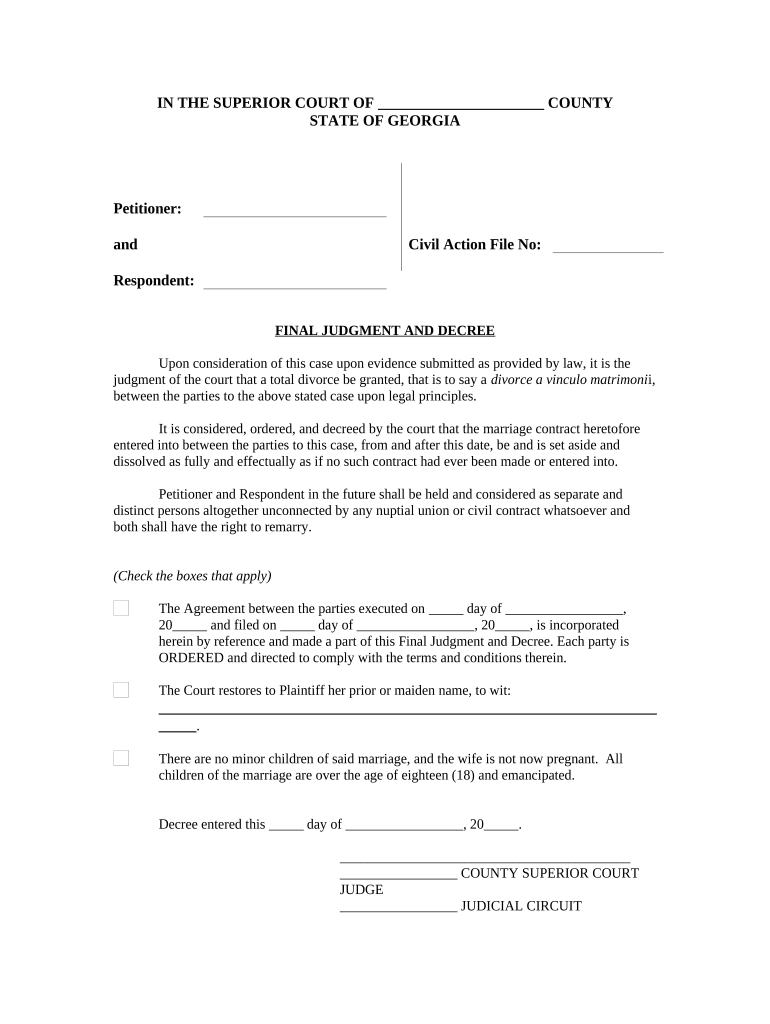
Ga Final Decree Form


What is the Georgia Final Divorce Decree?
The Georgia Final Divorce Decree is a legal document that signifies the official dissolution of a marriage in the state of Georgia. It outlines the terms agreed upon by both parties regarding the division of assets, child custody, visitation rights, and alimony. Once signed by a judge, this decree becomes a binding order that both parties must follow. It serves as the final step in the divorce process, ensuring that all legal obligations are clearly defined and enforceable.
How to Obtain the Georgia Final Divorce Decree
To obtain a Georgia Final Divorce Decree, you must first file a divorce petition with the appropriate court. This involves completing specific forms and providing necessary documentation, such as proof of residency and financial disclosures. After filing, a court hearing is scheduled where both parties can present their case. If the judge approves the divorce, they will issue the final decree. It is advisable to consult with a legal professional to ensure all requirements are met and the process runs smoothly.
Steps to Complete the Georgia Final Divorce Decree
Completing the Georgia Final Divorce Decree involves several key steps:
- Gather necessary information, including financial records and details about children.
- Fill out the required forms accurately, ensuring all information is complete.
- File the forms with the court and pay any applicable fees.
- Attend the court hearing and present your case to the judge.
- Receive the signed final decree and ensure all parties have copies for their records.
Legal Use of the Georgia Final Divorce Decree
The Georgia Final Divorce Decree is legally binding and must be adhered to by both parties. It can be used in various legal contexts, such as enforcing child support payments or modifying custody arrangements. Failure to comply with the terms outlined in the decree can result in legal consequences, including contempt of court. It is important for both parties to understand their rights and obligations as stipulated in the decree.
Key Elements of the Georgia Final Divorce Decree
Key elements of the Georgia Final Divorce Decree include:
- Division of Property: Specifies how marital assets and debts are to be divided.
- Child Custody Arrangements: Details the custody and visitation rights of each parent.
- Child Support: Outlines financial responsibilities for the upbringing of children.
- Alimony: Addresses any spousal support obligations.
- Finality Clause: States that the decree is the final resolution of all marital issues.
State-Specific Rules for the Georgia Final Divorce Decree
In Georgia, specific rules govern the issuance and enforcement of the Final Divorce Decree. These include residency requirements, waiting periods, and mandatory mediation for child custody disputes. Understanding these state-specific rules is crucial for ensuring compliance and protecting your rights during the divorce process. Legal counsel can provide guidance tailored to individual circumstances and help navigate the complexities of Georgia law.
Quick guide on how to complete ga final decree
Complete Ga Final Decree effortlessly on any device
Online document management has become increasingly popular among businesses and individuals. It serves as an ideal eco-friendly alternative to conventional printed and signed documents, allowing you to locate the right form and securely store it online. airSlate SignNow provides all the tools necessary for you to create, edit, and electronically sign your documents quickly and efficiently. Manage Ga Final Decree on any device with the airSlate SignNow Android or iOS applications and simplify any document-related tasks today.
How to edit and electronically sign Ga Final Decree effortlessly
- Locate Ga Final Decree and click Get Form to begin.
- Utilize the tools we offer to complete your document.
- Highlight pertinent sections of the documents or obscure sensitive information with tools specifically designed for that purpose by airSlate SignNow.
- Create your signature using the Sign tool, which takes mere seconds and holds the same legal validity as a traditional wet ink signature.
- Review the details and click the Done button to save your modifications.
- Choose how you want to share your form, via email, SMS, invitation link, or download it directly to your computer.
Say goodbye to lost or misplaced files, tedious form searching, and errors that require printing new document copies. airSlate SignNow addresses all your document management needs in just a few clicks from your preferred device. Modify and electronically sign Ga Final Decree while ensuring exceptional communication at any stage of the form preparation process with airSlate SignNow.
Create this form in 5 minutes or less
Create this form in 5 minutes!
People also ask
-
What is a printable final divorce decree in Georgia?
A printable final divorce decree in Georgia is a legal document that outlines the terms of a divorce settlement. This decree is essential for finalizing the divorce process and can be easily printed using online services. It includes details such as asset division, child custody arrangements, and other important stipulations.
-
How can I obtain a printable final divorce decree in Georgia?
You can obtain a printable final divorce decree in Georgia through various online legal platforms, including airSlate SignNow. These services typically allow you to fill out necessary forms online and then provide you with a downloadable decree that you can print. This process is both convenient and time-saving.
-
Is airSlate SignNow a cost-effective solution for getting my divorce decree?
Yes, airSlate SignNow offers cost-effective pricing plans for acquiring a printable final divorce decree in Georgia. By choosing their service, you can save on legal fees associated with traditional methods. The solution is designed to be affordable for individuals handling their divorce paperwork independently.
-
What features does airSlate SignNow offer for printable divorce decrees?
AirSlate SignNow provides several features for managing your printable final divorce decree in Georgia, including customizable templates, electronic signatures, and secure document storage. These tools enhance your experience by simplifying the preparation and submission of your divorce decree.
-
Can I edit my printable final divorce decree after I generate it?
Yes, you can edit your printable final divorce decree in Georgia after generating it with airSlate SignNow. The platform enables you to make changes easily, ensuring that the document accurately reflects your unique situation and agreements. This flexibility is crucial for a successful divorce settlement.
-
Are there integrations available with airSlate SignNow for managing divorce documents?
AirSlate SignNow offers various integrations with popular business and legal software, making it easy to manage your printable final divorce decree in Georgia alongside other documents. Whether you use cloud storage solutions or collaboration tools, SignNow seamlessly integrates with them to streamline your workflow.
-
What benefits does using airSlate SignNow provide for my divorce process?
Using airSlate SignNow to obtain your printable final divorce decree in Georgia streamlines the entire process, saving you time and reducing stress. The platform is user-friendly, eliminates redundant paperwork, and ensures that all your documents are securely stored and easily accessible when needed.
Get more for Ga Final Decree
- Fccla meeting agenda form
- Annexure 2 msedcl form
- Gynecology assessment format
- 10 1 scatter plots and trend lines answer key form
- Hot works permit form
- Exhibit e town of hillsborough manhole inspection log form
- Legacy laboratory services 1225 ne 2nd ave portlandor form
- V steam patient intake bformb karen craven acupuncture
Find out other Ga Final Decree
- Sign Arizona Sublease Agreement Template Fast
- How To Sign Florida Sublease Agreement Template
- Sign Wyoming Roommate Contract Safe
- Sign Arizona Roommate Rental Agreement Template Later
- How Do I Sign New York Sublease Agreement Template
- How To Sign Florida Roommate Rental Agreement Template
- Can I Sign Tennessee Sublease Agreement Template
- Sign Texas Sublease Agreement Template Secure
- How Do I Sign Texas Sublease Agreement Template
- Sign Iowa Roommate Rental Agreement Template Now
- How Do I Sign Louisiana Roommate Rental Agreement Template
- Sign Maine Lodger Agreement Template Computer
- Can I Sign New Jersey Lodger Agreement Template
- Sign New York Lodger Agreement Template Later
- Sign Ohio Lodger Agreement Template Online
- Sign South Carolina Lodger Agreement Template Easy
- Sign Tennessee Lodger Agreement Template Secure
- Sign Virginia Lodger Agreement Template Safe
- Can I Sign Michigan Home Loan Application
- Sign Arkansas Mortgage Quote Request Online