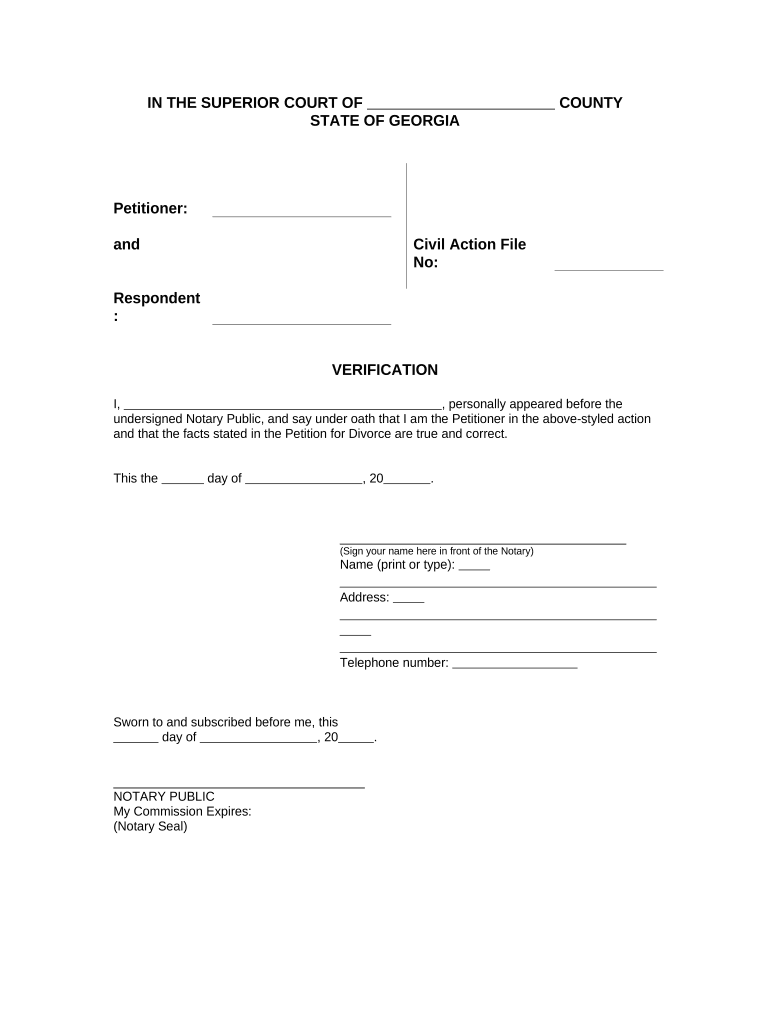
Verification Divorce Form Ga


What is the Verification Divorce Form Ga
The Verification Divorce Form Ga is a legal document used in the state of Georgia to confirm the dissolution of a marriage. This form serves as an official record that verifies the completion of the divorce process. It is essential for individuals seeking to finalize their divorce and may be required for various legal and administrative purposes, such as changing names or updating marital status.
How to obtain the Verification Divorce Form Ga
To obtain the Verification Divorce Form Ga, individuals can visit the official website of the Georgia Department of Human Services or the local courthouse where the divorce was filed. The form is typically available for download in a PDF format, allowing users to print and complete it. In some cases, individuals may also request the form directly from their attorney if they are represented in the divorce proceedings.
Steps to complete the Verification Divorce Form Ga
Completing the Verification Divorce Form Ga involves several important steps:
- Download the form from the appropriate source.
- Fill in personal information, including names, addresses, and case numbers.
- Provide details regarding the divorce, such as the date it was finalized and any relevant court orders.
- Sign and date the form to affirm the information provided is accurate.
- Submit the completed form to the designated court or agency as instructed.
Legal use of the Verification Divorce Form Ga
The Verification Divorce Form Ga holds legal significance as it is often required by courts and government agencies to validate the divorce. It can be used in various situations, such as when applying for a name change, updating marital status on legal documents, or addressing issues related to child custody and support. Ensuring that this form is accurately completed and submitted is crucial for maintaining legal compliance.
Key elements of the Verification Divorce Form Ga
Several key elements must be included in the Verification Divorce Form Ga to ensure its validity:
- Personal Information: Names and addresses of both parties involved in the divorce.
- Case Information: Court case number and date of the divorce decree.
- Signatures: Signatures of both parties, along with dates, to confirm the accuracy of the information.
- Notarization: In some cases, notarization may be required to validate the document.
State-specific rules for the Verification Divorce Form Ga
In Georgia, specific rules govern the use of the Verification Divorce Form Ga. It is important to adhere to these regulations to ensure the form is legally binding. For instance, the form must be completed in its entirety, and any inaccuracies can lead to delays or complications in the divorce process. Additionally, individuals should be aware of any local court requirements that may apply.
Quick guide on how to complete verification divorce form ga
Execute Verification Divorce Form Ga effortlessly on any device
Digital document management has gained traction among businesses and individuals alike. It serves as an ideal eco-friendly substitute for conventional printed and signed paperwork, allowing you to locate the appropriate form and securely store it online. airSlate SignNow equips you with all the tools necessary to create, modify, and eSign your documents quickly and efficiently. Manage Verification Divorce Form Ga on any device using the airSlate SignNow Android or iOS applications and enhance your document-centric processes today.
How to modify and eSign Verification Divorce Form Ga with ease
- Obtain Verification Divorce Form Ga and then click Get Form to commence.
- Leverage the tools we offer to complete your form.
- Highlight pertinent sections of your documents or redact sensitive information with tools that airSlate SignNow provides specifically for that task.
- Generate your eSignature using the Sign option, which takes just seconds and carries the same legal authority as a traditional wet ink signature.
- Review all the details, and then click on the Done button to save your modifications.
- Select your preferred method for delivering your form: via email, SMS, invitation link, or download it to your computer.
Eliminate the concern of lost or misplaced documents, the hassle of tedious form searching, or the errors that necessitate printing new copies. airSlate SignNow addresses all your document management requirements in just a few clicks from any device you choose. Alter and eSign Verification Divorce Form Ga and ensure outstanding communication at every stage of your form preparation process with airSlate SignNow.
Create this form in 5 minutes or less
Create this form in 5 minutes!
People also ask
-
What are quickie divorce forms?
Quickie divorce forms are simplified documents designed to expedite the divorce process. They enable couples to file for divorce without the complexity of traditional paperwork, making it easier and faster to finalize their separation.
-
How much do quickie divorce forms cost?
The cost of quickie divorce forms can vary, but they are typically more affordable than traditional legal services. Using airSlate SignNow, you can get access to these forms at a competitive price, ensuring a cost-effective solution for your divorce needs.
-
What features does airSlate SignNow offer for quickie divorce forms?
airSlate SignNow provides an intuitive platform for completing and eSigning quickie divorce forms. Users can easily upload their documents, fill them out collaboratively, and securely sign them online, saving time and avoiding the hassle of in-person meetings.
-
Are quickie divorce forms legally recognized?
Yes, quickie divorce forms are legally recognized in most jurisdictions, provided they comply with local laws. airSlate SignNow ensures that the forms available on its platform meet the necessary legal standards for a valid divorce filing.
-
Can I customize my quickie divorce forms with airSlate SignNow?
Absolutely! airSlate SignNow allows users to customize quickie divorce forms according to their specific circumstances. You can edit fields and add required information, ensuring the forms reflect your unique situation.
-
What are the benefits of using quickie divorce forms?
Using quickie divorce forms signNowly reduces the time and stress associated with the divorce process. They simplify the documentation needed and facilitate a smooth transition, making it an appealing option for couples looking for a swift and amicable resolution.
-
How does airSlate SignNow ensure the security of my quickie divorce forms?
AirSlate SignNow prioritizes your data protection by implementing advanced encryption and security measures. Your quickie divorce forms are stored securely, and access is controlled, ensuring that your sensitive information remains confidential throughout the process.
Get more for Verification Divorce Form Ga
- Nebraska marriage form
- Complaint for dissolution of marriage with children form
- Form dc6811 download fillable pdf or fill online
- Instructions for your hearing on the complaint for paternity form
- Memorandum and order plaintiffs renewed request for form
- 93 rev form
- Final accounting packet who may use this packet updated form
- Final accounting packet form
Find out other Verification Divorce Form Ga
- How Do I eSignature Connecticut Real Estate Presentation
- Can I eSignature Arizona Sports PPT
- How Can I eSignature Wisconsin Plumbing Document
- Can I eSignature Massachusetts Real Estate PDF
- How Can I eSignature New Jersey Police Document
- How Can I eSignature New Jersey Real Estate Word
- Can I eSignature Tennessee Police Form
- How Can I eSignature Vermont Police Presentation
- How Do I eSignature Pennsylvania Real Estate Document
- How Do I eSignature Texas Real Estate Document
- How Can I eSignature Colorado Courts PDF
- Can I eSignature Louisiana Courts Document
- How To Electronic signature Arkansas Banking Document
- How Do I Electronic signature California Banking Form
- How Do I eSignature Michigan Courts Document
- Can I eSignature Missouri Courts Document
- How Can I Electronic signature Delaware Banking PDF
- Can I Electronic signature Hawaii Banking Document
- Can I eSignature North Carolina Courts Presentation
- Can I eSignature Oklahoma Courts Word