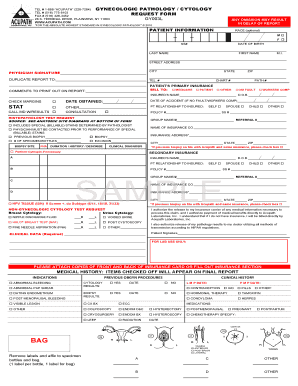
Histopathology Form


What is the histopathology form?
The histopathology form is a crucial document used in the medical field to request the examination of tissue samples. This form is essential for pathologists to analyze specimens and provide accurate diagnoses. It typically includes patient information, clinical history, and details about the specimen being submitted. The histopathology requisition form ensures that all necessary data is collected to facilitate timely and effective analysis, which is vital for patient care.
How to use the histopathology form
Using the histopathology form involves several key steps. First, healthcare providers must accurately fill out the form, ensuring all required fields are completed. This includes patient demographics, the reason for the biopsy, and any relevant clinical information. Next, the form should be submitted along with the tissue sample to the laboratory. It is important to verify that the form is legible and that all information is correct to avoid delays in processing.
Key elements of the histopathology form
Several key elements are essential for the histopathology form to be effective. These include:
- Patient Information: Name, date of birth, and medical record number.
- Clinical History: Relevant medical history and current symptoms.
- Specimen Details: Type of tissue, site of collection, and any special handling instructions.
- Physician Information: Name and contact details of the requesting physician.
- Signature: The physician's signature is often required to validate the request.
Steps to complete the histopathology form
Completing the histopathology form involves a systematic approach to ensure accuracy. Follow these steps:
- Gather patient information, including demographics and medical history.
- Clearly describe the specimen, including type and location.
- Include any pertinent clinical information that may aid in diagnosis.
- Review the form for completeness and accuracy.
- Obtain the necessary signatures before submission.
Legal use of the histopathology form
The legal use of the histopathology form is governed by various regulations, including compliance with the Health Insurance Portability and Accountability Act (HIPAA). This ensures that patient information is handled securely and confidentially. Additionally, the form must be completed accurately to be considered valid in legal contexts, such as medical malpractice cases or insurance claims. Proper documentation can protect healthcare providers and ensure that patients receive appropriate care.
Form submission methods
Submitting the histopathology form can be done through various methods, depending on the laboratory's requirements. Common submission methods include:
- Online Submission: Many laboratories offer secure online portals for electronic submission.
- Mail: The form can be printed and mailed along with the specimen.
- In-Person: Some facilities allow for in-person drop-off of both the form and the sample.
Quick guide on how to complete histopathology form 5735504
Complete Histopathology Form effortlessly on any device
Digital document management has gained traction among businesses and individuals. It serves as an excellent eco-friendly substitute for traditional printed and signed documents, as you can locate the correct form and securely store it online. airSlate SignNow equips you with all the necessary tools to create, modify, and electronically sign your documents promptly without delays. Manage Histopathology Form across any platform with airSlate SignNow Android or iOS applications and simplify any document-related process today.
How to modify and electronically sign Histopathology Form with ease
- Acquire Histopathology Form and click on Get Form to begin.
- Utilize the tools we provide to complete your form.
- Emphasize important sections of your documents or redact sensitive information with tools that airSlate SignNow offers specifically for that purpose.
- Create your signature using the Sign tool, which takes mere seconds and holds the same legal validity as a conventional ink signature.
- Review all the details and click on the Done button to preserve your modifications.
- Select your preferred method to share your form, via email, SMS, or invitation link, or download it to your computer.
Say goodbye to lost or misplaced documents, tedious form navigation, or errors that necessitate printing new document copies. airSlate SignNow addresses all your document management needs in just a few clicks from any device you choose. Adjust and electronically sign Histopathology Form and ensure effective communication at every stage of the form preparation process with airSlate SignNow.
Create this form in 5 minutes or less
Create this form in 5 minutes!
How to create an eSignature for the histopathology form 5735504
How to create an electronic signature for a PDF online
How to create an electronic signature for a PDF in Google Chrome
How to create an e-signature for signing PDFs in Gmail
How to create an e-signature right from your smartphone
How to create an e-signature for a PDF on iOS
How to create an e-signature for a PDF on Android
People also ask
-
What is a histology form and how is it used?
A histology form is a specialized document used in pathology to record and communicate specific details regarding tissue samples. This form is essential for clinicians and researchers as it helps ensure accurate diagnosis and documentation of findings, improving overall patient care.
-
How does airSlate SignNow streamline the completion of histology forms?
airSlate SignNow streamlines the completion of histology forms by providing an intuitive eSigning solution that allows users to fill out, sign, and send forms quickly and securely. This efficiency reduces paperwork errors and enhances collaboration between medical professionals.
-
What features does airSlate SignNow offer for managing histology forms?
airSlate SignNow offers features such as customizable templates, real-time collaboration, and secure cloud storage specifically tailored for managing histology forms. These features help simplify the workflow and ensure easy access to vital information at any time.
-
Is airSlate SignNow cost-effective for small laboratories needing histology forms?
Yes, airSlate SignNow is a cost-effective solution for small laboratories needing histology forms. Its pricing structure accommodates various budgets, making it accessible for businesses of all sizes while ensuring that essential features are available to enhance productivity and efficiency.
-
Can I integrate airSlate SignNow with other systems used for histology forms?
Absolutely! airSlate SignNow offers seamless integrations with various tools and platforms commonly used in laboratories, making it easy to incorporate digital workflows for histology forms. This flexibility ensures you can enhance your operational efficiency without disrupting existing processes.
-
What are the benefits of using airSlate SignNow for histology forms?
The benefits of using airSlate SignNow for histology forms include increased efficiency, reduced turnaround times, and improved accuracy of data collection. Additionally, the electronic format minimizes the risk of loss or misplacement of important documents.
-
How secure is airSlate SignNow for storing histology forms?
airSlate SignNow prioritizes the security of your histology forms by utilizing advanced encryption technologies and compliance with industry standards. This commitment to security ensures that sensitive patient information remains protected throughout the document lifecycle.
Get more for Histopathology Form
- Dor dorpay tax ampamp bill payment ingov form
- Including instructions for forms it 195 and it 201 att
- Form ct 32019general business corporation franchise tax returnct3
- Form st 8101119new york state and local quarterly sales and use tax return for part quarterly filersst810
- Bank reliacard or paper check refund options are available form
- Form ct 3001219mandatory first installment mfi of estimated tax for corporationsct300
- Images for what about2018d40b nonresident request for refund180401110000limportant print in capital letters using black ink form
- Form it 201 v1219payment voucher for income tax returnsit201v
Find out other Histopathology Form
- eSign Utah Outsourcing Services Contract Computer
- How Do I eSign Maryland Interview Non-Disclosure (NDA)
- Help Me With eSign North Dakota Leave of Absence Agreement
- How To eSign Hawaii Acknowledgement of Resignation
- How Can I eSign New Jersey Resignation Letter
- How Do I eSign Ohio Resignation Letter
- eSign Arkansas Military Leave Policy Myself
- How To eSign Hawaii Time Off Policy
- How Do I eSign Hawaii Time Off Policy
- Help Me With eSign Hawaii Time Off Policy
- How To eSign Hawaii Addressing Harassement
- How To eSign Arkansas Company Bonus Letter
- eSign Hawaii Promotion Announcement Secure
- eSign Alaska Worksheet Strengths and Weaknesses Myself
- How To eSign Rhode Island Overtime Authorization Form
- eSign Florida Payroll Deduction Authorization Safe
- eSign Delaware Termination of Employment Worksheet Safe
- Can I eSign New Jersey Job Description Form
- Can I eSign Hawaii Reference Checking Form
- Help Me With eSign Hawaii Acknowledgement Letter