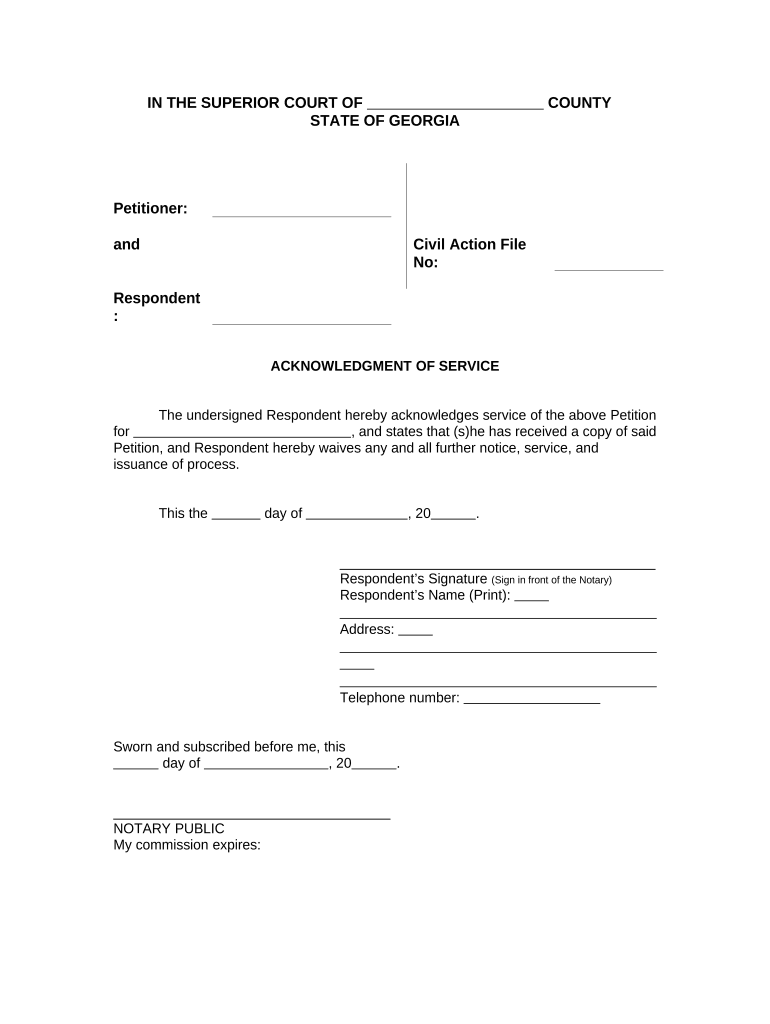
Ga Service Form


What is the GA Service Form
The GA Service Form is a document used primarily in the state of Georgia to facilitate various legal and administrative processes. It may serve different purposes, such as acknowledging receipt of service or waiving certain rights. Understanding the specific function of this form is crucial for individuals and businesses engaging in legal matters within Georgia.
How to Use the GA Service Form
Utilizing the GA Service Form involves several steps to ensure its proper execution. First, identify the purpose of the form, whether it is for acknowledgment of service or a waiver. Next, fill out the required fields accurately, ensuring that all information is complete and correct. After completing the form, it must be signed and dated by the appropriate parties. Finally, submit the form according to the specified guidelines, which may include online submission, mailing, or delivering it in person.
Steps to Complete the GA Service Form
Completing the GA Service Form requires careful attention to detail. Follow these steps:
- Gather necessary information, including names, addresses, and any relevant case numbers.
- Clearly indicate the purpose of the form at the top.
- Fill in all required fields, ensuring accuracy.
- Review the form for completeness and correctness.
- Sign and date the form where indicated.
- Submit the completed form following the appropriate method.
Legal Use of the GA Service Form
The legal use of the GA Service Form is governed by state laws and regulations. For the form to be considered valid, it must meet specific requirements, such as proper signatures and adherence to submission guidelines. Understanding these legal stipulations is essential for ensuring that the form serves its intended purpose and is recognized by courts or other authorities.
Key Elements of the GA Service Form
Key elements of the GA Service Form include:
- Identification Information: Names and addresses of the parties involved.
- Purpose Statement: A clear indication of what the form is intended to achieve.
- Signature Lines: Spaces for the necessary signatures of all parties.
- Date Field: A section for dating the form to establish the timeline of the service.
State-Specific Rules for the GA Service Form
Georgia has specific rules that govern the use of the GA Service Form. These rules dictate how the form should be filled out, who is eligible to sign it, and how it must be submitted. Familiarity with these state-specific regulations is vital for ensuring compliance and avoiding potential legal issues.
Quick guide on how to complete ga service form
Complete Ga Service Form effortlessly on any device
Online document management has become increasingly popular among businesses and individuals. It offers an excellent eco-friendly alternative to traditional printed and signed documents, allowing you to find the appropriate form and securely store it online. airSlate SignNow provides all the tools necessary to create, modify, and eSign your documents quickly without delays. Manage Ga Service Form on any device with airSlate SignNow's Android or iOS applications and enhance any document-based process today.
The easiest way to edit and eSign Ga Service Form with ease
- Obtain Ga Service Form and then click Get Form to begin.
- Utilize the tools we offer to complete your document.
- Select pertinent sections of the documents or redact sensitive information using tools that airSlate SignNow provides specifically for this purpose.
- Create your signature using the Sign feature, which takes seconds and has the same legal validity as a conventional ink signature.
- Review all the information and click the Done button to save your modifications.
- Choose how you wish to send your form, via email, SMS, or invitation link, or download it to your computer.
Forget about lost or misplaced documents, tedious form searching, or mistakes that necessitate printing new copies. airSlate SignNow meets your needs in document management in just a few clicks from your chosen device. Edit and eSign Ga Service Form and ensure exceptional communication at any stage of the form preparation process with airSlate SignNow.
Create this form in 5 minutes or less
Create this form in 5 minutes!
People also ask
-
What is the GA service form and how does it work?
The GA service form is a digital document that allows users to easily create, send, and eSign documents within airSlate SignNow. By leveraging intuitive tools, customers can streamline their document workflows and ensure seamless collaboration, making the process efficient and user-friendly.
-
How much does it cost to use the GA service form with airSlate SignNow?
Pricing for using the GA service form within airSlate SignNow varies based on the specific plan you choose. Our plans are designed to be cost-effective, providing value for businesses of all sizes, so you can select a solution that best fits your budget and needs.
-
What features are included with the GA service form?
The GA service form includes essential features such as customizable templates, real-time tracking, and secure eSigning options. These capabilities help businesses enhance document management, improve turnaround times, and maintain compliance with industry standards.
-
What are the benefits of using the GA service form for my business?
Using the GA service form allows businesses to save time and reduce paper waste, leading to increased efficiency. Moreover, it enhances the customer experience by simplifying the signing process, resulting in faster approvals and happy clients.
-
Can I integrate the GA service form with other software?
Yes, the GA service form is designed to integrate seamlessly with a variety of third-party applications and tools. This allows businesses to incorporate eSigning into their existing workflows, enhancing productivity and streamlining operations further.
-
Is the GA service form secure for sensitive documents?
Absolutely! The GA service form employs advanced security protocols to ensure that all documents are encrypted and safely stored. This robust security helps businesses protect sensitive information and maintain compliance with data protection regulations.
-
How can I create a GA service form for my needs?
Creating a GA service form is simple with airSlate SignNow's user-friendly interface. Users can start by selecting a template, customizing it to their requirements, and then sharing it for eSignature, all within minutes.
Get more for Ga Service Form
- Pds form for job application
- Owcp1500 form
- Medical emergency form template
- Printable tennessee eviction notice form
- Bracket elimination tournament form
- Www templateroller comtemplate2181435utah child abuse registry request form download printable pdf
- Proof of disability national fitness health club software form
- Private duty nursing acuity grid utah department of health medicaid form
Find out other Ga Service Form
- How Do I Sign Arkansas Legal Document
- How Can I Sign Connecticut Legal Document
- How Can I Sign Indiana Legal Form
- Can I Sign Iowa Legal Document
- How Can I Sign Nebraska Legal Document
- How To Sign Nevada Legal Document
- Can I Sign Nevada Legal Form
- How Do I Sign New Jersey Legal Word
- Help Me With Sign New York Legal Document
- How Do I Sign Texas Insurance Document
- How Do I Sign Oregon Legal PDF
- How To Sign Pennsylvania Legal Word
- How Do I Sign Wisconsin Legal Form
- Help Me With Sign Massachusetts Life Sciences Presentation
- How To Sign Georgia Non-Profit Presentation
- Can I Sign Nevada Life Sciences PPT
- Help Me With Sign New Hampshire Non-Profit Presentation
- How To Sign Alaska Orthodontists Presentation
- Can I Sign South Dakota Non-Profit Word
- Can I Sign South Dakota Non-Profit Form