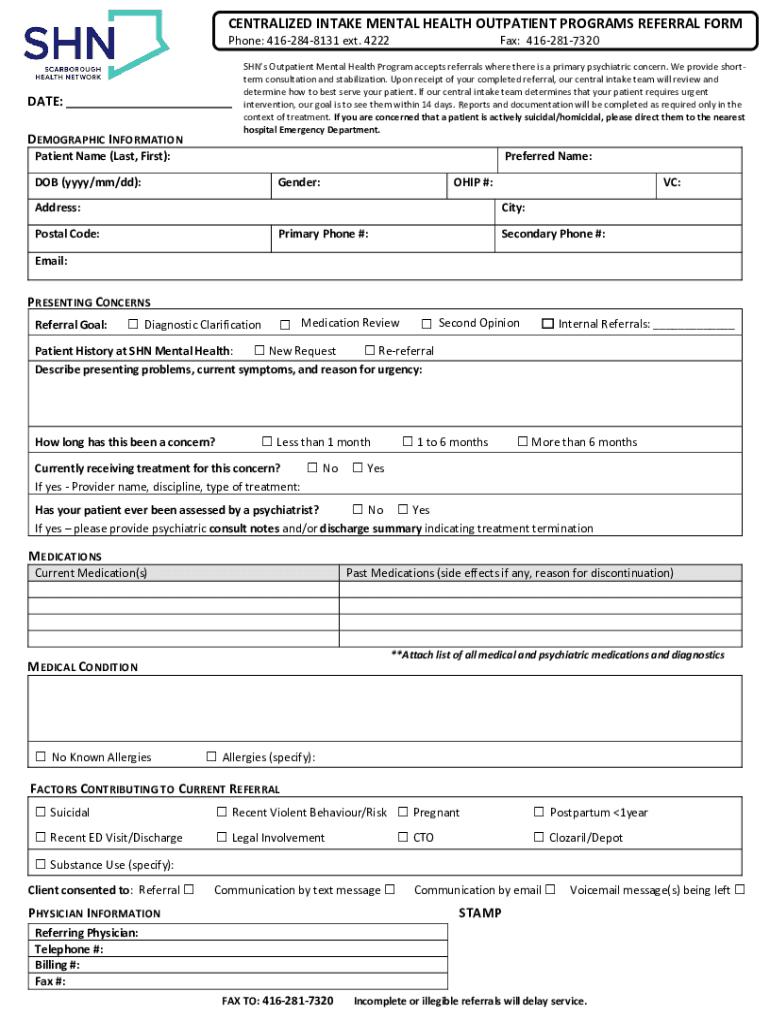
Outpatient Intake Form CombinedNDN


What is the Outpatient Intake Form CombinedNDN
The Outpatient Intake Form CombinedNDN is a comprehensive document designed for healthcare providers to gather essential information from patients seeking outpatient services. This form typically includes sections for personal identification, medical history, current medications, and insurance details. It serves as a foundational tool for healthcare professionals to assess a patient's needs and create tailored treatment plans. By consolidating various elements into one form, it streamlines the intake process, ensuring that all necessary information is collected efficiently.
How to use the Outpatient Intake Form CombinedNDN
Using the Outpatient Intake Form CombinedNDN involves several straightforward steps. First, patients should carefully read each section of the form to understand what information is required. It is important to provide accurate and complete responses to ensure proper care. Patients can fill out the form digitally or print it for handwritten completion. Once completed, the form should be submitted to the healthcare provider's office, either through secure online submission, in person, or via mail, depending on the provider's guidelines.
Steps to complete the Outpatient Intake Form CombinedNDN
Completing the Outpatient Intake Form CombinedNDN can be done in a few simple steps:
- Gather Information: Collect personal details such as name, address, phone number, and insurance information.
- Medical History: Provide a detailed account of past medical conditions, surgeries, and family health history.
- Current Medications: List all medications currently being taken, including dosages and frequency.
- Review: Double-check all entries for accuracy and completeness.
- Submit: Send the completed form to the healthcare provider as instructed.
Key elements of the Outpatient Intake Form CombinedNDN
The Outpatient Intake Form CombinedNDN contains several key elements that are crucial for effective patient assessment. These include:
- Patient Information: Basic details such as name, date of birth, and contact information.
- Medical History: A section dedicated to previous illnesses, surgeries, and ongoing health issues.
- Medications: A comprehensive list of all medications the patient is currently taking.
- Insurance Details: Information about the patient's health insurance provider and policy number.
- Emergency Contacts: Names and contact information for individuals to reach in case of an emergency.
Legal use of the Outpatient Intake Form CombinedNDN
The Outpatient Intake Form CombinedNDN is legally recognized as a valid document in the healthcare system. It is essential for maintaining patient confidentiality and ensuring compliance with regulations such as HIPAA (Health Insurance Portability and Accountability Act). By accurately completing and submitting this form, patients consent to the collection and use of their health information for treatment purposes. Healthcare providers must also ensure that the information is handled securely to protect patient privacy.
Form Submission Methods
The Outpatient Intake Form CombinedNDN can be submitted through various methods, catering to different patient preferences and provider capabilities:
- Online Submission: Many healthcare providers offer secure online portals for patients to submit forms digitally.
- In-Person Submission: Patients can bring the completed form to their appointment for immediate processing.
- Mail Submission: Some providers may accept forms sent via postal mail, allowing patients to complete the form at their convenience.
Quick guide on how to complete outpatient intake form combinedndn
Effortlessly Prepare Outpatient Intake Form CombinedNDN on Any Device
Digital document management has become increasingly favored by companies and individuals alike. It offers an ideal eco-friendly solution to conventional printed and signed documents, allowing you to easily access the appropriate forms and securely save them online. airSlate SignNow provides all the tools necessary to create, modify, and electronically sign your documents swiftly and without hassle. Manage Outpatient Intake Form CombinedNDN on any device using the airSlate SignNow Android or iOS applications and enhance any document-centric procedure today.
The easiest way to alter and electronically sign Outpatient Intake Form CombinedNDN effortlessly
- Find Outpatient Intake Form CombinedNDN and click Get Form to begin.
- Utilize the tools we offer to fill out your document.
- Emphasize pertinent sections of the documents or obscure sensitive information with the tools specifically provided by airSlate SignNow for this purpose.
- Create your signature using the Sign tool, which only takes seconds and carries the same legal validity as a conventional wet ink signature.
- Review the details and then click the Done button to save your changes.
- Choose your preferred method of sharing your form, whether it be via email, SMS, invitation link, or downloading it to your computer.
Stop worrying about lost or misplaced documents, tedious form searches, or errors that necessitate printing new document copies. airSlate SignNow meets your document management needs in just a few clicks from any device you prefer. Modify and electronically sign Outpatient Intake Form CombinedNDN to ensure outstanding communication throughout your form preparation process with airSlate SignNow.
Create this form in 5 minutes or less
Create this form in 5 minutes!
How to create an eSignature for the outpatient intake form combinedndn
How to create an electronic signature for a PDF online
How to create an electronic signature for a PDF in Google Chrome
How to create an e-signature for signing PDFs in Gmail
How to create an e-signature right from your smartphone
How to create an e-signature for a PDF on iOS
How to create an e-signature for a PDF on Android
People also ask
-
What is the Outpatient Intake Form CombinedNDN?
The Outpatient Intake Form CombinedNDN is a digital document designed to streamline the patient intake process for outpatient services. It allows healthcare providers to collect essential patient information efficiently, ensuring a smooth onboarding experience. This form is customizable to meet specific practice needs while maintaining compliance with healthcare regulations.
-
How does the Outpatient Intake Form CombinedNDN improve efficiency?
By utilizing the Outpatient Intake Form CombinedNDN, healthcare providers can signNowly reduce the time spent on manual data entry and paperwork. The form can be filled out electronically, allowing for instant submission and processing. This efficiency not only enhances patient satisfaction but also frees up staff to focus on more critical tasks.
-
What are the pricing options for the Outpatient Intake Form CombinedNDN?
Pricing for the Outpatient Intake Form CombinedNDN varies based on the features and number of users required. airSlate SignNow offers flexible subscription plans that cater to different business sizes and needs. For detailed pricing information, it's best to visit our website or contact our sales team for a personalized quote.
-
Can the Outpatient Intake Form CombinedNDN be integrated with other software?
Yes, the Outpatient Intake Form CombinedNDN can be seamlessly integrated with various healthcare management systems and electronic health records (EHR) software. This integration ensures that patient data flows smoothly between platforms, enhancing overall operational efficiency. Our API allows for easy connectivity with your existing systems.
-
What are the key features of the Outpatient Intake Form CombinedNDN?
The Outpatient Intake Form CombinedNDN includes features such as customizable templates, electronic signatures, and secure data storage. Additionally, it offers real-time tracking of submissions and automated reminders for patients. These features help ensure that no important information is overlooked during the intake process.
-
How does the Outpatient Intake Form CombinedNDN enhance patient experience?
The Outpatient Intake Form CombinedNDN enhances patient experience by providing a user-friendly interface for completing forms online. Patients can fill out their information at their convenience, reducing wait times and improving satisfaction. This modern approach to intake helps create a positive first impression of your healthcare practice.
-
Is the Outpatient Intake Form CombinedNDN compliant with healthcare regulations?
Absolutely, the Outpatient Intake Form CombinedNDN is designed to comply with HIPAA and other relevant healthcare regulations. This ensures that patient information is handled securely and confidentially. Our commitment to compliance helps protect both your practice and your patients' sensitive data.
Get more for Outpatient Intake Form CombinedNDN
- California school immunization record california department of sunol k12 ca form
- Request that your employer withhold an additional amount from your pay which may help avoid having too little tax form
- If there are more than 10 locations please attach a separate listing form
- Massachusetts m 4 employees withholding exemption certificate form
- Form ma 1099 hc individual mandate massachusetts massgov
- Massachusetts department of revenue form st 7r motor
- Form 228a federal income tax withholding certificate form 228a federal income tax withholding certificate
- Nonprofit religious organizations should use this application to request exemption from texas sales tax hotel occupancy tax form
Find out other Outpatient Intake Form CombinedNDN
- Electronic signature Connecticut Finance & Tax Accounting Executive Summary Template Myself
- Can I Electronic signature California Government Stock Certificate
- Electronic signature California Government POA Simple
- Electronic signature Illinois Education Business Plan Template Secure
- How Do I Electronic signature Colorado Government POA
- Electronic signature Government Word Illinois Now
- Can I Electronic signature Illinois Government Rental Lease Agreement
- Electronic signature Kentucky Government Promissory Note Template Fast
- Electronic signature Kansas Government Last Will And Testament Computer
- Help Me With Electronic signature Maine Government Limited Power Of Attorney
- How To Electronic signature Massachusetts Government Job Offer
- Electronic signature Michigan Government LLC Operating Agreement Online
- How To Electronic signature Minnesota Government Lease Agreement
- Can I Electronic signature Minnesota Government Quitclaim Deed
- Help Me With Electronic signature Mississippi Government Confidentiality Agreement
- Electronic signature Kentucky Finance & Tax Accounting LLC Operating Agreement Myself
- Help Me With Electronic signature Missouri Government Rental Application
- Can I Electronic signature Nevada Government Stock Certificate
- Can I Electronic signature Massachusetts Education Quitclaim Deed
- Can I Electronic signature New Jersey Government LLC Operating Agreement