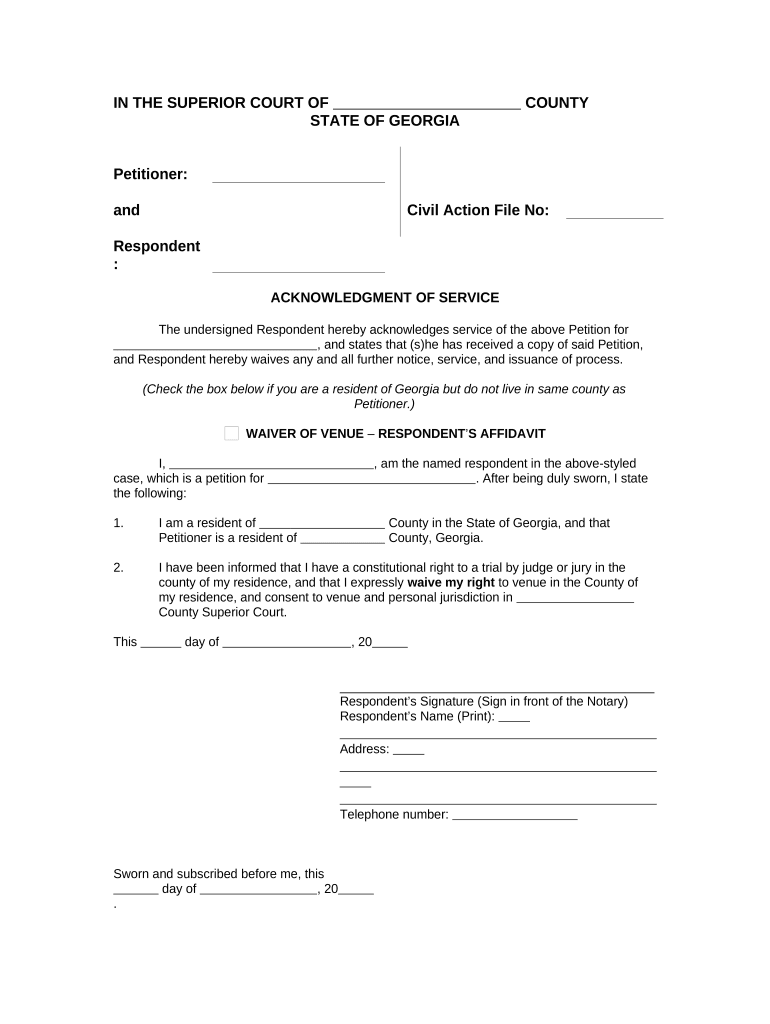
Acknowledgment Service Form


What is the Acknowledgment Service Form
The Acknowledgment Service Form is a legal document used to confirm the receipt of a service, often in the context of legal proceedings. This form serves as proof that a party has been notified of legal actions or documents filed against them. It is crucial in ensuring that all parties involved are aware of the proceedings and can respond appropriately. The form is an essential component of the legal process, providing a transparent method for acknowledging service of documents.
How to use the Acknowledgment Service Form
Using the Acknowledgment Service Form involves several steps to ensure proper completion and compliance with legal standards. First, the form must be filled out accurately, including the names of the parties involved and details of the service being acknowledged. Once completed, the form should be signed by the recipient, confirming their receipt of the documents. It is important to retain a copy of the signed form for your records, as it may be required for future legal proceedings or disputes.
Steps to complete the Acknowledgment Service Form
Completing the Acknowledgment Service Form requires careful attention to detail. Follow these steps:
- Begin by entering the date on which the service was received.
- Fill in the names and addresses of both the sender and the recipient.
- Clearly state the nature of the documents being acknowledged.
- Sign and date the form to validate the acknowledgment.
- Make a copy of the completed form for your records.
Legal use of the Acknowledgment Service Form
The legal use of the Acknowledgment Service Form is governed by specific regulations that vary by state. In Georgia, for instance, the form must comply with the requirements set forth in the Georgia Civil Practice Act. This ensures that the acknowledgment is legally binding and can be used as evidence in court. Properly executed, the form protects the rights of all parties involved by providing a clear record of service.
State-specific rules for the Acknowledgment Service Form
Each state has its own rules regarding the Acknowledgment Service Form. In Georgia, the form must adhere to local laws that dictate how service of process is to be executed and acknowledged. It is essential to familiarize yourself with these regulations to ensure that the form is valid and enforceable. This includes understanding who is authorized to serve documents and what constitutes proper acknowledgment of service.
Required Documents
When completing the Acknowledgment Service Form, certain documents may be required to support the acknowledgment. These can include:
- The original documents being served.
- Any court orders or notices related to the service.
- Identification of the person acknowledging receipt, if necessary.
Having these documents ready can streamline the process and ensure compliance with legal requirements.
Quick guide on how to complete acknowledgment service form
Finalize Acknowledgment Service Form effortlessly on any gadget
Digital document administration has become increasingly favored by companies and individuals alike. It offers an ideal environmentally friendly substitute for traditional printed and signed documents, as you can locate the necessary form and securely keep it online. airSlate SignNow equips you with all the features required to craft, modify, and eSign your documents swiftly without any hold-ups. Handle Acknowledgment Service Form on any device with airSlate SignNow's Android or iOS applications and enhance any document-related process today.
How to alter and eSign Acknowledgment Service Form with ease
- Find Acknowledgment Service Form and click Get Form to begin.
- Employ the tools available to fill out your document.
- Select important segments of the documents or redact sensitive information using tools that airSlate SignNow offers specifically for that purpose.
- Generate your eSignature with the Sign tool, which takes mere seconds and holds the same legal validity as a conventional wet ink signature.
- Review all the details and hit the Done button to save your modifications.
- Decide how you want to send your form—via email, text message (SMS), or invitation link, or download it to your computer.
Eliminate the worry of lost or misplaced documents, tedious form searching, or mistakes that necessitate printing new copies. airSlate SignNow fulfills all your requirements in document management with just a few clicks from your chosen device. Adjust and eSign Acknowledgment Service Form and guarantee outstanding communication at every phase of the form preparation process with airSlate SignNow.
Create this form in 5 minutes or less
Create this form in 5 minutes!
People also ask
-
What is a Georgia venue form?
A Georgia venue form is a document used in legal contexts to establish the appropriate location for court proceedings. It helps streamline the legal process and ensures that documents are filed in the correct jurisdiction. Utilizing airSlate SignNow allows you to easily create, manage, and eSign your Georgia venue form efficiently.
-
How much does it cost to use airSlate SignNow for a Georgia venue form?
airSlate SignNow offers a variety of pricing plans tailored to fit different business needs, starting from affordable monthly subscriptions. Each plan provides access to features that can help you create and send your Georgia venue form with ease. You can also benefit from a free trial to explore the platform before committing to a plan.
-
What features does airSlate SignNow offer for managing Georgia venue forms?
airSlate SignNow provides features like document templates, customizable workflows, and secure eSigning for your Georgia venue form. You can also track the status of your document in real-time, ensuring that all parties involved can access and review the form without hassle. The platform is designed to simplify the entire signing process.
-
Can I integrate airSlate SignNow with other tools for handling Georgia venue forms?
Yes, airSlate SignNow integrates seamlessly with a variety of popular tools such as Google Drive, Salesforce, and Microsoft Office. This allows you to manage your Georgia venue form alongside your existing applications, enhancing your workflow efficiency. Moreover, the integration helps keep all your documents in one accessible location.
-
Is airSlate SignNow secure for processing Georgia venue forms?
Absolutely, airSlate SignNow places a high emphasis on security by using advanced encryption and secure cloud storage for all documents, including your Georgia venue form. The platform complies with industry regulations to protect sensitive data, giving you peace of mind while managing legal documents electronically.
-
How can I create a Georgia venue form using airSlate SignNow?
Creating a Georgia venue form with airSlate SignNow is easy. Simply log in to your account, select 'Create Document,' and choose a template that fits your needs. You can customize the form, add necessary fields, and send it out for signatures in just a few clicks.
-
What are the benefits of using airSlate SignNow for my Georgia venue form?
Using airSlate SignNow for your Georgia venue form provides time savings and increased efficiency thanks to its intuitive interface. The platform reduces the administrative burden of paper documents, speeds up completion times, and enhances collaboration among all parties. Plus, you’ll have the added benefit of tracking document statuses in real-time.
Get more for Acknowledgment Service Form
Find out other Acknowledgment Service Form
- Can I Electronic signature Ohio Consumer Credit Application
- eSignature Georgia Junior Employment Offer Letter Later
- Electronic signature Utah Outsourcing Services Contract Online
- How To Electronic signature Wisconsin Debit Memo
- Electronic signature Delaware Junior Employment Offer Letter Later
- Electronic signature Texas Time Off Policy Later
- Electronic signature Texas Time Off Policy Free
- eSignature Delaware Time Off Policy Online
- Help Me With Electronic signature Indiana Direct Deposit Enrollment Form
- Electronic signature Iowa Overtime Authorization Form Online
- Electronic signature Illinois Employee Appraisal Form Simple
- Electronic signature West Virginia Business Ethics and Conduct Disclosure Statement Free
- Electronic signature Alabama Disclosure Notice Simple
- Electronic signature Massachusetts Disclosure Notice Free
- Electronic signature Delaware Drug Testing Consent Agreement Easy
- Electronic signature North Dakota Disclosure Notice Simple
- Electronic signature California Car Lease Agreement Template Free
- How Can I Electronic signature Florida Car Lease Agreement Template
- Electronic signature Kentucky Car Lease Agreement Template Myself
- Electronic signature Texas Car Lease Agreement Template Easy