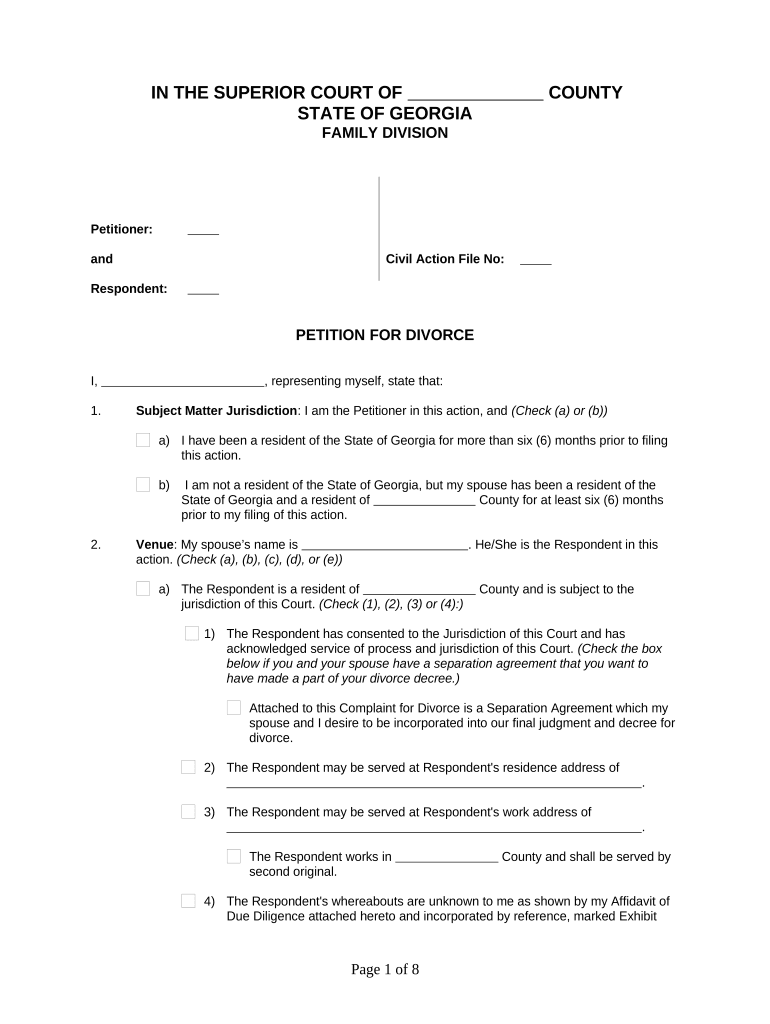
Ga Divorce Court Form


Understanding the Georgia Divorce Court
The Georgia Divorce Court is a specialized court that handles divorce cases within the state. It operates under the jurisdiction of the Superior Court, which is the trial court for civil cases in Georgia. This court is responsible for resolving disputes related to divorce, including property division, child custody, and alimony. Each county in Georgia has its own Superior Court, and the specific procedures may vary slightly depending on the local rules. Understanding the court's structure and functions is essential for anyone navigating the divorce process in Georgia.
Steps to Complete the Petition for Divorce
Completing a petition for divorce in Georgia involves several key steps. First, you must gather the necessary information, including details about your marriage, children, and any assets or debts. Next, you will need to fill out the appropriate forms, which typically include the Petition for Divorce and a Summons. After completing the forms, you must file them with the Superior Court in your county. Once filed, you will need to serve your spouse with the divorce papers, ensuring they are informed of the proceedings. Finally, you may need to attend a court hearing, depending on the specifics of your case.
Required Documents for Filing
When filing a petition for divorce in Georgia, several documents are required to ensure the court has all necessary information. The primary document is the Petition for Divorce, which outlines the grounds for divorce and requests specific relief. You may also need to submit a Summons, a Verification form, and if applicable, a Child Support Worksheet. Additionally, financial disclosures may be required to provide transparency regarding assets and income. Ensuring all documents are complete and accurate is crucial for a smooth filing process.
Legal Use of the Georgia Divorce Court
The Georgia Divorce Court operates under specific legal guidelines that govern divorce proceedings. Understanding these laws is vital for ensuring compliance and protecting your rights. The court requires that at least one spouse has been a resident of Georgia for six months before filing. Grounds for divorce can include irreconcilable differences or other specific reasons recognized by the state. It is essential to follow the legal procedures outlined by the court to avoid delays or complications in your case.
Filing Methods for Divorce Forms
In Georgia, divorce forms can be submitted through various methods, including online, by mail, or in person. Many counties offer electronic filing options, allowing you to submit your petition digitally. If you prefer traditional methods, you can mail your completed forms to the appropriate Superior Court or deliver them in person. Each method has its own requirements and processing times, so it is important to choose the one that best suits your needs and to ensure that all documents are properly completed before submission.
State-Specific Rules for Divorce Proceedings
Each state has its own rules governing divorce proceedings, and Georgia is no exception. Key rules include residency requirements, grounds for divorce, and timelines for filing. In Georgia, the waiting period for a divorce can vary depending on whether the case is contested or uncontested. Additionally, the state encourages mediation for disputes related to child custody and support. Familiarizing yourself with these state-specific rules can help streamline the divorce process and ensure compliance with legal requirements.
Quick guide on how to complete ga divorce court
Complete Ga Divorce Court effortlessly on any gadget
Digital document management has gained traction among businesses and individuals. It serves as an ideal environmentally friendly substitute for conventional printed and signed documents, allowing you to access the correct form and securely store it online. airSlate SignNow provides you with all the tools necessary to create, modify, and electronically sign your documents promptly without delays. Handle Ga Divorce Court on any gadget with airSlate SignNow's Android or iOS applications and enhance any document-driven process today.
How to modify and electronically sign Ga Divorce Court with ease
- Find Ga Divorce Court and click Get Form to begin.
- Utilize the tools we provide to complete your form.
- Emphasize pertinent sections of your documents or obscure sensitive information with tools that airSlate SignNow offers specifically for that purpose.
- Generate your eSignature with the Sign feature, which takes mere seconds and carries the same legal validity as a conventional handwritten signature.
- Review all the details and click on the Done button to save your changes.
- Select your preferred method to submit your form, whether by email, text message (SMS), invitation link, or downloading it to your computer.
Say goodbye to lost or misfiled documents, tedious form searching, or errors that require new document copies to be printed. airSlate SignNow meets your document management needs in just a few clicks from any device you choose. Modify and electronically sign Ga Divorce Court and ensure outstanding communication at any point in your form preparation workflow with airSlate SignNow.
Create this form in 5 minutes or less
Create this form in 5 minutes!
People also ask
-
What is a Georgia divorce printable?
A Georgia divorce printable is a legal document that can be filled out and printed for filing a divorce in Georgia. It includes essential forms that meet the state's requirements, making the divorce process more accessible for individuals.
-
How much does the Georgia divorce printable cost?
The cost for the Georgia divorce printable varies depending on the service provider. However, airSlate SignNow offers affordable options that help you save time and money on filing fees by providing essential documents and eSignature functionalities.
-
What features are included with the Georgia divorce printable?
The Georgia divorce printable includes customizable forms, eSigning capabilities, and step-by-step guidance on completing the documents. Additionally, it allows users to save and edit forms as needed, ensuring a streamlined divorce process.
-
How can a Georgia divorce printable benefit me?
Using a Georgia divorce printable simplifies the divorce process by providing all necessary forms in one place. It helps you avoid common mistakes and ensures that your paperwork complies with Georgia state laws, making your divorce more efficient.
-
Can I integrate the Georgia divorce printable with other tools?
Yes, airSlate SignNow allows integration with various tools and applications, enhancing your workflow. Whether you need to connect with cloud storage or project management tools, our Georgia divorce printable can seamlessly fit into your existing processes.
-
Is the Georgia divorce printable easy to use?
Absolutely! The Georgia divorce printable is designed to be user-friendly, with an intuitive interface that guides you through the document completion process. Users can easily navigate, fill out, and print the forms without any prior legal experience.
-
How does eSigning work with the Georgia divorce printable?
eSigning with the Georgia divorce printable is straightforward. After completing your forms, you can use airSlate SignNow's secure eSigning feature to sign documents electronically, ensuring that your divorce paperwork is both valid and efficient.
Get more for Ga Divorce Court
Find out other Ga Divorce Court
- eSign North Dakota Award Nomination Form Free
- eSignature Mississippi Demand for Extension of Payment Date Secure
- Can I eSign Oklahoma Online Donation Form
- How Can I Electronic signature North Dakota Claim
- How Do I eSignature Virginia Notice to Stop Credit Charge
- How Do I eSignature Michigan Expense Statement
- How Can I Electronic signature North Dakota Profit Sharing Agreement Template
- Electronic signature Ohio Profit Sharing Agreement Template Fast
- Electronic signature Florida Amendment to an LLC Operating Agreement Secure
- Electronic signature Florida Amendment to an LLC Operating Agreement Fast
- Electronic signature Florida Amendment to an LLC Operating Agreement Simple
- Electronic signature Florida Amendment to an LLC Operating Agreement Safe
- How Can I eSignature South Carolina Exchange of Shares Agreement
- Electronic signature Michigan Amendment to an LLC Operating Agreement Computer
- Can I Electronic signature North Carolina Amendment to an LLC Operating Agreement
- Electronic signature South Carolina Amendment to an LLC Operating Agreement Safe
- Can I Electronic signature Delaware Stock Certificate
- Electronic signature Massachusetts Stock Certificate Simple
- eSignature West Virginia Sale of Shares Agreement Later
- Electronic signature Kentucky Affidavit of Service Mobile