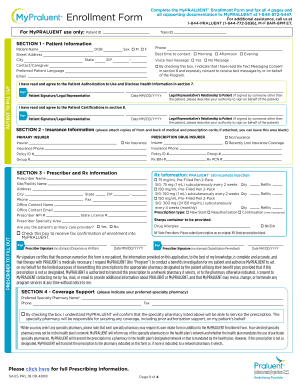
Patient Assistance Program Enrollment Form


What is the Patient Assistance Program Enrollment Form
The Patient Assistance Program Enrollment Form is a crucial document designed to help eligible patients access medication assistance. This form allows individuals to apply for financial support to obtain Praluent, a medication used to lower cholesterol levels. By completing this enrollment form, patients can demonstrate their need for assistance and provide necessary information to the program administrators. This ensures that those who require help can receive it in a timely manner.
How to use the Patient Assistance Program Enrollment Form
Using the Patient Assistance Program Enrollment Form involves several key steps. First, gather all necessary personal and financial information, such as income details and insurance status. Next, accurately fill out the form, ensuring all required fields are completed. Once the form is filled, you can submit it electronically or via mail, depending on your preference. Utilizing a digital platform like airSlate SignNow can simplify this process, providing a secure way to complete and sign the document.
Steps to complete the Patient Assistance Program Enrollment Form
Completing the Patient Assistance Program Enrollment Form can be straightforward if you follow these steps:
- Review the eligibility criteria to ensure you qualify for assistance.
- Gather necessary documentation, including proof of income and insurance information.
- Fill out the enrollment form carefully, providing accurate and complete information.
- Sign the form electronically or manually as required.
- Submit the form through the preferred method: online, by mail, or in person.
Legal use of the Patient Assistance Program Enrollment Form
The legal use of the Patient Assistance Program Enrollment Form is governed by various regulations that ensure the protection of patient information and the legitimacy of the application process. When using this form, it is essential to comply with laws such as the Health Insurance Portability and Accountability Act (HIPAA) to safeguard personal health information. Additionally, ensuring that all signatures are valid and that the form is completed accurately will help maintain its legal standing.
Eligibility Criteria
Eligibility for the Patient Assistance Program typically depends on several factors, including income level, insurance status, and medical necessity. Patients must demonstrate financial need, which may involve providing documentation of income and expenses. Additionally, some programs may require that applicants are uninsured or underinsured. Understanding these criteria is vital to ensure that your application is successful and that you receive the assistance needed.
Form Submission Methods (Online / Mail / In-Person)
Submitting the Patient Assistance Program Enrollment Form can be done through various methods, depending on the program's requirements. Patients can choose to submit the form online, which often provides a quicker response time. Alternatively, forms can be mailed to the designated address or submitted in person at specific locations. Each submission method has its advantages, so selecting the one that best fits your needs is important.
Quick guide on how to complete patient assistance program enrollment form
Complete Patient Assistance Program Enrollment Form easily on any device
Managing documents online has gained popularity among businesses and individuals. It offers an ideal eco-friendly substitute for traditional printed and signed documents, allowing you to find the necessary form and securely store it online. airSlate SignNow provides all the tools you need to create, modify, and eSign your documents swiftly without delays. Handle Patient Assistance Program Enrollment Form on any platform using airSlate SignNow's Android or iOS applications and simplify any document-related task today.
The simplest way to edit and eSign Patient Assistance Program Enrollment Form effortlessly
- Find Patient Assistance Program Enrollment Form and click Get Form to begin.
- Utilize the tools we provide to complete your form.
- Emphasize important sections of the documents or redact sensitive information with tools that airSlate SignNow offers specifically for that purpose.
- Create your signature using the Sign tool, which takes seconds and carries the same legal validity as a conventional wet ink signature.
- Review the details and click on the Done button to save your modifications.
- Select how you would like to send your form, via email, text message (SMS), or invite link, or download it to your computer.
Eliminate the concerns of lost or misplaced documents, tedious form searching, or errors that require printing new document copies. airSlate SignNow addresses all your document management needs in just a few clicks from any device you choose. Edit and eSign Patient Assistance Program Enrollment Form and ensure effective communication at any stage of your form preparation process with airSlate SignNow.
Create this form in 5 minutes or less
Create this form in 5 minutes!
How to create an eSignature for the patient assistance program enrollment form
How to create an electronic signature for a PDF online
How to create an electronic signature for a PDF in Google Chrome
How to create an e-signature for signing PDFs in Gmail
How to create an e-signature right from your smartphone
How to create an e-signature for a PDF on iOS
How to create an e-signature for a PDF on Android
People also ask
-
What is the my praluent enrollment form used for?
The my praluent enrollment form is specifically designed to streamline the enrollment process for Praluent. It allows patients and healthcare providers to submit necessary information efficiently, ensuring access to this important medication.
-
How can I fill out my praluent enrollment form online?
You can fill out the my praluent enrollment form online using the easy-to-use platform provided by airSlate SignNow. Simply access the form, fill in the required fields, and submit it securely to initiate the enrollment process.
-
Are there any costs associated with using the my praluent enrollment form?
Using the my praluent enrollment form through airSlate SignNow is cost-effective. There are no hidden fees, and you can enjoy affordable pricing for additional features if needed, making it accessible for both patients and healthcare providers.
-
What features does the my praluent enrollment form offer?
The my praluent enrollment form includes features such as electronic signing, form tracking, and templates for quick access. This ensures a smooth enrollment process, allowing healthcare providers to manage patient information efficiently.
-
Is my praluent enrollment form secure?
Absolutely! The my praluent enrollment form is secured using top-notch encryption technology. airSlate SignNow prioritizes data protection, ensuring that your sensitive information remains confidential during the enrollment process.
-
Can I integrate my praluent enrollment form with other software?
Yes, the my praluent enrollment form can easily integrate with various software platforms. This allows for seamless data flow and management, enhancing the efficiency of the enrollment process within your existing systems.
-
What benefits does using the my praluent enrollment form provide?
Using the my praluent enrollment form maximizes efficiency and reduces paperwork, allowing healthcare providers to focus more on patient care. It simplifies the enrollment process, ensuring that patients receive their medication promptly.
Get more for Patient Assistance Program Enrollment Form
Find out other Patient Assistance Program Enrollment Form
- eSignature Georgia Gym Membership Agreement Mobile
- eSignature Michigan Internship Contract Computer
- Can I eSignature Nebraska Student Data Sheet
- How To eSignature Michigan Application for University
- eSignature North Carolina Weekly Class Evaluation Now
- eSignature Colorado Medical Power of Attorney Template Fast
- Help Me With eSignature Florida Medical Power of Attorney Template
- eSignature Iowa Medical Power of Attorney Template Safe
- eSignature Nevada Medical Power of Attorney Template Secure
- eSignature Arkansas Nanny Contract Template Secure
- eSignature Wyoming New Patient Registration Mobile
- eSignature Hawaii Memorandum of Agreement Template Online
- eSignature Hawaii Memorandum of Agreement Template Mobile
- eSignature New Jersey Memorandum of Agreement Template Safe
- eSignature Georgia Shareholder Agreement Template Mobile
- Help Me With eSignature Arkansas Cooperative Agreement Template
- eSignature Maryland Cooperative Agreement Template Simple
- eSignature Massachusetts Redemption Agreement Simple
- eSignature North Carolina Redemption Agreement Mobile
- eSignature Utah Equipment Rental Agreement Template Now