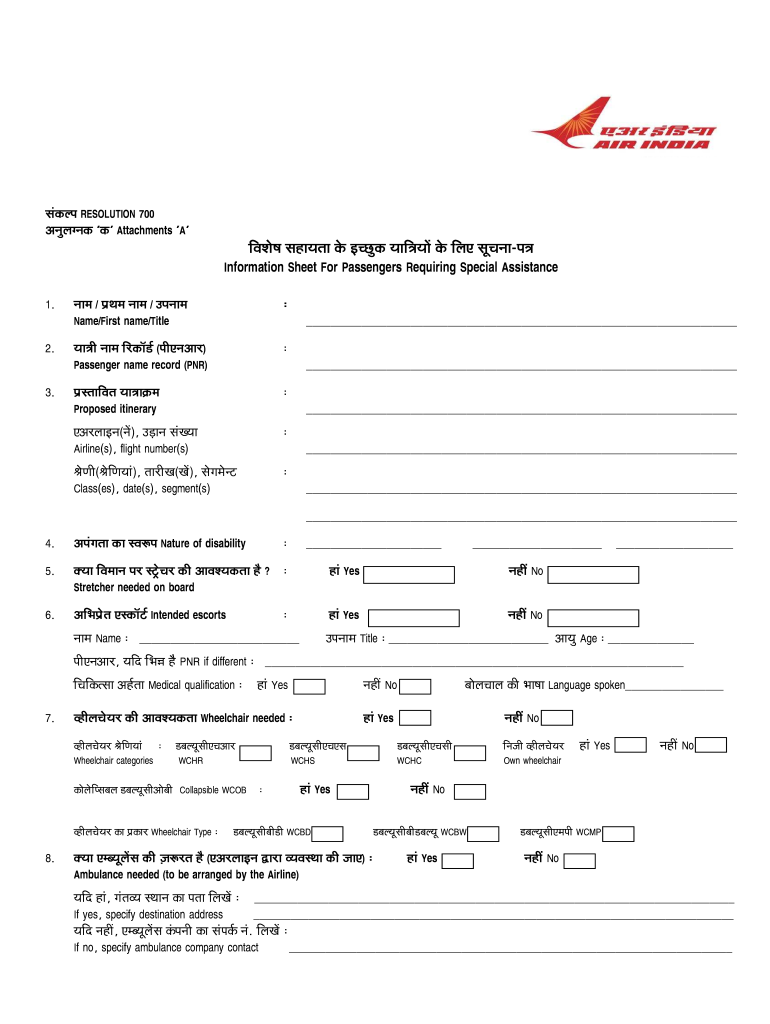
Air India Medif Form


What is the Air India Medif Form
The Air India Medif Form is a crucial document designed for passengers who require special assistance during their travel due to medical conditions, including pregnancy. This form ensures that the airline can accommodate the specific needs of passengers, providing a safe and comfortable travel experience. It is essential for expectant mothers to fill out this form to inform the airline of their condition and any necessary arrangements that may need to be made prior to flying.
How to obtain the Air India Medif Form
To obtain the Air India Medif Form, passengers can visit the official Air India website or contact their customer service. The form is typically available in a downloadable PDF format, which can be printed and filled out. Additionally, passengers may request the form directly at the airport during check-in or at the airline's ticketing counters. It is advisable to obtain the form well in advance of travel to ensure all necessary information can be provided.
Steps to complete the Air India Medif Form
Completing the Air India Medif Form involves several key steps:
- Provide personal information, including your name, contact details, and flight information.
- Specify your medical condition, including details about your pregnancy and any related complications.
- Indicate any special assistance required, such as wheelchair access or seating preferences.
- Sign and date the form to confirm that the information provided is accurate and complete.
Once completed, the form should be submitted to Air India as instructed, either online or in person, depending on the airline's requirements.
Key elements of the Air India Medif Form
The Air India Medif Form includes several key elements that are vital for processing requests for assistance:
- Passenger Information: Full name, contact details, and flight itinerary.
- Medical Details: Description of the medical condition, including any relevant history and current status.
- Assistance Required: Specific needs such as oxygen supply, special seating, or assistance during boarding and disembarking.
- Signature: A declaration confirming the accuracy of the information provided.
Legal use of the Air India Medif Form
The Air India Medif Form is legally binding, meaning that the information provided must be truthful and accurate. Misrepresentation of medical conditions can lead to serious consequences, including denial of boarding or liability for any issues that arise during travel. Passengers are encouraged to consult their healthcare provider if they have questions about their fitness to fly, especially during pregnancy.
Examples of using the Air India Medif Form
There are various scenarios in which the Air India Medif Form may be utilized:
- A pregnant passenger who is in her third trimester may need to submit the form to ensure she receives appropriate seating and assistance.
- A passenger with a medical condition related to pregnancy, such as gestational diabetes, may require special dietary arrangements during the flight.
- Expectant mothers traveling with infants may use the form to request additional support for managing their travel needs.
These examples highlight the importance of the Medif Form in ensuring a safe and comfortable travel experience for passengers with special requirements.
Quick guide on how to complete 13 17 medif information sheet air india
A concise guide on how to create your Air India Medif Form
Locating the appropriate template can prove to be a difficulty when you need to submit formal overseas documentation. Even if you possess the necessary form, it might be cumbersome to promptly fill it out in accordance with all the stipulations if you utilize printed copies instead of handling everything digitally. airSlate SignNow is the web-based eSignature solution that assists you in overcoming all these obstacles. It enables you to acquire your Air India Medif Form and swiftly complete and endorse it on-site without the need to reprint documents in case of a typographical error.
Here are the actions you must take to create your Air India Medif Form with airSlate SignNow:
- Hit the Get Form button to instantly incorporate your document into our editor.
- Commence with the first vacant field, enter your information, and continue with the Next feature.
- Populate the empty boxes using the Cross and Check tools from the toolbar above.
- Choose the Highlight or Line options to mark the most crucial details.
- Click on Image and upload one if your Air India Medif Form requires it.
- Utilize the right-side panel to add more fields for you or others to fill out if necessary.
- Review your entries and validate the form by clicking Date, Initials, and Sign.
- Sketch, type, upload your eSignature, or capture it with a camera or QR code.
- Complete your edits to the form by clicking the Done button and selecting your file-sharing preferences.
When your Air India Medif Form is completed, you can distribute it as you wish - send it to your recipients via email, SMS, fax, or even print it directly from the editor. You may also securely archive all your finalized documents in your account, organized in folders according to your liking. Don't spend time on manual form filling; explore airSlate SignNow!
Create this form in 5 minutes or less
Create this form in 5 minutes!
How to create an eSignature for the 13 17 medif information sheet air india
How to make an eSignature for your 13 17 Medif Information Sheet Air India online
How to create an eSignature for your 13 17 Medif Information Sheet Air India in Chrome
How to create an eSignature for putting it on the 13 17 Medif Information Sheet Air India in Gmail
How to make an electronic signature for the 13 17 Medif Information Sheet Air India straight from your mobile device
How to make an electronic signature for the 13 17 Medif Information Sheet Air India on iOS devices
How to create an eSignature for the 13 17 Medif Information Sheet Air India on Android devices
People also ask
-
What is the air India pregnancy policy regarding travel for expectant mothers?
The air India pregnancy policy allows expectant mothers to fly during their pregnancy, with specific guidelines in place. Generally, women can travel up to 36 weeks of pregnancy; however, it's advisable to consult with the airline for any necessary medical documentation. Always check for the latest updates on the air India pregnancy policy before your flight.
-
Are there any fees associated with the air India pregnancy policy?
While there generally aren't additional fees tied directly to the air India pregnancy policy, it’s important to verify any costs related to special accommodations. For instance, if a medical certificate is required, there may be fees associated with obtaining it. Always check directly with air India for the latest information regarding costs.
-
What documents do I need to provide under the air India pregnancy policy?
Under the air India pregnancy policy, travelers may be required to present a medical certificate confirming their fitness to fly, especially after 28 weeks of pregnancy. This certificate should ideally be issued no more than seven days prior to travel. Always check with air India for exact requirements based on your circumstances.
-
Can I book my flight online under the air India pregnancy policy?
Yes, you can book your flight online while adhering to the air India pregnancy policy. During the booking process, be sure to look for any advisories related to pregnancy travel. If you're unsure, contacting customer service can provide clarity on booking under the air India pregnancy policy.
-
What accommodations are available for pregnant passengers according to the air India pregnancy policy?
The air India pregnancy policy includes several accommodations for pregnant passengers, such as priority boarding and assistance during your flight. It's advisable to notify the airline at the time of booking about your pregnancy to ensure that any necessary arrangements are made. Each case can vary, so communicating your needs is crucial.
-
Is there a specific time frame I should follow when planning to fly under the air India pregnancy policy?
According to the air India pregnancy policy, it is recommended that pregnant women consult their healthcare providers before scheduling flights, especially if traveling after the 28th week. Generally, traveling is allowed up to 36 weeks, but it's best to plan your flight considering personal health and flying guidelines.
-
What should I do if I experience complications during my travel under the air India pregnancy policy?
If any complications arise during your travel in accordance with the air India pregnancy policy, it's important to contact the airline's crew immediately. They are trained to assist expectant mothers and manage medical emergencies. Always ensure you have your medical information readily available when flying.
Get more for Air India Medif Form
Find out other Air India Medif Form
- Electronic signature Government Word Illinois Now
- Can I Electronic signature Illinois Government Rental Lease Agreement
- Electronic signature Kentucky Government Promissory Note Template Fast
- Electronic signature Kansas Government Last Will And Testament Computer
- Help Me With Electronic signature Maine Government Limited Power Of Attorney
- How To Electronic signature Massachusetts Government Job Offer
- Electronic signature Michigan Government LLC Operating Agreement Online
- How To Electronic signature Minnesota Government Lease Agreement
- Can I Electronic signature Minnesota Government Quitclaim Deed
- Help Me With Electronic signature Mississippi Government Confidentiality Agreement
- Electronic signature Kentucky Finance & Tax Accounting LLC Operating Agreement Myself
- Help Me With Electronic signature Missouri Government Rental Application
- Can I Electronic signature Nevada Government Stock Certificate
- Can I Electronic signature Massachusetts Education Quitclaim Deed
- Can I Electronic signature New Jersey Government LLC Operating Agreement
- Electronic signature New Jersey Government Promissory Note Template Online
- Electronic signature Michigan Education LLC Operating Agreement Myself
- How To Electronic signature Massachusetts Finance & Tax Accounting Quitclaim Deed
- Electronic signature Michigan Finance & Tax Accounting RFP Now
- Electronic signature Oklahoma Government RFP Later