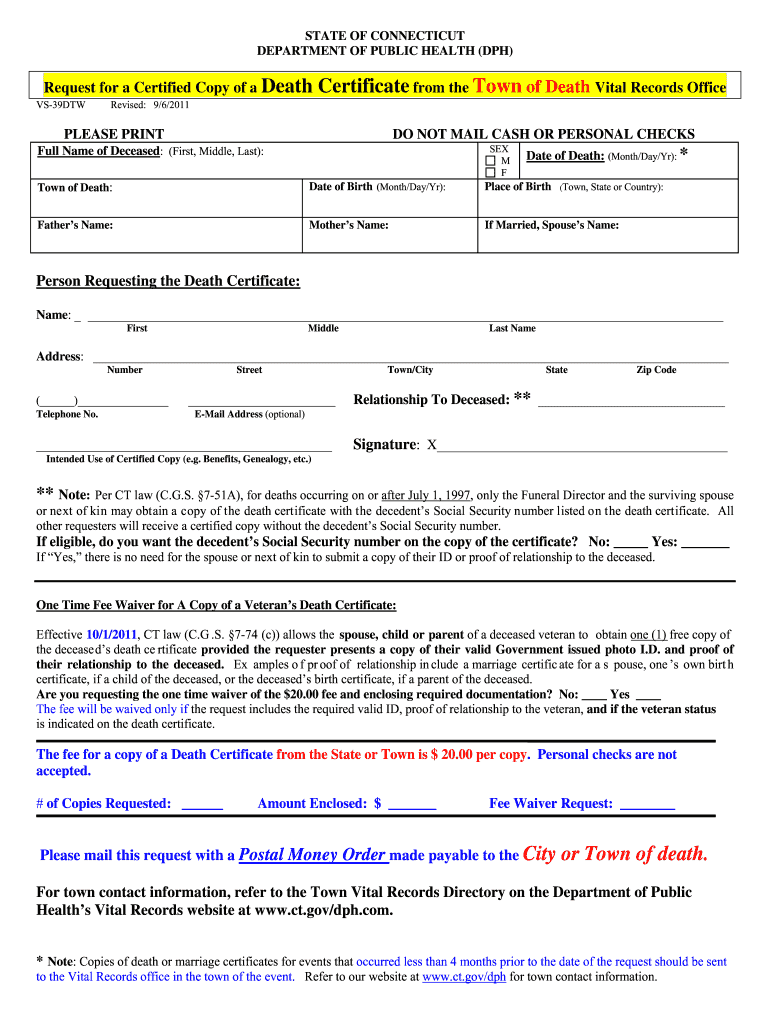
Connecticut Death Certificate Sample 2011-2026


What is the Connecticut Death Certificate Sample
The Connecticut death certificate sample serves as a template that outlines the essential information required for documenting a death in the state. This official document includes critical details such as the deceased's full name, date of birth, date of death, and the cause of death. Additionally, it provides information about the location of death and the names of the informant and attending physician. Understanding the layout and required fields of the sample can help individuals ensure that they complete the actual form accurately.
Key Elements of the Connecticut Death Certificate Sample
When reviewing the Connecticut death certificate sample, several key elements stand out:
- Decedent Information: Full name, date of birth, and date of death.
- Cause of Death: Medical information provided by the attending physician.
- Informant Details: Name and relationship of the person reporting the death.
- Location of Death: The city or town where the death occurred.
- Certification: Signature of the attending physician or medical examiner.
How to Obtain the Connecticut Death Certificate Sample
To obtain a sample of the Connecticut death certificate, individuals can visit the official Connecticut Department of Public Health website. Here, users can find downloadable resources that include templates and guidelines for completing the form. Additionally, local health departments may provide physical copies of the sample upon request. It is essential to ensure that the sample used aligns with the most current state regulations.
Steps to Complete the Connecticut Death Certificate Sample
Completing the Connecticut death certificate requires careful attention to detail. Here are the steps to follow:
- Gather necessary information about the deceased, including personal details and medical history.
- Fill in the decedent's information accurately, ensuring all fields are completed.
- Consult with the attending physician to obtain the cause of death and any required medical certifications.
- Provide the informant's details, including their relationship to the deceased.
- Review the completed form for accuracy before submission.
Legal Use of the Connecticut Death Certificate Sample
The Connecticut death certificate sample is not only a template for documentation but also serves legal purposes. It is essential for settling estates, claiming life insurance benefits, and fulfilling other legal obligations. The document must be completed accurately to ensure its validity in legal contexts. Misrepresentation or errors can lead to complications, so it is advisable to consult with legal professionals if unsure about any aspect of the process.
State-Specific Rules for the Connecticut Death Certificate Sample
Connecticut has specific rules governing the completion and submission of death certificates. The state mandates that the certificate must be filed within a certain timeframe following the death, typically within five days. Additionally, only authorized individuals, such as the funeral director or the informant, can file the document. Familiarizing oneself with these regulations is crucial for compliance and to avoid potential penalties.
Quick guide on how to complete ct fillable death certificate form
Discover a simpler method to manage your Connecticut Death Certificate Sample
The traditional methods of finalizing and approving paperwork require an excessively long time when compared to contemporary document management options. You once needed to search for the right official forms, print them, fill in all the information, and mail them. Now you can locate, fill out, and sign your Connecticut Death Certificate Sample all within a single browser tab using airSlate SignNow. Preparing your Connecticut Death Certificate Sample has never been more straightforward.
Steps to finalize your Connecticut Death Certificate Sample with airSlate SignNow
- Access the relevant category page and find your state-specific Connecticut Death Certificate Sample. Alternatively, utilize the search bar.
- Verify that the version of the form is accurate by previewing it.
- Click Get form and enter the editing mode.
- Fill in your document with the necessary information using the editing tools available.
- Double-check the entered information and click the Sign tool to endorse your form.
- Select the easiest option to create your signature: generate it, draw your signature, or upload an image of it.
- Click DONE to finalize modifications.
- Download the document onto your device or proceed to Sharing settings to send it digitally.
Robust online platforms like airSlate SignNow enhance the process of completing and submitting your forms. Use it to discover how quickly document management and approval processes can truly be. You’ll save a signNow amount of time.
Create this form in 5 minutes or less
FAQs
-
I'm trying to fill out a free fillable tax form. It won't let me click "done with this form" or "efile" which?
From https://www.irs.gov/pub/irs-utl/... (emphasis mine):DONE WITH THIS FORM — Select this button to save and close the form you are currently viewing and return to your 1040 form. This button is disabled when you are in your 1040 formSo, it appears, and without them mentioning it while you're working on it, that button is for all forms except 1040. Thank you to the other response to this question. I would never have thought of just clicking the Step 2 tab.
-
How do I make a PDF a fillable form?
1. Open it with Foxit PhantomPDF and choose Form > Form Recognition > Run Form Field Recognition . All fillable fields in the document will be recognized and highlighted.2. Add form fields from Form > Form Fields > click a type of form field button and the cursor changes to crosshair . And the Designer Assistant is selected automatically.3. All the corresponding type of form fields will be automatically named with the text near the form fields (Take the text fields for an example as below).4. Click the place you want to add the form field. To edit the form field further, please refer to the properties of different buttons from “Buttons”.
-
Is there a service that will allow me to create a fillable form on a webpage, and then email a PDF copy of each form filled out?
You can use Fill which is has a free forever plan.You can use Fill to turn your PDF document into an online document which can be completed, signed and saved as a PDF, online.You will end up with a online fillable PDF like this:w9 || FillWhich can be embedded in your website should you wish.InstructionsStep 1: Open an account at Fill and clickStep 2: Check that all the form fields are mapped correctly, if not drag on the text fields.Step 3: Save it as a templateStep 4: Goto your templates and find the correct form. Then click on the embed settings to grab your form URL.
-
Where can I get the form for migration certificate?
Migration is issued by the Universities themselves.The best way is to inquire your college they will guide you further.In case you happen to be from A.P.J Abdul Kalam Technical Universityhere is the link to get it issued online.Hope it helpsStudent Service (Dashboard) Dr. A.P.J. Abdul Kalam Technical University (Lucknow)Regards
-
How do I fill out a fillable PDF on an iPad?
there is an app for that !signNow Fill & Sign on the App Store
Create this form in 5 minutes!
How to create an eSignature for the ct fillable death certificate form
How to generate an eSignature for your Ct Fillable Death Certificate Form online
How to create an electronic signature for your Ct Fillable Death Certificate Form in Google Chrome
How to make an electronic signature for signing the Ct Fillable Death Certificate Form in Gmail
How to create an electronic signature for the Ct Fillable Death Certificate Form from your smartphone
How to generate an eSignature for the Ct Fillable Death Certificate Form on iOS devices
How to make an eSignature for the Ct Fillable Death Certificate Form on Android
People also ask
-
What is ctvitals and how does it relate to airSlate SignNow?
Ctvitals is an essential tool for businesses leveraging airSlate SignNow to manage document workflows efficiently. It streamlines the process of sending and electronically signing documents, ensuring you stay organized and compliant. By integrating ctvitals, users can enhance their experience and maximize the effectiveness of the airSlate SignNow platform.
-
How much does airSlate SignNow with ctvitals cost?
Pricing for airSlate SignNow utilizing ctvitals varies based on your organization’s needs. We offer different plans to accommodate businesses of all sizes, along with a free trial to explore its features before committing. For detailed pricing and features, visit our pricing page or contact our sales team for personalized assistance.
-
What features does ctvitals offer within airSlate SignNow?
Ctvitals within airSlate SignNow provides key features like document tracking, automated reminders, and customizable templates. These functionalities help simplify the eSigning process and ensure your documents are managed efficiently. By utilizing ctvitals, you can enhance collaboration and improve overall productivity.
-
What are the benefits of using airSlate SignNow with ctvitals?
Using airSlate SignNow with ctvitals allows you to improve operational efficiency by reducing manual paperwork and speeding up document turnaround times. Enhanced security features ensure your documents are safely handled, while increased accessibility means you can eSign any time, anywhere. This combination ultimately leads to cost savings and better business outcomes.
-
Can ctvitals integrate with other software tools?
Yes, ctvitals can seamlessly integrate with various software tools to enhance your airSlate SignNow experience. Popular integrations include CRM systems, project management tools, and storage services. These integrations allow you to automate workflows and improve data accuracy across platforms.
-
Is there a mobile app for using airSlate SignNow with ctvitals?
Absolutely! The airSlate SignNow mobile app supports ctvitals, allowing you to manage and eSign documents on the go. This mobile accessibility ensures that you can handle important tasks without being tied to a desktop, thus promoting flexibility and responsiveness in your workflow.
-
How does airSlate SignNow ensure the security of documents signed with ctvitals?
Security is paramount for airSlate SignNow, especially when using ctvitals to manage sensitive documents. We employ industry-leading encryption, access controls, and secure cloud storage to protect your data. Additionally, features like audit trails and real-time tracking give you peace of mind regarding document security.
Get more for Connecticut Death Certificate Sample
- Nevada ccw permit application form
- Deertree hills screening application updated 11192007 1 form
- Application for business deposit rbc royal bank form
- Sc real estate repair request proposal form
- Heco net agreement sample sheet form
- Salon lease agreement form
- Humana military eia supervisor application form
- Canva fillable forms
Find out other Connecticut Death Certificate Sample
- Can I Sign Michigan Home Loan Application
- Sign Arkansas Mortgage Quote Request Online
- Sign Nebraska Mortgage Quote Request Simple
- Can I Sign Indiana Temporary Employment Contract Template
- How Can I Sign Maryland Temporary Employment Contract Template
- How Can I Sign Montana Temporary Employment Contract Template
- How Can I Sign Ohio Temporary Employment Contract Template
- Sign Mississippi Freelance Contract Online
- Sign Missouri Freelance Contract Safe
- How Do I Sign Delaware Email Cover Letter Template
- Can I Sign Wisconsin Freelance Contract
- Sign Hawaii Employee Performance Review Template Simple
- Sign Indiana Termination Letter Template Simple
- Sign Michigan Termination Letter Template Free
- Sign Colorado Independent Contractor Agreement Template Simple
- How Can I Sign Florida Independent Contractor Agreement Template
- Sign Georgia Independent Contractor Agreement Template Fast
- Help Me With Sign Nevada Termination Letter Template
- How Can I Sign Michigan Independent Contractor Agreement Template
- Sign Montana Independent Contractor Agreement Template Simple