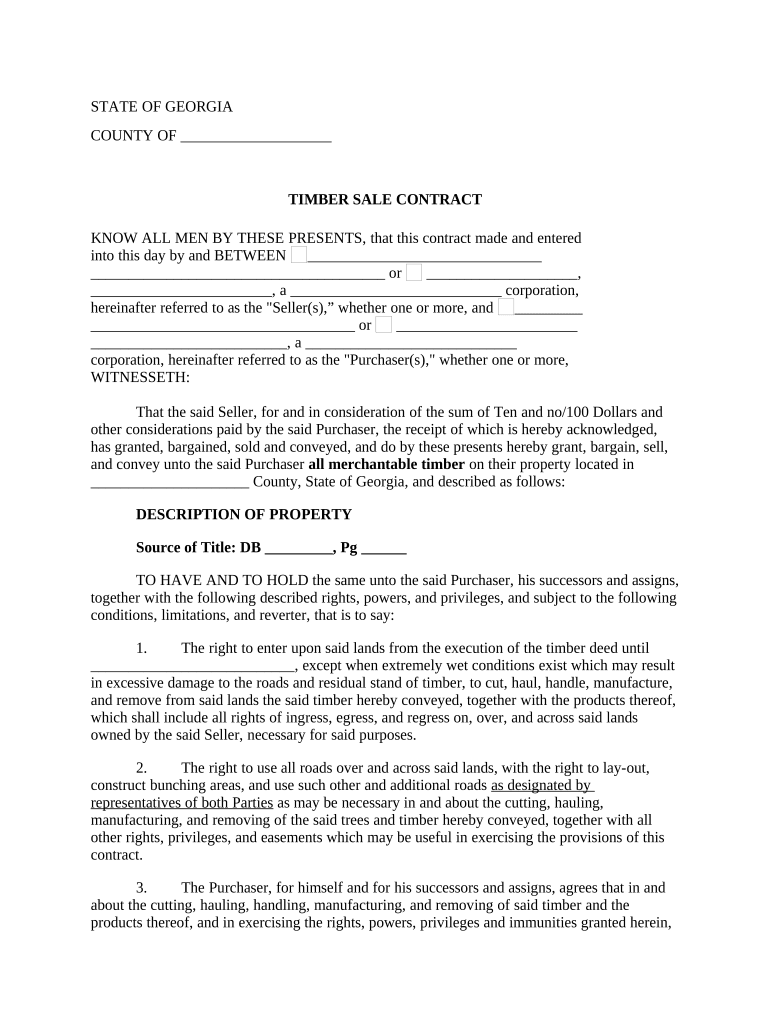
Ga Contract Form


What is the GA Contract?
The GA contract, often referred to as the Georgia sale contract, is a legally binding document used in real estate transactions within the state of Georgia. This contract outlines the terms and conditions agreed upon by the buyer and seller regarding the sale of property. It typically includes details such as the purchase price, property description, and contingencies that must be met for the sale to proceed. Understanding this contract is essential for both parties to ensure a smooth transaction and compliance with state laws.
Key Elements of the GA Contract
The GA contract contains several critical components that define the agreement between the buyer and seller. Key elements include:
- Property Description: A detailed description of the property being sold, including its address and legal description.
- Purchase Price: The agreed-upon price for the property, along with details about the deposit and payment terms.
- Contingencies: Conditions that must be met for the contract to be valid, such as financing, inspections, and appraisals.
- Closing Date: The date on which the sale will be finalized and ownership will transfer.
- Disclosures: Any required disclosures related to the property, such as known defects or environmental hazards.
Steps to Complete the GA Contract
Completing the GA contract involves several important steps to ensure that all necessary information is included and that both parties understand their obligations. The following steps can guide you through the process:
- Gather Information: Collect all relevant details about the property, including legal descriptions and any existing liens.
- Fill Out the Form: Complete the contract by filling in all required fields accurately, ensuring clarity in terms and conditions.
- Review the Contract: Both parties should review the contract thoroughly to confirm that all terms are acceptable before signing.
- Sign the Document: Both the buyer and seller must sign the contract, either in person or electronically, to make it legally binding.
- Distribute Copies: Provide copies of the signed contract to all parties involved for their records.
Legal Use of the GA Contract
The GA contract is legally enforceable when it meets specific criteria set forth by Georgia law. For the contract to be valid, it must include the essential elements of a contract, such as offer, acceptance, and consideration. Additionally, both parties must have the legal capacity to enter into the agreement, and the contract must be signed voluntarily without any coercion. Understanding the legal framework surrounding the GA contract is crucial for ensuring compliance and protecting the rights of both parties.
How to Obtain the GA Contract
Obtaining the GA contract can be done through various means. It is commonly available through real estate agents, legal professionals, or online resources that provide templates. Many real estate organizations in Georgia also offer standardized forms that comply with state laws. When obtaining the contract, it is important to ensure that the version used is up-to-date and reflects any recent changes in real estate law.
Examples of Using the GA Contract
The GA contract can be utilized in various real estate transactions, including:
- Residential Sales: Used for the sale of single-family homes, condominiums, and townhouses.
- Commercial Transactions: Applicable for the sale of commercial properties, such as office buildings and retail spaces.
- Investment Properties: Employed in transactions involving properties purchased for rental or resale purposes.
Quick guide on how to complete ga contract 497303934
Effortlessly Prepare Ga Contract on Any Device
Digital document management has become widely adopted by businesses and individuals alike. It serves as an ideal environmentally friendly alternative to traditional printed and signed papers, allowing you to locate the necessary form and securely store it online. airSlate SignNow provides you with all the features required to create, edit, and eSign your documents promptly without any hold-ups. Manage Ga Contract across any platform using the airSlate SignNow Android or iOS applications and enhance any document-centric task today.
How to edit and eSign Ga Contract with ease
- Locate Ga Contract and click on Get Form to initiate the process.
- Make use of the tools we provide to finish your form.
- Emphasize important sections of your documents or conceal sensitive information with tools specifically designed by airSlate SignNow for this purpose.
- Generate your signature using the Sign tool, which takes mere seconds and carries the same legal validity as a conventional wet ink signature.
- Review all the details and click on the Done button to save your modifications.
- Select your preferred method of sending your form, whether by email, SMS, invitation link, or download it to your desktop.
Eliminate the hassle of lost or misplaced documents, tedious form searches, or errors that require printing new document copies. airSlate SignNow addresses all your document management needs in just a few clicks from any device you choose. Edit and eSign Ga Contract and guarantee exceptional communication at every stage of the form creation process with airSlate SignNow.
Create this form in 5 minutes or less
Create this form in 5 minutes!
People also ask
-
What is a GA contract and how does airSlate SignNow facilitate its creation?
A GA contract, or General Agreement contract, is a foundational legal document that outlines terms between parties. airSlate SignNow simplifies the creation of GA contracts with user-friendly templates and eSigning capabilities, ensuring your documents are legally binding and easily managed.
-
What pricing plans does airSlate SignNow offer for GA contracts?
airSlate SignNow provides flexible pricing plans tailored for various business needs, including options for individuals and teams managing GA contracts. You can choose between monthly and annual billing to find a plan that best fits your budget while accessing features that streamline your document workflows.
-
How can airSlate SignNow improve the efficiency of managing GA contracts?
Using airSlate SignNow allows for seamless collaboration and real-time tracking of GA contracts. Features like reminders, notifications, and document templates enhance productivity, reducing the time needed to finalize agreements while maintaining compliance.
-
Are there any integrations available for GA contracts with airSlate SignNow?
Yes, airSlate SignNow integrates with numerous popular applications such as Google Drive, Salesforce, and Microsoft Office. These integrations facilitate the effortless management of GA contracts by allowing users to access and share documents directly from their preferred tools.
-
What are the benefits of using airSlate SignNow for GA contracts?
The benefits of using airSlate SignNow for GA contracts include increased speed and efficiency, cost savings on printing and shipping, and enhanced security features. With eSigning, you also ensure a quicker turnaround time, enabling faster business transactions without sacrificing the integrity of the agreements.
-
Is the airSlate SignNow platform secure for handling GA contracts?
Absolutely, airSlate SignNow employs advanced encryption and security protocols to protect your GA contracts. You can trust that your documents are safe, compliant with laws, and accessible only to authorized parties, ensuring your sensitive information remains confidential.
-
Can I customize my GA contracts using airSlate SignNow?
Yes, airSlate SignNow allows you to easily customize your GA contracts using a range of templates and formatting options. You can add, modify, or remove clauses to fit your specific needs, making it easier to tailor agreements to your business requirements.
Get more for Ga Contract
Find out other Ga Contract
- How Do I eSignature Alaska Life Sciences Presentation
- Help Me With eSignature Iowa Life Sciences Presentation
- How Can I eSignature Michigan Life Sciences Word
- Can I eSignature New Jersey Life Sciences Presentation
- How Can I eSignature Louisiana Non-Profit PDF
- Can I eSignature Alaska Orthodontists PDF
- How Do I eSignature New York Non-Profit Form
- How To eSignature Iowa Orthodontists Presentation
- Can I eSignature South Dakota Lawers Document
- Can I eSignature Oklahoma Orthodontists Document
- Can I eSignature Oklahoma Orthodontists Word
- How Can I eSignature Wisconsin Orthodontists Word
- How Do I eSignature Arizona Real Estate PDF
- How To eSignature Arkansas Real Estate Document
- How Do I eSignature Oregon Plumbing PPT
- How Do I eSignature Connecticut Real Estate Presentation
- Can I eSignature Arizona Sports PPT
- How Can I eSignature Wisconsin Plumbing Document
- Can I eSignature Massachusetts Real Estate PDF
- How Can I eSignature New Jersey Police Document