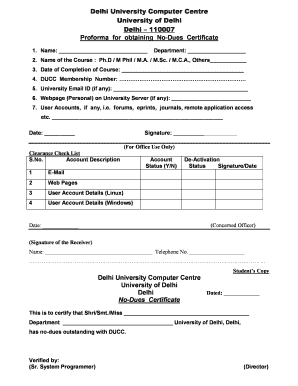
Sol No Dues Form


What is the Sol No Dues
The Sol No Dues is a certificate that verifies an individual or entity has no outstanding dues or obligations with a particular institution, often required for students or members of educational institutions. This document serves as proof that the individual has settled all financial responsibilities, making it essential for processes such as graduation, enrollment in new programs, or securing certain services. Understanding its significance can help streamline administrative tasks and ensure compliance with institutional requirements.
How to use the Sol No Dues
The Sol No Dues can be utilized in various scenarios, primarily within educational settings. To effectively use this certificate, individuals must first obtain it from the relevant institution. Once acquired, it can be submitted to administrative offices, financial aid departments, or other entities requiring proof of financial standing. The certificate may also be necessary for applications to other educational programs or for job applications where proof of good standing is required.
Steps to complete the Sol No Dues
Completing the Sol No Dues involves several straightforward steps:
- Gather necessary documentation, such as proof of payment for any outstanding fees.
- Contact the appropriate department within the institution to request the certificate.
- Complete any required forms or applications as directed by the institution.
- Submit the forms along with any supporting documents.
- Receive the Sol No Dues certificate, ensuring all details are accurate.
Legal use of the Sol No Dues
The Sol No Dues holds legal significance as it can be used to demonstrate compliance with institutional policies and regulations. When submitted, it serves as a binding document that confirms the absence of financial obligations. Institutions typically recognize this certificate as valid, provided it is issued by an authorized representative. This legal standing is crucial for individuals seeking to fulfill requirements for graduation, enrollment, or other official processes.
Key elements of the Sol No Dues
Several key elements define the Sol No Dues certificate:
- Institution Name: The name of the educational institution issuing the certificate.
- Student Information: Details such as the student's name, ID number, and program of study.
- Confirmation of No Dues: A clear statement indicating that the individual has no outstanding financial obligations.
- Date of Issuance: The date when the certificate is issued, which may be important for validity.
- Authorized Signature: The signature of an official from the institution, confirming the authenticity of the document.
Examples of using the Sol No Dues
Examples of situations where the Sol No Dues may be required include:
- Graduation ceremonies, where proof of financial clearance is necessary.
- Enrollment in advanced degree programs that require verification of good standing.
- Job applications for positions that require proof of educational background and financial responsibility.
Quick guide on how to complete sol no dues
Prepare Sol No Dues easily on any gadget
Digital document management has gained traction among businesses and individuals. It offers an ideal environmentally friendly alternative to traditional printed and signed papers, allowing you to locate the necessary form and safely keep it online. airSlate SignNow equips you with all the tools required to create, modify, and electronically sign your documents promptly without any hold-ups. Manage Sol No Dues on any gadget using airSlate SignNow Android or iOS applications and enhance any document-centered task today.
The simplest way to modify and electronically sign Sol No Dues with ease
- Locate Sol No Dues and then click Obtain Form to begin.
- Utilize the tools we offer to finish your document.
- Emphasize important sections of your documents or obscure sensitive information with tools that airSlate SignNow provides specifically for that function.
- Generate your electronic signature using the Sign feature, which takes moments and carries the same legal validity as a conventional wet ink signature.
- Review the details and then click on the Complete button to store your modifications.
- Select how you wish to send your form, via email, SMS, or invitation link, or download it to your computer.
Forget about lost or misplaced papers, tedious form searching, or mistakes that necessitate printing new document copies. airSlate SignNow meets your needs in document management in just a few clicks from a device of your preference. Edit and eSign Sol No Dues and guarantee exceptional communication at any stage of your form preparation process with airSlate SignNow.
Create this form in 5 minutes or less
Create this form in 5 minutes!
How to create an eSignature for the sol no dues
How to create an electronic signature for a PDF online
How to create an electronic signature for a PDF in Google Chrome
How to create an e-signature for signing PDFs in Gmail
How to create an e-signature right from your smartphone
How to create an e-signature for a PDF on iOS
How to create an e-signature for a PDF on Android
People also ask
-
What is a no dues form?
A no dues form is a document that confirms an individual has settled all payments owed, allowing them to avoid further financial obligations. This form is essential for clearing any pending dues, ensuring a smooth process for both parties involved. With airSlate SignNow, you can easily create and send no dues forms for eSigning.
-
How can airSlate SignNow help me manage no dues forms?
airSlate SignNow provides a user-friendly platform that simplifies the creation, sending, and signing of no dues forms. You can customize templates, track the status of each document, and securely store all paperwork. This ease of management streamlines your workflow and enhances document organization.
-
Is airSlate SignNow cost-effective for small businesses needing no dues forms?
Yes, airSlate SignNow offers affordable pricing plans specifically designed for small businesses. Our solution minimizes costs associated with printing and mailing documents by allowing you to send no dues forms electronically. The savings on operational expenses make it an ideal choice for budget-conscious organizations.
-
Can I integrate airSlate SignNow with other tools for no dues forms?
Absolutely! airSlate SignNow integrates seamlessly with various business applications, such as CRM and project management tools. This integration enables you to automatically generate and send no dues forms from within your existing systems, enhancing efficiency and productivity.
-
How secure is the signature process for no dues forms in airSlate SignNow?
Security is a top priority at airSlate SignNow. We utilize advanced encryption and authentication measures to ensure that every no dues form is signed securely. This protects your sensitive information and maintains the integrity of the documents throughout the signing process.
-
What features does airSlate SignNow offer for handling no dues forms?
airSlate SignNow offers a variety of features for handling no dues forms, including customizable templates, automated sending, and real-time tracking of document status. Additionally, you can receive reminders for pending signatures, ensuring that your no dues form process is efficient and timely.
-
Can I use airSlate SignNow for international no dues forms?
Yes, airSlate SignNow supports international transactions and can be used to create no dues forms for global business purposes. Documents can be easily shared across borders, and the platform accommodates users in multiple languages, making it a versatile tool for international operations.
Get more for Sol No Dues
- Annuity partial surrender request national western life form
- Civil case cover sheet addendum and statement form
- Metlife dental claims mailing address jraces sucher form
- Macquarie withdrawal form macquarie withdrawal form
- Notification of vaccination letter template immunization form
- Maryland uniform consultation referral form
- It is important to choose someone to make healthcare decisions for you when you cannot make or communicate decisions for form
- 7737 swf c94 form
Find out other Sol No Dues
- eSignature Washington Government Arbitration Agreement Simple
- Can I eSignature Massachusetts Finance & Tax Accounting Business Plan Template
- Help Me With eSignature Massachusetts Finance & Tax Accounting Work Order
- eSignature Delaware Healthcare / Medical NDA Secure
- eSignature Florida Healthcare / Medical Rental Lease Agreement Safe
- eSignature Nebraska Finance & Tax Accounting Business Letter Template Online
- Help Me With eSignature Indiana Healthcare / Medical Notice To Quit
- eSignature New Jersey Healthcare / Medical Credit Memo Myself
- eSignature North Dakota Healthcare / Medical Medical History Simple
- Help Me With eSignature Arkansas High Tech Arbitration Agreement
- eSignature Ohio Healthcare / Medical Operating Agreement Simple
- eSignature Oregon Healthcare / Medical Limited Power Of Attorney Computer
- eSignature Pennsylvania Healthcare / Medical Warranty Deed Computer
- eSignature Texas Healthcare / Medical Bill Of Lading Simple
- eSignature Virginia Healthcare / Medical Living Will Computer
- eSignature West Virginia Healthcare / Medical Claim Free
- How To eSignature Kansas High Tech Business Plan Template
- eSignature Kansas High Tech Lease Agreement Template Online
- eSignature Alabama Insurance Forbearance Agreement Safe
- How Can I eSignature Arkansas Insurance LLC Operating Agreement